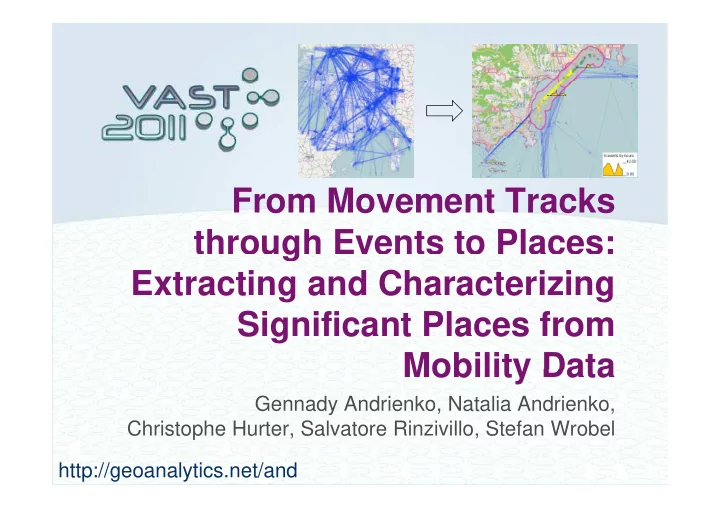
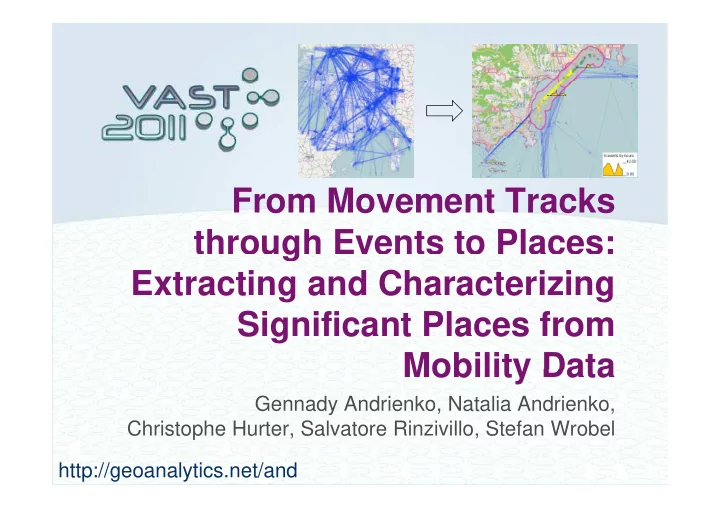
From Movement Tracks From Movement Tracks through Events to Places: g Extracting and Characterizing Si Significant Places from ifi t Pl f Mobility Data Mobility Data Gennady Andrienko, Natalia Andrienko, Christophe Hurter Salvatore Rinzivillo Stefan Wrobel Christophe Hurter, Salvatore Rinzivillo, Stefan Wrobel http://geoanalytics.net/and
Why Visual Analytics • Places are to be identified from data; identified from data; • Unknown size and shape; places may overlap • Huge amounts of imprecise and incomplete complex data Huge amounts of imprecise and incomplete complex data • Moving objects trajectories of variable duration with varying sampling rate varying sampling rate • Human intelligence is needed to control and guide the analysis process y p • Scalable computations • Intelligent visualizations g
General Analytical Procedure General Analytical Procedure Extract Extract Aggregate Aggregate Analyze Analyze Find Find relevant relevant events by events by y y spatio- spatio- p p significant significant significant significant movement movement significant significant temporal temporal places places events events places places aggregates aggregates Events, trajectories Events, trajectories places + time places + time Find dense spatial Find dense spatial clusters of events, clusters of events, series of attribute series of attribute taking into account taking into account values values time and attributes time and attributes Trajectories flows Trajectories flows Surround clusters Surround clusters between places between places with spatial buffers with spatial buffers with spatial buffers with spatial buffers •Flow = vector <place 1, place 2> + time series of attribute values
Examples of movement events (m-events) Examples of movement events (m events) • Stop or low-speed driving • Turn • Turn • High acceleration • Take off / landing of an aircraft • Take-off / landing of an aircraft • Meeting of two or more moving objects • Driving late at night Driving late at night • Stop at a place of interest • Leaving stadium after a football game L i t di ft f tb ll • High heart rate {during jogging}
m events are defined based on attributes m-events are defined based on attributes • Instant speed, travelled path in time window / from the beginning of the trip beginning of the trip • Heart rate, body temperature… • Time of day day of week of trajectory points Time of day, day of week of trajectory points • Relationship to places, spatial objects, and events measured as measured as • Spatial distance to n th nearest place/object • Temporal distance to n th nearest event Temporal distance to n nearest event • Neighborhood (counts of objects or events in given S,T,ST windows) , , )
Example 1: detection and analysis of places of traffic congestions in Milan • 8,206 GPS-tracks of cars in Milan, Italy; 235,448 points • Collected during one day: Wednesday, the 4 th of April 2007 4 th of April, 2007 • Received from Comune di Milano Comune di Milano (Municipality of Milan) The trajectories are drawn on a map with 5% opacity
Step 1: extraction of relevant events Step 1: extraction of relevant events 1 2 3 4 • Relevant events = low speed events (e.g. speed <= 10 km/h) km/h)
Extracting m-events from trajectories: 1 2 3 4 interactive operations Each trajectory is represented by a horizontal segmented bar. The segments are colored according to the attribute values. Th t l d di t th tt ib t l Information about the segment Information about the segment pointed by the mouse cursor is shown on the top of the window. The popup window shows attributes of the whole trajectory that is pointed with the mouse cursor. trajectory that is pointed with the mouse cursor. Time The user interactively breaks the value range into The user interactively breaks the value range into intervals (classes) and can choose the color scale. The colors are used to paint bar segments.
Extracting m-events from trajectories: interactive operations interactive operations 1 2 3 4 The user clicks on a rectangle in the legend to switch off the Only the bar segments representing Only the bar segments representing respective interval or values from the currently active to switch it on again. interval(s) are shown. The map shows only the points and segments of the trajectories where the values of the dynamic attribute satisfy the filter. y y Here we see the points and segments where the speed was not more than 10 km/h.
Extraction of relevant movement 1 2 3 4 events This button in the “data” tab allows the user to This button in the data tab allows the user to extract m-events from the trajectories according to the current segment filter. The extracted events are organized in a new dataset consisting of points and multi-points with time references and attributes. tt ib t The map shows the extracted low speed events as an independent map layer. The m-events are represented by red hollow circles. y
Step 2: determination of the Step 2: determination of the 1 2 3 4 relevant places • Relevant places = areas where traffic congestions occurred To distinguish low speed events caused by probable traffic congestions from occasional low speed events, we first ti f i l l d t fi t find STD-clusters ( S pace, T ime, D irection) of low speed events: events: many events close in space and time and having similar direction traffic congestion g
Clustering Clustering 1 2 3 4 • Density based clustering of points (Optics, DBScan) with appropriate distance function (similarity measure) appropriate distance function (similarity measure) start end end start t t if t t 2 1 1 2 start end start end - time time d ( ( t t ) ) t t if f t t ( ( 1 ) ) t t 1 1 , 2 2 1 1 2 2 1 1 2 2 0 otherwise |� 1 � � 2 |, |� 1 � � 2 | � � 2 ⁄ ��� 1 , � 2 , �� � � � 1 , 2 , � �� � |� 1 � � 2 |, �2� � � - cyclic attrs - cyclic attrs � | | ��������� �� � � ∞, �� �� � � � � � �� ∃� | �� � � � � �, � � 0. . � �� � ∗ ��� �� � �� � � 0 , � 0 , … , � � � � � � � � � , �� ��� � � � � 0 � � � � � �3� � � 2 2 � � ∗ ��� � � � �� � � � ��� � � � � � �� � � � � , �� ��� � � � � ��0 � �
STD-clustering of the m-events 1 2 3 4 The result of the density- based clustering of the events by their spatial positions, temporal positions and temporal positions, and movement directions ( STD ) with the distance thresholds 100 meters, 10 minutes, and 20 degrees and the minimum 20 degrees and the minimum number of neighbors 5. Gray color represents “ “noise”, i.e., events that i ” i t th t have not enough neighbors and therefore have not been put in clusters. l t We filter the noise out using the checkbox.
STD-clusters of m-events (noise 1 2 3 4 excluded)
STD-clusters of m-events (noise 1 2 3 4 excluded) l d d) The space-time cube is viewed from the north. North North
SD-clustering of the m-events 1 2 3 4 belonging to the STD clusters belonging to the STD-clusters The second stage of the clustering is applied only to the objects belonging to the STD-clusters, i.e., without the “noise” without the noise .
SD-clusters of the m-events SD clusters of the m events 1 2 3 4 The SD-clustering has united STD-clusters that united STD-clusters that occurred in different times but overlap in space. North
Spatial buffers around the clusters 1 2 3 4 d fi define the relevant places th l t l The places are painted according to the prevailing movement directions of the respective events. respective events.
1 2 3 4 Belt road north-south on the east of the city (A50) Belt road north-south on the east of the city (A50) Extended areas of congested traffic di directed to the south t d t th th Belt road west-east on and southeast the north of the city (A4) Smaller areas of obstructed movement Very long area of directed to the north congested traffic and northwest and northwest directed to the east Long area of congested movements directed to the west
Step 3: spatio-temporal aggregation of the low speed events of the low speed events • The m-events are aggregated by the areas (spatial buffers) and time intervals, e.g., hourly. ff ) • Each area receives one or more time series of the aggregate attributes, e.g., event counts. t tt ib t t t
1 2 3 4 Step 4: exploration of the aggregated data data
Time graph: counts of the low speed 1 2 3 4 events by the places and hourly intervals
The temporal variation profiles on a 1 2 3 4 map The temporal diagrams show the variation of the attribute value (vertical dimension) over time (horizontal dimension) dimension).
Map fragment (northwest) enlarged Map fragment (northwest) enlarged 1 2 3 4 Congested traffic in the afternoon in the direction out of the city (northwest) Congested traffic in the morning in the direction to the south
Recommend
More recommend