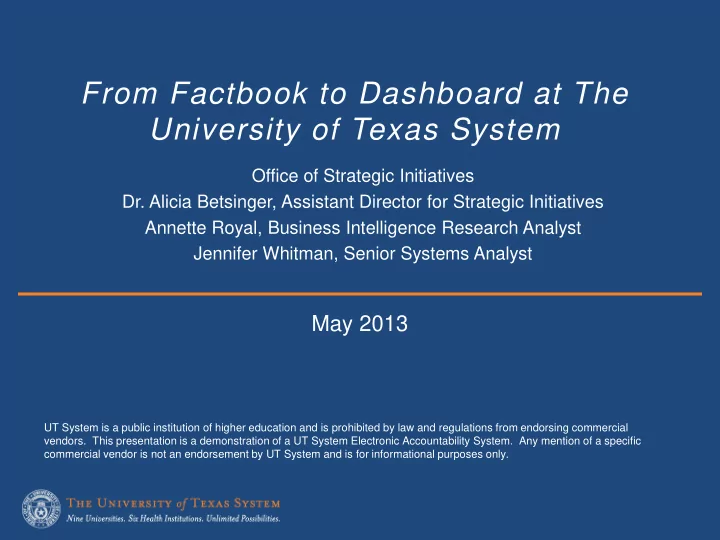
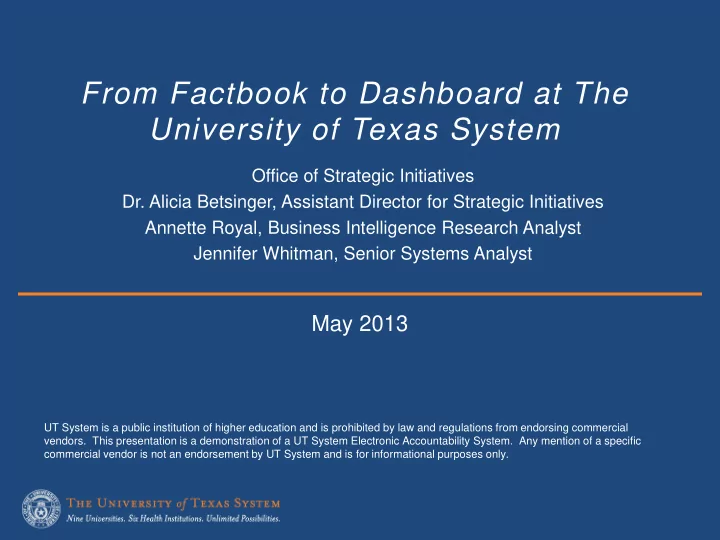
From Factbook to Dashboard at The University of Texas System Office of Strategic Initiatives Dr. Alicia Betsinger, Assistant Director for Strategic Initiatives Annette Royal, Business Intelligence Research Analyst Jennifer Whitman, Senior Systems Analyst May 2013 UT System is a public institution of higher education and is prohibited by law and regulations from endorsing commercial vendors. This presentation is a demonstration of a UT System Electronic Accountability System. Any mention of a specific commercial vendor is not an endorsement by UT System and is for informational purposes only.
UT System By the Numbers • 15 institutions 9 academic institutions 6 health institutions • 215,606 students (Fall 2012) 75% undergraduate 40% Hispanic • 48,819 degrees/certificates awarded (AY 2012) 66% undergraduate ~35% of degrees awarded by public universities in Texas ~63% of degrees awarded by public health-related institutions in Texas • 19,099 faculty, including 7,621 T/TT faculty • $2.49 billion in research expenditures (FY 2012) 54% federally funded 65% by the health-related institutions • $13.1 billion in budgeted expenses (FY 2012) • $17.6 billion in endowments (FY 2011) 2
Facts and Trends Annual report (2005-2010) • Admissions & Financial Aid • Enrollment Persistence, Graduation, & • Outcomes • Degrees • SCH & FTE Students • Faculty & Staff • Research Finance • 3
Driving Forces • Board of Regents • Chancellor • State and national trends • Calls for increased transparency and accountability • Calls to demonstrate productivity, efficiency, and impact • Increases in requests from internal and external constituents for more data • Desire to streamline and automate office operations 4
Dashboard Overview • Purpose: Many Transparency, Accountability Management Tool “Fact Book” Streamline Data Collection/Distribution Process • Audience: Everyone Internal leadership and staff; campus leadership and staff; government; private industry; media Although available as context, this is NOT intended as a primary source of information for perspective students or their parents 5
External Requirements • Public-facing online data reporting tool (no log-in required). • User-friendly navigation to multiple levels and breakdowns of the data • Ability to export data/graphs to Excel or PDF • Web-based custom reporting 6
Internal Requirements • Data warehouse that integrates with Business Intelligence tools and scalable • Streamline current and future data management processes with automation of extract, transform, and load (ETL) steps • Analyze multiple large datasets and generate tables & graphs for ad hoc querying, and time series analysis • Conduct simple and/or robust statistical analyses for research briefs and reports • Tool that integrates with Microsoft Office products to streamline production of written reports 7
Product/Vendor Selection SAS Cognos Oracle Tableau Features: Data warehouse + + + - Analytics + - - + Reporting + + + + Dashboard + + Cost* + - - - Limited Contracts/ Existing Existing Existing - Licensing State State OSI License OSI staff expertise + - - + 8
SAS Applications Enterprise Business Intelligence Environment Enterprise Guide 5.1 • • Microsoft Add-In for Excel, Word, PowerPoint 5.1 • Management Console 9.3 • Olap Cube Studio 4.3 Data Integration Studio 4.4 • • Dataflux 2.1* • SAS/ACCESS 9.31 • Information Map Studio 4.31 • BI Dashboard 4.31 • Information Delivery Portal 4.31 Dashboard’s Public Tools • Web Report Studio 4.31 Visual Analytics Environment Visual Analytics Hub 6.1 • • Visual Analytics Viewer 6.1 • Visual Analytics Explorer 6.1 9
SAS Business Intelligence vs. SAS Visual Analytics Enterprise Business Intelligence • OLAP cube capability enables in depth drill paths • Easily allows exporting of all data tables and graphics to Excel or Word • More of a traditional dashboard configuration Visual Analytics • Easier for non-programmers to manipulate/analyze data and create reports (SAS Visual Explorer). • SAS Mobile BI app enables access to reports from the IPad. • More visually pleasing than Web Report Studio reports 10
Enterprise Business Intelligence (EBI) Environment Behind Unit Record Level Purpose Server Structure Access Firewall Data Extraction, Transformation and Load (ETL) processes; Yes. ID Strictly Limited – De-identification of datasets information only for promotion; initial staging 1 Windows 2008 R2 x64 server small number of DEV Yes available to a ground for developing run on vmware analysts in the very limited reports, dashboards, and office subset of staff portals; work promoted to TEST for review Cleaned datasets; place to 3 Windows 2008 R2 x64 server develop and run reports & run on vmware: mid-tier server Limited – office Yes. De- TEST analysis; review reports & (JBOSS), metadata server, Yes staff and internal identified dashboards for promotion to application server users only PROD Open – public access Windows 2008 R2 x64 server Login (single sign Cleaned datasets; finalized run on vmware: mid-tier server Yes. De- on) – authenticated PROD No reports & dashboards (JBOSS), metadata server, identified secure access for application server authorized users w/ role-based permissions 11
Visual Analytics (VA) Environment Behind Unit Record Level Purpose Server Structure Access Firewall Data Cleaned datasets; place to develop and run reports & 4 RHEL 6.4 servers: distributed Limited – staff of DEV analysis; review reports & environment with 1 head node Yes Office of Strategic No dashboards for promotion to and 3 worker nodes. Initiatives PRODUCTION Open – public access 8 RHEL 6.4 servers: distributed Login (single sign Cleaned datasets; finalized environment with 1 head node on) – authenticated PROD No No reports. and 7 worker nodes. secure access for authorized users w/ role-based permissions 12
Data Warehouse • Star schema data model • Data warehouse drives both EBI and VA environments EBI VA environment environment Data Warehouse ( lives on Samba enabled Network attached storage device) 13
Federated Identity Management (Shibboleth) Shibboleth is a SAML based, open source, federated identity management solution that provides single sign on capabilities and an attribute exchange framework across organizational boundaries. What that means for UT System: • Users from across the system (each institution has their own separate network infrastructure) can log on to the Dashboard using their institutional network credentials. • The attribute exchange framework allows us to grant or restrict access based on a particular attribute such as institution, employee status, employee type, etc. 14
Technical Challenges • Different operating systems to maintain (Windows and Linux) • Separate metadata to administer between EBI and VA environments • There are technical issues unique to the publicly authenticated user identity: does not inherently work with web authentication in SAS not native to SAS Visual Analytics 15
Dashboard Expansion: Beyond the Core Indicators 16
Dashboard Demo data.utsystem.edu exploredata.utsytem.edu 17
Lessons Learned…So Far 1) Document processes as you go along, especially those that are executed regularly 2) Create a security model for OS and application permission 3) Ensure that big picture is translated into the appropriate detailed steps 4) Participate in training at the optimal point in your process. Too early is ineffective! 18
Lessons Learned…So Far (cont.) 5) Accept that you will never have enough time 6) Accept that there will be intermediate steps needed between your data warehouse and analyst end users 7) Anticipate mid-course adjustments on weekly, if not daily, basis 19
Conclusion: The Benefits • Easy Access to Information • Ability to Access Multiple Years of Historical Data • Standardization of Data Across a Large Higher Education System • Ability to Answer Complex Questions • Transparency Results in Better Outcomes 20
Questions? • Alicia Betsinger, Assistant Director abetsinger@utsystem.edu • Annette Royal, BI Research Analyst aroyal@utsystem.edu • Jennifer Whitman, Senior Systems Analyst jwhitman@utsystem.edu data.utsystem.edu exploredata.utsystem.edu 21
Recommend
More recommend