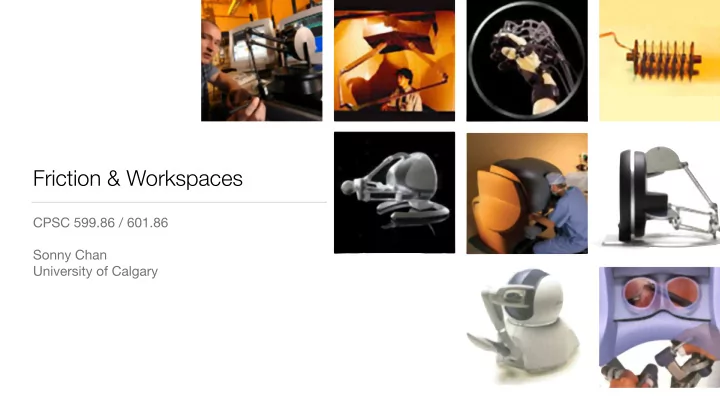
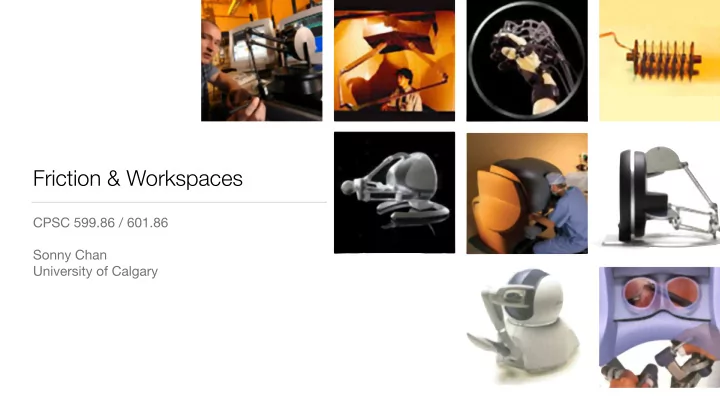
Friction & Workspaces CPSC 599.86 / 601.86 Sonny Chan University of Calgary
Today’s Agenda • Rendering surfaces with friction • Exploring large virtual environments using devices with limited workspace [From C.-H. Ho et al., Presence 8(5), 1999.]
Coulomb Friction What is it, and how do we render it?
Coulomb Friction • Friction force proportional to normal force F f = µF N • Static (sticking) friction: F s ≤ µ s F N • Kinetic (sliding) friction: F k = µ k F N
Rendering Friction • Basic case: avatar F N = − F c µ = µ s = µ k surface F c
Rendering Friction F N = − F c cos α • Do we move the avatar? ??? F f = − F c sin α surface Move avatar if sin α > µ cos α tan α > µ α
Rendering Friction • How far do we move the avatar? how far? surface α = tan − 1 µ α
α = tan − 1 µ Friction Cone α
avatar Friction Cone in 3D device position
Static & Kinetic Friction β = tan − 1 µ k • Case where static and kinetic friction are distinct: α = tan − 1 µ µ s 6 = µ k • Two different coefficients of friction gives two friction cones: β α - static friction cone - dynamic friction cone
Static & Kinetic Friction • Do we move the avatar? β α
Static & Kinetic Friction • Do we move the avatar? how far? β α
Static & Kinetic Friction • Do we move the avatar? β α
Static & Kinetic Friction • Do we move the avatar? β α
Static & Kinetic Friction • Do we move the avatar? β α
Static & Kinetic Friction • Do we move the avatar? β α
Coulomb Friction: Summary • Friction force is proportional to normal (contact) force • Construct friction cone(s) from coefficients of friction • With a proxy algorithm, we can render forces of static and kinetic friction In general, μ s > μ k - • When do we switch between static and kinetic friction cones? This is the crux of Assignment #2, Part II -
Friction Demo
Workspace Management
Your Haptic Device How much workspace does the Novint Falcon < 10 cm haptic device have?
How can we deal with this limitation?
Strategy #1: Absolute Position Scale r A = s r D/W + r W PROS 🙃 CONS 🙂 • natural, direct mapping • loss of spatial resolution - serious adverse effects on haptic • navigate large virtual performance and stability environments • fixed workspace - or small ones
How does your computer mouse interface handle this? < 25.6”
⎛ ⎞ ⋅ ⎝ ⎠ ( ) ( ) ⋅ v a v d trajectory of the end-effector trajectory of the avatar trajectory of the device trajectory of the avatar [From F. Conti & O. Khatib, Proc. IEEE World Haptics Conference , 2005.]
Strategy #2: Ballistic Control
Strategy #2: Ballistic Control ∆ r A = s ( v D ) ∆ r D/W PROS 🙃 CONS 🙂 • adaptive spatial resolution • workspace gets shifted or offset • span large workspaces when • essentially requires “indexing” to moving fast correct offset - can use a button or switch on device • precise control when slow
How about mimicking these devices?
Strategy #3: Rate Control v A = s r D/W PROS 🙃 CONS 🙂 • infinite workspace! • cannot perform fast motions in different directions • no indexing needed - scratching a rough surface - tapping a hard object • viable for Assignment #3 • force feedback is awkward
f a workspace drift Workspace Drift Control François Conti & Oussama Khatib, 2005 trajectory of the avatar r a r d workspace drift
Main Ideas • Take advantage of our imprecise proprioception • Move the centre of the virtual workspace to coincide with the centre of the device workspace • Use the device operator’s own motion to apply workspace drift
graphical display 2-dof haptic device virtual object avatar Initial condition virtual workspace physical workspace boundaries of the device. of the avatar [From F. Conti & O. Khatib, Proc. IEEE World Haptics Conference , 2005.] ⎛ ⎞ ⋅ ⋅ ⎝ ⎠ ⋅
Motion toward object [From F. Conti & O. Khatib, Proc. IEEE World Haptics Conference , 2005.] ⎛ ⎞ ⋅ ⋅ ⎝ ⎠ ⋅
local interaction avatar-object Interacting with object v wa velocity and direction of the workspace drift. ⎛ ⎞ ⋅ ⋅ ⎝ ⎠ Want to move workspace centre to location of interaction [From F. Conti & O. Khatib, Proc. IEEE World Haptics Conference , 2005.] ⋅
⎛ ⎞ ⋅ ⋅ ⎝ ⎠ v wa Drifting the workspace -v wd ⋅ direction of hand drift. [From F. Conti & O. Khatib, Proc. IEEE World Haptics Conference , 2005.]
Workspace Drift Control v W = s k v D k r D/W • Drift only occurs when the operator’s hand is in motion workspace drift motion of the avatar • Velocity of workspace drift is proportional to the speed of hand motion avatar motion of the hand • Can be combined with ballistic control or Figure 7 - Moving an avatar along a straight line during a workspace drift requires compensating for rate control if needed the shift by slightly moving the end-effector in the opposite direction of the workspace drift.
Workspace Management: Summary • Many feasible strategies exist for managing a device’s limited workspace • Absolute position scale is easy and direct, but loss of resolution is bad • Ballistic control works well for mice, but requires “indexing” or clutching • Rate control makes haptic interaction difficult, but can be effective when used carefully in specific workspace regions • Workspace drift control tries to combine the best qualities of these strategies
Recommend
More recommend