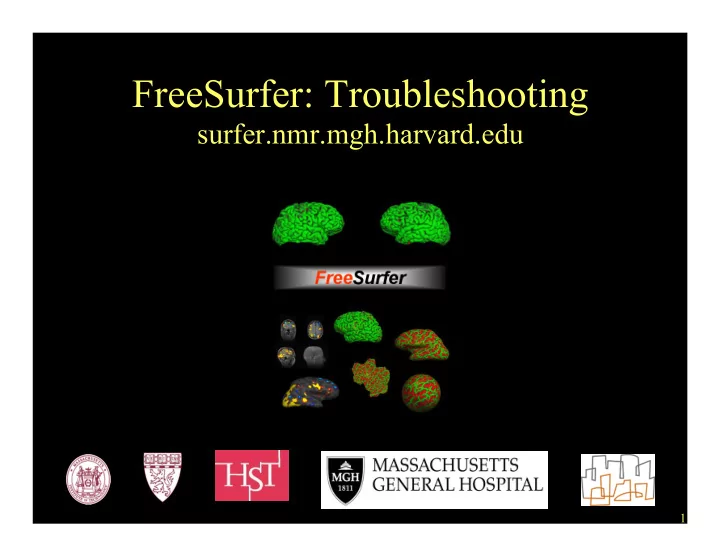
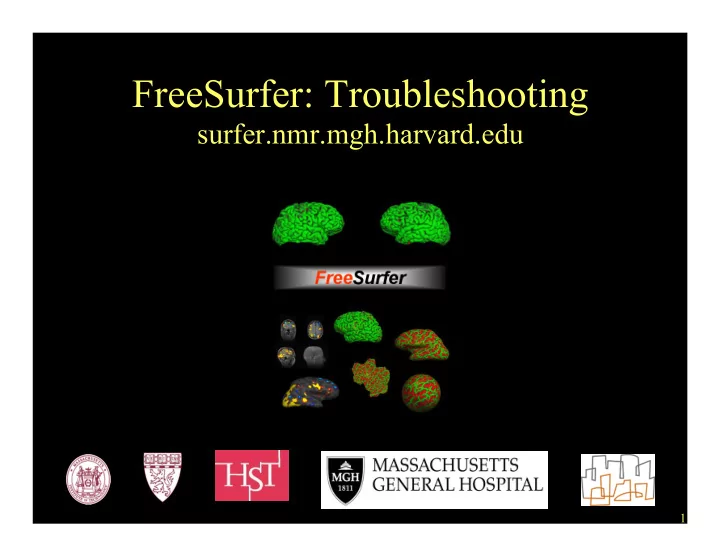
FreeSurfer: Troubleshooting surfer.nmr.mgh.harvard.edu 1
Hard and Soft Failures Categories of errors: Hard & Soft Failures • Hard = recon-all quits before it finishes • Soft = recon-all finishes but results need modification -recon-all takes a long time ( 10-20 hours) to run & some part of the process may need modification (e.g. cerebellum removed in skull stripping) 2
Troubleshooting: Soft Failures • Types of Soft Failures: – Skull Strip Errors – Segmentation Errors – Intensity Normalization Error – Pial Surface misplacement – Topological Defect 3
Upon Completion of recon-all… bert scripts mri surf label stats recon-all.log recon-all.done Just because it finishes “ without error ” does not mean that everything is ok! Could be a “ soft ” failure. 4
Troubleshooting: Hard Failures bert scripts mri surf label stats recon-all.log recon-all.error • Ran out of disk space? • Ran out of RAM? • Unix file permissions? • Pathological conditions (brain, Send us recon-all.log artifact) freesurfer@nmr.mgh.harvard.edu • Sunspots?????? 5
Hard Failure: What to do • Check recon-all.log for error message • Examine data quality • Rerun step that failed • Verify output from last successful step • Search FreeSurfer mailing list for this problem • Run modified version of command if needed • Email the mailing list 6
Hard Failure: Help Us Help You! • Report version currently using – see top of recon-all.log – cat $FREESURFER_HOME/build-stamp.txt • Operating System/hardware • Exact command-line tried to run • Send recon-all.log • Output from terminal window if appropriate 7
Soft Failures • recon-all finishes but surfaces or aseg not accurate • It is not possible to directly edit the location of a surface. • When the surfaces are inaccurate, you have to (manually) change the information in a volume and regenerate the surface. 8
Check Your Recon for Accuracy • Do your surfaces follow gm/wm borders? • Does the subcortical segmentation follow intensity boundaries? Unfortunately we almost never have access to ground truth in imaging. 9
Manual Interventions 1. Erase voxels 2. Fill voxels 3. Clone voxels (ie, copy from one volume to another) 4. Add “ Control Points ” Manual interventions should take less than 30min After manual intervention, re-run parts of recon-all It is also possible to re-run recon-all with different parameters which is good for systematic or large errors 10
Manual Edits Applied to Volumes not Surfaces bert scripts mri surf label stats Erase Fill Clone to Control Points brainmask X X X wm.mgz brainmask.mgz wm X X *Other volumes involved in QA: brain.finalsurfs, norm.mgz, T1.mgz 11
Processing Stream Overview T1 Weighted Skull Stripping Volumetric Labeling Intensity Input Normalization White Matter Gyral Labeling Surface Atlas Segmentation Registration Surface Extraction Stats! 12
Reconstruction Stages recon-all is broken into three stages – autorecon1 – autorecon2 – autorecon3 these 3 stages are equivalent to -all 13
Processing Stream Overview T1 Weighted Skull Stripping Volumetric Labeling Intensity Input Normalization Adjust skull strip algorithm: recon-all –autorecon2 Add control points: recon-all –autorecon2-cp White Matter Gyral Labeling Surface Atlas Segmentation Registration Surface Extraction Fix white surf: Fix pial surf: Stats! recon-all –autorecon2-wm recon-all –autorecon3-pial 14
Processing Stream Order http://surfer.nmr.mgh.harvard.edu/fswiki/ReconAllDevTable 15
Or Make Life Easier recon-all -make all -s subjid 16
Skull Strip Failure: Too Much Removed T1.mgz brainmask.mgz Use “ clone ” tool to manually correct, or adjust watershed parameters and run (default wsthresh is 25, higher means strip less): recon-all -skullstrip -wsthresh 35 -clean-bm -no-wsgcaatlas -s <subj> recon-all -s <subject> -autorecon2 -autorecon3 17
Skull Strip Failure: Not enough Removed Dura or blood vessel. the white surface is OK, but the pial surface is inaccurate Dura and GM have extremely similar intensity characteristics on most T1-weighted sequences (but different T2*!). Typical fix: edit the brainmask.mgz to erase dura/blood vessels, and run: recon-all -s <subject> -autorecon-pial 18
Skull Strip Failure: Not Enough Removed Eye Socket classified as WM due to Skull Strip Failure. Erase in wm.mgz then run: recon-all -s <subject> -autorecon2-wm -autorecon3 19
This is NOT a Skull Strip Error It appears that the skull strip left a lot of dura. It did, but it does not affect the surface, so leave it! 20
Segmentation Errors • White Matter classified as non-White Matter • Gray Matter classified as White Matter • Causes: – Intensity Normalization Failures – Partial voluming 21
Segmentation Error wm.mgz “ Hypo-Intensities ” White Matter Lesions Misclassified as gray matter Fill in wm.mgz then run: recon-all -s <subject> -autorecon2-wm -autorecon3 22
Is this a segmentation error? Coronal View 23
This is NOT an an error. Sagittal View Coronal View Axial View Make sure to look at all 3 views before deciding! 24
Intensity Bias • Left side of the image much brighter than right side • Worse with many coils • Makes gray/white segmentation difficult 25
Intensity Normalization • Removes B1 bias field bert • NU (MNI) nu.mgz • Presegmentation (T1.mgz) mri • Most WM = 110 intensity nu.mgz T1.mgz • Pre- and Post-Skull Strip 110.9 ±1.8 108.9 ±1.5 110.0 ±0.0 nu.mgz T1.mgz 26
Troubleshooting: Intensity Normalization + + + Intensity Normalization Failure. Most WM in T1 volume (T1.mgz) should be close to 110. Can fix by editing wm.mgz or adding “ Control Points ” (+) . Beware partial voluming! recon-all -s <subject> -autorecon2-cp -autorecon3 27
Control Points: Summary + + + • Used to rescale intensity near the control point • Must go in voxels that are fully WM but not 110 !!! • Use sparingly • Can be created viewing any volume • Saved in a separate text file (e.g., bert/tmp/control.dat) 28
Segmentation Errors: Topological Defects Fornix hippocampus Ventricles and Cortical Pallidum and Caudate Defects Putamen • Holes, Handles • Automatically Fixed • Not always fixed correctly • Edit wm.mgz 29
Topology Correction BEFORE AFTER 30
Segmentation Errors: Topological Defects Hole: Partial Voluming: WM + GM looks like non-WM, it is segmented as non-WM and creates a hole Handle: Something bright in a sulcus that gets classified as WM. Holes: fill voxels in the wm.mgz Handles: erase voxels in the wm.mgz wm.mgz 31
Automatic Defect Correction Corrected defect Initial cortical surface Topological defect Sagittal view Coronal view 32
Noncortical Regions: These are not errors Amygdala, Putamen, Hippocampus, Caudate, Ventricles, CC ?h.cortex.label 33
These are NOT errors It appears that the aseg cortical ribbon is inaccurate. It is, but the aseg cortical ribbon is not used for anything! Surfaces are not valid in subcortical regions along the medial wall. It is possible to edit the segmentation. 34
How Do You Know What to Edit? • If pial surface includes too much: • edit brainmask.mgz • If it affects the white surface (too much/little) or If pial surface includes too little: • edit the wm.mgz ( if segmentation error ) • add control points ( if normalization error ) 35
Pial surf grows from white surf Errors in pial surface placement are typically caused by underlying errors in the white surface placement, and can be corrected by interventions that fix the white surface. 36
Which Volumes to Edit & When… Non-gm in Non-wm in wm excluded wm excluded Cerebellum in pial surf white surf from surf & from surf & pial surf intensity = 110 intensity < 110 brainmask.mgz X brain.finalsurfs.mgz X X wm.mgz X X add control points X 37
FreeSurfer Remembers! • When edits are made, the changes are saved in a way that indicates manual changes were made (e.g. voxels that are erased are set to 1, not 0, so we can detect them) • Re-running with a new version preserves these changes. • To rerun without edits, use –clean flags or start from scratch 38
Summary • Hard Errors (recon-all.log file) • Soft Errors – surfaces not accurate • Change volumes, regenerate surfaces – Manual touch ups (erase, fill, clone, control points) – Volumes: brainmask.mgz, wm.mgz • Skull strip: too much, not enough • Segmentation: WM classified as non-WM, or reverse • FreeSurfer keeps track of edits • Look at all 3 views and scroll back and forth a few slices • Should take less than 30 min (or even 15min) • If you don ’ t know, leave it alone 39
Recommend
More recommend