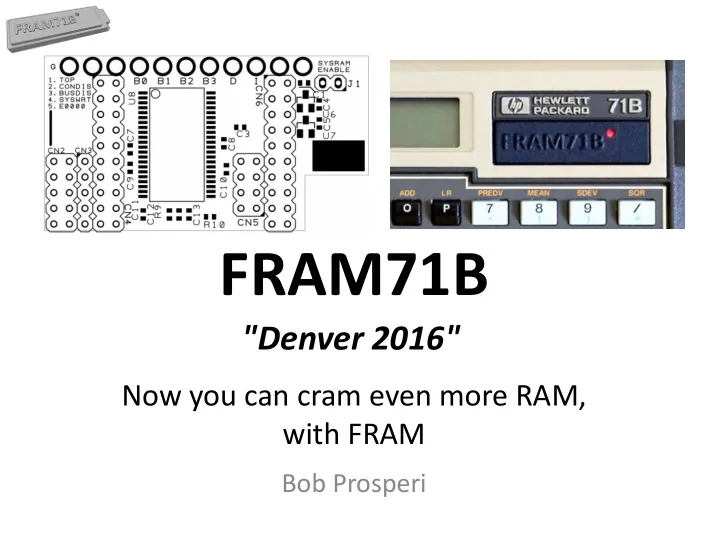
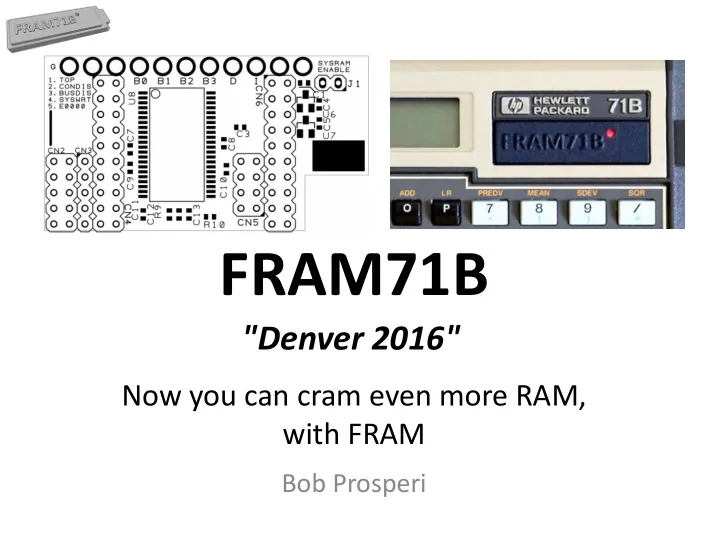
FRAM71B "Denver 2016" Now you can cram even more RAM, with FRAM Bob Prosperi
Overview • Recap Classic FRAM71 • New FRAM71B Features • What was lost? • Classic FRAM71 Model • FRAM71B Model • Sample Configuration • Tips • Pricing and Availability • Related 71B & HP-IL news 18 Sep 2016 HHC 2016 FRAM71B 2
Classic FRAM71 Review • Designed and built by Hans Brueggemann • 512Kb Model sold (few field upgrades => 1024) • NV-RAM to fill 71B address space as ROM/RAM • Holds ROM images (Incl. FORTH or 41Trans ROMs) • Supports alternate OS & Takeover ROM (Diags) • Easily configurable w/o programming • Supports 2 separate HP-71 Configurations (w/1024) – BOT(TOM) (initial 512KB) & TOP (upgrade chip) • Toolkit w/“How to” for loading ROMs using PIL -Box – By D. Frederickson, here: http://www.hpmuseum.org/forum/thread-4844.html 18 Sep 2016 HHC 2016 FRAM71B 3
Special Features – HC ROMs • FORTH/Assembler ROM and HP-41 Translator ROM – Each has 2 ROM Components, Hard & Soft Configured • Configure FRAM Chip_0 for special ROMs with fixed address (Hard Configured) ROM image • Hard-Configured ROM (32KB) permanently mapped to E0000- EFFFF (Can’t install FTH & T41 together!) • Both ROMs also have a normal (Soft-Configured) 16KB ROM as well (FORTHROM and other LEX files) • Config F-Block, write 32KB HC ROM image, set jumper, pwr-cycle, then load SC ROM like any other 18 Sep 2016 HHC 2016 FRAM71B 4
Why isn’t there 512KB of RAM? Address Block (32KB) Use Address Block (32KB) 512KB Total 00000 71B OS 00000 - 32 10000 71B OS 10000 - 32 20000 Video Ram, System RAM 20000 - 32 values, FRAM Config 30000 Avail X0000 - 16KB HP-IL 40000 Avail Y0000 - 16KB FORTH SC ROM 50000 Avail 50000 Avail 60000 Avail 60000 Avail 70000 Avail 70000 Avail 80000 Avail 80000 Avail 90000 – D0000 Avail (5 banks of 32) 90000 – D0000 Avail (5 banks of 32) E0000 HC ROMs E0000 - 32 F0000-FFBFF N/A if HC ROM present F0000 - 32 (Reserved for Debugger) FFC00-FFFFF System Config Area Total Available RAM: 320KB (384 w/no ROMs) 18 Sep 2016 HHC 2016 FRAM71B 5
FRAM71B New Features • Both OS configurations can access FRAM blocks from both TOP and BOT banks simultaneously • Bank-Switching (BS) of active chips under program control – Useful for BASIC program to automate building your configuration • “On -The- Fly” BS (swap active ROMs in real time) is dangerous – File chain and LEX chain not restored until off/on, so crash is likely – Techniques to automate OTF changes via program control under study • Entire TOP FRAM can be write-protected (lock the library) • Simplified SYSRAM control – 1 jumper changes personality • Much lower power use in sleep mode ( 46 μ A vs 146 μ A) • Field upgradeable 512KB => 1024KB with 2 nd FRAM module – Simple plug-in daughterboard – no h/w skills needed 18 Sep 2016 HHC 2016 FRAM71B 6
FRAM71 Classic Features Lost • Minor features lost in order to retain simple config process – Bits of config string repurposed for new features • UART removed (experimental in FRAM71) – No interest from user base • 8 KB chips no longer supported – No known ROMs, 8KB RAM insignificant in big picture • 16 KB chips restricted to BOT FRAM blocks – Finance, Survey, TextEdit, Datacom, and AC Circuits ROMs are 16KB – Can’t use TOP FRAM blocks for 16 KB chips, but BOT blocks OK – Can also store 16KB ROM images into 32KB chips in TOP • Effectively no loss of any useful features 18 Sep 2016 HHC 2016 FRAM71B 7
FRAM Configuration • Config easily done via simple POKE command (then pwr-cycle) • Config “string” comprised of 1 byte (nibble pair) for each FRAM chip used to construct virtual “memory modules” (MM) • Example looks like POKE “2C000”,” 1 4 1 5 9 6 ” • Each pair of Nibbles specifies – Size and type (RAM or ROM) of chip – One of several chips, or the Last Chip In Module (LCIM) – FRAM Block/chip to use (0-F in TOP or BOT) • In above example: – Each 1 means 1 x 32KB RAM Chip in BOT FRAM; 9 is same, but LCIM – 4, 5 and 6 mean 4 th , 5 th and 6 th FRAM Blocks – So, ex. string means allocate 3 x 32KB chips, from BOT into 1 x 96KB MM 18 Sep 2016 HHC 2016 FRAM71B 8
Classic FRAM71 Model C TOP FRAM O N F 0 1 2 3 4 5 6 7 8 9 A B C D E F 1 C O OS-1BBBB 71 Personality-1 N F 0 1 2 3 4 5 6 7 8 9 A B C D E F POKE “2C000”,”D3D4D5161798” w/HC FORTH in E0000 FORTH ROM, MATH ROM, 96KB RAM, native OS C O 71 Personality-2 OS-2CDCC N F 0 1 2 3 4 5 6 7 8 9 A B C D E F C O OS-2CDCC BOT FRAM N F 2 0 1 2 3 4 5 6 7 8 9 A B C D E F POKE “2C000”,”D31415161718191A1B9C” w/jumpers set for OS takeover MATH ROM, 288KB RAM, OS upgraded to ver. 2CDCC 18 Sep 2016 HHC 2016 FRAM71B 9
FRAM71B Model C O N TOP FRAM OS-1BBBB F 2 0 1 2 3 4 5 6 7 8 9 A B C D E F C O OS-2CDCC N 71 Personality-1 F in ROM 0 1 2 3 4 5 6 7 8 9 A B C D E F DIAG ROM BOT FRAM 0 1 2 3 4 5 6 7 8 9 A B C D E F POKE “2C000”,”F3F5F4141516171899F6*” w/HC FORTH in E0000 FORTH ROM, JPC ROM, MATH ROM, 128KB RAM, + 1 more Appl ROM Can easily switch to OS 1BBBB or DIAG ROM via jumpers * - Can select any one of 10 installed ROM images using nibble 6 - F 18 Sep 2016 HHC 2016 FRAM71B 10
Sample FRAM71B Configuration • I want my HP-71B w/FRAM71B setup like this: – 128KB RAM – A 32KB IRAM for storing LEX files & Utilities – FORTH, JPC-ROM, and MATH ROMs always avail – Use other Appl. ROMs, one at-a-time – “Guest ROM” • Other design choices: (can vary, but need to choose) – Will use BOT for RAM, TOP for ROM (write-prot. my library) – RAM in PORT(5.00) – IRAM in PORT(5.01) – Permanent ROMs in PORT(5.02,5.03,5.04) – Guest ROM in PORT(5.05) 18 Sep 2016 HHC 2016 FRAM71B 11
Steps to Create Example Config-1 1. Load FORTH HC ROM (Man & Toolkit describe exactly) & Jumper 2. POKE “2C000”, “B31415169799B4B5B6B7” a) allocates FRAM Blocks of the size and type needed. Off/On to activate b) Check mem to see ~305KB free (128KB + built-in 17KB + 5x32KB) 3. FREE PORT(5.00), FREE PORT(5.01), … PORT(5.05) a) Check MEM to see ~145KB free (5x32KB no longer RAM, now IRAMs) 4. Load ports with desired contents a) Copy Lex1 to :PORT(5.01), COPY Lex2 to :PORT(5.01), etc. b) ROMCOPY FORTHSC to :PORT(5.02), ROMCOPY JPC to :PORT(5.03), ROMPCOPY MATHROM to :PORT(5.04) - ROMCOPY AMPISTAT to :PORT(5.05) – 1 st Guest ROM I want to use c) 18 Sep 2016 HHC 2016 FRAM71B 12
Steps to Create Example Config-2 5. POKE “2C000”,” F31415169799F4F5F6F 7” (Optional) a) Changing the B’s to F’s means RAM -> ROM. Off/On to activate b) Confirm memory configuration with SHOW PORT and MEMBUF >SHOWPORT >RUN MEMBUF Port Dev Seq Size Addr Type 0.05 16384 2 0 0 0 4 70000 0 5.01 32768 1 0 1 0 4 72000 0 5.02 32768 2 0 2 0 4 74000 0 5.03 32768 2 0 3 0 4 76000 0 5.04 32768 2 5 0 0 128 30000 0 5.05 32768 2 0 5 0 16 80000 2 0 4096 0 5 1 0 32 D0000 1 0.01 4096 0 5 2 0 32 C0000 2 0.02 4096 0 5 3 0 32 B0000 2 0.03 4096 0 5 4 0 32 A0000 2 5 131072 0 5 5 0 32 90000 2 18 Sep 2016 HHC 2016 FRAM71B 13
Steps to Create Example Config-3 6. Now to switch to my next guest ROM, safely a) POKE “2C000”, “B31415169799B4B5B6 00 ” Off/On b) “00” Removes Guest ROM from config c) POKE “2C000”, “B31415169799B4B5B6B 8 ” d) Change last config byte (was B7) to point to new FRAM block. Off/On e) ROMCOPY CURVEFIT to :PORT(5.05) – 2nd Guest ROM I want to use f) POKE “2C000”, “B31415169799B4B5B6 F 8” Off/On g) Again convert RAM -> ROM (Optional. Can be left as RAM if desired) h) Going forward, I can swap ROMs by just doing POKE commands, since all blocks have now been loaded with ROM images (only done once) • Goal is automate the ROM swapping under program control – Under study… will publish solution at MoHPC Forum when available 18 Sep 2016 HHC 2016 FRAM71B 14
Tips & Tricks • On Power Loss or MEM LOST, FRAM71B has lost it’s config , but it’s saved in FRAM’s 0x20000 blocks, so you can restore the config by doing: – POKE “2C000”,PEEK$(“2C000”,32) – Either TOP or BOT config can be used, assuming they were intact/stable when MEM LOST occurred 18 Sep 2016 HHC 2016 FRAM71B 15
Community Parts Compatibility 100% • FRAM71 Custom bezels – >20 Colors & materials, more coming • OD Module Port Covers – 24 AWG wire in Port Cover with precise holes; custom labels • Avail @ http://www.shapeways.com/shops/hpparts • By Nate Martin (CAD) and Dave Frederickson (Store) 18 Sep 2016 HHC 2016 FRAM71B 16
FRAM71 Community Participation • 3/14 First beta unit (FRAM71) to users • 4/14 Initial threads in Forum w/specs, features, etc. • 10/14 Initial FRAM71 sales through Forum • 3/15 1 st Field upgrade FRAM71 to 1024KB (D. Frederickson) • 4/15 2 nd batch sales begin, some w/1024KB • 9/15 HHC FRAM71 Presentation • 1/16 FRAM71B Poll and orders announced on Forum • 5/16 Batch of 30 units pre-order completed • 9/16 FRAM71B units ship & HHC FRAM71B Presentation • 7/17 DIY Projects available 18 Sep 2016 HHC 2016 FRAM71B 17
Recommend
More recommend