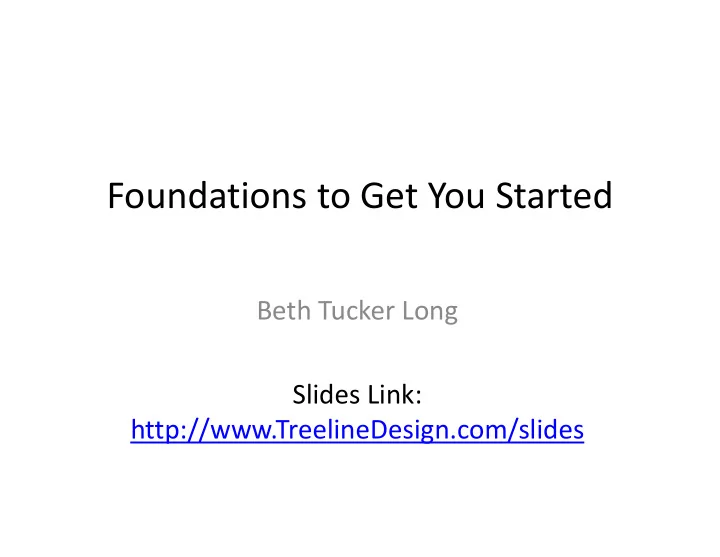
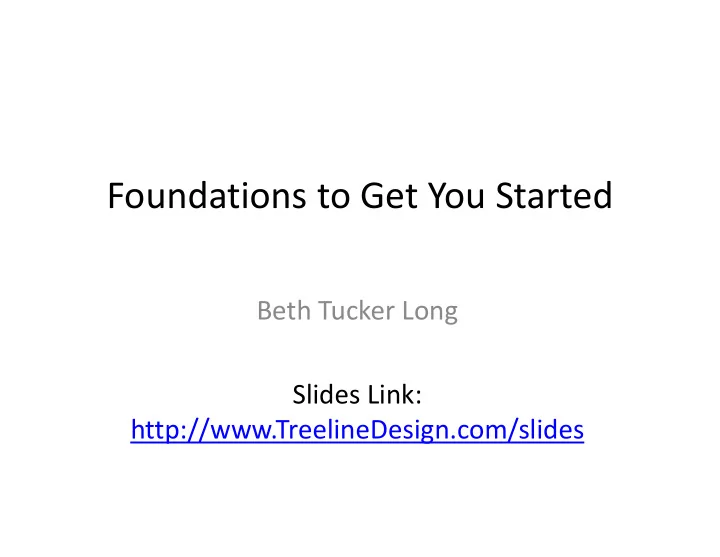
Revised: What we get The variables from our form: • • $_POST['custName'] $_POST['pizzaToppings'] • • $_POST['pizzaSize'] $_POST['pizzaStatus'] Post Array custName pizzaToppings pizzaSize Beth Array Extra Large 0 1 2 Mushrooms Black Olives Extra Cheese
Displaying Arrays print_r($arrayName); Array ( [0] => firstValue [1] => secondValue [2] => thirdValue )
Displaying Arrays var_dump($custInfo); array(3) { ["firstName"]=> string(4) "Beth" ["lastName"]=> string(11) "Tucker Long" ["twitterHandle"]=> string(7) "e3betht" }
while Loop // count($arrayToCount); $n = 0; while( $n < count($_POST['pizzaToppings'])) { echo "<li>{$_POST['pizzaToppings'][ $n ]}</li>"; $n ++; }
for Loop for($n = 0; $n < count($_POST['pizzaToppings']); $n++;) { echo "<li>$_POST['pizzaToppings'][$n]</li>"; }
foreach Loop foreach($_POST['pizzaToppings'] as $topping ) { echo "<li> $topping </li>"; }
Associative foreach Loop foreach($_POST['custInfo'] as $label => $value ) { echo " $label : $value <br />"; }
Displaying the Pizza Choices echo "<p>This order is for {$_POST['custName']}</p> <p>Size: ".$_POST['pizzaSize']."</p> <p>Toppings:</p><ul>"; foreach($_POST['pizzaToppings'] as $topping) { echo "<li>$topping</li>"; } echo "</ul>";
Reordering the Toppings sort($_POST['pizzaToppings']; echo "<p>Toppings:</p><ul>"; foreach($_POST['pizzaToppings'] as $topping) { echo "<li>$topping</li>"; } echo "</ul>";
Notes on Sorting $pictures = array("img1", "img20", "img5", "img10", "img3"); sort($pictures); print_r($pictures); Array ( [0] => img1 [1] => img10 [2] => img20 [3] => img3 [4] => img5 )
Sorting Naturally With PHP 5.4.0+: $pictures = array("img1", "img20", "img5", "img10", "img3"); sort($pictures, SORT_NATURAL); print_r($pictures); Array ( [0] => img1 [1] => img3 [2] => img5 [3] => img10 [4] => img20 )
Sorting Naturally With PHP 5.4.0+: sort($place, SORT_NATURAL); sort($place); print_r($place); print_r($place); Array ( Array ( [0] => Greece [0] => Greece [1] => Malaysia [1] => Malaysia [2] => Uganda [2] => US [3] => US [3] => Uganda ) )
Sorting with Keys $winners = array("first" => "blue", "second" => "green", "third" => "purple"); sort($winners); print_r($winners); Array ( [0] => blue [1] => green [2] => purple )
Keeping Keys $winners = array("first" => "blue", "second" => "green", "third" => "purple"); asort($winners); print_r($winners); Array ( [third] => blue [first] => green [second] => purple )
Sorting Keys $winners = array("first" => "green", "second" => "purple", "third" => "blue"); ksort($winners); print_r($winners); Array ( [first] => green [second] => purple [third] => blue )
Making Decisions • Only display form when ordering pizza • Afterwards, display only the receipt
Comparison Operators == Checks if the value of the two is the same === Checks if the value and data type of the two is the same < Less than <= Less than or equal to > Greater than >= Greater than or equal to
Logical Operators && both operands are true (AND) || at least one operand is true (OR) XOR exactly one operand is true
if if ($_POST['pizzaStatus'] == "Place Order") { // Code to be executed }
if ‐ else if ($_POST['pizzaStatus'] == "Place Order") { // Code to be executed } else { // Code to be executed }
if ‐ elseif ‐ else if ($_POST['pizzaStatus'] == "Place Order") { // Code to be executed } elseif ($_POST['pizzaStatus'] == "Continue") { // Code to be executed } else { // Code to be executed }
Ternary Operator $result = ($_POST['pizzaStatus'] == "Place Order") ? true : false;
Decision Code if ($_POST['pizzaStatus'] == "Place Order") { echo "<p>This order is for {$_POST['custName']}</p> <p>Size: ".$_POST['pizzaSize']."</p> <p>Toppings:</p><ul>"; foreach($_POST['pizzaToppings'] as $topping) { echo "<li>$topping</li>"; } echo "</ul>"; } else { // Form code }
Loop Uh ‐ oh Warning : Invalid argument supplied for foreach() in /your/dir/path/file.php on line 6 foreach($_POST['pizzaToppings'] as $topping) { echo "<li>$topping</li>"; }
Corrected Loop if(is_array($_POST['pizzaToppings']) { foreach($_POST['pizzaToppings'] as $topping) { echo "<li>$topping</li>"; } } if(count($_POST['pizzaToppings']) > 0) {
Validation if (strlen($_POST['custName']) < 1) { $errorMessages[] = "Please enter your Name."; } if(count($_POST['pizzaToppings'] < 1) { $errorMessages[] = "Please choose at least one topping."; }
Validation Besides incomplete submissions, we also always want to avoid malicious submissions. $_POST['custName'] = htmlentities($_POST['custName']); if(!ctype_alpha($_POST['pizzaSize'])) { $errorMessages[] = "Please choose a Size."; }
Validation if ( is_array ($_POST['pizzaToppings'])) { $checkToppings = implode ("a",$_POST['pizzaToppings']); $checkToppings = str_replace (" ","a", $checkToppings); if(! ctype_alpha ($checkToppings)) { $errorMessages[] = "Please choose some Toppings."; } } if(! ctype_alpha ( str_replace (" ","a", implode ("a",$_POST['pizzaToppings'])))) {
Basic Security Validate input; Escape output.
Common Attacks • Cross ‐ site Scripting (XSS) • Cross ‐ site Request Forgery (CSRF) • Injection
Basic Security OWASP Top Ten Project: https://www.owasp.org/index.php/Category:OW ASP_Top_Ten_Project
Failure Happens if ($_POST['pizzaStatus'] == "Place Order") { When a //All our validation tests here validation test if(is_array($errorMessages)) { fails, make it echo "<ul>"; foreach($errorMessages as $message) easy for your { user to fix it echo "<li>$message</li>"; (Check for } malicious echo "</ul>"; //Form Code Goes Here submissions, } but always treat else { your users as //Confirmation Code Goes Here though it were } } an accident). else { //Form Code Goes Here }
Returning the Form with Data <p>Name: <input type=\"text\" name=\"custName\" maxlength=\"200\" value=\" $custName \" /></p>
Returning the Form with Data <p>Choose a Size:<br /> <input type=\"radio\" name=\"pizzaSize\" value=\"Small\" "; if($pizzaSize == "Small") { echo "checked "; } echo "/> Small<br />";
Returning the Form with Data <p>Add Additional Toppings:<br /> <input type=\"checkbox\" name=\"pizzaToppings[]\" value=\"Mushrooms\" "; if(in_array("Mushrooms",$pizzaToppings)) { echo "checked "; } echo "/> Mushrooms<br />";
Aside echo "<textarea> $data </textarea>"; echo "<select name="choice"> <option value=\"Yes\""; if($_POST['choice'] == "Yes") { echo " selected"; } echo "> Yes</option>";
Highlight Fields if (strlen($_POST['custName']) < 1) { $errorFields[] = "custName"; $errorMessages['custName'] = "Please enter your Name."; } if( in_array ("custName", $errorFields) { echo "<p class=\"error\">{$errorMessages['custName']}<br />"; } else { echo "<p>"; } echo "Name: <input type=\"text\" name=\"custName\" maxlength=\"200\" value=\"$custName\" /></p>";
Highlight Fields if (strlen($_POST['custName']) < 1) { $errorMessages['custName'] = "Please enter your Name."; } if( array_key_exists ("custName", $errorMessages) { echo "<p class=\"error\">{$errorMessages['custName']}<br />"; } else { echo "<p>"; } echo "Name: <input type=\"text\" name=\"custName\" maxlength=\"200\" value=\"$custName\" /></p>";
Lots of Redundancy if ($_POST['pizzaStatus'] == "Place Order") { //Validation test //Validation test //Validation test if(is_array($errorMessages)) { … //Form Code } else { //Confirmation Code Goes Here } } else { //Form Code }
Reducing Redundancy function checkIfBad($fieldName) { if (strpos($_POST[$fieldName],"=") === false) { if (strpos($_POST[$fieldName],"<") === false) { if (strlen($_POST[$fieldName] > 0)) { return true; } else { return false; } } else { return false; } } else { return false; } }
Reducing Redundancy if ( checkIfBad ("custName")) { $errorMessage[] = "custName message"; } if ( checkIfBad ("pizzaSize")) { $errorMessage[] = "pizzaSize message"; }
Reducing Redundancy Create the function: function displayForm($custName, $pizzaSize, $pizzaToppings) { //echo Form code Here } And then use it whenever you need it: else { displayForm($_POST['custName'], $_POST['pizzaSize'], $_POST['pizzaToppings']); }
Quick Note on Scope Variables are passed in "by value" by default: function changeNumber($myNumber) { $myNumber = 5; } $myNumber = 11; changeNumber($myNumber); echo $myNumber; // 11
Passing by Reference function changeNumber(&$myNumber) { $myNumber = 5; } $myNumber = 11; changeNumber($myNumber); echo $myNumber; // 5
Required Parameters function changeNumber(&$myNumber, $changeTo) { $myNumber = $changeTo; } $myNumber = 11; changeNumber($myNumber); Warning : Missing argument 2 for changeNumber(), called in /your/file/path/file.php on line 9 and defined in /your/file/path/file.php on line 3
Optional Parameters function changeNumber(&$myNumber, $changeTo = 5) { $myNumber = $changeTo; } $myNumber = 11; changeNumber($myNumber); echo $myNumber; // 5 changeNumber($myNumber, 7); echo $myNumber; // 7
A Few More Functions • strtoupper($string) echo strtoupper("this is my phrase"); // THIS IS MY PHRASE • strtolower($string) echo strtolower("HELLO"); // hello • substr($string, $start, $length) echo substr("the quick fox", 4, 5); // quick echo substr("the quick fox", -3); // fox
A Few More Functions • trim($string) echo trim(" phrase"); // phrase • str_word_count($string, $format, $charlist) echo str_word_count("the quick fox",0); // 3 var_dump(str_word_count("quick fox", 1)); // array(2) { [0]=> string(5) "quick" [1]=> string(3) "fox" } echo str_word_count("ab lsab lsab 12 45",0); // 3 echo str_word_count("ab lsab lsab 12 45",0,"45"); // 4
Printable receipt • Nice format for printing • No header/footer graphics
Accessing the Data Sessions : Cookies : • Server ‐ side • Client ‐ side • Less picky on header • Must occur before headers are sent timing Both: • Allow data to be stored by one script and accessed by another • Accessible via superglobal array
Using Sessions Place this at the very top of your page: session_start(); This must occur before headers are sent. Things that will send the headers: • the HTML declarations • Whitespace • echo'ing anything
Using Sessions In our script, add this below the confirmation code: $_SESSION['custName'] = $_POST['custName']; $_SESSION['pizzaSize'] = $_POST['pizzaSize']; $_SESSION['pizzaToppings'] = $_POST['pizzaToppings']; Faster, but could cause security concerns: $_SESSION['data'] = $_POST; //$_SESSION['data']['pizzaToppings']
Using Sessions Place this where you want the print link to display: echo "<a href=\"printReceipt.php\">Printable Receipt</a>";
Script for Printing <?php session_start(); echo "<p>This order is for {$_SESSION['custName']}</p> <p>Size: ".$_SESSION['pizzaSize']."</p> <p>Toppings:</p><ul>"; if(is_array($_SESSION['pizzaToppings'])) { foreach($_SESSION['pizzaToppings'] as $topping) { echo "<li>$topping</li>"; } } echo "</ul>"; ?>
Got cookies? Order form code needs to be reorganized so that the validation occurs before any HTML is outputted to the browser. Then add: setcookie("custName", $_POST['custName']); setcookie("pizzaSize", $_POST['pizzaSize']); setcookie("pizzaToppings", serialize ($_POST['pizzaToppings']);
Got cookies? Your print script is updated to: <?php echo "<p>This order is for {$_COOKIE['custName']}</p> <p>Size: ".$_COOKIE['pizzaSize']."</p> <p>Toppings:</p><ul>"; $pizzaToppings = unserialize(stripslashes ($_COOKIE['pizzaToppings'])); if(is_array($pizzaToppings)) { foreach($pizzaToppings as $topping) { echo "<li>$topping</li>"; } } echo "</ul>"; ?>
php.net Or, go directly to: http://www.php.net/strlen
Function Pages
Common Problems Parse error: syntax error, unexpected '{' in /your/path/file.php on line 7 if(empty($myVar) { echo "This is empty!"; }
Common Problems Parse error: syntax error, unexpected T_STRING, expecting ',' or ';' in /your/path/file.php on line 18 echo "Hello; echo "Hi Again"; if ($this === $that) { echo "Hi a third time"; }
Common Problems $myVar = 5; if ($myVar = "10") { echo "They match!"; } else { echo "Try Again."; } //Always outputs "They match!"
Recommend
More recommend