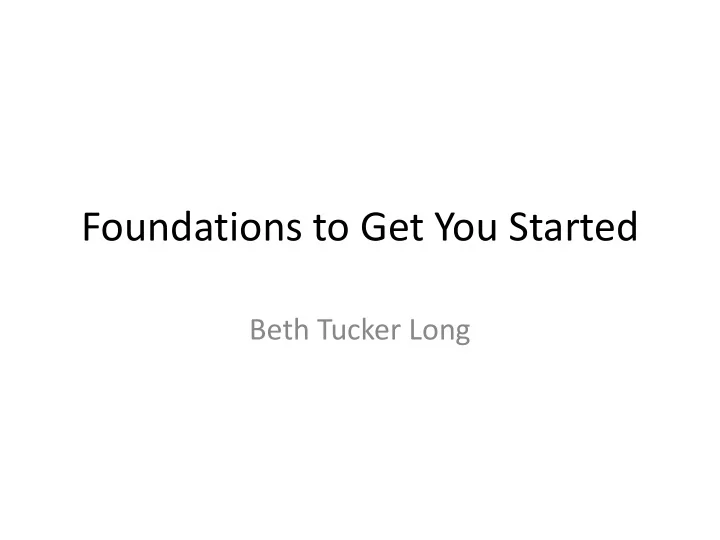
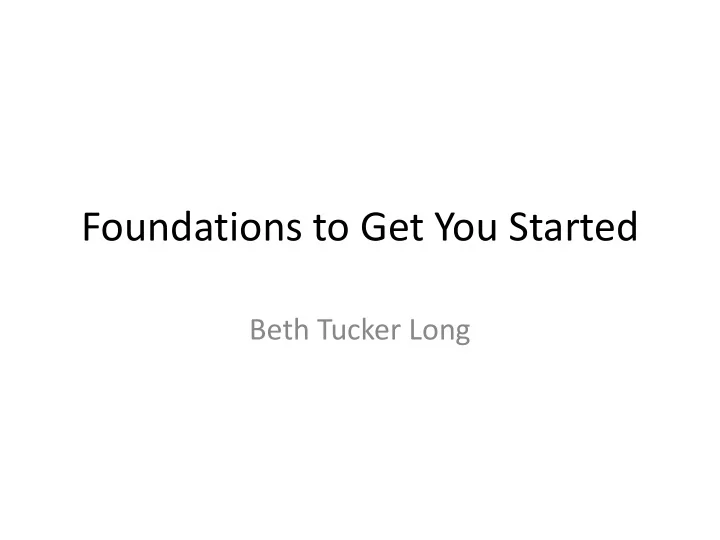
Foundations to Get You Started Beth Tucker Long
Who am I? • Elizabeth Tucker Long (aka Beth) • Editor-in-Chief of php|architect magazine Want to write? See me after. • PHP Essentials Instructor • Freelance consultant
How this talk will work: • I'll be presenting the concepts on the left of the slide and the code on the right • Code will build from slide to slide, but due to space constraints, we can't show it all on one slide • The code being shown is for teaching use only, it is not optimized in any way. It should not be used as is for a live system.
Getting Started <!DOCTYPE html PUBLIC "-//W3C//DTD XHTML 1.0 • Start with your Transitional//EN" "http://www.w3.org/TR/xhtml1/DTD/xhtml1- standard HTML transitional.dtd"> <html xmlns="http://www.w3.org/1999/xhtml" xml:lang="en" lang="en"> • Opening PHP tag <head><title>Order Some Pizza</title</head> <body> • PHP code <h1>Welcome to Joe's Pizza!</h1> • Closing PHP tag <?php • Close out your HTML $name = "Beth"; page echo "<p>$name's order:</p>"; ?> </body></html>
The Order Form <form action="./orderPizza.php" method="POST"> • We'll create a form <p>Name: <input type="text" name="custName" maxlength="200"/></p> that looks like this: <p>Choose a Size:<br /> <input type="radio" name="pizzaSize" value="Small" /> Small<br /> <input type="radio" name="pizzaSize" value="Medium" /> Medium<br Name: /> <input type="radio" name="pizzaSize" value="Large" /> Large</p> Choose a Size: <p>Add Additional Toppings:<br /> o Small <input type="checkbox" name="Mushrooms" value="Yes" /> Mushrooms<br /> o Medium <input type="checkbox" name="GreenPeppers" value="Yes" /> Green Peppers<br /> o Large <input type="checkbox" name="BlackOlives" value="Yes" /> Black Olives <br /> Add Toppings: <input type="checkbox" name="ExtraCheese" value="Yes" /> Extra Cheese<br /> Mushrooms Extra Cheese <input type="checkbox" name="Pepperoni" value="Yes" /> Pepperoni<br /> Green Peppers Pepperoni <input type="checkbox" name="Sausage" value="Yes" /> Sausage</p> Black Olives Sausage <input type="submit" name="pizzaStatus" value="Place Order" /> Place Order </form>
What we get • Data from the form So the variables from our comes through as a form are: superglobal, • $_POST['custName'] automatically created • $_POST['pizzaSize'] by PHP for us in an array • $_POST['Mushrooms'] (a variable that is a container for other • $_POST['ExtraCheese'] variables): • $_POST['GreenPeppers'] • $_POST['Pepperoni'] $_POST['fieldName'] • $_POST['Black Olives'] • $_POST['Sausage'] • $_POST['pizzaStatus'] Signifies Array Array Variable Name Item
Revised: The Order Form <form action="./orderPizza.php" method="POST"> • We'll create a form <p>Name: <input type="text" name="custName" maxlength="200" that looks like this: /></p> <p>Choose a Size:<br /> <input type="radio" name="pizzaSize" value="Small" /> Small<br /> Name: <input type="radio" name="pizzaSize" value="Medium" /> Medium<br /> Choose a Size: <input type="radio" name="pizzaSize" value="Large" /> Large</p> o Small <p>Add Additional Toppings:<br /> o Medium <input type="checkbox" name="pizzaToppings[]" value="Mushrooms" /> Mushrooms<br /> o Large <input type="checkbox" name="pizzaToppings[]" value="Green Peppers" /> Green Peppers<br /> <input type="checkbox" name="pizzaToppings[]" value="Black Add Toppings: Olives" /> Black Olives<br /> Mushrooms Extra Cheese <input type="checkbox" name="pizzaToppings[]" value="Extra Cheese" /> Extra Cheese<br /> Green Peppers Pepperoni <input type="checkbox" name="pizzaToppings[]" value="Pepperoni" Black Olives Sausage /> Pepperoni<br /> <input type="checkbox" name="pizzaToppings[]" value="Sausage" /> Sausage</p> <input type="submit" name="pizzaStatus" value="Place Order" /> Place Order </form>
Revised: What we get • A superglobal that is also So the variables from our form are: an array is called a nested • $_POST['custName'] array (an array within an • $_POST['pizzaSize'] array): • $_POST['pizzaToppings'] $_POST['fieldName']['fieldname'] • $_POST['pizzaStatus'] Post Array custName pizzaToppings pizzaSize Beth Array Extra Large 0 1 2 Mushrooms Black Olives Extra Cheese
Processing the Pizza Specs • We want to echo "<p>This order is for sort through {$_POST['custName']}</p> the toppings <p>Size: ".$_POST['pizzaSize']."</p> <p>Toppings:</p><ul>"; submitted. foreach($_POST['pizzaToppings'] as We'll use a $topping) { loop. echo "<li>$topping</li>"; } echo "</ul>";
Making Decisions <?php if ($_POST['pizzaStatus'] == "Place Order") { echo "<p>This order is for {$_POST['custName']}</p> <p>Size: ".$_POST['pizzaSize']."</p> <p>Toppings:</p><ul>"; foreach($_POST['pizzaToppings'] as $topping) { echo "<li>$topping</li>"; } echo "</ul>"; } else { ?> <form action="./orderPizza.php" method="POST"> <p>Name: <input type="text" name="custName" maxlength="200" /></p> <p>Choose a Size:<br /> <input type="radio" name="pizzaSize" value="Small" /> Small<br /> <input type="radio" name="pizzaSize" value="Medium" /> Medium<br /> <input type="radio" name="pizzaSize" value="Large" /> Large</p> <p>Add Additional Toppings:<br /> <input type="checkbox" name="pizzaToppings[]" value="Mushrooms" /> Mushrooms<br /> <input type="checkbox" name="pizzaToppings[]" value="Green Peppers" /> Green Peppers<br /> <input type="checkbox" name="pizzaToppings[]" value="Black Olives" /> Black Olives<br /> <input type="checkbox" name="pizzaToppings[]" value="Extra Cheese" /> Extra Cheese<br /> <input type="checkbox" name="pizzaToppings[]" value="Pepperoni" /> Pepperoni<br /> <input type="checkbox" name="pizzaToppings[]" value="Sausage" /> Sausage</p> <input type="submit" name="pizzaStatus" value="Place Order" /> </form> <?php } ?>
Validation $_POST['custName'] = htmlentities($_POST['custName']); Besides incomplete if (strlen($_POST['custName']) < 1) { submissions, $errorMessages[] = "Please enter your Name."; } we also always want if(!ctype_alpha($_POST['pizzaSize'])) { $errorMessages[] = "Please choose a Size."; to avoid } malicious submissions. if (is_array($_POST['pizzaToppings'])) { $checkToppings = implode("a",$_POST['pizzaToppings']); $checkToppings = str_replace(" ","a", $checkToppings); if(!ctype_alpha($checkToppings)) { $errorMessages[] = "Please choose some Toppings."; } } if(!ctype_alpha(str_replace(" ","a", implode("a",$_POST['pizzaToppings'])))) {
Failure Happens When a validation if ($_POST['pizzaStatus'] == "Place Order") { test fails, make it easy //All our validation tests here for your user to fix it if(is_array($errorMessages)) { (Check for malicious echo "<ul>"; foreach($errorMessages as $message) submissions, but { always treat your echo "<li>$message</li>"; } users as though it echo "</ul>"; were an accident). //Form Code Goes Here } else { //Confirmation Code Goes Here } } else { //Form Code Goes Here }
Reducing Redundancy Create the function: function displayForm($custName, $pizzaSize, $pizzaToppings) { //Echo Form code Here } And then use it whenever you need it: else { displayForm($_POST['custName'], $_POST['pizzaSize'], $_POST['pizzaToppings']); }
Recommend
More recommend