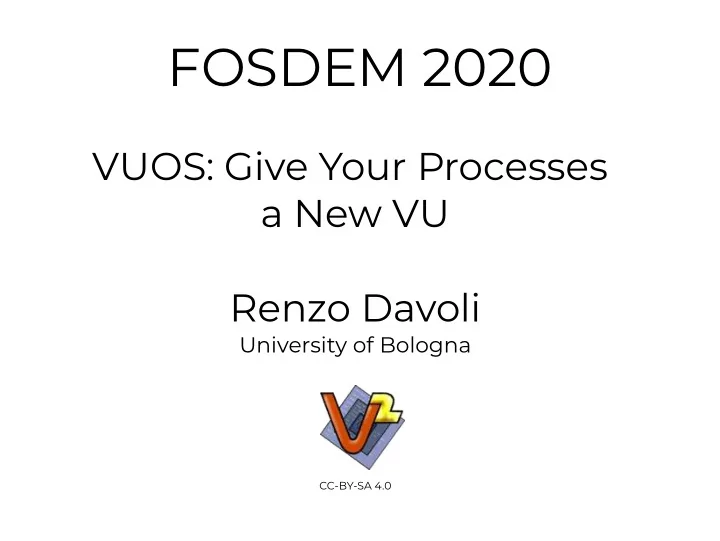
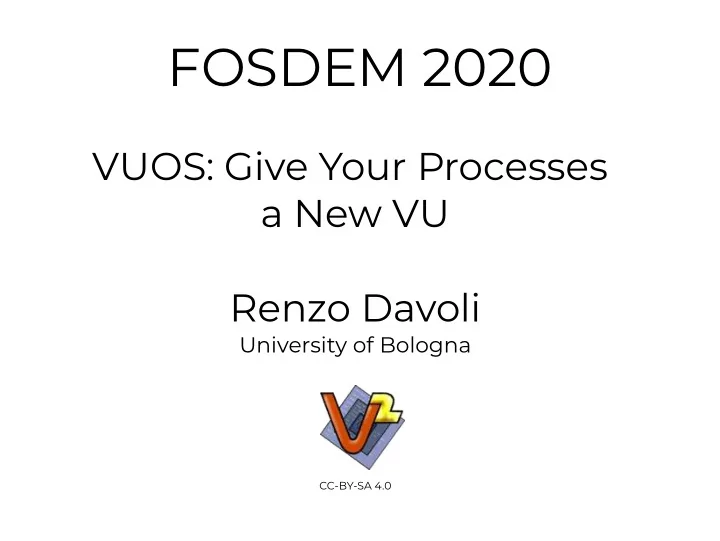
FOSDEM 2020 VUOS: Give Your Processes a New VU Renzo Davoli University of Bologna CC-BY-SA 4.0
Process View VUOS User Space Kernel Space NAMESPACES Bare Linux View
What VUOS can do... ● File system mount (vufuse) ● Virtual devices (vudev) ● Virtual network stacks (vunet) ● File system patchworking (vufs) ● Uname/Time (vumisc) ● Virt uid/gid (unrealuidgid)
Mount a File System $ umvu xterm … $ vu_insmod vufuse $ vumount -t vufuseext2 -o rw+ /tmp/linux.img /tmp/mnt $ ls /tmp/mnt bin boot dev etc lib lost+found mnt proc sbin tmp usr … $ vuumount /tmp/mnt
Create a RAMDISK and mount it $ umvu xterm … $ vu_insmod vufuse vudev $ vumount -t vudevramdisk -o size=100M none /dev/ramdisk $ /sbin/mkfs.ext3 /dev/ramdisk mke2fs 1.45.5 (07-Jan-2020) warning: Unable to get device geometry for /dev/ramdisk Creating filesystem with 32768 1k blocks and 8192 inodes Filesystem UUID: 9492a349-6835-4adc-944e-6a19df47999f Superblock backups stored on blocks: 8193, 24577 Allocating group tables: done Writing inode tables: done Creating journal (4096 blocks): done Writing superblocks and filesystem accounting information: done $ vumount -t vufuseext2 -o rw+ /dev/ramdisk /mnt $ ls -l /mnt total 12 drwx------ 2 root root 12288 Jan 27 12:00 lost+found $
Mount a partition of a disk image (e.g. from a Raspberry PI disk image) $ umvu xterm … $ vu_insmod vufuse vudev $ vumount -t vudevpartx \ /tmp/2019-09-26-raspbian-buster-lite.img /dev/sdx $ vumount -t vufuseext2 /dev/sdx2 /mnt $ ls /mnt bin dev home lost+found mnt proc run srv tmp var boot etc lib media opt root sbin sys usr
Run a virtual net stack connected to vde $ vu_insmod vunet $ vumount -t vunetvdestack vde:// /dev/net/slirp $ vustack /dev/net/slirp bash $$ ip addr add 192.168.250.24/24 dev vde0 $$ ip link set vde0 up $$ ip addr 1: lo: <LOOPBACK> mtu 65536 … link/loopback 00:00:00:00:00:00 brd 00:00:00:00:00:00 2: vde: <BROADCAST,MULTICAST,UP,LOWER_UP> mtu 1500 … link/ether 4a:ea:92:31:b8:50 brd ff:ff:ff:ff:ff:ff inet 192.168.250.24/24 scope global vde0 $$ busybox ping 192.168.250.1 PING 192.168.250.1 (192.168.250.1): 56 data bytes 64 bytes from 192.168.250.1: seq=0 ttl=64 time=0.944 ms 64 bytes from 192.168.250.1: seq=1 ttl=64 time=1.693 ms
Run a virtual net stack connected to slirp (using picotcp – still experimental) $ vu_insmod vunet $ vumount -t vunetpicox slirp:// /dev/net/picox $ vustack /dev/net/picox bash $$ /sbin/udhcpc -i vde0 udhcpc: started, v1.30.1 /etc/udhcpc/default.script: 60: resolvconf: not found udhcpc: sending discover udhcpc: sending select for 10.0.2.15 udhcpc: lease of 10.0.2.15 obtained, lease time 86400 $$ ip addr 2090479455: loop: <UP> mtu 1500 link/netrom 00:00:00:00:00:00 brd ff:ff:ff:ff:ff:ff inet 127.0.0.1/8 scope global dynamic inet6 ::1/128 scope host dynamic 2090826452: vde0: <UP> mtu 1500 link/netrom 80:00:6b:8b:45:67 brd ff:ff:ff:ff:ff:ff inet 10.0.2.15/8 scope global dynamic
Remount /etc/ in COW mode renzo$ mkdir /tmp/cowetc 0 60 renzo$ vumount -t vufs -o cow /tmp/cowetc /etc renzo$ chmod 644 /etc/passwd renzo$ sed -e '/^renzo/d' -i /etc/passwd renzo$ bash I have no name! $
Change the pace of time $ xclock -update 1 & $ umvu xterm … $ vu_insmod vumisc $ xclock -update 1 & $ vumount -t vumisctime none /mnt $ echo 2 > /mnt/frequency $
vunetvdestack vufuseext2 vudevpartx Plugin Plugin Plugin Module Module Module (vufuse) (vudev) (vunet) Syscall wrappers Module choice / hashtab guardian guardian Process Process Nested self-virtualization angel angel A B (purelibc) A B UMVU seccomp BPF
Further info wiki.virtualsquare.org renzo@cs.unibo.it
We are still creating art and beauty on a computer: the art and beauty of revolutionary ideas translated into (libre) code... renzo, rd235, iz4dje
Recommend
More recommend