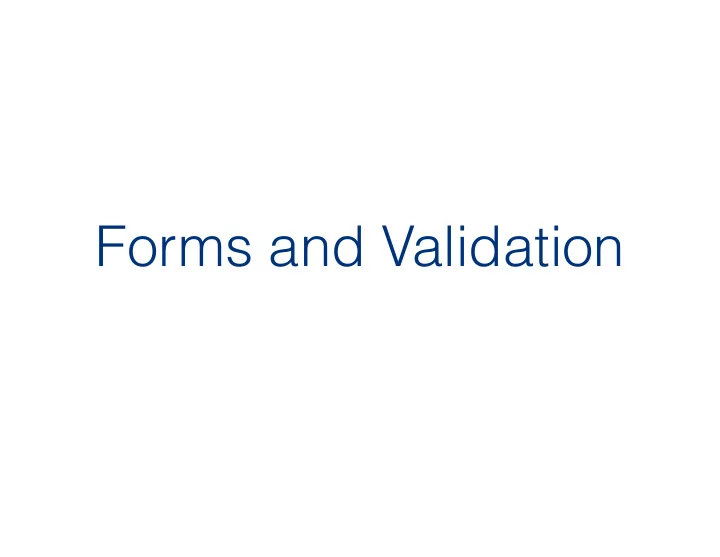
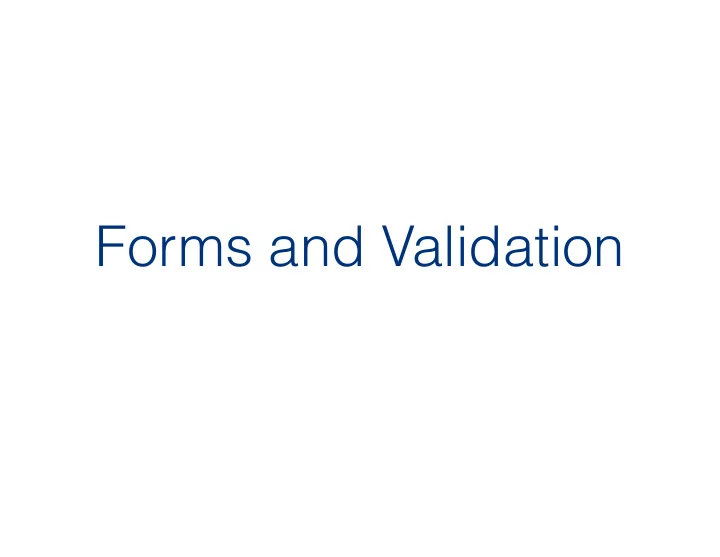
Forms and Validation
• Topics: • Sending data to the server • forms • HTML 5 validation • Server side
<form> element • Forms allow us to submit data to the server • There are two ways of handling information submitted with a form: GET and POST. <form action=“submit_response" method="get"> • GET is the default and returns a query string that can be accessed by server-side code: • URL?name=value&name=value ... http://example.com/submit_response?q=A&val=3
GET • GET is best for small amounts of insecure data. If you have large chunks of data or sensitive data, use POST. <form action=“submit_response" method="post"> • On submit, the data gets sent to the URL set in the action attribute for processing.
RESTful routes • You may want to use forms to send HTTP requests to the server that follow RESTful routes. • For example: <form action=“submit_response" method="put"> <form action=“submit_response" method="delete">
URL encoding • When using GET, certain special characters will be encoded for the URL query. • Such as: space, comma, forward slash, equals sign, ampersand ... “Xena's cool!?” -> “Xenia%27s+cool%3F%21” • Automatically encoded by the browser. • Server frameworks provide ways to automatically decode.
File Upload • You can allow uploading through your form: <form action=“/file-upload” method=“post” enctype=“multipart/form-data”> <input type=“file” name=“avatar”> <input type=“submit”> </form> • Then you have to process this request on the server- side...
Form Validation • HTML 5 validation • Client-side • Server-side Which should you use? Which is best?
Form validation means ensuring that the necessary values are submitted and are in the expected format. This includes: • Preventing blank (no input or space characters) values when the field is required. (HTML 5) • Ensuring the type of values submitted ,e.g. integer, phone number, postal code ... (HTML 5 + JS) • Ensuring the format and range of values. (e.g. dates) • Ensuring confirmation fields fit together, e.g. Comparing same email address typed twice.
• Validation involves solid knowledge and careful consideration of the data values being accepted for submission. • What’s a valid credit card format? Phone number? • You can use regular expressions to check the format of data values, but you need to already know the right format. • Must take care not to overly restrict input.
• Provide appropriate and useful feedback on the front- end to end-users. • Can validate on-submit or on-the-fly. • Can provide static hints beside fields. • Can provide tooltips (on-hover tips). • Can provide dynamic tips (shown as user interacts with a field).
CAPTCHA • Completely Automated Public Turing test to tell Computers and Humans Apart • Luis von Ahn (CMU) • Problem easy for humans to solve, but hard (impossible?) for computers to solve. • Let to spam-sponsored CAPTCHA farms
reCAPTCHA • ~2011 • Put all that free labor to good use • Translate real words in images and archival texts
NoCAPTCHA • 2014 - Google found that AI could crack most CAPTCHA and reCAPTCHA images with high accuracy • led to NoCAPTCHA: monitor interaction prior to asking to click a box “I am not a robot” https://security.googleblog.com/2014/12/are-you-robot-introducing-no-captcha.html
Recommend
More recommend