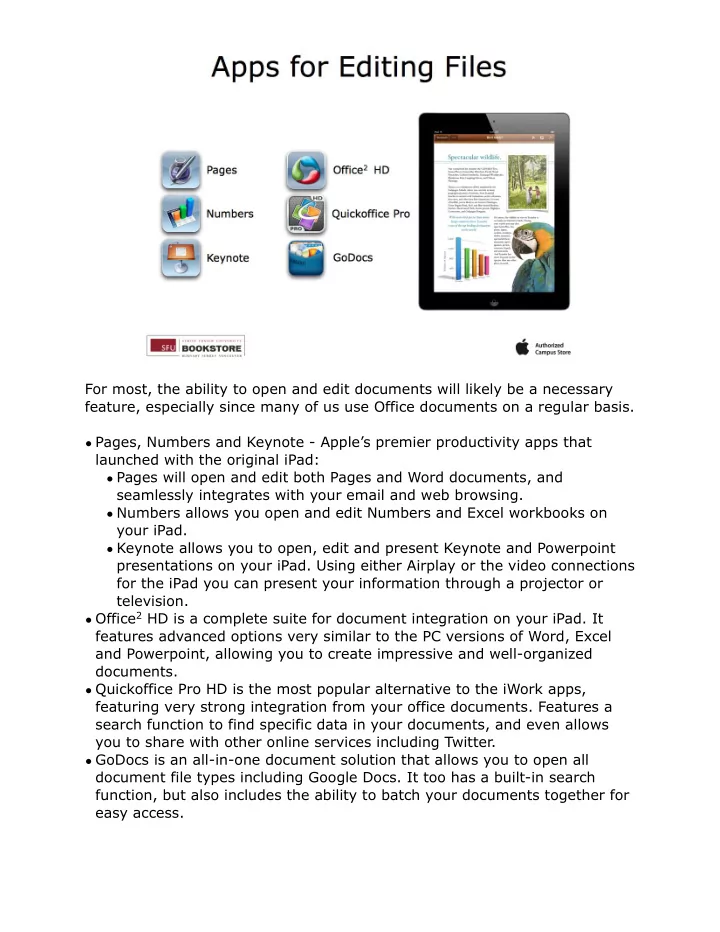
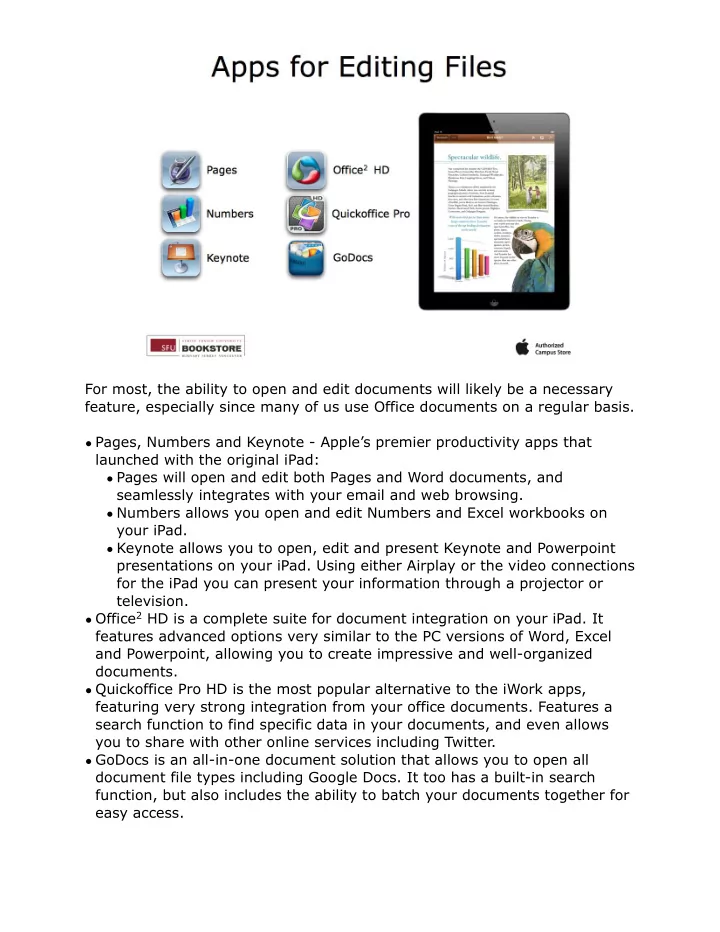
For most, the ability to open and edit documents will likely be a necessary feature, especially since many of us use Office documents on a regular basis. • Pages, Numbers and Keynote - Apple’s premier productivity apps that launched with the original iPad: • Pages will open and edit both Pages and Word documents, and seamlessly integrates with your email and web browsing. • Numbers allows you open and edit Numbers and Excel workbooks on your iPad. • Keynote allows you to open, edit and present Keynote and Powerpoint presentations on your iPad. Using either Airplay or the video connections for the iPad you can present your information through a projector or television. • Office 2 HD is a complete suite for document integration on your iPad. It features advanced options very similar to the PC versions of Word, Excel and Powerpoint, allowing you to create impressive and well-organized documents. • Quickoffice Pro HD is the most popular alternative to the iWork apps, featuring very strong integration from your office documents. Features a search function to find specific data in your documents, and even allows you to share with other online services including Twitter. • GoDocs is an all-in-one document solution that allows you to open all document file types including Google Docs. It too has a built-in search function, but also includes the ability to batch your documents together for easy access.
PDFs are more commonplace as a means of sharing and viewing files. Organizing them is key. • iBooks - easily integrates pdfs into the ibooks menu. Provides a very detailed search function (arguably one of the best). Easy integration with iTunes to store and transfer documents. • iAnnotate - Highly recommended annotation app that also has the ability to import powerpoint and word documents for annotation (beta). Many features including stamps to easily mark up documents with specific information. Works well with a stylus. • Good Reader - Another highly-recommended app that features many view options. Seamless annotation features that are very easy to use. Great when you prefer to use your fingers for most of your work and annotation.
To type, hand-write, record, and organize your notes, check out some of these apps: • Evernote — Capture notes and ideas, add photos and voice recordings, and even tag your notes with geolocation information and keywords. Very detailed note organization, which works well for individuals who may have many different types of information to organize. Allows for additional methods of note capturing, including voice recording. • uPad — With a strong handwriting recognition built-in, uPad allows you to integrate your notes with images, text other methods of organizing your thoughts. Works well for taking notes by hand with a stylus, even incorporating a hand rest feature to make note taking more comfortable. Works well as a pdf annotation app. • Dragon Dictation — Form the same people that made Dragon Naturally Speaking for your PC, Dragon Dictation allows you to handwrite or type notes and record audio of meetings. Export your notes as PDF files via email, or upload to Google Docs. Features a very strong dictation engine to allow for audio note taking and document creation. • Notes Plus — Dictate audio and use voice-to-text transcription to write email and text messages or record notes. Supports multiple languages. The app recognizes many specialized hand functions that will make your note taking much more streamlined. • Notes — Jot down thoughts, to-do items, and meeting notes with this built- in iPad app. Save your notes on iPad, and email them to others.
Use iPad and some of these apps to make video calls and host or attend meetings. • FaceTime — Make video calls over Wi-Fi from your iPad to someone else’s iPad, iPhone, iPod touch, or Mac running FaceTime, with just a tap. • Skype - Everyone’s favourite video calling app. Very similar to the computer version of the application. • WebEx for iPad — Attend WebEx meetings using iPad. View documents, applications, and screen sharing, and interact with attendees via two-way video. You can create your own presentations that people can access either with the iPad, from their computer or even over the phone, and you can see specifically who is accessing the presentation which way. “Pass the Ball” to allow others to take control of the presentation. Allows for in-app annotation on presentations/keynotes/documents. You can even engage other attendees in one-on-one chat, or open a text chat for all participants. • Fuze — Host online meetings via iPad and see real-time screen-sharing and HD content. Join audio conferences directly from your iPad. Very similar to how Cisco WebEX Meetings works. • GoToMeeting — Attend online meetings on your iPad in seconds by tapping the link from your email invitation. View slide presentations, design mockups, spreadsheets, and reports, or whatever your meeting presenter chooses to share onscreen.
The iPad makes a great tool for staying up to date with your friends and family, or managing a social page through Facebook or Twitter. • Twitter - Twitter itself is already integrated into iOS, but the twitter app provide simple use for the social networking service. • Facebook - Facebook on your iPad! • Facebook Page Manager - If you have a Facebook page, this app allows you to log in and monitor the page from your iPad. • Hootsuite - Manage your twitter profile, while organizing your accounts and who you follow to modify the information you get. • Flipboard - A magazine-style way of viewing you Facebook and twitter feeds, along with other news feeds about topics that interest you.
With apps on iPad, inventory management is just a tap away. Check out these other apps in the App Store to help you track your inventory on iPad. • FileMaker Go for iPad — Access your company’s FileMaker Pro databases on your iPad. View, edit, and search through records on the go. • Bento for iPad — Manage leads and activities, organize your contacts, and track projects. Use Bento as a standalone product on iPad or synchronize your information with Bento 4 for Mac. • HanDBase for iPad — Build and edit relational databases right from your iPad. Add photos or create relational links between different database tables. • Things for iPad — Great all-around to-do list app that allows you to easily manage projects and tasks. • Omnifocus for iPad — Detailed task management app that allows you to organize the flow of your todo lists, as well as manage future tasks and review your progress.
iPad and these apps from the App Store give you the tools you need to collaborate and stay productive anywhere. • SyncSpace — Turn your iPad into a virtual whiteboard. Share drawings, ideas, and notes with colleagues in real time, and save your combined work as a PDF. • OmniGraffle — Generate professional-looking diagrams, wireframes, and flowcharts on iPad. Export your work as a PDF, or open in OmniGraffle for Mac. • SketchBook Pro for iPad — Create beautiful sketches and renderings with high-quality brushes, tools, and layers.
There are several document signing apps available in the App Store. • DocuSign — Instantly send, track, and electronically sign documents. Manage your contracts and view the status of each document in real time. • SignMyPad Pro— Add text, dates, and signatures to PDFs. When you’re finished, send the annotated PDF via email or upload to Dropbox. • SignEasy — Sign, initial, date or add text any document format including PDFs, Word documents, Excel spreadsheets and even JPGs. • Sign-N-Send — Capture signatures on any PDF or Microsoft Office document and share it via email to upload to Dropbox or any other PDF reading app.
Depending on your needs, there are other apps that can also help you create invoices on the go. • Quick Sale Pro - Advanced is a great app not only for creating invoices, but for processing customer payments, tracking balances, and managing inventory. • Invoice2go for iPad — Select or build a custom invoice, estimate, credit memo, or purchase order. Preview newly created documents and email PDF versions to your clients. • Ring It Up for iPad: Invoicing Point of Sale — Customize invoice and receipt templates and email directly to your customer. Enter sales, expenses, and purchase orders, track inventory levels, and accept payments on iPad.
Use apps like Delivery Status touch, Packagee and Parcel for managing and tracking your business shipments.
Recommend
More recommend