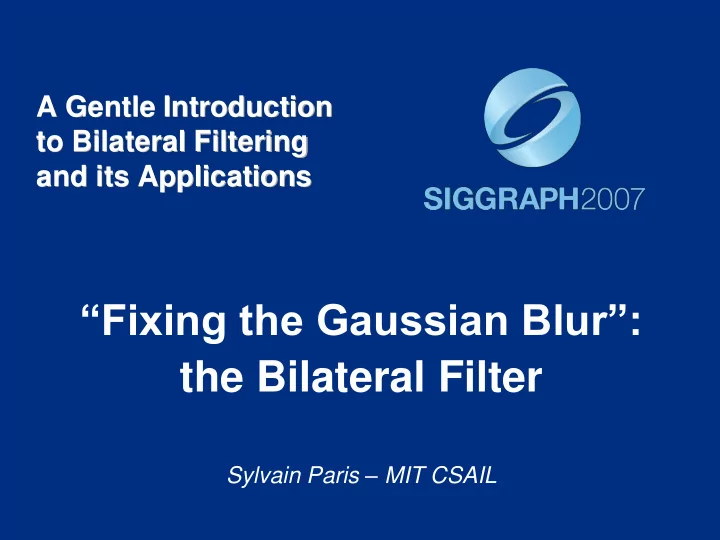
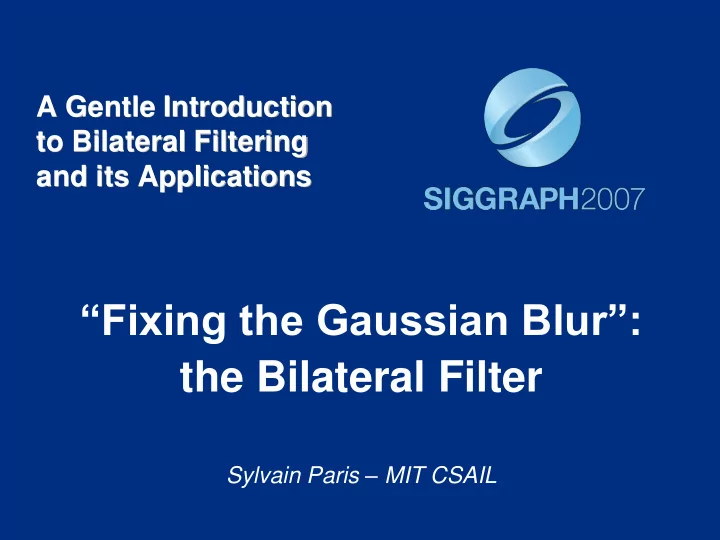
A Gentle Introduction to Bilateral Filtering and its Applications “Fixing the Gaussian Blur”: the Bilateral Filter Sylvain Paris – MIT CSAIL
Blur Comes from Averaging across Edges * output input * * Same Gaussian kernel everywhere.
Properties of Gaussian Blur input • Does smooth images • But smoothes too much: edges are blurred . – Only spatial distance matters output – No edge term [ ] || || GB I G p q I p q q S space
Bilateral Filter [Aurich 95, Smith 97, Tomasi 98] No Averaging across Edges * output input * * The kernel shape depends on the image content.
Bilateral Filter Definition: an Additional Edge Term Same idea: weighted average of pixels . new not new new 1 [ ] || || | | BF I G p q G I I I p p q q s r W q S p normalization space weight range weight factor I
Illustration a 1D Image • 1D image = line of pixels • Better visualized as a plot pixel intensity pixel position
Gaussian Blur and Bilateral Filter Gaussian blur p [ ] || || GB I G p q I q p q q S space space Bilateral filter [Aurich 95, Smith 97, Tomasi 98] p range 1 [ ] || || | | p q BF I G G I I I p p q q W s r q q S p space range normalization space
Bilateral Filter on a Height Field 1 [ ] || || | | BF I G p q G I I I p p q q W s r q S p p p q output input reproduced from [Durand 02]
Space and Range Parameters 1 [ ] || || | | BF I G p q G I I I p p q q W s r q S p • space s : spatial extent of the kernel, size of the considered neighborhood. • range r : “minimum” amplitude of an edge
Influence of Pixels Only pixels close in space and in range are considered. space range p
Exploring the Parameter Space r = r = 0.1 r = 0.25 (Gaussian blur) input s = 2 s = 6 s = 18
Varying the Range Parameter r = r = 0.1 r = 0.25 (Gaussian blur) input s = 2 s = 6 s = 18
input
r = 0.1
r = 0.25
r = (Gaussian blur)
Varying the Space Parameter r = r = 0.1 r = 0.25 (Gaussian blur) input s = 2 s = 6 s = 18
input
s = 2
s = 6
s = 18
Basic denoising Noisy input Bilateral filter 7x7 window
Basic denoising Bilateral filter Median 3x3
Basic denoising Bilateral filter Median 5x5
Basic denoising Bilateral filter – lower sigma Bilateral filter
Basic denoising Bilateral filter – higher sigma Bilateral filter
Recommend
More recommend