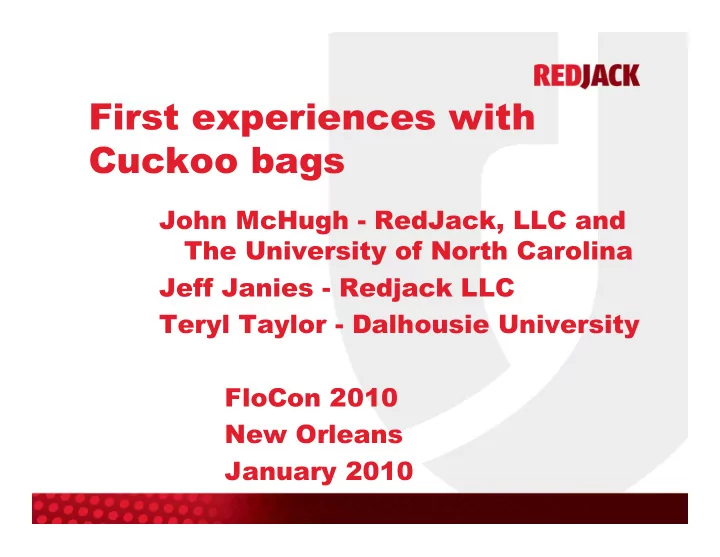
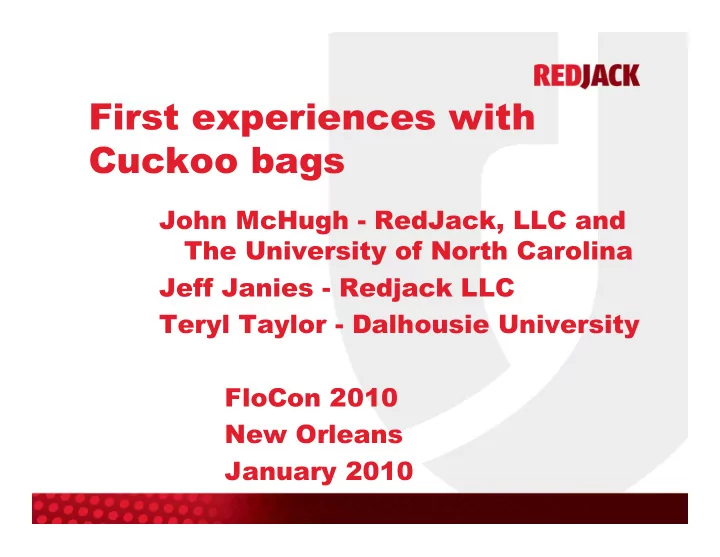
First experiences with Cuckoo bags John McHugh - RedJack, LLC and The University of North Carolina Jeff Janies - Redjack LLC Teryl Taylor - Dalhousie University FloCon 2010 New Orleans January 2010
What is a cuckoo bag? • SiLK sets and bags have single index field – chosen from subset of SiLK record fields – bags have single volume data field: flows, pkts, bytes – pointer tree implementation limits key to 32 bits • Cuckoo bags have multiple index fields – all meaningful SiLK record fields plus • derived fields such as country code, and • key fields can be masked or reduced in precision – multiple data fields, volume, plus “span”, plus TBD – efficient, hash based indexing
Why Cuckoo? • Cuckoo bags use multiple hash functions, so there are several places to put an object. • If these are all full, their occupants alternates are checked and if there is a space, the occupant is kicked out to the alternate space. – This is likened to the European Cuckoo bird which lays its eggs in the nests of other birds, dumping one or more existing eggs. – The search for an entry to move is done recursively until a space is found, or we give up.
Give Up? • At every level, the search expands. – Takes longer to find a hole – above about 90% table occupancy it is better to reallocate and rehash. – Since the new table is less than 50% full, no searching is required on the rehash – If you know how big the table needs to be, you can avoid searching altogether. • First search typically occurs at 65%+ occupancy
Advantages and disadvantages • Works with IPv6 keys and multiple keys • A set is a bag with no data – Can treat a bag as a set for set operations – Disk representation is similar to rwbags • Key is explicitly part of memory representation – can require more space; depends on locality • Constant time lookup for filter applications – does not grow with size as with R/B trees – can use multiple cores to speed hashing
What do we have? • cubag program – like rwbag / rwset but more general --bag-file=<path>:<key>..<key>:<data>..<data> --set-file= :<path>:<key>..<key> – Can be repeated for multiple bags / sets – key fields: {s,d,nh}IP, v{4,6}{s,d,nh}IP, protocol, {s,d}Port, {s,e}Time, duration, sensor, input, output, {s,d}cc, {,initial,session}flags, attributes, application, typeclass, ICMPtypecode, IPversion, bytes, pkts – data fields: flows, bytes, packets, duration, span, counts – Times to second only – Span is minimum sTime , maximum eTime for key – Count is derived data field during projection
What else? • Command options for rw{set, bag} superset • Key modifiers – masking IPs and flags (&, 255.255.0.0) or (&,SAFR) – reduction of times (\*,3600) or (\*,86400) • hourly, daily grouping by start or end time • will build plugin for rwcount style binning – example • hourly volumes between /16s and hosts in a /16 • v4sip(&,255.255.0.0),v4dip(&,0.0.255.255),sTime(/*,3600) • TCP Initial state flags per IP • v4sip,initialflags(&,SAFR)
cubagcat • Simple listing of cubag – Count entries, describe bag – With or without headers (cubags are self describing) – epoch and clock time formats (times, duration, span) – zero padding of IPs, integer IPs f or IPv4 – No network structure (have to limit to IPv4, single key) – No binning (moves to bag tool) – Per field statistics
Example: Mixed IPv4, IPv6 Bag sourceIP protocol IPVer Flows :: 58 6 194 64.86.88.116 41 4 20 128.237.230.30 17 4 1 128.237.238.167 1 4 10 128.237.238.167 41 4 20 128.237.243.180 17 4 8 128.237.247.204 17 4 11 128.237.248.255 17 4 2 128.237.254.83 17 4 10 2001:200::8002:203:47ff:fea5:3085 58 6 1 2001:5a0:300::5 58 6 1 2001:5a0:300:100::2 58 6 1 2001:5a0:300:200::2 58 6 1
cubagtool (under construction) • Everything rw{set,bag} tool does, cubagtool does better (or right) • Additional operations for projection, binning – user defined field names for “count” field(s) • Mix of unary, binary, n-ary operations – some unary ops combine w. others in one pass • Stream operations allow arbitrary size growth – If inputs and outputs maintain sort order, memory representation of output not needed • set union, intersection, bag addition, subtraction
cubagtool hacks • Work with text from cubagcat • We need set prefix projection now – script to drop trailing set key fields and merge/count • We also need set intersection and difference – script runs through 2 set listings, similar keys – 3 outputs (common to both, in first and not second, in second and not first) Could add set union, as well • Finally, need to join bags on common key – output has key, selected data fields
Coming soon!! • plugin for rwfilter that will filter flow records in the manner of the current tuples using a cuckoo set (will automatically extract the cover set of a cuckoo bag) bagbuild to construct cuckoo sets and bags • cu from text records. • plugin for cubag for time distributed binning volume fields in the manner of rwcount . • plugin for cubag to do sums of squares of data
Case studies • We present 3 examples – Web activity profiling • looking for repeated connection patterns: host pairs, temporal regularity, consistent volumes – Client Server activity • Feeds FloVis activity viewer – Dark Space analysis • Characterizing traffic in empty network segments or the space between hosts
Web Profiling • Demonstrate a clear, consistent communication pattern for a given host over a time interval. • Patterns provide evidence: – Of similar activity. – User/process preference for external hosts • Note, here we only discuss the detection of the initial pattern and avoid discussion of the verification process of a candidate web profile.
Cubags: Represent Trends • Understanding common elements in client web activity. - Destination IP/Port - Intermittent/continuous - Size • Trend of web client activity over time with 5 minute bins. rwfilter --start=2004/02/01 –-end= 2004/02/14 \ --proto=6 --sport=1024- --dport=80,443 –pass=stdout | \ cubag --bag-file:clientActivity.cub:sip,dip,stime(/*,300):flows,bytes
Cubag: Organized Raw Data with Meaning
Showing Consistent Patterns in Communication
Client / Server Characterization • 5 categories: Idle, C, S, C/S-diff, C/S-same – Hosts that are client and server may be questionable – Look at changes over time - 1 hour bins • sudden changes suspicious • plot a week or more using FloVis Activity viewer • Client starts conversations (TCP initial SYN) • Server replies (TCP initial SYN/ACK)
Computing sets • Client and server sets, with and without ports rwfilter ... --flags-init=S/SAFR ... | \ cubag --set=cp.cus:v4sip,stime(/*,3600),dport \ --set=c.cus:v4sip,stime(/*,3600) • Server similar with SA/SAFR and sport • Intersecting gets C/S, differencing gets C only and S only cubagtool --intersect --output=cssp.cus cp.cus sp.cus cubagtool --difference --output=cop.cus cp.cus cssp.cus etc.
Two kinds of client / servers • For a few services, it is normal for a host to be client and server (SMTP, DNS, etc.) • For others, this may be suspicious • We have sets of C, S, CS, with ports – the later are the CS on the same port • We also have CS without port information • Extract IPs from CS same port and difference with all CS to get CS on different ports cubagtool --project:v4sip,stime --output=css.cus cssp.cus cubagtool --difference --output=csd.cus cs.cus css.cus
Selected C / S activity results What is it? sIP| dIP| sPort| dPort|pro| pkts| bytes|initF| flags| sTime| dur| xxx.yyy.245.103| aaa.bbb.88.194|34359| 22| 6| 725| 55417| S | S PA |2009/11/18T19:28:09.845|163.961| aaa.bbb.88.194| xxx.yyy.245.103| 22|34359| 6| 495| 94839| S A | S PA |2009/11/18T19:28:09.894|163.912| ccc.ddd.118.175| xxx.yyy.245.103|15912| 22| 6| 2| 88| S | SR |2009/11/18T19:56:58.285| 0.172| xxx.yyy.245.103|ccc.ddd.118.175| 22|15912| 6| 1| 48| S A | S A |2009/11/18T19:56:58.285| 0.172| and later ccc.ddd.118.175| xxx.yyy 245.103|60076| 22| 6| 3| 132| S | S |2009/11/18T20:29:13.204| 94.197| xxx.yyy.245.103|ccc.ddd.118.175| 22|60076| 6| 8| 352| S A | S A |2009/11/18T20:29:13.204| 94.197| Harmless in this case, but worrisome nonetheless.
Dark Space Dark space is unoccupied address space. Some organizations own large blocks of it. It is also the space between addresses in allocated space. The /22 that we observe has 117 active addresses, 899 that are dark (8 invisible). By filtering out the active addresses, we can look at the residue. Note that the fact that there is legitimate activity in the space may provoke some of the dark space activity. Barford observed this a few years ago when he added activity to a previously dark /8. This data is from Feb. 2006 - Mar. 2007. Large scale collection failure in Aug. and Nov.
Recommend
More recommend