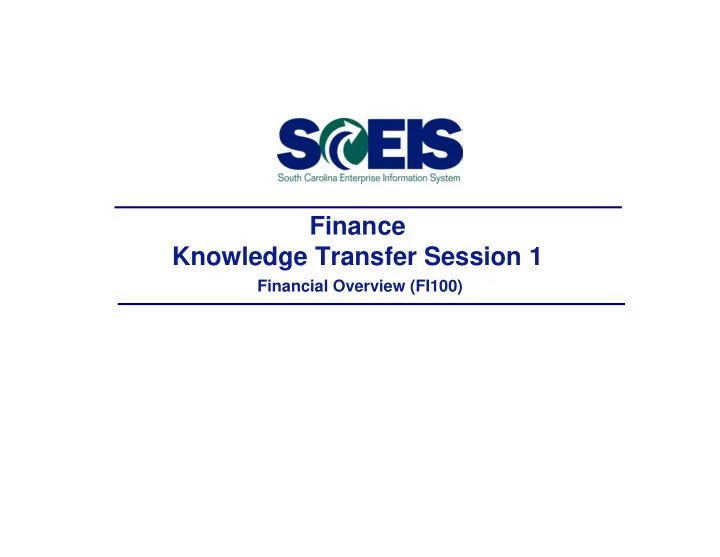
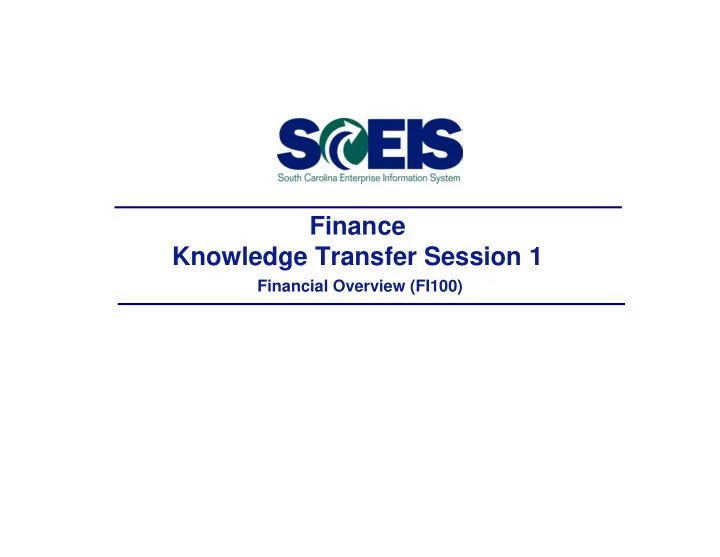
FI – Accounts Receivable (continued) The FI-GL (General Ledger) module supports the AR module module. There are separate sub-ledgers maintained for the AR and There are separate sub ledgers maintained for the AR and GL modules. – Postings made in the AR sub-ledger are linked to the GL reconciliation ledger reconciliation ledger. – All AR customer transactional details are kept in the AR sub-ledger. Two separate reconciliation accounts are currently defined for the SCEIS solution: – 1300010000 – Accounts Receivable - current 1300010000 Accounts Receivable current – 1300020000 – Accounts Receivable – IDT 29
FI – Accounts Receivable Master Data The customer master record controls data for the record controls data for the processing of the customer transaction (invoice, credit A/R Account Number Range memo, Account Groups Statements, etc.). ZIDT A000000 – Z999999 ZCCD ZCCD 1000000 1000000 – 3599999 3599999 ZONE 0000001 – 0999999 The seven-digit customer accounts can be combined ZGNR 4000000 - 7999999 into various account groups. 30
FI – Accounts Receivable Transactional Data Standard Document Type – DA Customer Document – DR Customer Invoice – DG DG C Customer Credit Memo C di M – DZ Customer Payment – ZW ZW ACH/Wire Deposits ACH/Wire Deposits – ZD General Deposits (cash & checks) – ZJ ZJ IDT Invoice Billing IDT Invoice Billing – ZK IDT Credit Memo – ZF IDT Receipts – AB Clearing Document 31
FI – Accounts Receivable Process The 4 main traditional process steps in AR area: – Invoicing (billing) and credit memos (including IDTs) – Receipting of customer payments – Clearing A/R accounts – Other steps • Examples of these activities within Accounts Receivable are write offs, year-end closure, etc. 32
FI – Accounts Payable Purpose of the Accounts Payable process: – Maintains and manages accounting data for all vendors of goods, M i t i d ti d t f ll d f d materials, and services. – Stores data according to the vendor. AP is a sub-ledger of the General Ledger integrated by: – Master data Master data. – Transactional data. – Reporting system. Business function of AP: – Records invoices and payments for each vendor Records invoices and payments for each vendor. – Manages invoice exceptions. 33
FI – Accounts Payable (continued) Modules that support the AP process: – Finance (FI) • A/P sub-ledgers, vendor account balances, posting, invoices, vendor master record, asset accounting, G/L reporting – Controlling (CO) – Controlling (CO) • Cost Center Accounting, Reports – Purchasing (MM) Purchasing (MM) • Purchase Orders, Goods Receipt 34
FI – Accounts Payable (continued) Important organizational elements of AP consist of vendor master record and account groups. Vendor accounts may be combined in various account groups, so that they can be organized and managed more easily. y Number ranges are assigned to these account groups for reporting and management purposes. Vendor Type Description ZVEN Vendor ZCCD City, county, district ZIDT State Agencies ZINT ZINT International International ZOTV One-time Vendor 35
FI – Accounts Payable (continued) Output from the Accounts Payable process: – Accounts Payable Master Data – Vendor Invoice – Vendor Credit Memo – Payments y – Accounts Payable Reports 36
FI – Accounts Payable Transactional Data Payment Document Type: – KZ Vendor Payment – ZC Check Payment Posting – ZM ZM M Manual Payment Posting l P t P ti – ZV Payment Clearing – ZA ZA Vendor 1099 Transfer Vendor 1099 Transfer – ZI IDT INV Paying Party – ZP Payment Posting y g – ZT Travel – ZV Payment Clearing – ZW Wire Transfer Live Agency 37
FI – Asset Management Asset Management is used for managing and supervising assets (capital and low-value) within i i t ( it l d l l ) ithi the system. It is a module of the FI area providing detail information on transactions involving fixed assets. g Traditional asset accounting manages the entire life of the asset. 38
FI – Asset Management ( continued ) All postings made for assets (acquisitions, retirements, depreciation etc ) are posted in the company code and depreciation, etc.) are posted in the company code and business area. You may also assign an asset to various CO objects (cost center, internal order, etc.). Each asset must be assigned to an asset class. Fixed assets and accumulated depreciation accounts automatically reconcile to the GL. y 39
FI – Assets Process Materials Materials Accounts Accounts SRM SRM Assets Assets Managem ent Managem ent Payable Payable Asset Master Asset Master Purchase Purchase Purchase Purchase I nvoice I nvoice Data Data Order ( Asset Order ( Asset Requisition Requisition is created) is created) Activity Activity Goods Goods Receipt Receipt Additions Additions Depreciation Depreciation Transfers Transfers Transfers Transfers Retirem ents Retirem ents 40
FI/MM Integration Financial account assignments are listed on i t li t d requisitions and purchase orders orders. FI MM When a goods receipt is g p created, there is no financial document generated. The GR is non- valuated and will create only a material document only a material document. 41
Module 2 Summary You should now be able to: – Define key terms and concepts. – Identify each sub-module within FI. – Describe the account code structure terminology. – Identify FI Master data. – Explain how AR, AP and AM elements affect each Explain how AR AP and AM elements affect each module. 42
Module 3: Controlling
Module 3 Learning Objectives Upon completion of this module, you should b be able to: bl t – Define key terms and concepts. – E Explain the purpose of the CO module and its l i th f th CO d l d it relationship with the other modules. – Describe the account code structure terminology. Describe the account code structure terminology. – State the master data elements within the CO module. – Explain the purpose of Project Systems and Work Breakdown Structure (WBS) – Explain how this module interfaces with the other Finance (FI) modules Finance (FI) modules. 44
Key Terms and Concepts Controlling Area Company Code 45
46 Key Terms and Concepts Cost Element Cost Element
47 Work Breakdown Structure Work Breakdown Structure Key Terms and Concepts Internal Order Cost Center
Controlling Module (CO) Controlling is : – Focused on internal monitoring and control. – Internal orders, cost centers and cost elements collect and categorize costs and categorize costs. – Managerial (cost) accounting. Includes cost allocation functionality Includes cost allocation functionality. 48
CO Master Data SAP organizational units for financial records are company codes and controlling areas: codes and controlling areas: – FI uses company code – CO uses controlling area CO uses controlling area A company code defines an independent accounting entity for which P&L, balance sheet, and trial balance can be generated. t d Every financial-based transaction entered in SAP ECC needs a company code designation needs a company code designation. The State of South Carolina is using only one controlling area and one company code: SC01. 49
CO Master Data (continued) SCEIS has created the correct organizational structures in place to support your management accounting processes. CHART OF ACCOUNTS CONTROLLING AREA (SC01) COMPANY CODE (SC01) ( ) 50
CO Master Data (continued) Master data is entered into the system once and shared across modules across modules. Master data remains unchanged over an extended period of ti time and contains information that is used in the same d t i i f ti th t i d i th manner over and over again. The CO modules use the following types of master data to Th CO d l th f ll i t f t d t t perform management accounting: – Cost Centers Cost Centers – Internal orders – Work Breakdown Structures – Primary cost elements – Secondary cost elements 51
CO Master Data-Cost Center Cost centers are master data objects that represent a business area’s organizational structure They can be business area s organizational structure. They can be posted to directly, cleared to/from orders and assessed or allocated to/from other cost centers. You will need a cost center if: – There is an individual who is responsible for the cost and plan. – You want to assign an employee to this level – You want to assign an employee to this level. – You want to allocate cost out to other cost centers. – You have to receive cost from other cost centers. – The cost center represents a long-term, stable component of your reporting structure. 52
CO Master Data-Cost Center (continued) SCEIS Cost Centers are 10 alphanumeric characters used to represent the agency and program office.
CO Master Data-Cost Center (continued) How are cost centers determined? R200A00010 R200A00010 54
CO – Internal Order Internal orders track the costs for: – SPIRS Projects SPIRS Projects – Non-SPIRS Projects – Approved Disasters – Budgetary Programs Internal orders are cost objects that collect costs of a single event single event Internal Order Types Number Range Non-SPIRS 10000000 – 29999999 Grants Agency Determined Approved Disasters Approved Disasters 98000000 - 98999999 98000000 98999999 SPIRS 99000000 - 99999999 55
CO/PS Why Project Systems ? Project System is a complex module designed to manage large multi year projects especially capital manage large, multi-year projects, especially capital- type projects that require settlements to assets under construction. Internal orders are designed for simpler, shorter- term operational jobs. Plant maintenance orders should be used if related to maintenance of existing h ld b d if l t d t i t f i ti infrastructure and production orders should be used if creating product to be inventoried and/or sold. g p 56
CO/PS Why Project Systems ? Examples: The following are examples of the different types of jobs and projects, and the applicable functionality that should be used. pp y Type of Job / Project SAP Functionality to be Used – Move Users to a New Floor - CO Internal Order – Research project p j - CO Internal Order – Create Inventory Forms for - CO Production Order Subsequent Consumption – Repair Building Cabling - CO Internal Order (PM Order) – Warranty Work on New Facility -CO Internal Order (PM Order) – Repair Cracks in Street - CO Internal Order (PM Order) – Improve a Building Roof - PS Project – Build a New Facility - PS Project – Build a New Street - PS Project 57
CO/PS – Work Breakdown Structure WBS elements tracks the costs for complex long-term projects projects. WBS elements are arranged in a hierarchies to reflect the work activities of the project p j Expenditures are captured at the lowest WBS level. 58
59 CO/PS – Work Breakdown Structure
FI/CO Integration Equivalent cost element for each general ledger expenditure and g g p revenue account. Controlling documents are CO generated automatically from generated automatically from revenue & expenditure financial postings. Internal orders are entered on FI financial postings to collect costs. Internal orders and cost centers Internal orders and cost centers are tied to business areas in FI. 60
Module 3 Summary You should now be able to: – Define key terms and concepts. – Explain the purpose of the CO module and its relationship with the other modules relationship with the other modules. – Describe the account code structure terminology. – State the master data elements within the CO module. – Explain the purpose of Project Systems and Work Breakdown Structure (WBS – Explain how this module interfaces with the other finance modules. 61
Module 4: Funds Management (FM)
Module 4 Learning Objectives Upon completion of this module, you should be able to: – Define key terms and concepts. – Identify the basic structure and function of the Funds Management module. – Describe the account code structure terminology Describe the account code structure terminology. – Explain how this module interacts with the other modules. 63
64 Key Terms and Concepts Business Area d Fund F
Key Terms and Concepts Functional Area Funded Program 65
66 Key Terms and Concepts (continued) Commitment Items Fund Center Grants Grants
Funds Management (FM) The function of Funds Management is to: – Maintain the State of South Carolina budget. – Budget all revenue and expenditures for individual g p Business Areas and programs. – Monitor budget-relevant transactions. – Monitor budget consumption, warn when funds run low and prevent the budget from being exceeded. – Track pre-encumbrance and encumbrance transactions. 67
Funds Management: Organizational Units SAP ECC FI NANCI AL FI NANCI AL FUNDS CONTROLLI NG CONTROLLI NG CONTROLLI NG CONTROLLI NG Module ACCOUNTI NG ACCOUNTI NG MANAGEMENT COMPANY COMPANY CONTROLLI NG CONTROLLI NG FM AREA Organizational CODE CODE CODE CODE AREA AREA AREA AREA Unit ____________________ ____________________ _ _ _ _ _ _ _ _ _ _ _ _ _ _ _ _ _ _ _ _ _ _ _ _ _ _ _ _ _ _ _ _ _ _ _ _ _ _ I ndependent I ndependent Organizational Organizational Organizational balance sheet balance sheet balance sheet balance sheet unit in Funds unit in Funds unit in cost unit in cost unit unit Managem ent accounting accounting SC0 1 SC0 1 SC0 1 SC0 1 SC0 1 68
SCEIS FI Data Structure & Integration Gran Grant (12) (12) Gran Grant (12) (12) Gran Grant (12) (12) Gran Grant (12) (12) 69
Funds Management Master Data Funds – Monies provided by a financial source, such as a public organization, which is managed separately for a specific purpose. purpose. – Fund number is eight digits consisting of the legacy system sub-fund number, “Z” indicator and fund detail. – Internal funds derive revenue internally; external funds derive funds from sources outside the State. – A complete set of self-balancing accounts may be A complete set of self balancing accounts may be generated for each fund. 70
Funds Management Master Data (continued) Fund Category Number Range General fund Ge e a u d 10000000 – 29999999 0000000 9999999 Earmarked Fund 30000000 – 39999999 Restricted Fund 40000000 – 49999999 Federal Fund 50000000 – 59999999 1234Z000 1234Z000 71
Funds Management Master Data (continued) Fund Groups Comprehensive Annual Financial Report Governmental Funds Special Revenue Funds Operating Revenue Court Audit Revenue Fiduciary Funds Proprietary Funds 72
Funds Management Master Data (continued) Funds Centers: – Represent particular organizational units for which budget is created and controlled. – Are assigned to managers – Are assigned to managers. – 8-digit SAP funds centers are for budget purposes. • First 4-digits are equivalent to the business area • Characters five through eight represent agency hierarchy – 10-digit SAP funds centers are for posting actual transactions transactions. • The additional 2 digits represent the detail cost center – Each 10-digit funds center has an equivalent cost Each 10 digit funds center has an equivalent cost center. 73
Funds Management Master Data (continued) Commitment It Items Commitment C it t N Number Range b R Items – Expenditure and Assets 1000000000 – 1999999999 Revenue accounts i in FM FM Liabilities 2000000000 – 2999999999 Fund Balance 3000000000 – 3999999999 – Equivalent to G/L Revenue Revenue 4000000000 – 4999999999 4000000000 4999999999 accounts in FI and i FI d Expenditures 5000000000 – 5999999999 cost elements in CO Transfers 6000000000 – 7999999999 Conversions 9000000000 – 9999999999 – Correspond to balance sheet, revenue source and revenue source and expenditure object 74 codes
Funds Management Master Data (continued) State Funded Programs – Represent the State of South Carolina programs. Represent the State of South Carolina programs 1200 1200.abcdef.789 b d f 789 75
Funds Management Master Data: Agency Funded Programs Funded programs are the SAP equivalent of budget program codes State Funded Programs can be program codes. State Funded Programs can be further broken down into Agency Funded Programs H870 A00010_0000 Business Area Functional Area Cost Center 76
Funds Management Master Data (continued) Capital Projects Number range: 9900.000000.000 to 9999.999999.999 9999 999999 999 Disaster Fund N Number range: b 9899 000000 000 9899.000000.000 to t 9899.999999.999 77
FI/FM Integration Equivalent commitment it item for each general f h l ledger account FI FI FM documents are FM d t generated automatically from automatically from financial postings FM FM Master Data items FM Master Data items on financial documents 78
Module 4 Summary You should now be able to: – Define key terms and concepts. – Identify the basic structure and function of the Funds M Management module. t d l – Describe the account code structure terminology. – Explain how this module interacts with the other modules. 79
Module 5: Grants Management (GM)
Module 5 Learning Objectives Upon completion of this module, you should be able to: – Define key terms and concepts. – Identify the basic structure and function of the Grants Management (GM) module. – Identify GM master data. – Explain how the GM module interacts with the other modules. d l 81
82 Key Terms and Concepts Sponsored Program Sponsored Class Sponsor Sponsor Grant Fund
Grants Management Fund External / Internal External / Internal Only one external fund per grant An internal fund or funds can be used if the grant requires An internal fund or funds can be used if the grant requires cost sharing or matching Grant Grant Establishes a funding relationship between the grantor and grantee. Has a twelve digit naming structure. – Example: H71010000109 (Federal grant) G Grant names will be assigned by user.. t ill b i d b 83
Grants Management (GM) Grant (continued) Has four lifecycle statuses Has four lifecycle statuses – Award – Closing – Closed – Cancelled Sponsor Also known as the “Grantor” Provides the funding source for a project or projects. Will determine the grant requirements and objectives. 84
Grants Management (GM) (continued) Sponsored Class Represents the expenditure and revenue categories Represents the expenditure and revenue categories Linked to other objects within the FI modules: – FI: G/L accounts – CO: cost elements – FM: commitment items ex.: supplies & materials, salaries, other operating S Sponsored Program d P Identify the project for which the Sponsor provides funding. Delineates Sponsor required activities. S ex.: administration, teen pregnancy prevention, etc. 85
Grants Management (GM) (continued) GM Function Grants Management is used to create, monitor and control budgets for grants. Tracks available funds, expenditures and encumbrances charged to grants. Bills sponsors in coordination with Accounts Receivable. Provides information and reports in accordance with the Sponsor’s requirements. 86
Grants Management (GM) (continued) GM Function (continued): Grants are funds given by a Sponsor to the State G t f d i b S t th St t for a specific purpose. Outlines financial conditions and legal rules to be followed in exchange for the funds. o o ed e c a ge o e u ds A budget is maintained for each grant. 87
FI/GM Integration General ledger expenditure and revenue accounts are grouped t d and mapped to Sponsored classes classes. FI FI Grant is entered on the purchasing documents and purchasing documents and GM listed on the financial documents. Grants management documents are generated automatically from financial documents. 88
Module 5 Summary You should now be able to: – Define key terms and concepts. – Understand the purpose and function of the Grants M Management module. t d l – Identify GM master data. – Explain how the GM module affects other FI modules. 89
Module 6: Reconciliation
Module 6 Learning Objectives Upon completion of this module, you should b be able to: bl t – Describe where the reconciliation activities reside and how to access them how to access them. 91
Reconciliation Accounts Relationship within Finance GL GL GL GL AR AR AR AR AP AP AP AP AM AM AM AM Asset Asset General General Accounts Accounts Accounts Accounts Managem ent Managem ent Ledger Ledger Receivable Receivable Payable Payable y 92
Reconciliation Accounts - FM & GM Users should reconcile budgetary fund balances to fund balances calculated on a modified accrual basis. Transactions may be posted in FI and Controlling (CO) that should not be reflected against budgeted amounts in FM such as depreciation (statistical). depreciation (statistical). Statistical posting of these transactions can be done in FM to facilitate reconciliation with FI and CO. GL GL GM GM FM FM General General Funds Funds Grants Grants Managem ent Managem ent Managem ent Managem ent Ledger Ledger Ledger Ledger Managem ent Managem ent Managem ent Managem ent 93
Module 6 Summary You should now be able to: – Describe where the reconciliation activities reside and how to access them. 94
Module 7: Learning Activities
Learning Activity # 1 Which SAP FI modules will be used to conduct b business in the State of South Carolina? i i th St t f S th C li ? 96
Learning Activity #1 - Answer The State of South Carolina will use the following modules to conduct business : • Financial Accounting (FI) including: - General Ledger - Accounts Receivable Accounts Receivable - Accounts Payable • Funds Management • Grants Management G t M t • Controlling (CO) • Asset Management g • Materials Management (MM) including: - SRM • Work Flow W k Fl • Human Resources (HR) - only supports functions through integration of SAP ECC modules (Payroll and Time will be implemented in a later phase.)
Learning Activity #2 1. Name the modules that support the Accounts R Receivable module. i bl d l 2. SAP Assets Management module supports assets over the course of their life cycle. (True or t th f th i lif l (T False) 98
Learning Activity #2 - Answers 1. General Ledger and Cash Management 2. True. But Assets under Construction are handled by internal orders. 99
Learning Activity #3 1. Describe three reasons you would need a cost center. t 2. Describe the number scheme for cost centers. 3. When would you use an Internal Order? 100
Recommend
More recommend