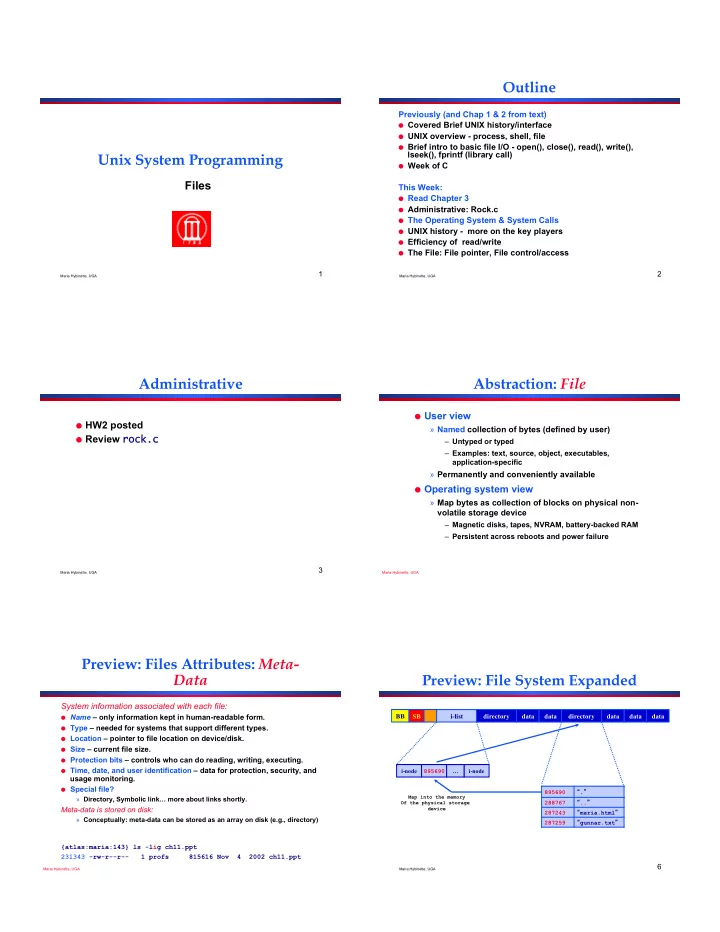
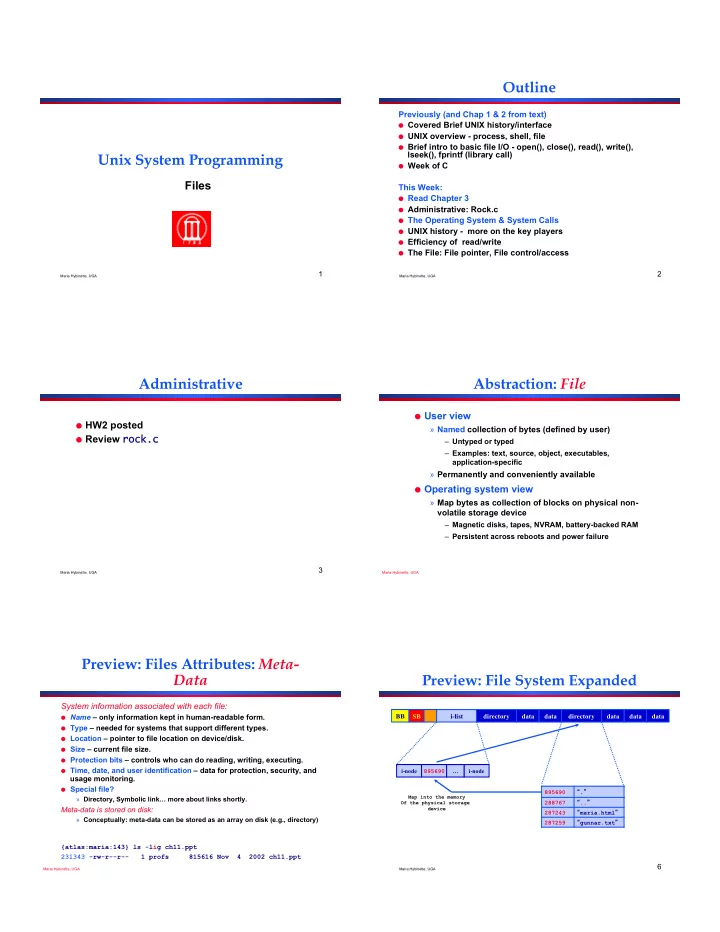
Outline Previously (and Chap 1 & 2 from text) ● Covered Brief UNIX history/interface ● UNIX overview - process, shell, file ● Brief intro to basic file I/O - open(), close(), read(), write(), lseek(), fprintf (library call) Unix System Programming ● Week of C Files This Week: ● Read Chapter 3 ● Administrative: Rock.c ● The Operating System & System Calls ● UNIX history - more on the key players ● Efficiency of read/write ● The File: File pointer, File control/access 1 2 Maria Hybinette, UGA Maria Hybinette, UGA Administrative Abstraction: File ● User view ● HW2 posted » Named collection of bytes (defined by user) ● Review rock.c rock.c – Untyped or typed – Examples: text, source, object, executables, application-specific » Permanently and conveniently available ● Operating system view » Map bytes as collection of blocks on physical non- volatile storage device – Magnetic disks, tapes, NVRAM, battery-backed RAM – Persistent across reboots and power failure 3 Maria Hybinette, UGA Maria Hybinette, UGA Preview: Files Attributes: Meta- Data Preview: File System Expanded System information associated with each file: ● Name – only information kept in human-readable form. BB SB i-list directory data data directory data data data ● Type – needed for systems that support different types. ● Location – pointer to file location on device/disk. ● Size – current file size. ● Protection bits – controls who can do reading, writing, executing. ● Time, date, and user identification – data for protection, security, and i-node 895690 … i-node usage monitoring. ● Special file? 895690 � . � Map into the memory » Directory, Symbolic link … more about links shortly. 288767 � .. � Of the physical storage Meta-data is stored on disk: device 287243 � maria.html � » Conceptually: meta-data can be stored as an array on disk (e.g., directory) 287259 � gunnar.txt � {atlas:maria:143} ls -lig ch11.ppt 231343 -rw-r--r-- 1 profs 815616 Nov 4 2002 ch11.ppt 6 Maria Hybinette, UGA Maria Hybinette, UGA
Focus: File I/O Implementation ● Create a file: » Find space in the file system, and add a directory entry. ● Write in a file: » System call specifying name & information to be written. – Given name, system searches directory structure to find file. ● Cache open file descriptors. System keeps write pointer to the location where next write » HINT: we have file descriptors in UNIX, there is a reason occurs, updating as writes are performed. Update meta-data. for this! It just must be. ● Read a file: ● How do we do this procedurally? » System call specifying name of file & where in memory to stick contents. Name is used to find file, and a read pointer is kept to point to next read position. (can combine write & read to current file position pointer ). Update meta-data. Thought Questions: How should files be accessed on read() and write() ? How can we reading/ searching directory on every read/write access? 7 8 Maria Hybinette, UGA Maria Hybinette, UGA Multi-Process (User) File Access Support open(): Opening Files ● Observation: Expensive to access files with full pathnames » On every read/write operation: ● Two level of internal tables: – Traverse directory structure – Check access permissions » Per-process open file table \ – Tracks all files open by a process (process- ● Idea!: Separate open() before first access. centric information): » User specifies mode: read and/or write ● Current position pointer (on read/write) where did it » Search directories once for filename and check permissions read/write last, and access Rights » Diving in: ● Indexes into the system-wide table for other sytem – Copy relevant meta-data to system wide open file table in wide info. memory (all open files, system wide ) » System-wide open file table » Return index in open file table to process (file descriptor) – Process Independent information » Process uses file descriptor to read/write to file ● Location of file on disk ● Multi-process support: via a separate per-process-open file table ● Access dates, file size where each process maintains ● File open count (# processes accessing file) » Current file position in file (offset for read/write) » No one points to it, delete the entry (not cache anymore) » Open mode 9 10 Maria Hybinette, UGA Maria Hybinette, UGA Mechanics: Accessing Files (Steps via open() ) File Descriptor 1. Search directory structure (part may be cached in ● POSIX it is an integer of type int user space kernel space disk space memory) » 0 for standard input (stdin) 2. Get meta-data, copy (if directory structure » 1 for standard output (stdout) open( *filename ) ! needed) into system-wide » 2 for standard error (stderr) ‘in-core’ directory structure file meta-data open file table » These are actually shell attributes, so higher level than 3. Adjust count of #processes disk space the “kernel” user space kernel space that have file open in the » POSIX standard should uses STDIN_FILENO, system wide table. STDOUT_FILE_NO, and STDERR_FILE_NO. file data blocks 4. Entry made in per-process read( fd ) ! ● Index to an entry in � kernel � -resident data per-process system-wide open file table, w/ pointer file meta data open file table open file table structure called the file descriptor table to system wide table containing all open files. 5. Return pointer to entry in per-process file table to application 11 12 Maria Hybinette, UGA Maria Hybinette, UGA
Big Picture Preview: Redirection <, >, << ● Shell gives you 3 file descriptors, 0-2 ● You can get more Program (via open) File Descriptor Table ● You can copy file fd 0 in File Table Entry descriptors File status flags fd 1 out (duplicate) Offset fd 2 err ● Initially 0-2 goes to v-node -> inode fd 3 the terminal (display -output, keyboard – input) http://en.wikipedia.org/wiki/inode 13 14 Maria Hybinette, UGA Maria Hybinette, UGA Redirection of file descriptors Redirection of file descriptors ● When you run a command at the ● Redirect standard output and shell prompt (1) it creates a new error process that inherits the file » Command &> file {bash} descriptors of the parent, and (2) » Command > file 2>&1 then executes the command that – Stdout goes to file, then typed. – 2>&1 : duplicates file descriptor 2 to be a copy of file descriptor ● Redirect standard output to a file 1 (instead of terminal) – So they now both goes to the » Command > file file » Command 1> file [Command 2> file?] ● Order of redirection matters ● Redirect standard input from a » Command 2>&1 > file file (instead of reading what you – First copies stderr to go to same place as stdout (a terminal) typed). – Then moves stout to go to file » Command < file 15 16 Maria Hybinette, UGA Maria Hybinette, UGA Redirection of file descriptors What we got so far … #include <fcntl.h> ! ! /* for open oflags */ ! ● More on this later .. #include <unistd.h> ! /* for read, and write */ ! ● Lets go back to reading an writing. ! int open(const char * path , int oflag , ... /* mode_t mode */ ); ! int read(int fd, char *buf, unsigned nbytes); ! ! ! ! ! /* 0 if EOF, -1 error, o/w nbytes*/ ! ssize_t write(int fd, const void *buf, size_t nbytes); ! ! ● path – is the file name (path) ● oflag – is formed by ORing together one or more of the following constants from the <fcntl.h> header. ● And then we can read and write … ● Example Application for both read and write » Copying a file does both! 17 18 Maria Hybinette, UGA Maria Hybinette, UGA
Recommend
More recommend