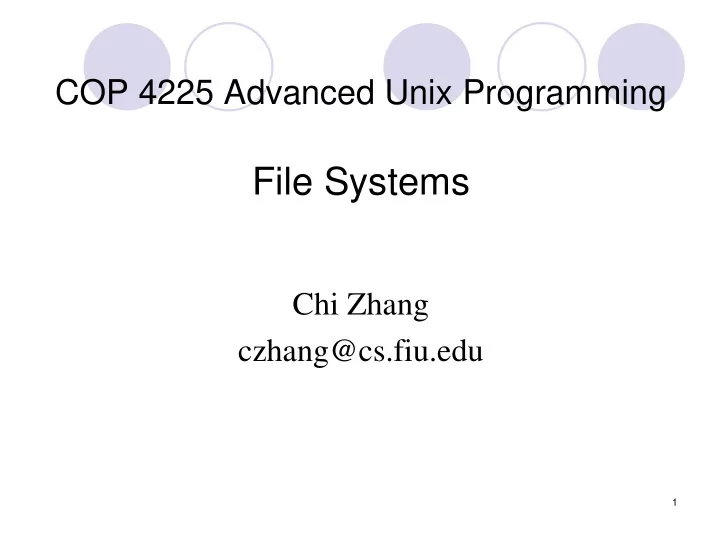
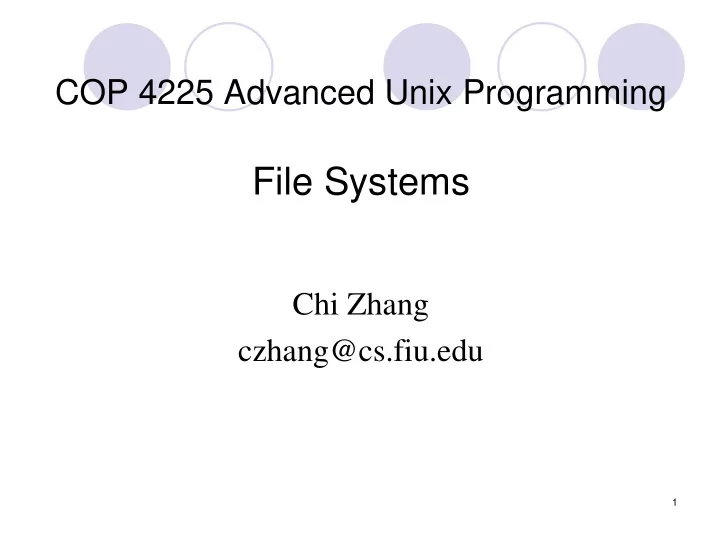
COP 4225 Advanced Unix Programming File Systems Chi Zhang czhang@cs.fiu.edu 1
File Attributes � Name – only information kept in human-readable form. � Type � Extension-based � Magic numbers stored at the beginning of a file (Unix) � Location – pointer to file location on device. � Size – current file size. � Time , date , and owner identification � Protection – controls who can do r/w/x. � Information about files are kept in the directory structure, which is maintained on the disk. 2
File Operations � Create / Delete � Truncate: erase but keep attributes (except the length � Open( F i ) – move the content from disk to memory. � Write / Read /Seek � Close ( F i ) – move the content in memory to directory structure on disk. 3
Tree-Structured Directories � Current directory (working directory) � cd /spell/mail/prog � type list � Absolute or relative path name � Creating a new file is done in current directory. � Delete a file: rm <file-name> � Creating a new subdirectory is done in current directory. mkdir <dir-name> 4
Acyclic-Graph Directories � Directories can have shared subdirectories and files. � A link is a pointer to another file or subdirectory � Symbolic link � Link deletion does not affect the original file � File deletion leaves the links dangling � Hard links � A reference count is kept with the file. � Preserve the file until the count is zero 5
File System Mounting � The directory structure can be built out of multiple partitions (file systems) � A file system must be mounted before it can be accessed. � The root partition (contains OS) is mounted at boot time. � A unmounted file system is mounted at a mount point (typically an empty dir). � Traversing the directory structure switches among file systems 6
File Sharing and Protection � Sharing of files on multi-user systems is desirable. � Sharing may be done through a protection scheme. � File owner/creator should be able to control: what can be done by whom � Types of access � R/W/X � Append / Delete / List 7
Access Lists and Groups � Three classes of users RWX ⇒ a) owner access 7 1 1 1 RWX ⇒ b) group access 6 1 1 0 RWX ⇒ c) public access 1 0 0 1 � Ask manager to create a group (unique name), say G, and add some users to the group. � A user can join multiple groups. � For a particular file (say game ) or subdirectory, define an appropriate access. Attach a group to a file owner group public chgrp G game 8 chmod 761 game
File-System Structure � I/O transfer between memory and disk are performed in blocks. � Each block is one or more sectors. (e.g. 512 bytes) � Map the logical file system onto the physical disks � Allocate / Release disk blocks. 9
On-Disk File Structure � Boot control block: How to boot the OS � Partition control block (Superblock): � partition details, number of blocks, free block count … � Directory structure � File control block – storage structure consisting of information about a file. 10
A Typical File Control Block In Unix, a directory is treated exactly as a file, with a type field indicating it is a directory. 11
Layered File System • I/O control : device drivers and interrupt handler. •E.g. “retrieve cylinder 73, track 2, sector 10” • Basic file system (device independent): issue generic commands to the appropriate device driver to r/w blocks on disks. •E.g. “retrieve drive 1 block 123” • File organization module : translate logical blocks of a file into physical block addresses; disk free- space manager (e.g. append). •E.g. “ retrieve the i th logical block of file” . • Logical file system: manage file system structure and directory structure. Protection and security. •The I/O control and the basic file system code can be shared by multiple file systems 12
In-Memory File System Structures � In-memory partition table about each mounted partition � In memory directory structure � Recently accessed directories � For directories of mount point, a pointer to an entry in the partition mounting table. � System-wide open-file table � Per-process open-file table 13
File Operations � The open system call will return a pointer to the entry in the open-file table, which is used in all subsequent I/O operations. � Per-process tables tracks all files that a process has open . � file pointer (for sequential access), Access mode … � Each entry in the per-process table has a pointer that points to a process-independent entry in the system- wide open-file table. � File open count, FCB (Disk location …) � When the count is 0, the updated file information is copies back to disk directory structure. 14
Virtual File Systems � Virtual File Systems (VFS) provide an object-oriented way of implementing file systems. � VFS allows the same system call interface (the API) to be used for different types of file systems. � The API is to the VFS interface, rather than any specific type of file system. 15
Schematic View of Virtual File System 16
Indexed Allocation: UNIX (4K bytes per block) Pre-allocated inodes. 17
Unix Directory Implementation 18
Free-Space Management � Bit vector ( n blocks) 0 1 2 n-1 … 678 0 ⇒ block[ i ] free bit[ i ] = 1 ⇒ block[ i ] occupied 19
Free-Space Management (Cont.) � Easy to find the first n consecutive free blocks � Bit map requires extra space. Example: block size = 2 12 bytes disk size = 2 30 bytes (1 gigabyte) n = 2 30 /2 12 = 2 18 bits (or 32K bytes) � Bit Vectors are inefficient unless the entire vector is kept in main memory. � Written to disk occasionally for recovery needs 20
Free-Space Management (Cont.) � Bit map � Copy in memory and disk may differ (e.g. power off). � Cannot allow for block[ i ] to have a situation where bit[ i ] = 1 in memory (allocated) and bit[ i ] = 0 on disk. � Solution: � Set bit[ i ] = 1 in disk. � Allocate block[ i ] (what if outage in the middle?) � Set bit[ i ] = 1 in memory 21
Performance � Performance � On-board cache in the disk to buffer a track when a sector is requested � disk cache – separate section of main memory for frequently used blocks � Asynchronous data writes � LRU disk cache for random accesses � free-behind and read-ahead – techniques to optimize sequential access 22
Recovery � Consistency checking – compares data in directory structure with data blocks on disk, and tries to fix inconsistencies. � Memory is more up-to-date than the disk because of disk cache � Changes in metadata (space allocation, inodes) are written to the disk synchronously, before the data blocks are written. � Use system programs to back up data from disk to another storage device (floppy disk, magnetic tape). 23
Recommend
More recommend