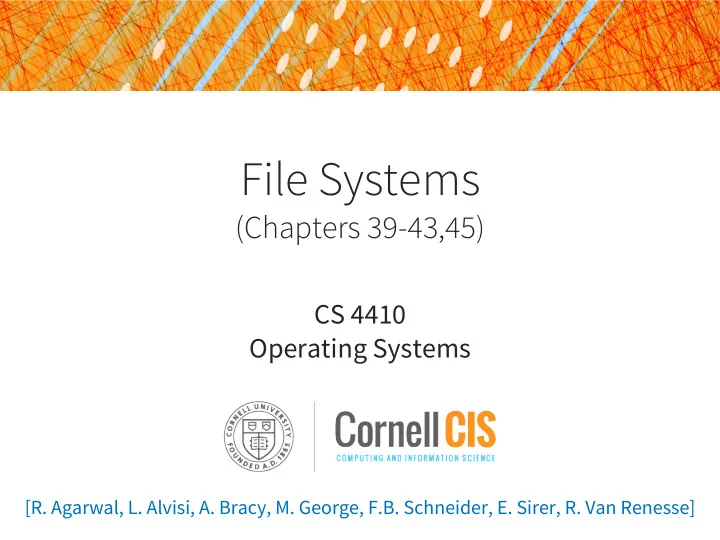
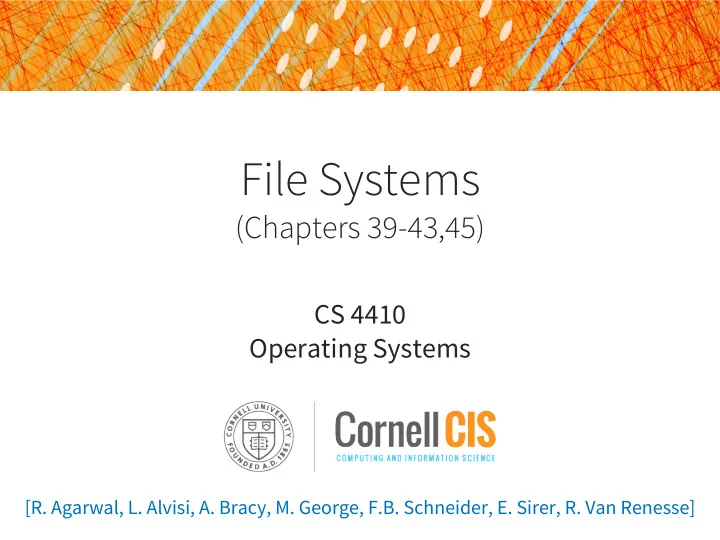
File Systems (Chapters 39-43,45) CS 4410 Operating Systems [R. Agarwal, L. Alvisi, A. Bracy, M. George, F.B. Schneider, E. Sirer, R. Van Renesse]
Storage Devices: Recap • Disks • RAID-0, 1, 4, 5 • Solid State Drives (Flash memory) Characteristics: RAM but … • Access latency • seek, rotational delay • Read / write xfer speeds 2
Storage Device Use: File System Goals • scale • persistence • access by multiple processes File System Interface provides operations involving: Files • Directories (a special kind of file) • 3
The File Abstraction A file is a named assembly of data. • Each file comprises: • data – information a user or application stores • array of untyped bytes • implemented by an array of fixed-size blocks • metadata – information added / managed by OS • size, owner, security info, modification time, etc. 4
File Names Files have names: • a unique low-level name - low-level name is distinct from location where file stored ☞ File system provides mapping from low-level names to storage locations. • one or more human-readable names ☞ File system provides mapping from human-readable names to low-level names. 5
File Names (con’t) Naming conventions • Some aspects of names are OS dependent: Windows is not case sensitive, UNIX is. • Some aspects are not: Names up to 255 characters long File name extensions are widespread: • Windows: - attaches meaning to extensions (.txt, .doc, .xls, …) - associates applications to extensions • UNIX: - extensions not enforced by OS - Some apps might insist upon them (.c, .h, .o, .s, for C compiler) 6
Directories Directory : A file whose interpretation is a mapping from a character string to a low level name. low-level directory File Storage index name Name: structure Block 871 foo.txt music 320 work 219 foo.txt 871 7
Directories Compose into Trees Each path from root is a name for a leaf. / /foo/bar.txt /bar/bar /bar/foo/bar.txt foo bar bar.txt bar foo bar.txt 8
Paths as Names Absolute: path of file from the root directory /home/ada/projects/babbage.txt Relative: path from the current working directory projects/babbage.txt (N.b. Current working dir stored in process PCB) 2 special entries in each UNIX directory: “.” this dir “..” for parent of this dir (except .. for “/” (root) is “/”) To access a file: • Go to the dir where file resides —OR— • Specify the path where the file is 9
Paths as Names (con’t) OS uses path name to identify a file Example: /home/tom/foo.txt just files File 2 bin 737 ˝ / ˝ usr 924 home 158 File 158 mike 682 ˝ /home ˝ ada 818 tom 830 File 830 music 320 ˝ /home/tom ˝ work 219 2 options: foo.txt 871 • directory stores attributes File 871 The quick ˝ /home/tom/foo.txt ˝ brown fox • file attributes stored elsewhere jumped over the lazy dog. 10
File System Operations • Create a file • Write to a file • Read from a file • Seek to somewhere in a file • Delete a file • Truncate a file 11
File System Design Challenges Performance: Overcome limitations of disks • leverage spatial locality to avoid seeks and to transfer block sequences. Flexibility: Handle diverse application workloads Persistence: Storage for long term. Reliability: Resilient to OS crashes and HW failure 12
Implementation Basics: Mappings Mappings: • Directories: file name ➜ low-level name • Index structures: low-level name ➜ block • Free space maps: locate free blocks (near each other) To exploit locality of file references: • Group directories together on disk • Prefer (large) sequential writes/reads • Defragmentation: Relocation of blocks: • Blocks for a file appear on disk in sequence • Files for directories appear near each other 13
Workload Overview (circa 2002-7) File size is bimodal: • Most files are small (2K is most common size). - to support small files: use small block size or pack multiple file blocks (.5K) within a single disk block (4K). • Some files are very large. - to support large files: prefer trees to lists Files systems are roughly ½ full. - …even as disks get larger. Directories are typically small (20 or fewer entries). Average file size is growing (200K in 2007). Agrawal, Bolosky, Douceur, Lorch. A Five Year Study of File-System Metadata. FAST’07, San Jose CA. 14
Disk Layout File System is stored on disks • sector 0 of disk called Master Boot Record (MBR) • end of MBR: partition table (partitions’ start & end addrs) • Remainder of disk divided into partitions . Each partition starts with a boot block • Boot block loaded by MBR and executed on boot • Remainder of partition stores file system. • entire disk PARTITION #1 PARTITION #2 PARTITION #3 PARTITION #4 PARTITION MBR TABLE BOOT BLOCK SUPERBLOCK Free Space Mgmt I-Nodes Root Dir Files & Directories
File Storage Layout Options • Contiguous allocation All bytes together, in order • Linked-list Each block points to the next block • Indexed structure Index block points to many other blocks • Log structure Sequence of segments, each containing updated blocks Which is best? It depends… • For sequential access? For random access? • Large files? Small files? Mixed? 16
Contiguous Allocation All bytes of file are stored together, in order. + Simple: state required per file: start block & size + Efficient: entire file can be read with one seek – Fragmentation: external fragmentation is bigger problem – Usability: user needs to know size of file at time of creation file1 file2 file3 file4 file5 Used in CD-ROMs, DVDs 17
Linked-List File Storage Each file is stored as linked list of blocks First word of each block points to next block • Rest of disk block is file data • + Space Utilization: no space lost to external fragmentation + Simple: only need to store 1 st block of each file – Performance: random access is slow – Space Utilization: overhead of pointers File A File File File File File block block block block block 0 1 2 3 4 next next next next next Physical 7 8 33 17 4 18 Block
Linked List File System File Allocation Table (FAT) • Used in MS-DOS, precursor of Windows • Still used (e.g., CD-ROMs, thumb drives, camera cards) • FAT-32, supports 2 28 blocks and files of 2 32 -1 bytes FAT (is stored on disk): • Linear map of all blocks on disk • Each file is a linked list of blocks 19
FAT File System file system blocks FAT table N 1 2 1 N 2 implements data data data next next next 20
FAT File System FAT Data Blocks • 1 entry per block 0 0 File 9 0 1 • EOF for last block File 12 0 2 • 0 indicates free block 3 File 9 Block 3 0 4 • directory entry maps 0 5 0 6 name to FAT index 0 7 0 8 9 File 9 Block 0 10 File 9 Block 1 11 File 9 Block 2 Directory 12 File 12 Block 0 0 13 bart.txt 9 0 14 0 15 maggie.txt 12 EOF 16 File 12 Block 1 EOF 17 File 9 Block 4 0 18 0 19 21 0 20
FAT Directory Structure music 320 work 219 Folder: a file with 32-byte entries foo.txt 871 Each Entry: • 8 byte name + 3 byte extension (ASCII) • creation date and time • last modification date and time • first block in the file (index into FAT) • size of the file • Long and Unicode file names take up multiple entries 22
How is FAT Good? + Simple: state required per file: start block only + Widely supported + No external fragmentation + block used only for data 23
How is FAT Bad? • Poor locality • Many file seeks unless entire FAT in memory: Example: 1TB (2 40 bytes) disk, 4KB (2 12 ) block size, FAT has 256 million (2 28 ) entries (!) 4 bytes per entry ➜ 1GB (2 30 ) of main memory required for FS (a sizeable overhead) • Poor random access • Limited metadata • Limited access control • Limitations on volume and file size 24
Recommend
More recommend