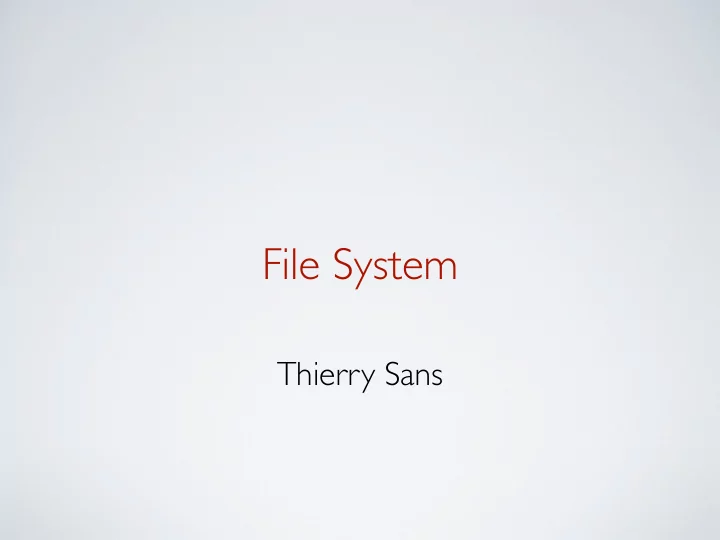
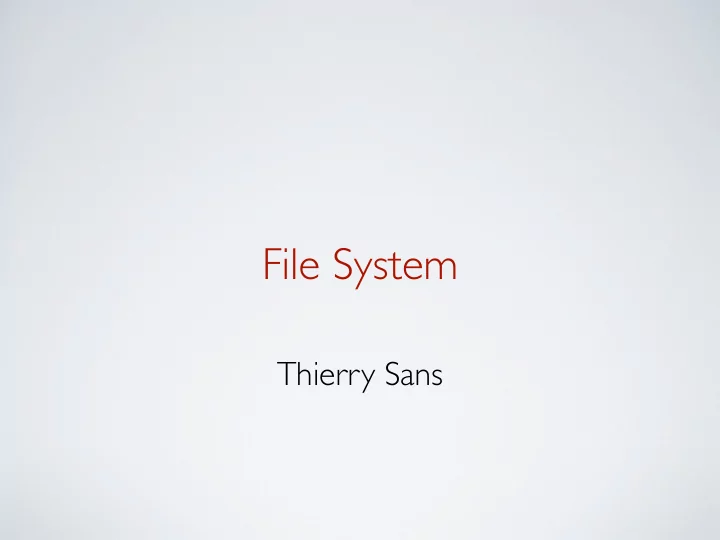
File System Thierry Sans
(recap) File System Abstraction File system specifics of which disk class it is using It issues block read/write requests to the generic block layer
Provide an abstraction
Goals • Implement an abstraction (files) for secondary storage • Organize files logically (directories) • Permit sharing of data between processes, people, and machines • Protect data from unwanted access (security)
Files File - named bytes on disk that encapsulate data with some properties: contents, size, owner, last read/write time, protection, etc. A file can also have a type • Understood by the file system: block device, character device, link, FIFO, socket, etc. • Understood by other parts of the OS or runtime libraries: text, image, source, compiled libraries (Unix .so and Windows .dll ), executable, etc. A file’s type can be encoded in its name or contents • Windows encodes type in name: .com , .exe , .bat , .dll , . jpg , etc. • Unix encodes type in contents: magic numbers, initial characters (e.g., #! for shell scripts)
File Access Method Sequential access (used by file systems - most common) read bytes one at a time, in order (read/write next) Random access (used by file systems) random access given block/byte number (read/write bytes at offset n) Indexed access (used by databases) • file system contains an index to a particular field of each record in a file • reads specify a value for that field and the system finds the record via the index Record access (used by databases) • file is array of fixed-or-variable-length records • read/written sequentially or randomly by record number
Basic File operations Unix Windows • CreateFile(name, CREATE) • create(name) • CreateFile(name, OPEN) • open(name, how) • ReadFile(handle, …) • read(fd, buf, len) • WriteFile(handle, …) • write(fd, buf, len) • FlushFileBuffers(handle, …) • SetFilePointer(handle, …) • sync(fd) • CloseHandle(handle, …) • seek(fd, pos) • DeleteFile(name) • close(fd) • CopyFile(name) • MoveFile(name) • unlink(name)
How to Track File’s Data Disk management • Need to keep track of where file contents are on disk • Must be able to use this to map byte offset to disk block • Structure tracking a file’s blocks is called an index node or inode • inodes must be stored on disk, too Things to keep in mind while designing file structure • Most files are small • Much of the disk is allocated to large files • Many of the I/O operations are made to large files • Want good sequential and good random access (what do these require?)
Straw Man : Contiguous Allocation "Extent-based" - allocate files like segmented memory • When creating a file, make the user pre-specify its length and allocate all space at once • Inode contents : location and size ✓ Simple, fast access, both sequential and random ๏ External fragmentation (similar to VM)
Straw Man #2 : Linked Files Basically a linked list on disk • Keep a linked list of all free blocks • Inode contents : a pointer to file’s first block • In each block, keep a pointer to the next one ✓ Easy dynamic growth & sequential access, no fragmentation ๏ Linked lists on disk a bad idea because of access times Random very slow (e.g., traverse whole file to find last block) Pointers take up room in block, skewing alignment
DOS FAT (simplified) ➡ Linked files with key optimization: puts links in fixed-size "file allocation table" (FAT) rather than in the blocks ๏ Still do pointer chasing
About FAT Given entry size = 16 bits (initial FAT16 in MS-DOS 3.0), what’s the maximum size of the FAT? 65,536 Given a 512 byte block, what’s the maximum size of FS? 32MB What is the space overhead ? 2 bytes / 512 byte block = ∼ 0.4% How to protect against errors? Create duplicate copies of FAT on disk (state duplication a very common theme in reliability) Where is root directory? Fixed location on disk
Another Approach : Indexed Files Each file has a table holding all of its block pointers • Max file size fixed by table's size • Allocate table to hold file’s block pointers on file creation • Allocate actual blocks on demand using free list ✓ Both sequential and random access easy ๏ Mapping table requires large chunk of contiguous space
Unix File System ➡ File systems define a block size (e.g., 4KB / block) Disk space is allocated in granularity of blocks 1. The data blocks "D" stored files (and directories) content 2. The inodes blocks "I" stores the inode table 3. The data bitmap "d" block d tacks which data block is free or allocated (one bit per block on the disk) 4. The inode bitmap "i" block i tracks which inode is free or allocated (one bit per inode) 5. The Superblock "S" (a.k.a Master Block or partition control block) contains: • a magic number to identify the file system type • the number of blocks dedicated to the two bitmaps and inodes
The Inode Table • Disk capacity in our example 4KB / block x 64 = 256 KB • But 8 blocks are reserved for the inode table so the actual data storage : 4KB / block x 56 = 224 KB • Maximum number of inodes (i.e max number of files) (5 * 4 * 1024) / 256 (bytes / inodes) = 80 inodes • Size of the inode bitmap 1 bit x 80 inodes = 80 bits (out of 32K) • Size of the data bitmap 1 bit x 56 blocks = 56 bits (out of 32K, max data storage 128 MB)
Unix Inode (simplified) Size Name Description mode 2 can the file be read/written/executed uid 2 file owner id size 4 the file size in bytes time 4 time the file was last accessed ctime 4 time when the file created mtime 4 time when the file was last modified dtime 4 time when the inode was deleted gid 2 file group owner id links_count 2 number of hard links pointing to this file blocks 4 the number of blocks allocated to this file block 60 disk pointers (15 in total) file_acl 4 ACL permissions dir_acl 4 ACL permissions
Block pointers and maximum file size So far, each inode has 15 block pointers ➡ The maximum file size can be 15 * 4 KB = 60 KB (only?!) ๏ Should we increase the number of block pointers to increase the file size?
More issues with indexed Files Large file size with lots of unused entries means ๏ the mapping table requires large chunk of contiguous space ➡ Solution : mapping table structured as a multi-level index array ๏ but ... (you know the story)
Multi-level Indexed Files : Unix File System • First 12 pointers are direct blocks solve problem of first blocks access slow • Then single, double, and triple indirect block pointers
File size with Multi-level Indexed Files File size using 12 direct blocks : 12 x 4 KB = 48 KB ➡ Adding single indirect block : (12 + 1024) x 4 KB ~ 4 MB ➡ Adding a double indirect block : (12 + 1024 + 1024^2) × 4 KB) ~ 4 GB ➡ Adding a triple indirect block : (12 + 1024 + 1024^2 + 1024^3) × 4 KB) ~ 4 TB
Rationale behind multi-level index files • Most files are small ˜2K is the most common size • Average file size is growing Almost 200K is the average • Most bytes are stored in large files A few big files use most of space • File systems contains lots of files Almost 100K on average • File systems are roughly half full Even as disks grow, file systems remain ˜50% full • Directories are typically small Many have few entries; most have 20 or fewer
Directories Directories serve two purposes • For users, they provide a structured way to organize files by using digestible names rather than inode numbers directly • For the File System, they provide a convenient naming interface that allows the separation of logical file organization from physical file placement on the disk
Basic Directory Operations Unix Windows ➡ Directories implemented in ➡ Explicit dir operations file and a C runtime library CreateDirectory(name) • provides a higher-level RemoveDirectory(name) • abstraction for reading FindFirstFile(pattern) • directories FindNextFile() • opendir(name) • readdir(DIR) • seekdir(DIR) • closedir(DIR) •
A Short History of Directories Approach 1 : Single directory for entire system • Put directory at known location on disk • Directory contains hname, inumberi pairs • If one user uses a name, no one else can • Many ancient personal computers work this way Approach 2 : Single directory for each user • Still clumsy, and ls on 10,000 files is a real pain Approach 3 : Hierarchical name spaces • Allow directory to map names to files or other directories • File system forms a tree (or graph, if links allowed) • Large name spaces tend to be hierarchical (ip addresses, domain names, scoping in programming languages, etc.)
Hierarchical Directory ➡ Used since CTSS (1960s) Unix picked up and used really nicely Directories stored on disk just like regular files • Special inode type byte set to directory • User’s can read just like any other file • Only special syscalls can write • Inodes at fixed disk location • File pointed to by the index may be another directory • Makes FS into hierarchical tree ✓ Simple, plus speeding up file ops speeds up dir ops!
Recommend
More recommend