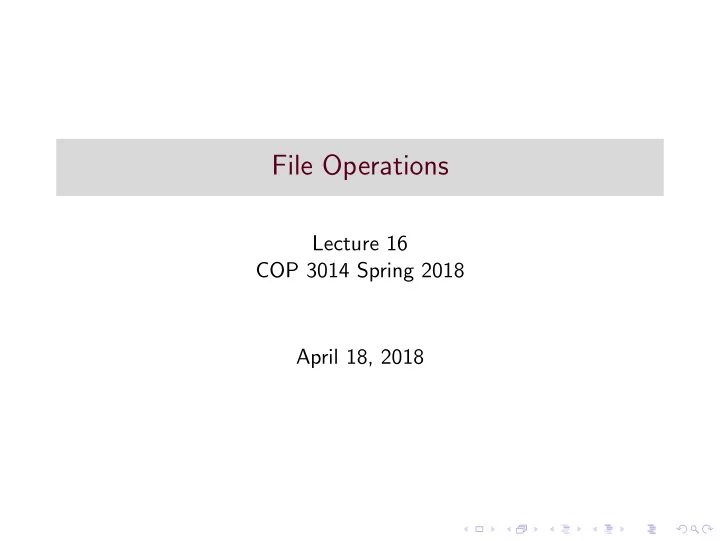
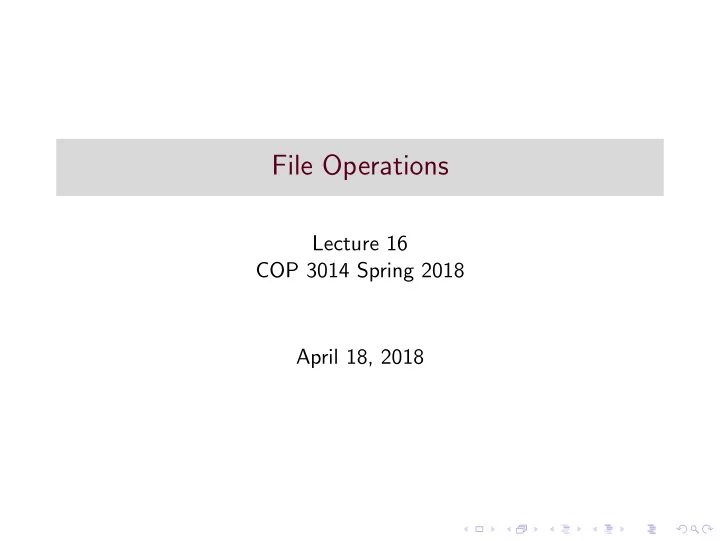
File Operations Lecture 16 COP 3014 Spring 2018 April 18, 2018
Input/Ouput to and from files ◮ File input and file output is an essential in programming. ◮ Most software involves more than keyboard input and screen user interfaces. ◮ Data needs to be stored somewhere when a program is not running, and that means writing data to disk. ◮ For this, we need file input and file output techniques. ◮ Fortunately, this is EASY in C++! ◮ If you know how to do screen output with cout, and keyboard input with cin, then you already know most of it! ◮ File I/O with streams works the same way. The primary difference is that objects other than cout and cin will be used
Kinds of Files ◮ Formatted Text vs. Binary files ◮ A text file is simply made of readable text characters. ◮ It looks like the output that is typically printed to the screen through the cout object ◮ A binary file contains unformatted data, saved in its raw memory format. (For example, the integer 123456789 is saved as a 4-byte chunk of data, the same as it’s stored in memory - NOT as the 9 digits in this sentence). ◮ Sequential vs. Random Access files ◮ A sequential file is one that is typically written or read from start to finish ◮ A random access file is one that stores records, all of the same size, and can read or write single records in place, without affecting the rest of the file ◮ For now, we’ll deal with sequential text files
Creating file stream objects, and attaching to files ◮ cout and cin are objects ◮ cout is the standard output stream, usually representing the monitor. It is of type ostream ◮ cin is the standard input stream, usually representing the keyboard. It is of type istream ostream and istream are classes ◮ If you were to have declared them, you might have written: ostream cout; istream cin; ◮ To create file stream objects, we need to include the < fstream > library: #include <fstream> using namespace std; ◮ This library has classes ofstream (”output file stream”) and ifstream (”input file stream”). Use these to declare file stream objects: // create file output streams out1 and bob ofstream out1, bob; // create file input streams, called in1 and joe ifstream in1, joe;
Creating file stream objects, and attaching to files ◮ File stream objects need to be attached to files before they can be used. Do this with a member function called open, which takes in the filename as an argument: // For ofstreams, these calls create brand new // files for output. For ifstreams, these calls // try to open existings files for input out1.open("outfile1.txt"); bob.open("clients.dat"); in1.open("infile1.txt"); joe.open("clients.dat"); ◮ Will open() always work? ◮ For an input file, what if the file doesn’t exist? doesn’t have read permission? ◮ For an output file, what if the directory is not writable? What if it’s an illegal file name?
Creating file stream objects, and attaching to files ◮ Since it’s possible for open() to fail, one should always check to make sure there’s a valid file attached ◮ One way is to test the value of the stream object. A stream that is not attached to a valid file will evaluate to ”false” //if in1 not attached to a valid source, abort if (!in1) { cout << "Sorry, bad file."; exit(0); // system call to abort program // may require <cstdlib> to be included } ◮ When finished with a file, it can be detached from the stream object with the member function close(): in1.close(); ◮ The close function simply closes the file. It does not get rid of the stream object. The stream object can now be used to attach to another file, if desired
Using file streams ◮ Once a file stream object is attached to a file, it can be used with the same syntax as cin and cout (for input and output streams, respectively) ◮ Input file stream usage is like cin: int x, y, z; double a, b, c; in1 >> x >> y >> z; //read 3 ints from the file in1 >> a >> b >> c; // read 3 doubles from file ◮ Output file stream usage is like cout: out1 << "Hello, World \ n"; // print "Hello, World" // to the file out1 << "x + y = " << x + y; // print a math //result to the file
Opening a file in ’append mode’ ◮ The default way for opening an output file is to create a brand new file and begin writing from the beginning ◮ If another file with the same name already exists, it will be overwritten! ◮ Existing files can be opened for output, so that the new output is tacked on to the end. This is called appending. ◮ To open a file in append mode, we use an extra parameter in the open() function: ofstream fout; // create file stream fout.open("file.txt", ios::app); // open file in append mode ◮ There are a number of special constants like this one (ios::app). This one will cause a file to be opened for appending
User-entered file names ◮ File names don’t have to be hard-coded as literal strings. We can get file names from other places (like user input, other files, etc), but we need to store them as cstrings. char filename[20]; ◮ Filenames are usually in the form of a single word (C++ hates filenamrs with spaces). So we can just use the extraction operator to read it in. cin >> filename; ◮ We can use this variable in the open() function when attaching a file to a stream: ofstream fout; fout.open(filename); ◮ When error-checking to ensure that a valid file was attached, pick a technique that’s appropriate to the situation. If the user just types a filename wrong, we might want to allow them to try again (instead of aborting the program).
Reading Strings ◮ So far, we have used cin as the input stream for reading strings. ◮ If we’re reading strings from a file, we can use the input file stream instead. ◮ Assuming the input stream is called in1 and it is attached to a valid input file, //reading in a cstring char value[100]; in1.getline(value, 100, ‘ \ n’); //reading in a string object string text; getline(in1, text, ‘ \ n’);
Recommend
More recommend