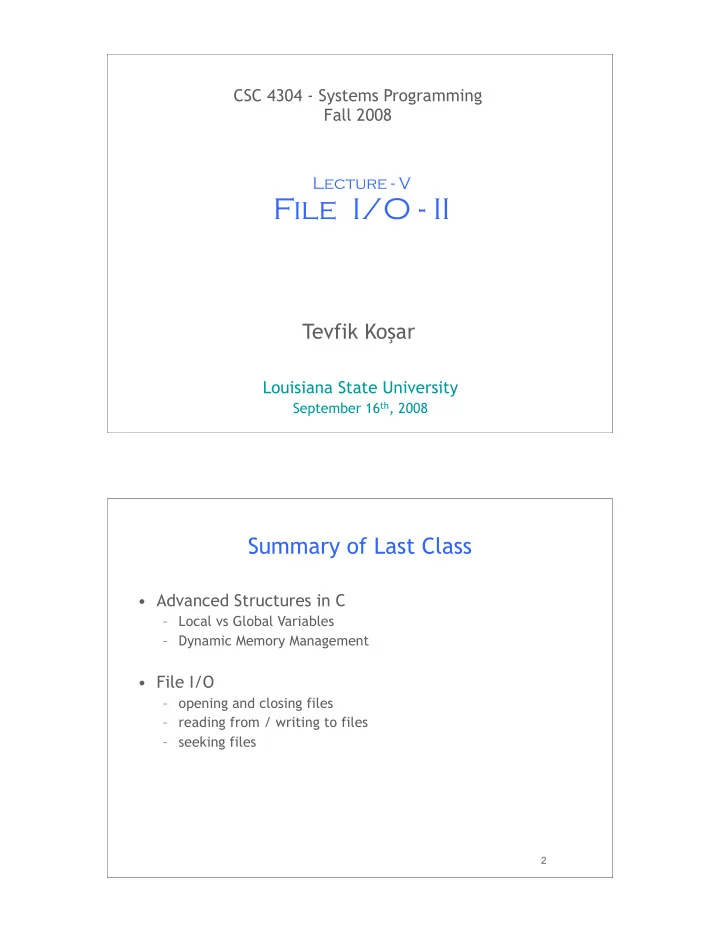
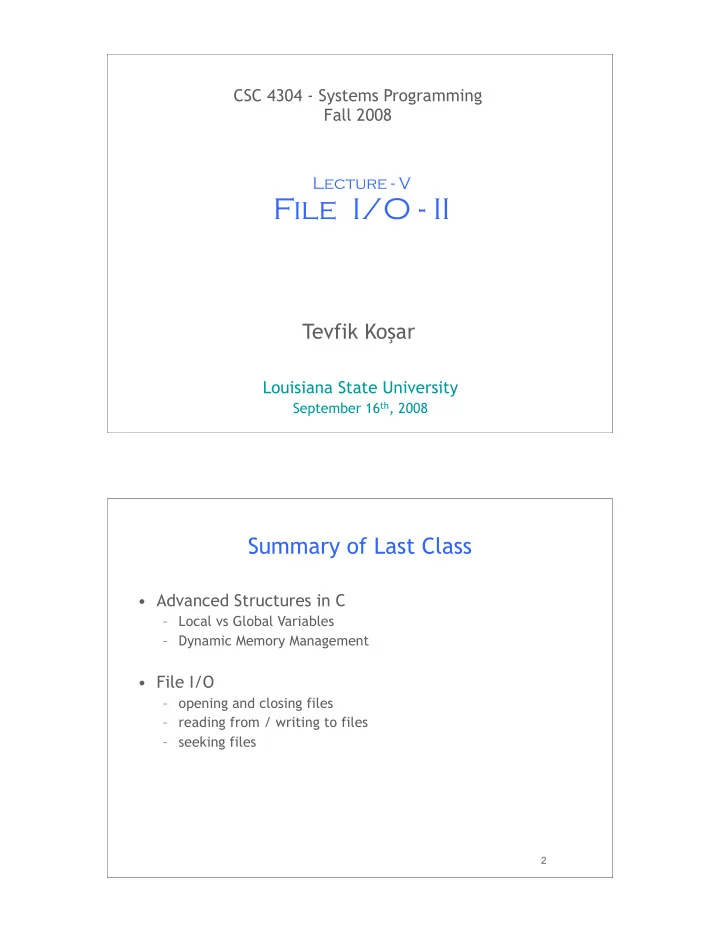
CSC 4304 - Systems Programming Fall 2008 Lecture - V File I/O - II Tevfik Ko � ar Louisiana State University September 16 th , 2008 1 Summary of Last Class • Advanced Structures in C – Local vs Global Variables – Dynamic Memory Management • File I/O – opening and closing files – reading from / writing to files – seeking files 2
In Today’s Class • Buffered File I/O – opening and closing streams – reading from / writing to streams – Binary I/O – Formatted I/O 3 Buffered I/O • Unbuffered I/O: each read write invokes a system call in the kernel. – read, write, open, close, lseek • Buffered I/O: data is read/written in optimal-sized chunks from/to disk --> streams – standard I/O library written by Dennis Ritchie 4
Standard I/O Library 5 Buffering 6
Buffering 7 Buffering 8
Buffering 9 Opening a Stream • #include <stdio.h> • FILE *fopen(const char *pathname, const char *type); • opens a specified file • types: – r : open for reading – w : create for writing or truncate to 0 – a : open or create for writing at the end of file – r+ : open for reading and writing – w+: create for reading and writing or truncate to 0 – a+ :open or create for reading and writing at the end of file – use b to differentiate text vs binary , e.g. rb, wb ..etc 10
Restrictions * When a file is opened for reading and writing: • Output cannot be directly followed by input without an intervening fseek, fsetpos, or rewind • Input cannot be directly followed by output without an intervening fseek, fsetpos, or rewind 11 Closing a Stream 12
Reading and Writing from/to Streams 13 Reading a Char 14
Error/EOF Check 15 Writing a Char 16
Example 1 #include <stdio.h> main() { int c; while ((c = getchar()) != EOF) putchar(c); } 17 Line-at-a-Time I/O 18
Line-at-a-Time I/O 19 Example 2 #include <stdio.h> main() { int bufsize = 1024; char buf[bufsize]; while (fgets(buf, bufsize, stdin) != NULL) fputs(buf, stdout); } 20
Standard I/O Eficiency • Copy stdin to stdout using: total time kernel time • fgets, fputs : 2.6 sec | 0.3 sec • fgetc, fputc : 5 sec | 0.3 sec • read, write : 423 sec | 397 sec (1 char at a time) 21 Example 3 #include ... main() { int bufsize = 1; char buf[bufsize]; while (read(0, buf, bufsize) > 0) write (1, buf, bufsize); } 22
Effect of Buffer Size • cp file1 to file2 using read/write with buffersize: (5 MB file) buffersize exec time 1 50.29 4 12.81 16 3.28 64 0.96 256 0.37 1024 0.22 4096 0.18 16384 0.18 23 Binary I/O • size: size of each element • nobj: number of elements • return value: number of objects read/written 24
Binary I/O 25 Binary I/O 26
Positioning a Stream 27 Positioning a Stream 28
Formatted I/O 29 Formatted I/O 30
Summary • Buffered File I/O – opening and closing streams Hmm. – reading from / writing to streams – Binary I/O . – Formatted I/O • Next Lecture: Files & Directories • Read Ch.5 from Stevens 31 Acknowledgments • Advanced Programming in the Unix Environment by R. Stevens • The C Programming Language by B. Kernighan and D. Ritchie • Understanding Unix/Linux Programming by B. Molay • Lecture notes from B. Molay (Harvard), T . Kuo (UT- Austin), G. Pierre (Vrije), M. Matthews (SC), and B. Knicki (WPI). 32
Recommend
More recommend