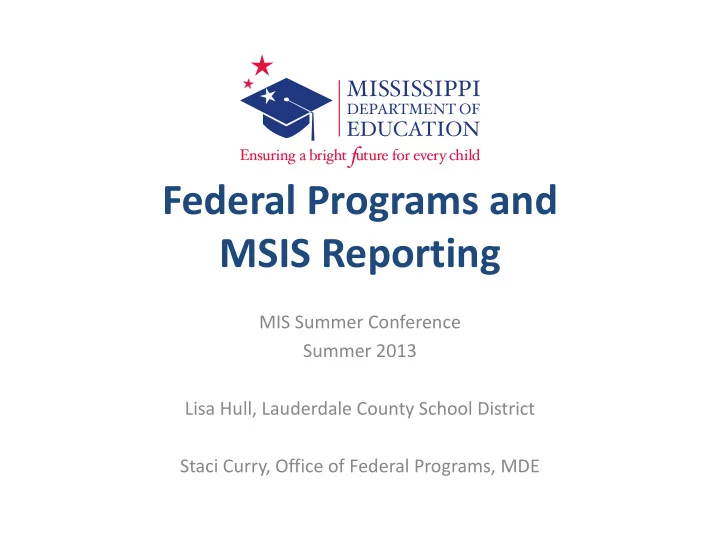
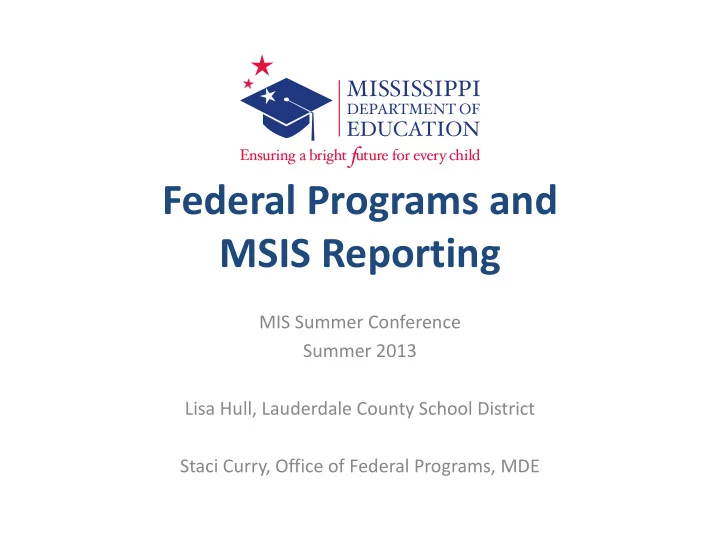
Federal Programs and MSIS Reporting MIS Summer Conference Summer 2013 Lisa Hull, Lauderdale County School District Staci Curry, Office of Federal Programs, MDE
• Thank You to Lisa Hull and Lauderdale County Schools for this presentation, originally presented at MAFEPD, June 2013.
Federal Personnel • Federal personnel must be marked appropriately in MSIS • District person assigned personnel rights is the only person/s who can run a report • Report must be accurate • Reported to ED • Federal Program Director needs to have a copy of the report to verify their data
Title I Status: Schoolwide or Targeted Modules → DISTRICT/SCHOOL
MIGRANT • Mississippi State University identifies students as migrant. • MSU notifies the district's Migrant Coordinator of migrant children • DO NOT mark any student as migrant if they are not on MSU’s list.
Homeless Modules → Federal Programs → 21st Century Homeless ELL Public Choice
Homeless Services
Once you have entered your data, make sure you click on the yellow save icon. If you miss this step, your data will not be saved.
Homeless: Barriers to Success
Once you have entered your data, make sure you click on the yellow save icon. If you miss this step, your data will not be saved.
English Learners Modules → Federal Programs → 21st Century Homeless ELL Public Choice
Once you have entered your data, make sure you click on the yellow save icon. If you miss this step, your data will not be saved.
All the schools in your district will be displayed in the box that pops up. Select the school you want to run. .
If you want to run for all schools in your district, you can place a checkmark in the, “All Schools,” box.
Once you have selected the school/s that you want to run, click on the, “Traffic Light,” at the top of the screen.
Will see all the schools in your district, select the school you want to run. .
HOLDING AREA and STUDENT INDICATOR REPORTS • Not a Federal Program Function • MSIS Person Can Run • Can Check Many Different Indicators: – Title I – Homeless – ELL – Migrant
HOLDING AREA and STUDENT INDICATOR REPORTS • Reports → Student Data → Numerous options • Can select, “Student Indicators” • Can select, “Holding Area,” and then, “Student Indicators”
Homeless Holding Area Student Indicators Report
ELL Holding Area Student Indicators Report
QUESTION and ANSWER
Recommend
More recommend