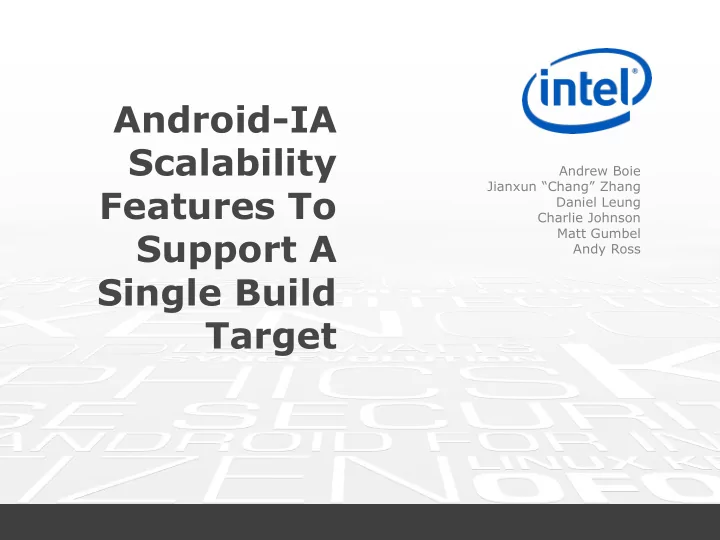
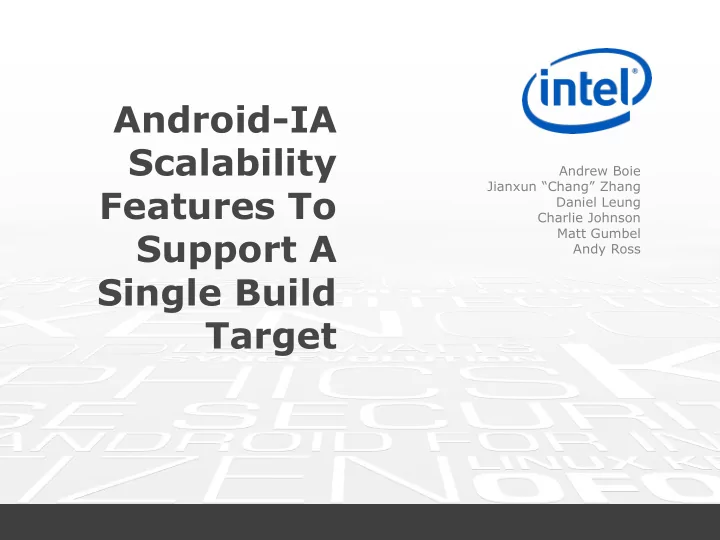
Android-IA Scalability Andrew Boie Jianxun “Chang” Zhang Features To Daniel Leung Charlie Johnson Matt Gumbel Support A Andy Ross Single Build Target
Agenda • 01.org – Who We Are • Problem statement • Automatic module loading with ueventd • Flexible installer • Ethernet connectivity • Scalable HALs • EFI & secure boot
Android-IA on 01.org - Who We Are https://01.org/android-ia/ • Part of the larger 01.org website maintained by Intel • Open Source Technology Center Independent Android community site dedicated to • driving Android support and innovation on Intel Architecture Binaries and source code available • – Code for all the topics covered today is/will be available online Ultimate objective of most of our IA enabling and • innovation is upstream inclusion in Android Open Source Project (AOSP) Join our mailing list! •
Single Build Target Objective Run Android at some baseline level of functionality on multiple devices • with a single binary installation image Ongoing process – every bit helps even if we can’t do it all • Advantages Reduce the number of hard-coded parameters in the Android board • configuration files Support many off-the- shelf devices, including ones we don’t know • about Reduce bring-up time on new platforms • Target a class of devices instead of a specific device • Lowers expertise required to bring up Android on a system • Scalability May Not Be For Everyone A single image may make it more difficult to optimize for a specific • device without breaking something else Requires testing on all devices with any change • As opposed to just the specific device being targeted –
Three Classes of Parameters Build-time configuration • Much of Android config is currently done here – Image is highly tuned to specific destination hardware – Install-time configuration • Decisions made when software is installed – Permanent – Stored outside scope of software updates • Immutable • /factory/factory.prop • Scope limited to properties that are not auto-detectable or runtime immutable – Camera physical orientation • Graphics driver • LCD density (EDID-based config in future) • Disk partition layout • For auto-detectable properties – Run detection logic in the installer • Otherwise just interactively query the user • Runtime configuration • Automatically detected or runtime mutable parameters – Manual selection, i.e. Settings app – Android PackageManager imposes some constraints on what is mutable –
Automatic Kernel Module Loading Modprobe-like library functions • insmod_by_dep() and rmmod_by_dep() added to libcutils – Traverse modules.dep dependency hierarchy to insert all needed dependencies – System-wide and local blacklists can be used to skip loading particular modules – rmmod_by_dep () won’t remove a dependency if used by something else – Uses modules.alias to map uevent modalias to the module name – Enhance ueventd • Many uevents may come in before /system is mounted, queue them – Deferred processing until /system is available – Checks every time there is an ‘add’ event • Additional init.rc commands • coldboot – trigger ueventd deferred module loading by triggering ‘add’ events in – sysfs probemod – improved ‘ insmod ’; inserts required dependencies – /sbin/modprobe • Drivers in kernel can request modules by launching a program – Default to /sbin/modprobe; thin wrapper around insmod_by_dep() – Not actually kernel.org GPL Modprobe –
Automatic Module Loading (cont.) Loading appropriate WiFi Drivers • Audio codecs • USB peripherals • Camera Hardware, uvcvideo • Not everything can be auto-inserted yet • – Currently building-in USB Ethernet and USB Serial drivers for alternate ramdisk targets No /system available in Recovery Console • – Sensor Hub drivers currently don’t probe available hardware – Modules that require parameters must be inserted via init.rc No modules.conf (yet) • You need security too • – MODSIGN in Linux 3.7 – more on this later Plan is to upstream to AOSP soon • https://01.org/android-ia/blogs/jzhang80/2012/increasing- • android-device-scalability-automatic-kernel-module-loading
Flexible Disk Installer “ Iago ” Not really applicable to handset/low-end tablet • products Replaces old bootable/diskinstaller • – Buggy, not flexible, MBR with GRUB only Use-cases • – Install on Android on commodity hardware • Including devices not previously known • Intended for devices that boot from removable media – Dual/Multi boot with other Oses – Three boot modes • Automatic installer – Uses predefined configuration • Interactive installer – Installation questions to customize to user’s needs • Live Android session directly from the USB stick
Flexible Disk Installer “ Iago ” • Design goals: – Lightweight integration into Android tree • Pulls in parted, ntfs-3g, efibootmgr • Parted eventually going away in favor of custom GPT library – Support for platform-specific plug-ins similar to Recovery/OTA system – Interactive disk partitioning – Dual/Multi Boot support – GPT/UEFI support (Legacy BIOS/MBR support dropped)
Flexible Disk Installer “ Iago ” • Query user for configuration parameters – Install-time configuration parameters established here – Auto-detectable but immutable props have detection logic run in installer environment – Selections written to /factory/factory.prop, never touched by OTA or Factory Data Reset • Eventual support for Multi-Boot – Currently support dual boot with Windows 8 – Ubuntu, Fedora, Tizen, multiple Android installs • Eventual support for a GUI – Installation media boots into Live Android image – Installer frontend a special app that only exists in Live image
SMBIOS Properties Special case of install-time parameters for known devices • System Management BIOS (SMBIOS) specification • Microsoft requires OEMs to support this for certification, all • Intel devices that can run Windows should have it DMI sysfs • – /sys/device/virtual/dmi/id – Unique modalias per device Search for substrings in modalias for manufacturer and • model information /system/etc/dmi-machine.conf • – Individual system property files in /system/etc/machine-props/ – Parameters must be known a priori, but can be updated OTA Devices that aren’t supported instead configured by • Installer questions
Disk Layout Scalability Disk information hardcoded in lots of places • recovery.fstab, vold.conf, init.rc or mountall fstab , OTA scripts, others… – Establish /dev/block/by-name symlinks so files are static • As opposed to /dev/block/sda5 (example) – /dev/block/by-name/system – Iago installer places partition names in GPT entries • Prefixed with randomly generated “install id” – Prevents issues with multiple Android installations on same device (Live image) – Modification to ueventd to create symlinks based on names passed in via block device – uevents Many shipping Android devices do something similar • Partition name stored in the GPT – Include hard-coded controller name in path for security reasons – parse_platform_block_device() in ueventd – Otherwise, possible to spoof partitions using specially crafted GPT in removable media – Advantages • Hardcoded files in build written once and never touched again – Physical disk configuration completely flexible, even span multiple disks – No Installer support yet, but could conceivably support things like LVM, SW RAID, etc. • Can install Android on removable media – But if security (user is enemy) is a concern don’t do this! –
Ethernet Connectivity Desirable for a few reasons • Devices without WiFi – ADB/GDB over Ethernet for devices without USB OTG – Performance throughput – Configuration • Extended the Android Settings app – DHCP or Static IP configuration • Proxies • Status bar icon similar to WiFi – Integrated with Android ConnectivityManager • Switches lower priority networks off when higher priority connections are – available EthernetManager not exposed directly to apps – Apps just see it as a generic network connection like WiFi or 3G • Utility configuration • Use Ethernet as secondary network interface for debug – Allows Ethernet connectivity in alternate ramdisks – Also during bringup when UI isn’t yet working – https://01.org/android-ia/blogs/mkgumbel/2013/ethernet-support- • android-ia
Ethernet Screenshot
Device Triggers Sometimes need for more complicated processing on device • insertion Ueventd only has limited functionality • – Creation of device nodes – Permissions on device nodes based on ueventd.rc – Automatic insertion of modules and their dependencies based on modalias/modules.dep Extend ueventd.rc syntax to allow wildcards within the path • (not just at end) Extend init.rc syntax • – Perform additional actions when a device is added or removed – Example: bring up network interface when USB Ethernet adapter is connected Working with Google on acceptable upstream • implementation – https://android-review.googlesource.com/#/c/40143/
Recommend
More recommend