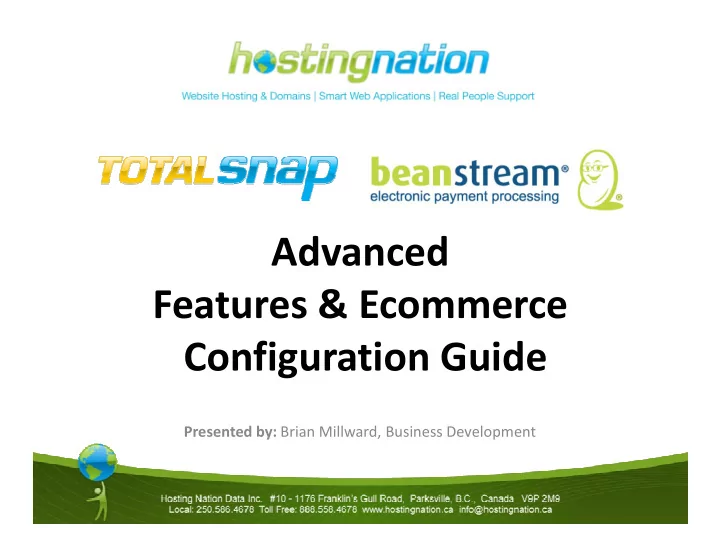
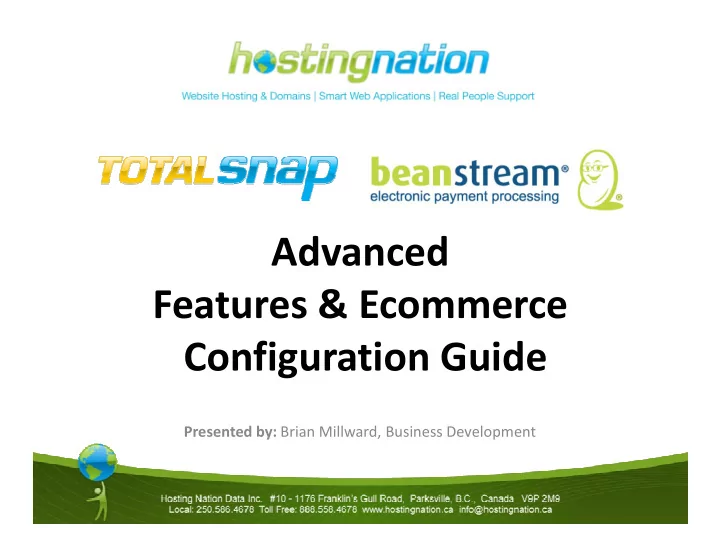
Advanced Features & Ecommerce Features & Ecommerce Configuration Guide Presented by: Brian Millward, Business Development
Advanced Feature & Ecommerce Configuration Guide • Advanced TotalSnap Features. • Facebook Marketing Tools. Facebook Marketing Tools. • Third Party Ecommerce Options. • Beanstream Ecommerce Configuration.
How to embed media in your TotalSnap content. • Adding a Youtube Video to your TotalSnap. • Adding Google Calendar to Adding Google Calendar to your TotalSnap. • Adding third party widgets like TripAdvisor and LinkedIn.
Advanced Photo Gallery Options • Photo Gallery layout options. • Configure Facebook comments box. comments box. • Configure Facebook comments moderation.
Third Party Ecommerce Configuration • What is a third party Merchant Services account? • Configure the TotalSnap Configure the TotalSnap Photo Gallery shopping Photo Gallery shopping cart. • Configure your purchase links to connect to a third party Merchant Services account.
Facebook Contest Page • Facebook Guidelines for Contests. • Canadian Laws regarding Contest Promotions Contest Promotions • How to configure Contest Form.
Facebook “Like Gate” • Facebook Guidelines for Like Gates. • What is Premium Content? Content? • What is the RBL list and how will that affect my business? • How to configure Like Gate.
Facebook Events Page • Facebook Guidelines for Events. • How to setup an Event in Facebook. Facebook. • How to configure Facebook Events Page in TotalSnap.
Beanstream Merchant Services • Gather links to your Social Media sites. • Configure your Social Media links in TotalSnap links in TotalSnap
Configure Your Beanstream Shopping Cart • Setup your Product pages. • Configure shopping basket page. page. • Setup checkout page. • Setup payment page.
TotalSnap Support TotalSnap phone support: • Monday to Friday, from 9:00 am to 5:30 pm PST. Call us any time at 1-877-291-7578 Call us any time at 1-877-291-7578 • • Direct access to our online tutorials and training materials - http://support.totalsnap.com/
Recommend
More recommend