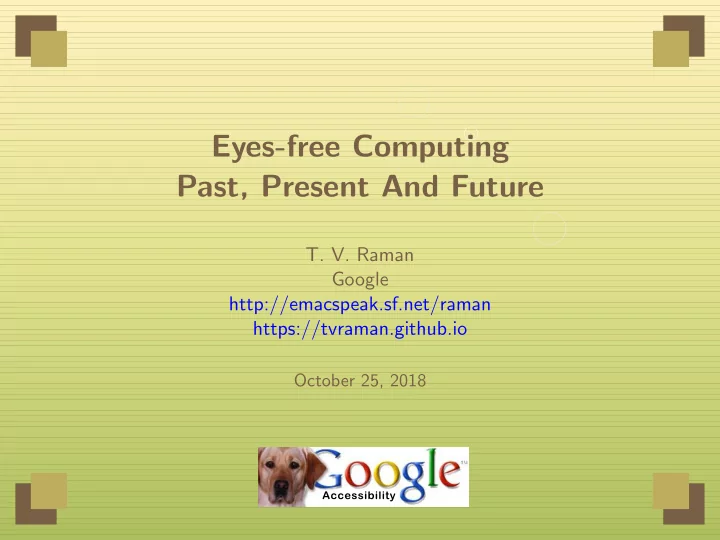
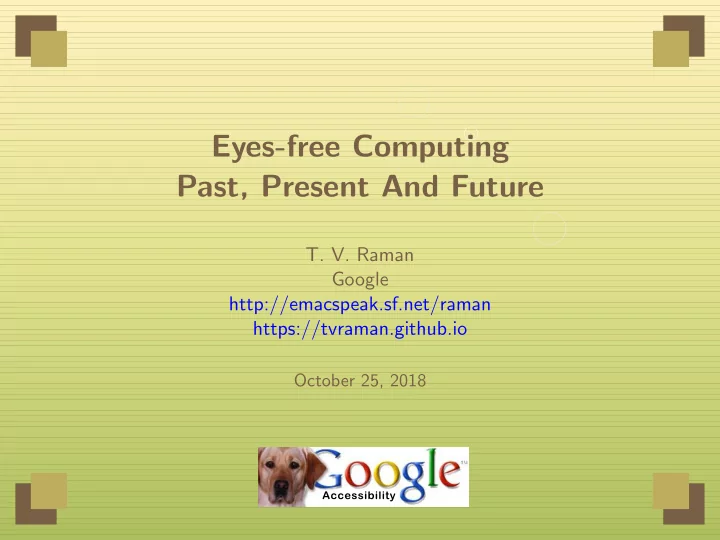
Eyes-free Computing Past, Present And Future T. V. Raman Google http://emacspeak.sf.net/raman https://tvraman.github.io October 25, 2018
Overview Goal AUI Multimodal Web Mobile Search Smart Assistant Conclusion Goal AUI Multimodal Web Mobile Search Smart Assistant Conclusion Eyes-free Computing 2 / 28
Goal AUI Multimodal Web Mobile Search Smart Assistant Conclusion Efficient Eyes-free Access
Efficient Eyes-free Access Goal AUI Multimodal Web Mobile Search Smart Assistant Conclusion Information — When we want, ■ Information — Where we want, ■ Information — The way we want! ■ This Journey Began 30 Years Ago. Eyes-free Computing 4 / 28
Milestones Along The Way Goal AUI Multimodal Web Mobile Search Smart Assistant Conclusion Electronic Information Is Display-Independent! A T R — Audio System For Technical Readings — 1990 ■ S E Emacspeak — The Complete Audio Desktop — 1995 ■ PDF — Capture and extract document structure — 1996 ■ Web — Design standards for multimodal interaction — 2000 ■ Search — Deliver results the way the user wants — 2005 ■ Mobile — Ubiquitous information access — 2008 ■ Google Assistant — eyes-free Interaction — 2014 ■ The best is yet to come! ■ Eyes-free Computing 5 / 28
Goal AUI Multimodal Web Mobile Search Smart Assistant Conclusion Auditory User Interfaces
Audio Format And Browse Documents Goal AUI Multimodal Web Mobile Search Smart Assistant Conclusion A T R — Audio System For Technical Readings S E Extracted logical structure from (L A )T EX documents ■ Used Audio Formatting Language (AFL) to render result ■ Interactive browser enabled multiple audio views ■ Electronic Information Is Display-Independent! Eyes-free Computing 7 / 28
Information Is Display Independent Goal AUI Multimodal Web Mobile Search Smart Assistant Conclusion Single Source, Multiple Outputs Info Print Speak Visual Audio Eyes-free Computing 8 / 28
Emacspeak: Complete Audio Desktop Goal AUI Multimodal Web Mobile Search Smart Assistant Conclusion Speech-enabled applications Speak information —not its visual presentation ■ Text-To-Speech leverages application context ■ Audio formatting makes communication efficient ■ Auditory icons enhance user experience ■ Speech-enable all aspects of user interaction ■ Eyes-free Computing 9 / 28
UI —Capture Intent, Grab Attention Goal AUI Multimodal Web Mobile Search Smart Assistant Conclusion C data res Input Output intent attn U Eyes-free Computing 10 / 28
Goal AUI Multimodal Web Mobile Search Smart Assistant Conclusion The Multimodal Web
2000 — The Multimodal Web Goal AUI Multimodal Web Mobile Search Smart Assistant Conclusion The Web the way you want (1st Edition) Limited forms of the Web were available on hand-helds ■ Devices of the day —Smart PDAs, network-enabled phones ■ Speech interaction was viewed as the next-frontier ■ Web: Separate application and Interaction Logic ! Eyes-free Computing 12 / 28
Opportunity: High-Level Semantics Goal AUI Multimodal Web Mobile Search Smart Assistant Conclusion Anywhere, Anytime access requires rich content semantics ■ Rich semantics is a pre-requisite for universal access ■ Mainstreams a core Accessibility requirement ■ Multimodal Web (1st Edition) was ahead of its time! Eyes-free Computing 13 / 28
Being Digital Goal AUI Multimodal Web Mobile Search Smart Assistant Conclusion From Atoms To Bits Physical world comes on-line —atoms change to bits ■ Bits —electronic information —is computable ■ Each atoms → Bits transition enables new functionality ■ Bits → Atoms enables new forms of interaction ■ Each transition is an opportunity to innovate! Eyes-free Computing 14 / 28
Atoms → Bits → Atoms Goal AUI Multimodal Web Mobile Search Smart Assistant Conclusion Opens up new Access opportunities Example Opportunity Digital Maps Explore the world Digital Maps Tactile graphics Electronic Books Access world’s knowledge Mathematical Content Transform to multiple presentations Scientific Diagrams 3D printing for exploration Eyes-free Computing 15 / 28
Goal AUI Multimodal Web Mobile Search Smart Assistant Conclusion Search And Mobile
Core Value Of Search Goal AUI Multimodal Web Mobile Search Smart Assistant Conclusion Effective, timely access to relevant information! Effective Ensure rapid task completion. Timely Deliver results as quickly as possible. Relevant Interpret query, and rank results. Eyes-free Computing 17 / 28
Effective Information Access Goal AUI Multimodal Web Mobile Search Smart Assistant Conclusion Metric: Task Completion Interpret user intent, ■ Retrieve relevant information, ■ Present it effectively to enable task completion. ■ Eyes-free Computing 18 / 28
Mobile Access Goal AUI Multimodal Web Mobile Search Smart Assistant Conclusion Enables true ubiquitous access (2008) All the world’s information in the cloud, ■ Computable and transformable, ■ Viewable via a multiplicity of clients. ■ Android and ChromeOS Eyes-free Computing 19 / 28
Goal AUI Multimodal Web Mobile Search Smart Assistant Conclusion Mainstream Eyes-Free Access
UI Defines The Device Goal AUI Multimodal Web Mobile Search Smart Assistant Conclusion UI Peripherals determine size and shape of devices! Keyboards, Mice and Monitors defined the size and shape of computing. ■ Smart phones turned these into flat shiny piece of glass. ■ Smart speakers make computers disappear . ■ Smart displays are information appliances . ■ Eyes-free Computing 21 / 28
Smart Assistant Goal AUI Multimodal Web Mobile Search Smart Assistant Conclusion Enable ubiquitous hands-free, eyes-free information access. ■ Speech interaction is a first-class citizen. ■ Enable contextual in-the-moment assistance! ■ Eyes-free Computing 22 / 28
User-Aware Interfaces Goal AUI Multimodal Web Mobile Search Smart Assistant Conclusion UI: Determine User Intent, Grab User Attention User-Aware Interfaces —eliminate friction in the UI. ■ User-Awareness ↓ ■ User location, e.g., home, work, ◆ Usage context, e.g., driving, ◆ User abilities, e.g., hands-busy, ◆ . . . ◆ UI optimized to the user’s current context. Eyes-free Computing 23 / 28
Ubiquitous Assistant Goal AUI Multimodal Web Mobile Search Smart Assistant Conclusion Home appliances provide contextual assistance ■ Smart home controlled via multiple interaction modalities ■ Smart wearables that sense environment ■ Smart wearables that effectively grab user attention ■ Single Assistant, multiple access paths ■ Assistant maintains context across devices Eyes-free Computing 24 / 28
Impact On Universal Access Goal AUI Multimodal Web Mobile Search Smart Assistant Conclusion AI-powered Assistant is aware of user needs ■ User-aware interfaces sense user context ■ Control connected devices via a multiplicity of interfaces ■ Deliver interface to match user’s abilities ■ Eyes-free Computing 25 / 28
Goal AUI Multimodal Web Mobile Search Smart Assistant Conclusion Conclusion
Conclusion Goal AUI Multimodal Web Mobile Search Smart Assistant Conclusion Electronic information is display-independent ■ UI determines size and shape of computing ■ Ubiquitous information access requires User Aware UI ■ Eyes-free Computing 27 / 28
Watch Computing Take Off! Goal AUI Multimodal Web Mobile Search Smart Assistant Conclusion Eyes-free Computing 28 / 28
Recommend
More recommend