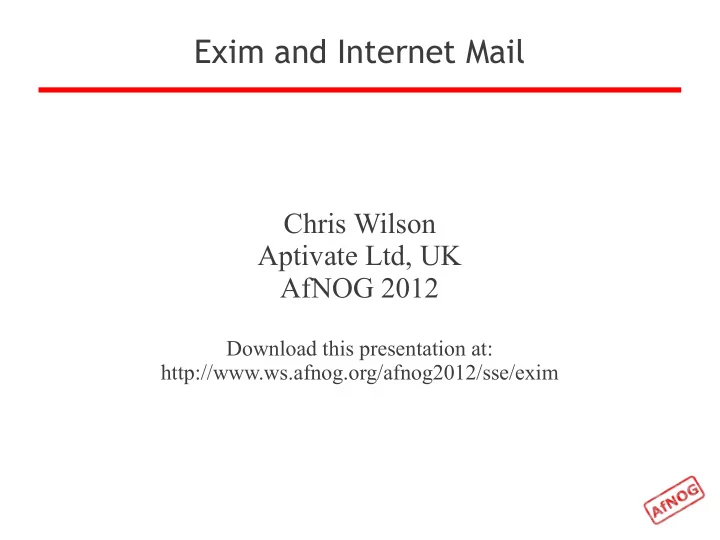
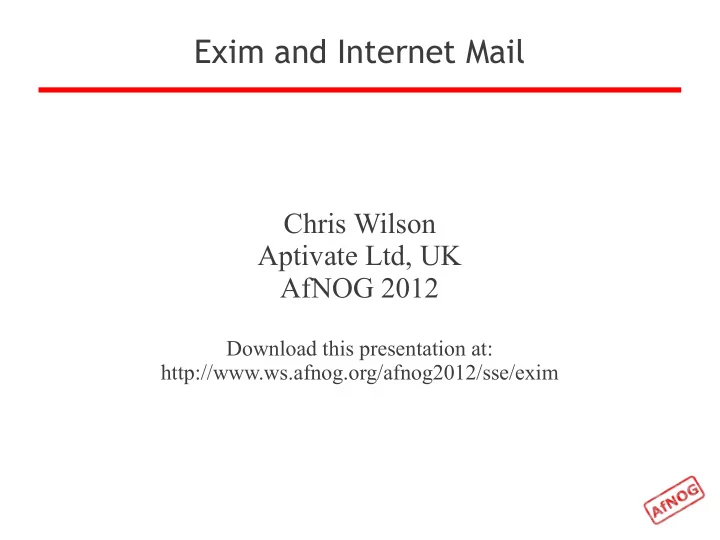
Exim and Internet Mail Chris Wilson Aptivate Ltd, UK AfNOG 2012 Download this presentation at: http://www.ws.afnog.org/afnog2012/sse/exim
How Internet Email Works Mail SMTP Outbound Sender Mail (MUA) Configured Server Server Sending ISP SMTP DNS MX lookup Receiving ISP Mail POP3/IMAP SMTP Inbound Mail Recipient Mail Store (MUA) Configured Manual Route Server
What is Exim • Listens on port 25 (smtp) • Accepts mail • Queues mail • Delivers it somewhere • Using SMTP, LMTP, LDA, mbox or maildir • No POP, IMAP, calendars, to-do lists, Crackberry!
Who uses Exim • University of Cambridge, UK • Energis Squared (formerly Planet Online), UK • Shore.Net (large regional ISP in the Northeastern US) • Esat Net (longest serving ISP in Ireland) • Default on new Debian installations • Aptivate
Why use Exim • Flexible (lots of features) • Reasonably secure • Reasonably scalable • Good debugging options • Sane configuration syntax
Why not to use Exim • Not every problem is a nail • Simplicity? Use postfix or qmail • Top security? Use qmail • Faster delivery? Use postfix or sendmail • Insane configuration file? Use sendmail • Note: Exim is not designed for spooling large amounts of mail and not very good at it
Conventions • File names and technical terms are in italics • Commands to type are shown in monospaced bold italic purple type: • cat /etc/monospaced/bold/italic/purple • Long command lines are wrapped, but with a single bullet point at the start: • cat /usr/local/etc/foo/bar | less | more | grep | sed | awk > /usr/local/tmp/foo/bar • Text that is output by a program, or should already be in a file, is shown in plain monospaced type: • sshd_enable="YES"
Root and Sudo • We will use “ sudo ” wherever root access is required • Please work through this tutorial as a normal user, not as root • If you use root , some error messages from Exim will be different and this may confuse you
Installing Exim (1) • Install some dependencies as packages, not ports: • sudo -E pkg_add -r libspf2 cyrus-sasl-saslauthd perl pcre mysql51-client • Compile Exim from the ports tree: • cd /usr/ports/mail/exim • sudo make config • Enable the following options: • AUTH_RADIUS • CONTENT_SCAN • MYSQL • SASLAUTHD • SPF
Installing Exim (2) • Now compile Exim: • sudo make SUBDIR=old WITH_RADIUS_TYPE=RADLIB EXTRALIBS_EXIM=/usr/lib/libradius.so install clean • All on one line! • Should take a while compiling, and end with: • ===> Cleaning for exim-4.77_1
Checking Exim Installation /usr/local/sbin/exim -bV • Exim version 4.76 ... • Support for: crypteq iconv() IPv6 use_setclassresources • PAM Perl Expand_dlfunc OpenSSL Content_Scanning Old_Demime Experimental_SPF Lookups: lsearch wildlsearch nwildlsearch iplsearch cdb • dbm dbmnz dnsdb dsearch mysql nis nis0 passwd Authenticators: cram_md5 dovecot plaintext spa • • If you don't have these options: • cd /usr/ports/mail/exim • make deinstall clean • Go back to Installing Exim (1)
Replacing Sendmail with Exim • Stop Sendmail: • sudo /etc/rc.d/sendmail stop • Edit /etc/rc.conf and add these lines: • sendmail_enable="NONE" • sendmail_submit_enable="NO" • exim_enable="YES" • Edit /etc/mail/mailer.conf and change these lines: • sendmail /usr/local/sbin/exim • send-mail /usr/local/sbin/exim • mailq /usr/local/sbin/exim -bp • newaliases /bin/true
Starting Exim • Try the following commands: • sudo /usr/local/etc/rc.d/exim start Starting exim. • sudo /usr/local/etc/rc.d/exim status exim is running as pid XXX • sudo /usr/local/etc/rc.d/exim restart Stopping exim. Starting exim. • Create /etc/periodic.conf.local and add these lines: • daily_status_include_submit_mailq="NO" • daily_clean_hoststat_enable="NO"
The Exim Game 1. MX and ACL Not Spam Accept Non-Local Domain 2. DNS Lookup Router Local Domain Stand up and 3. Redirect Deliver to the Router Redirected Receiving Number 1 Not redirected 4. Local User 6-10 Router Local Users User Exists Not Found 5. Bouncer
Exim Overview every 15 Start a Listen on port 25 minutes queue runner Accept connection Queue For each mail Stop Empty in the queue Get HELO, check ACL Time to retry? Get MAIL, check ACL Get RCPT, check ACL queue Retry time Bounce Get exceeded? RSET Get DATA, check ACL Command mbox Check routers Check routers maildirs Try transport Try transport Get QUIT SMTP Disconnect pipe
Basic Configuration • Configuration file is /usr/local/etc/exim/configure • First section has global options • Other sections start with the word “begin” • What are they?
Configuration Sections ➢ Global (no name) • ACL (access control lists, allow or deny mail) • Routers (decide what to do with mail) • Transports (control how exactly it is delivered) ✗ Retry rules (advanced feature) ✗ Rewrite (advanced feature) • Authenticators (will cover this later) ✗ Local Scan (advanced feature)
Global Settings • The most important default settings: # primary_hostname = • domainlist local_domains = @ • domainlist relay_to_domains = • hostlist relay_from_hosts = localhost • acl_smtp_rcpt = acl_check_rcpt • acl_smtp_data = acl_check_data • host_lookup = * • rfc1413_hosts = * • rfc1413_query_timeout = 5s • ignore_bounce_errors_after = 2d • timeout_frozen_after = 7d • • See Exim manual, chapter 7 for more details
Testing the defaults • Send email to afnog@vmXX.sse.ws.afnog.org: ➢ telnet localhost 25 Trying 127.0.0.1... Connected to localhost. Escape character is '^]'. 220 vmXX .sse.ws.afnog.org ESMTP Exim 4.69 ... ➢ mail from:<afnog@vmXX.sse.ws.afnog.org> 250 OK ➢ rcpt to:<afnog@vmXX.sse.ws.afnog.org> 250 Accepted ➢ data 354 Enter message, ending with "." on a line by itself ➢ hello world . 250 OK id=1M3RuH-0006WJ-Ia ➢ quit 221 vmXX .sse.ws.afnog.org closing connection
Did it work? • Check your mailbox: cat /var/mail/afnog From afnog@vm56.sse.ws.afnog.org Mon May 07 11:13:10 2012 Return-path: <afnog@vm56.sse.ws.afnog.org> Envelope-to: afnog@vm56.sse.ws.afnog.org Delivery-date: Mon, 07 May 2012 11:13:10 +0000 Received: from localhost ([::1]) by vm56.sse.ws.afnog.org with smtp (Exim 4.77 (FreeBSD)) (envelope-from <afnog@vm56.sse.ws.afnog.org>) id 1SRLsI-0000FL-Hr for afnog@vm56.sse.ws.afnog.org; Mon, 07 May 2012 11:13:10 +0000 Message-Id: <E1SRLsI-0000FL-Hr@vm56.sse.ws.afnog.org> From: afnog@vm56.sse.ws.afnog.org Date: Mon, 07 May 2012 11:13:10 +0000 hello world
Terminology • In the email address joe@example.com : • joe is the local part • example.com is the mail domain (or just domain ) • Exim tends to split them apart, so it’s easier to treat them separately in the Exim config
Adding another local domain • Tell Exim to accept mail for mydomain.example.com • Use a domain that doesn’t exist yet (no MX records), otherwise Exim will try to deliver it by SMTP (why?) • How will we know when we’ve done it? • Use an “address test” to see what Exim will do with the mail: exim -bt afnog@mydomain.example.com • afnog@mydomain.example.com is undeliverable • Let’s make it deliverable!
Adding another local domain • Add a new entry to the domain list, using the “:” character to separate it from the previous entry: ➢ sudo vi /usr/local/etc/exim/configure ➢ domainlist local_domains = @ : mydomain.example.com • Now what does the address test say? ➢ exim -bt afnog@mydomain.example.com afnog@mydomain.example.com router = localuser, transport = local_delivery
Testing the new local domain • Send email to afnog@mydomain.example.com: exim -bs ➢ 220 vmXX .sse.ws.afnog.org ESMTP Exim 4.69 ... mail from:<afnog@vmXX.sse.ws.afnog.org> ➢ 250 OK rcpt to:<afnog@mydomain.example.com> ➢ 250 Accepted data ➢ 354 Enter message, ending with "." on a line by itself hello my lovely new domain! ➢ . 250 OK id=1M3RuH-0006WJ-Ia quit ➢ 221 vmXX .sse.ws.afnog.org closing connection tail /var/mail/afnog ➢ ... hello my lovely new domain!
Testing Notes • exim -bs is “command-line SMTP mode” • similar to connecting to port 25 • can quit with Control+C • no need to restart exim in this case • useful for testing new configurations • we did not restart Exim, so the daemon listening on port 25 is still running the old configuration ➢ sudo /usr/local/etc/rc.d/exim restart Stopping exim. Starting exim.
Relay Testing • exim -bs and telnet localhost 25 both connect “from” localhost • localhost has special privileges: hostlist relay_from_hosts = localhost • accept hosts = +relay_from_hosts • • try using exim -bh to simulate mail relaying by an untrusted server exim -bh 1.2.3.4 ➢ 220 noc.sse.ws.afnog.org ESMTP Exim 4.69 ... mail from:<afnog@vmXX.sse.ws.afnog.org> ➢ 250 OK rcpt to:<afnog@anotherdomain.example.com> ➢ 550 relay not permitted
Recommend
More recommend