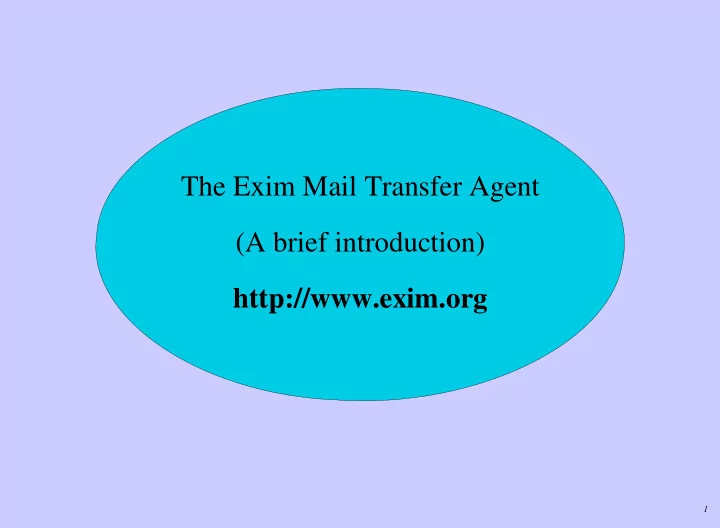
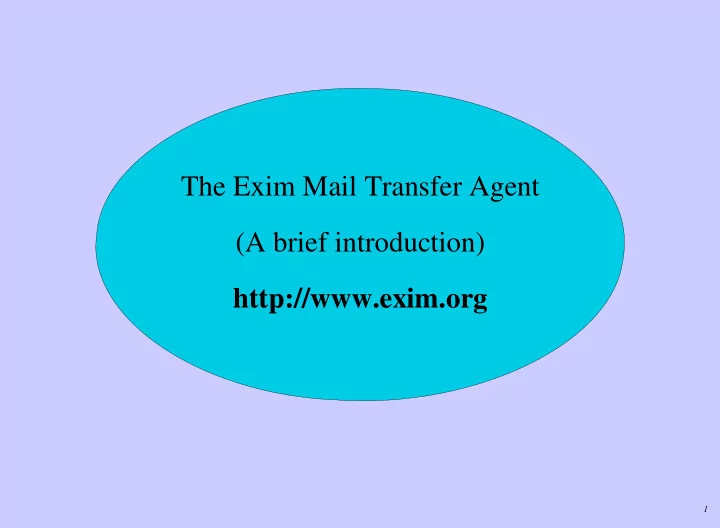
The Exim Mail Transfer Agent (A brief introduction) http://www.exim.org 1
Configuration file • Exim’s runtime configuration file is divided into a number of sections • The first section contains global option settings • The other sections start with ‘‘begin sectionname ’’ • They are all optional, and may appear in any order • Comments, macros, if-then-else, and inclusions are available Some Debian versions use inclusions This provides a multi-file configuration arrangement • Option settings can refer to auxiliary data files For example, a file of aliases (traditionally /etc/aliases ) 2
Changing the runtime configuration • Edit /usr/exim/configure with your favourite text editor • New Exim processes will pick up the new file right away • You need to SIGHUP the daemon (as root) to restart it kill -HUP $(cat /var/spool/exim/exim-daemon.pid) • Check the log to see if it restarted successfully tail /var/spool/exim/log/mainlog 3
Configuration file sections • Global options General and input-related options • Address rewriting rules Specify rewriting of envelope and header addresses • Retry rules Control retries after temporary failures • Router configuration Specify recipient address processing (take decisions) • Transport configuration Specify how actual deliveries are done (implement decisions) • Authenticator configuration Specify SMTP authentication methods • Access Control Lists (ACLs) Define policy controls for incoming messages 4
Default configuration file layout Global option settings begin ACL required for SMTP input Access control lists begin routers Router configuration required for message delivery begin transports Transport configuration begin retry Retry rules begin rewrite Rewriting rules begin authenticators Authenticator configuration 5
Examples of common global options • SMTP input limits smtp_accept_max = 200 smtp_accept_queue = 150 smtp_accept_reserve = 10 smtp_reserve_hosts = 192.168.0.0/16 smtp_connect_backlog = 100 • Overloading queue_only_load = 5 deliver_queue_load_max = 7 • Message size limits message_size_limit = 10M bounce_return_size_limit = 65535 6
Router overview • Exim contains a number of different routers Examples: the dnslookup router does DNS processing the redirect router does address redirection (aliasing and forwarding) • Routers decide how to deliver to addresses • The configuration defines - Which routers are used - In which order they are used - Under what conditions they are used Example: routers are often restricted to specific domains • The order in which routers are defined is important • The same router may appear more than once Different appearances usually have different configurations Example: One redirect router for aliasing, and another for forwarding 7
Exim routing Address 8
Exim routing Check pre- Address Second router conditions Third router ... Last router First router address bounces 9
Exim routing Check pre- Address Second router conditions Third router ... Last router First router address bounces router Assign to accepts transport address 10
Exim routing Check pre- Address Second router conditions Third router ... Last router redirection creates new First addresses router address bounces router Assign to accepts transport address 11
Exim routing Check pre- Address Second router conditions Third router ... router yes Last router declines redirection creates new First no More? addresses router address bounces router Assign to accepts transport address 12
Exim routing Check pre- Address Second router conditions Third router ... router yes Last router declines redirection creates new First no More? addresses router address bounces router router Assign to accepts fails transport address address 13
Exim routing Check pre- Address Second router conditions passes Third router ... router yes Last router declines redirection creates new First no More? addresses router address bounces router router Assign to accepts fails transport address address 14
Exim routing Check pre- Address Second router conditions passes Third router ... router yes Last router declines redirection creates new First no More? addresses router address bounces router router router defers Assign to accepts fails transport address address address address retry timeout retried later 15
Simple routing configuration • Check for non-local domain: if yes, run a dnslookup router assign to smtp transport Accept: Decline: ‘‘no_more’’ set • Handle system aliases: run a redirect router Accept: generates new address(es) Decline: passed to next router • Handle local user forwarding: run another redirect router Accept: generates new address(es) Decline: passed to next router • Check for local user: if yes, run an accept router This router always accepts: assign to appendfile transport • No more routers: address bounces 16
Exim transports • Transports are the components of Exim that actually deliver messages The smtp transport delivers over TCP/IP to a remote host The appendfile transport writes to a local file The pipe transport writes to another process via a pipe The lmtp transport does the same, using the LMTP protocol The autoreply transport is anomalous – It creates an automatic response instead of doing a real delivery • The order in which transports are defined is not important • A transport is used only when referenced from a router • Transports are run in subprocesses after all routing has been done Each transport is run under its own uid • For remote deliveries, multiple subprocesses may be used 17
Named item lists domainlist local_domains = @ : plc.com hostlist relay_hosts = 192.168.32.0/24 • Abstraction: list is specified in one place only References are shorter and easier to understand • Optimization: matches are cached where possible Example: several routers testing the same domain list Cannot cache by default if list contains expansion items • A named list is referenced by prefixing its name with a plus hosts = 127.0.0.1 : +relay_hosts • A named list can be negated domains = !+local_domains This is not possible with macros 18
Named lists in the default configuration • The default configuration uses three named lists domainlist local_domains = @ domainlist relay_to_domains = hostlist relay_from_hosts = 127.0.0.1 • Local domains are going to be delivered on this host @ means ‘‘the local name of the local host’’ • No domains are defined for relaying by default • The local host is permitted to relay through itself Some clients send mail this way • These lists are used later to set up these controls The above settings just define the lists 19
Default routers (1) • The first router handles non-local domains by doing a DNS lookup dnslookup: driver = dnslookup domains = ! +local_domains transport = remote_smtp ignore_target_hosts = 0.0.0.0 : 127.0.0.0/8 no_more • The domains precondition checks for a non-local domain If the domain is local, this router is skipped • If the DNS lookup succeeds, the transport option is activated The email address is assigned to the remote_smtp transport • Silly DNS entries are ignored • If the domain is not found, no_more changes ‘‘decline’’ into ‘‘fail’’ 20
Default routers (2) • The second router handles system aliases system_aliases: driver = redirect allow_fail (allows :fail:) allow_defer (allows :defer:) data = ${lookup{$local_part}lsearch\ {SYSTEM_ALIASES_FILE}} # user = exim pipe_transport = address_pipe file_transport = address_file • Alias files look like this postmaster: pat, james@otherdom.example majordomo: |/usr/bin/majordom ... alice: :fail: No longer works here 21
Default routers (3) • The third router handles users’ .forward files userforward: driver = redirect check_local_user file = $home/.forward no_verify no_expn check_ancestor pipe_transport = address_pipe file_transport = address_file reply_transport = address_reply # allow_filter (allows filter files) • data and file are mutually exclusive options for redirect data expands to a redirection list file expands to the name of a file containing a redirection list 22
Default routers (4) • The final router handles local users’ mailboxes localuser: driver = accept check_local_user transport = local_delivery cannot_route_message = Unknown user • Recap: an address is routed like this: => remote_smtp transport, fail Remote address System alias => new address(es), fail, defer, pass User’s .forward => new address(es), pass => local_delivery transport Local user Unrouteable address => bounce • This is just one of many possible configurations There are other routers that we have not met yet... 23
Default transports (1) • Main transports remote_smtp: driver = smtp local_delivery: driver = appendfile file = /var/mail/$local_part delivery_date_add envelope_to_add return_path_add # group = mail # mode = 0660 • Default local delivery assumes a ‘‘sticky bit’’ directory Setting group and mode is an alternative approach 24
Recommend
More recommend