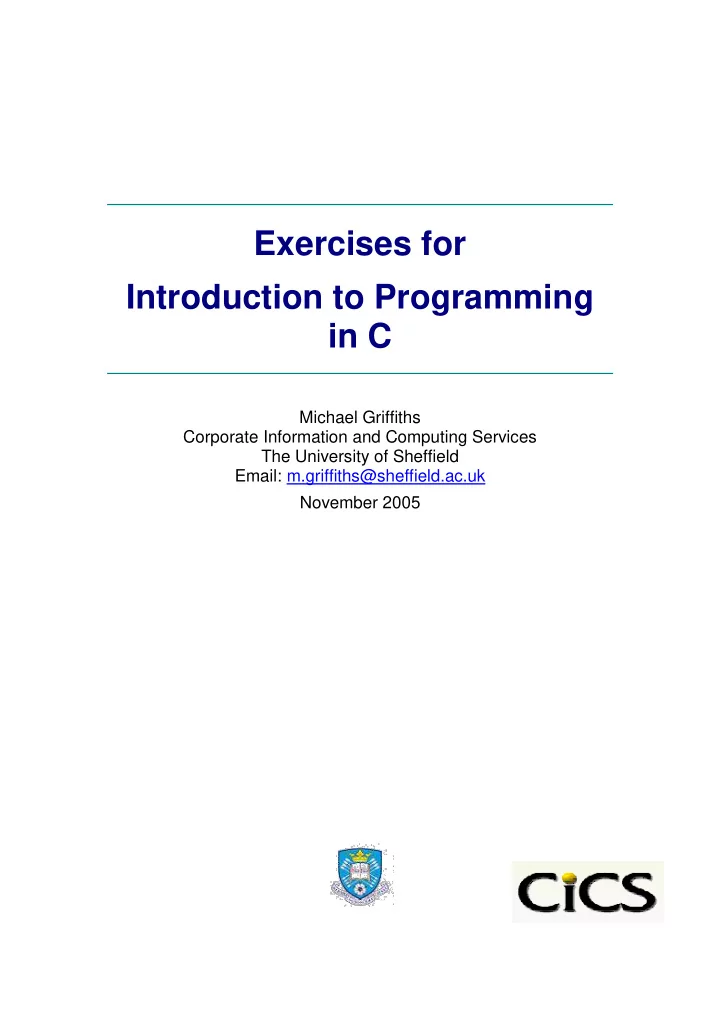
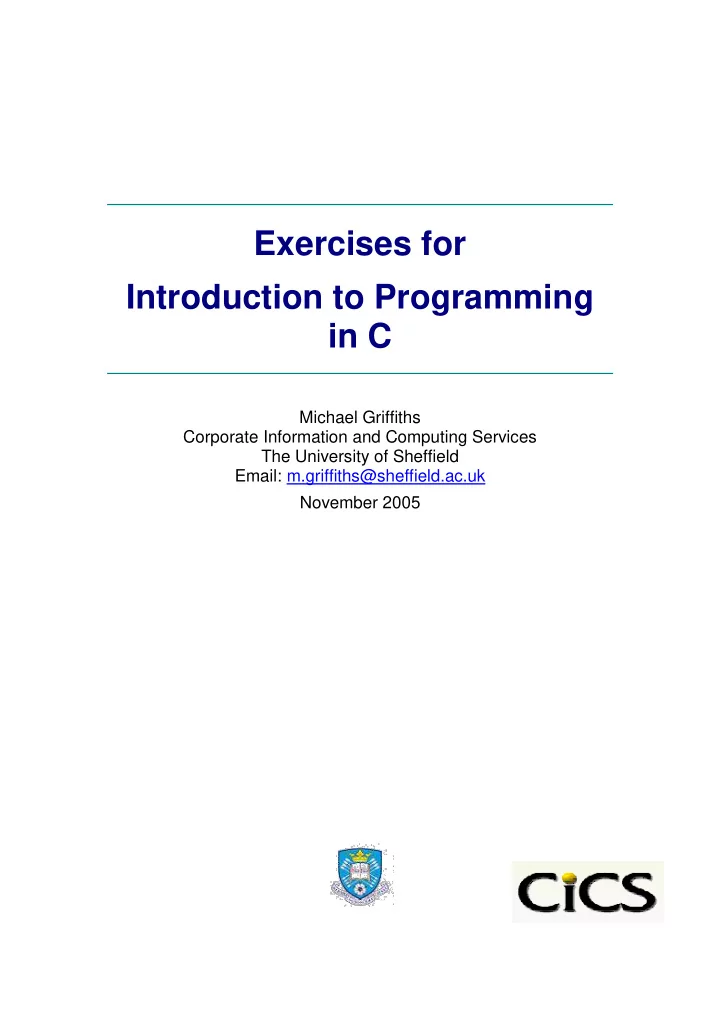
Exercises for Introduction to Programming in C Michael Griffiths Corporate Information and Computing Services The University of Sheffield Email: m.griffiths@sheffield.ac.uk November 2005
Exercises for Introduction to Programming in C Example Problems 1. The course examples are available through to codio-online-IDE. Users can access the development environment and examples by clicking on the codio-online-IDE link in the course content on MOLE. The examples can be found by clicking on the directory tree in the left- hand panel. To compile programs you will need to open a terminal which may be accessed from the menu across the top by clicking tools and selecting terminal. Users who want to download the material and run the examples from the desktop or HPC system can do so by following the instructions below. a. Windows users Create a folder (e.g. called ccourse ) download the course material from http://rcg.group.shef.ac.uk/courses/cic6006/introtoc.exe (or follow link in MOLE folder) Copy the course material into the directory you just created and unzip into that directory. b. HPC users (e.g. Iceberg/ShARC) (on a worker node not the headnode) Use cd to change directory to a working directory of your choice then use the cp and tar commands to obtain and extract the examples. The required commands are cd ~/myworkingdirectory tar – zxvf /usr/local/courses/introtoc.tar.gz 2. Open a new file hello.c in an editor or development environment and write the hello world program. Compile and run the application. 3. Modify program arith.c to test the effect of the decrement, increment and assignment operations. 4. Write a program that uses a for loop to display numbers for three different cases a. Display the values from 1 to 20 b. Display the values from 2 to 20 c. Display the values from 10 to 1 (Hint: Use the example for1.c) 5. Modify whileif.c so that the user provides a value for the number of files and set the while loop control variable to this value. a. Introduce a new integer variable iMaxFiles and modify the program so that if the user enters a value for the number of files greater than iMaxFiles then the user is warned and requested for a new value for the number of files.
6. Modify the root finding examples for the newton and bisection method to call a function defined by a c- function (rather than inline as performed in the code example) 7. Compile and run functions.c. Run the program several times and observe that it always provides. The same output. a. Seed the random number generator using the statement srand(time(NULL)); b. Run the program several times and observe the output 8. Modify the integration examples to compute the error function, defined by Modify the program so that erf(x) is computed for a range of values 9. Compile and run the following programs a. array.c initialising and using arrays with pointers b. bubblesort.c Bubble sort example, using call by reference to manipulate data passed into a function c. arrayref.c Using pointer notation to manipulate arrays 10. Modify the routine bubblesort.c to use the qsort function a. Use the time function to compare the speed of the bubblesort and quicksort routine. 11. Use scanf to write a routine which reads a string that is input by the user. 12. Compile and run the String Manipulation Examples, program16. 13. With reference to stringarray.c Pointer Arrays, Arrays of strings. Writing a string array to a file, Reading a string array from a file. a. Write a function, KeybInputStrArray(char ***pStrArray) that creates an array of strings from user key board input. b. Write a function FileWriteStrArray(char ***pStrArray, char *sFilename) that writes an array of strings to the file whose name is held in the character array sFilename. c. Write a function, FileInputStrArray(char ***pStrArray) that reads from a file and creates an array of strings. 14. Simple make examples The examples for use with these exercises may be found on iceberg at /usr/local/courses/appdev/appdev.tar.gz . Change to your working directory and using: cp /usr/local/courses/appdev/appdev.tar.gz . The archive can be unpacked using; tar – zxvf appdev.tar.gz Run the make command and build each of the applications. Run and test the applications. Extra Problems for Introduction to Programming in C 1. Read and write text to a file There is more than one method to do this. This is the one I quickly did in the session.
FILE* examplefile; examplefile=fopen("U:\\Example.txt","w"); fprintf(examplefile,"Example of some text to write to file"); fclose(examplefile); char szStringFromFile[100]; int iCounter = 0; examplefile=fopen("U:\\Example.txt","r"); while(!feof(examplefile) && iCounter < 99) { szStringFromFile[iCounter++]=(char)fgetc(examplefile); } szStringFromFile[iCounter] = '\0'; fclose(examplefile); puts(szStringFromFile); C++ sequential file access example // Create a structure to hold the data we want struct Item { char szName[20]; char szType[20]; char szPrice[5]; }; // Create some variables & data Item one={"Apple","Fruit","0.20"}; Item two={"Bannana","Fruit","0.15"}; Item three={"Peas","Veg","0.10"}; Item four={"Digestive","Biscuit","0.30"}; Item five={"Cornflakes","Breakfast","0.05"}; // Empty variables that we will use to read data back in Item ToRead1={}; Item ToRead4={}; Item ToRead3={}; // Open a file FILE* file; file = fopen("U:\\Items.txt","w+"); // Write the data to the file fwrite(&one,sizeof(Item),1,file); fwrite(&two,sizeof(Item),1,file); fwrite(&three,sizeof(Item),1,file); fwrite(&four,sizeof(Item),1,file); fwrite(&five,sizeof(Item),1,file); // Move to the start of the file and read the first item fseek(file,0,SEEK_SET); fread(&ToRead1,sizeof(Item),1,file);
// Read the 4th item fseek(file,(sizeof(Item)*3),SEEK_SET); fread(&ToRead4,sizeof(Item),1,file); // Read the 3rd item fseek(file,(sizeof(Item)*2),SEEK_SET); fread(&ToRead3,sizeof(Item),1,file); // Output to the screen printf("Item 1 is: %s\n",one.szName); printf("Item 4 is: %s\n",four.szName); printf("Item 3 is: %s\n",three.szName); // Close the file fclose(file); 2. String Copy and Comparsion // Create some strings char szStringX[20] = "Hello, World"; char szStringY[20]; char szStringZ[20] = "Hi, World"; // Copy szStringX to szStringY strcpy(szStringY,szStringX); printf("szStringX is %s\n",szStringX); printf("szStringY is %s\n",szStringY); // Compare szStringX and szStringY to see if they are the same if(!strcmp(szStringX,szStringY)) printf("Strings are the same\n"); else printf("Strings are NOT the same\n"); // Compare szStringX and szStringY to see if they are the same if(!strcmp(szStringX,szStringZ)) printf("Strings are the same\n"); else printf("Strings are NOT the same\n"); 3. Exercise: Adapt the example program structures.c to provide a structure addition function. Add a function to the program structures.c which adds together two structures. The function should create and return a pointer to the new structure as follows
newstruct.name="addedcontents"; newstruct.processor ="added processor"; newstruct.num_procs = n1.num_procs+n2.num_procs; In the example above n1 and n2 refer to the two input values for the structures. After the next session the example should be updated again so that the string values may be concatenated. HINTS 1. Simplify the program structure by making use of the typedef statement. 2. In the addnode function, use malloc to create a new structure (to store the result) 3. The addnode function should return the pointer created using malloc. 4. Don't forget to use free to release the memory! 4. Write a program which. 1. Requests the user to input a matrix. (the user will enter each matrix value in turn ) 2. Display the matrix entered by the user. 3. Transpose the matrix and display it. (The transpose of a matrix is obtained by writing the matrix rows as columns. How could we use pointers to generate a transposed matrix without explicitly moving the data values?
Recommend
More recommend