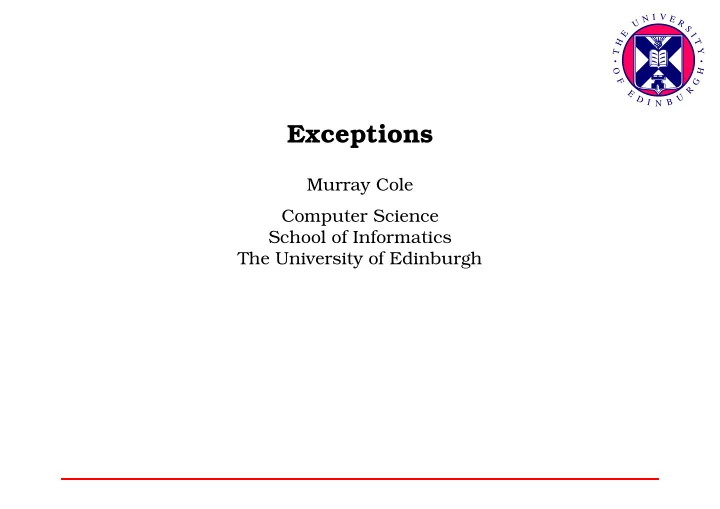
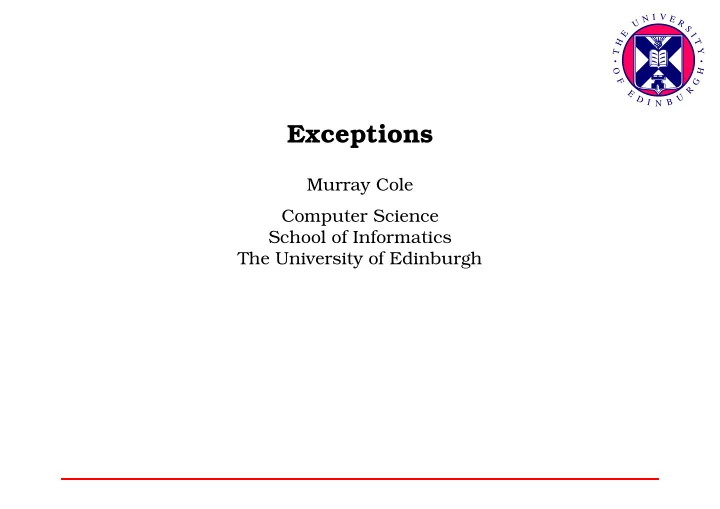
V I N E U R S E I H T Y T O H F G R E U D B I N Exceptions Murray Cole Computer Science School of Informatics The University of Edinburgh
� � 1 Stuff that goes wrong Programming the wrong thing ! Programming the thing wrong , leading to syntax errors detected at compile time logical errors detected at run time through – unexpected/incorrect behaviour – program crash (extremely incorrect!) The compiler forces us to fix all syntax errors. A well designed language can help us to find (sometimes) and handle (more often) some of our logical errors as well as various unpredictable situations.
2 Exceptions — reminders We have already met the notion of exception . An exception (informally) is an event that occurs during the execution of a program, which disrupts the normal flow of instructions. Many kinds of error can cause exceptions—problems ranging from serious hardware errors, such as a hard disk crash, to simple programming errors, such as trying to access an out-of-bounds array element. Java provides language constructs for managing exceptions. These allows us to create exceptions, throw exceptions, and catch exceptions.
3 Error handling can lead to spaghetti code! Suppose we are writing a function to read a file into memory. readFile { open the file; determine its size; allocate that much memory; read the file into memory; close the file; } This pseudo-code ignores many potential errors: What happens if the file can’t be opened? What happens if the length of the file can’t be determined? What happens if enough memory can’t be allocated? What happens if the read fails? What happens if the file can’t be closed?
4 errorCodeType readFile(file) { initialize errorCode = 0; open the file; if (theFileIsOpen) { determine the length of the file; if (gotTheFileLength) { allocate that much memory; if (gotEnoughMemory) { read the file into memory; if (readFailed) { errorCode = -1; } } else { errorCode = -2; } } else { errorCode = -3; } close the file; if (theFileDidntClose && errorCode == 0) { . . .
5 The perils of spaghetti code The original 7 lines have been inflated to 29 lines of code! There’s so much error detection, reporting, and returning that the original 7 lines of code are lost in the clutter. The logical flow of the code has also been lost in the clutter, making the program harder to read and understand. Programmers in other languages often “solve” these problems by simply ignoring errors — errors are “reported” when their programs crash.
6 Error handling with exceptions readFile { try { open the file; determine its size; allocate that much memory; read the file into memory; close the file; } catch (fileOpenFailed) { doSomething; } catch (sizeDeterminationFailed) { doSomething; } catch (memoryAllocationFailed) { doSomething; } catch (readFailed) { doSomething; } catch (fileCloseFailed) { doSomething; } }
7 Exceptions in Java Conceptually , an exception is a description of problem , or other unusual situtation which has arisen at run-time, and which the system is asking the program to handle. If the program can’t handle the exception, then the system will crash the program and report the execption and where it arose. Formally , an exception is an object (like most things in Java!), with associated fields and methods which let us inspect and handle it.
8 An Uncaught Exception [aubergine]mic: java Test Exception in thread "main" java.lang.NullPointerException at Test.checkGrades(Test.java:10) at Test.analyseStudent(Test.java:5) at Test.main(Test.java:59)
� � � 9 Organization of Exceptions in Java Java organizes the builtin exceptions in java.lang : All exceptions are subclasses of Throwable Exceptions are split into errors , subclasses of Error , and exceptions , subclasses of Exception . Exception has a special subclass RuntimeException . Errors are usually fatal problems which cannot be rectified, ( e.g. LinkageError , VirtualMachineError ). are problems which can potentially be caught. Exceptions The runtime exceptions are those problems which can be raised practically anywhere ( e.g. ArithmeticException , ArrayIndexOutOfBoundsException , NullPointerException ).
10 Handling exceptions Exceptions are handled with try , catch , finally . Notice that the finally block is always executed, however try exits: normally; with a caught/uncaught exception; or with break , continue , return . Successive catch clauses are tested against an exception using the exception hieararchy. try { // Some code that may raise exceptions } catch (SomeException e1) { // Process e1 } catch (SomeOtherException e2) { // Process e2 } finally { // Code that is always executed }
11 What can you do with an Exception? When you catch an exception object e , there are several things you can do with it: 1. Invoke one of the standard methods e.getMessage() or e.printStackTrace() 2. Print out some message, possibly with specific information pertaining to your special exception class. (You might add specific fields to your exception class to hold this information). 3. Take remedial action and continue the program.
12 Using try - catch while (true) { try { Student s = (Student) in.readObject(); System.out.println(s); } catch (EOFException e) { System.out.println("End of report"); break ; } catch (ClassCastException e) { System.out.println("Invalid record"); } }
13 Where is an exception caught? Firstly, the catch clauses of the immediately enclosing try block are examined, in textual order, for a match (bearing in mind the exception hierarchy). Then, any textually nested enclosing try - catch blocks are similarly investigated “inside out” by nesting order. Lastly, any enclosing try - catch blocks on the call stack are investigated. A method which may throw an exception but doesn’t catch it, has to say so with a throws clause. The finally clause is executed as the last action of the block, either when the try completes normally, or after an exception has been caught locally, or before an exception is propagated further afield.
14 try { while (true) { try { Student s = (Student) in.readObject(); System.out.println(s); } catch (ClassCastException e) { System.out.println("Invalid record"); } } } catch (EOFException e) { System.out.println("End of report"); }
15 Propagating Errors Up the Call Stack in Java The Java runtime system searches backwards through the call stack to find any methods that are interested in handling a particular exception. A Java method can “duck” any exceptions thrown within it, thereby allowing a method further up the call stack to catch it. Thus only the methods that care about errors have to worry about detecting errors. method1 { method2 throws exception { try { call method3; call method2; } } catch (exception) { doErrorProcessing; method3 throws exception { } call readFile; } }
16 Creating new exceptions We can declare our own new exceptions simply by defining a class which extends one of the supplied base exception classes, usually the Exception class. Here’s an example which includes a constructor which is passed a string argument to create a customized error message: public class WrongNumberException extends Exception { WrongNumberException( String message) { // Construct an exception message for // the toString method, using the given // message and the super-class constructor. super ("Wrong number: " + message); } }
17 Throwing exceptions To throw an exception, we use Java’s throw statement: throw someThrowableObject; The throwable object is an instance of any subclass of the Throwable class, typically freshly created with new . The constructor for the subclass may well include arguments ( e.g. an error message). if (args.length != 3) throw new WrongNumberException("3 command line args needed."); Result: Exception in thread "main" WrongNumberException: Wrong number: 3 command line args needed. at TestWrongNumberException.main(TestWrongNumberException.java:26)
18 Checked exceptions and the throws clause Exceptions are split into checked and unchecked exceptions. and errors are unchecked, all others are RuntimeExceptions checked. Of course, all exceptions occur at run time, so the subclass name is very badly chosen! The checked exceptions are ones which the Java compiler will force you either to handle with try - catch - finally , or to “duck” by specifying that your method throws that exception. public String getWord() throws FileNotFoundException { ... } Notice that you may need to specify throws in your method even if you do not explictly throw the exception yourself. An exception must be specified whenever some method called within the scope of your method may throw that exception. Several exceptions (or their super- classes) may be listed.
19 The Output (figure 14.9 Deitel & Deitel) Method throwException Exception handled in method throwException Finally executed in throwException Exception handled in main Method doesNotThrowException Finally executed in doesNotThrowException End of method doesNotThrowException
Recommend
More recommend