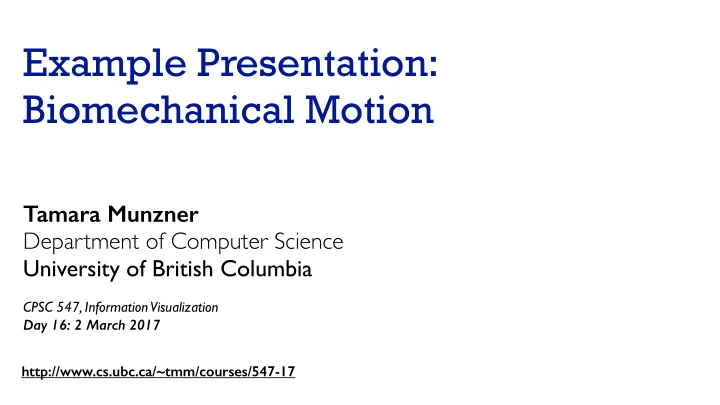
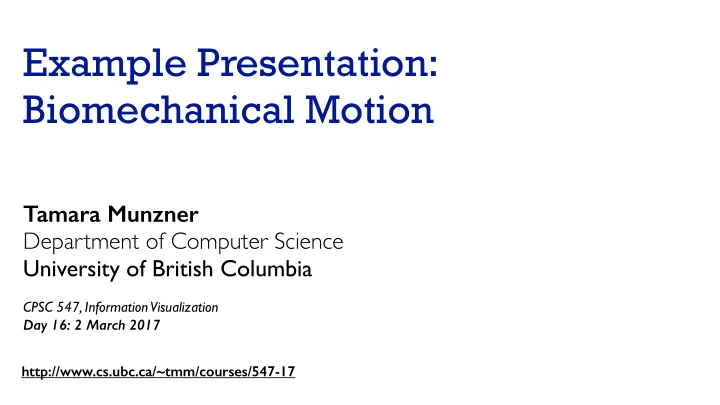
Example Presentation: Biomechanical Motion Tamara Munzner Department of Computer Science University of British Columbia CPSC 547, Information Visualization Day 16: 2 March 2017 http://www.cs.ubc.ca/~tmm/courses/547-17
Example Presentation: Biomechanical Motion 2
Presentation expectations • 25 minute time slots for presentations –aim for 20 min presenting and 5 min discussion • slides required –if you’re using my laptop, send to me by 2pm –if you’re using your own, send to me by 6pm (right after class) • three goals: up to you whether sequential or interleaved –explain core technical content to audience –analyze with doing what/why/how framework –critique strengths/weaknesses of technical paper • marking criteria –Summary 40%, Analysis 15%, Critique 15% –Presentation Style 15%, Materials Preparation 15% 3
Analysis & critique • paper type dependent –required for design studies and technique papers –some possible for algorithm papers • but more emphasis on presenting algorithm clearly –minimal for evaluation papers • but can discuss study design and statistical analysis methods • please distinguish: their analysis (future work, limitations) from your own thoughts/critiques –good to present both 4
Beyond paper itself • check for author paper page –may have video –may have talk slides you could borrow as a base • do acknowledge if so! –may have demo or supplemental material –include paper page URL in slides if it exists • if using video, consider when it’s most useful to show –at very start for overview of everything –after you’ve explained some of background –after you’ve walked us through most of interface, to show interaction in specific 5
Slides • do include both text and images • text –font must be readable from back of room • 24 point as absolute minimum • use different type sizes to help guide eye, with larger title font • avoid micro text with macro whitespace –bullet style not sentences • sub-bullets for secondary points • Compare what it feels like to read an entire long sentence on a slide; while complex structure is a good thing to have for flow in writing, it’s more difficult to parse in the context of a slide where the speaker is speaking over it. • legibility – remember luminance contrast requirements with colors! 6
Slide images • figures from paper –good idea to use figures from paper, especially screenshots • judgement call about some/many/all • new images –you might make new diagrams –you might grab other images, especially for background or if comparing to prev work –avoid random clip art • images alone often hard to follow –images do not speak for themselves, you must walk us through them • text bullets to walk us through your highest-level points – hard to follow if they’re only made verbally • judgement call on text/image ratio, avoid extremes 7
Style • face audience, not screen –pro tip: your screen left/right matches audience left/right in this configuration • project voice so we can hear you –avoid muttered comments to self, volume drop-off at end of slide –avoid robot monotone, variable emphasis helps keep us engaged • avoid reading exactly what the slide says –judgement call: how much detail to have in presenter notes • use laser pointer judiciously –avoid constant distracting jiggle • practice, practice, practice –for flow of words and for timing • question handling: difficult to practice beforehand… 8
Technical talks advice • How To Give An Academic Talk –Paul N. Edwards • How To Give a Great Research Talk –Simon L Peyton Jones, John Hughes, and John Launchbury • How To Present A Paper –Leslie Lamport • Things I Hope Not To See or Hear at SIGGRAPH –Jim Blinn • Scientific Presentation Planning –Jason Harrison 9
Interactive Coordinated Multiple-View Visualization of Biomechanical Motion Data Daniel F. Keefe, Marcus Ewert, William Ribarsky, Remco Chang. IEEE Trans. Visualization and Computer Graphics (Proc. Vis 2009), 15(6):1383-1390, 2009. http://ivlab.cs.umn.edu/generated/pub-Keefe-2009-MultiViewVis.php 10
Biomechanical motion design study • large DB of 3D motion data –pigs chewing: high-speed motion at joints, 500 FPS w/ sub-mm accuracy • domain tasks –functional morphology: relationship between 3D shape of bones and their function –what is a typical chewing motion? –how does chewing change over time based on amount/type of food in mouth? • abstract tasks –trends & anomalies across collection of time-varying spatial data –understanding complex spatial relationships • pioneering design study integrating infovis+scivis techniques • let’s start with video showing system in action https://youtu.be/OUNezRNtE9M 11
Multiple linked spatial & non-spatial views • data: 3D spatial, multiple attribs (cyclic) • encode: 3D spatial, parallel coords, 2D line (xy) plots • facet: few large multiform views, many small multiples (~100) –encode: color by trial for window background –view coordination: line in parcoord == frame in small mult [Fig 1. Interactive Coordinated Multiple-View Visualization of Biomechanical Motion Data. Daniel F. Keefe, Marcus Ewert, William Ribarsky, Remco Chang. IEEE Trans. Visualization and Computer Graphics (Proc. Vis 2009), 15(6):1383-1390, 2009.] 12
3D+2D • change –3D navigation • rotate/translate/zoom • filter –zoom to small subset of time • facet –select for one large detail view –linked highlighting –linked navigation • between all views • driven by large detail view [Fig 3. Interactive Coordinated Multiple-View Visualization of Biomechanical Motion Data. Daniel F. Keefe, Marcus Ewert, William Ribarsky, Remco Chang. IEEE Trans. Visualization and Computer Graphics (Proc. Vis 2009), 15(6):1383-1390, 2009.] 13
Derived data: traces/streamers • derived data: 3D motion tracers from interactively chosen spots –generates x/y/z data over time –streamers –shown in 3D views directly –populates 2D plots [Fig 4. Interactive Coordinated Multiple-View Visualization of Biomechanical Motion Data. Daniel F. Keefe, Marcus Ewert, William Ribarsky, Remco Chang. IEEE Trans. Visualization and Computer Graphics (Proc. Vis 2009), 15(6):1383-1390, 2009.] 14
Small multiples for overview • facet: small multiples for overview –aggressive/ambitious, 100+ views • encode: color code window bg by trial • filter: –full/partial skull –streamers • simple enough to be useable at low information density [Fig 2. Interactive Coordinated Multiple-View Visualization of Biomechanical Motion Data. Daniel F. Keefe, Marcus Ewert, William Ribarsky, Remco Chang. IEEE Trans. Visualization and Computer Graphics (Proc. Vis 2009), 15(6):1383-1390, 2009.] 15
Derived data: surface interactions • derived data –3D surface interaction patterns • facet –superimposed overlays in 3D view • encoding –color coding [Fig 5. Interactive Coordinated Multiple-View Visualization of Biomechanical Motion Data. Daniel F. Keefe, Marcus Ewert, William Ribarsky, Remco Chang. IEEE Trans. Visualization and Computer Graphics (Proc. Vis 2009), 15(6):1383-1390, 2009.] 16
Side by side views demonstrating tooth slide • facet: linked navigation w/ same 3D viewpoint for all • encode: coloured by vertical distance separating teeth (derived surface interactions) –also 3D instantaneous helical axis showing motion of mandible relative to skull [Fig 6. Interactive Coordinated Multiple-View Visualization of Biomechanical Motion Data. Daniel F. Keefe, Marcus Ewert, William Ribarsky, Remco Chang. IEEE Trans. Visualization and Computer Graphics (Proc. Vis 2009), 15(6):1383-1390, 2009.] 17
Cluster detection • identify clusters of motion cycles –from combo: 2D xy plots & parcoords –show motion itself in 3D view • facet: superimposed layers –foreground/background layers in parcoord view itself [Fig 7. Interactive Coordinated Multiple-View Visualization of Biomechanical Motion Data. Daniel F. Keefe, Marcus Ewert, William Ribarsky, Remco Chang. IEEE Trans. Visualization and Computer Graphics (Proc. Vis 2009), 15(6):1383-1390, 2009.] 18
Analysis summary • what: data • how: change –3D spatial, multiple attribs (cyclic) –3D navigation • what: derived • how: facet –3D motion traces –few large multiform views –3D surface interaction patterns –many small multiples (~100) –linked highlighting • how: encode –linked navigation –3D spatial, parallel coords, 2D plots –layering –color views by trial, surfaces by interaction patterns • how: reduce –filtering [Interactive Coordinated Multiple-View Visualization of Biomechanical Motion Data. Daniel F. Keefe, Marcus Ewert, William Ribarsky, Remco Chang. IEEE Trans. Visualization and Computer Graphics (Proc. Vis 2009), 15(6):1383-1390, 2009.] 19
Recommend
More recommend