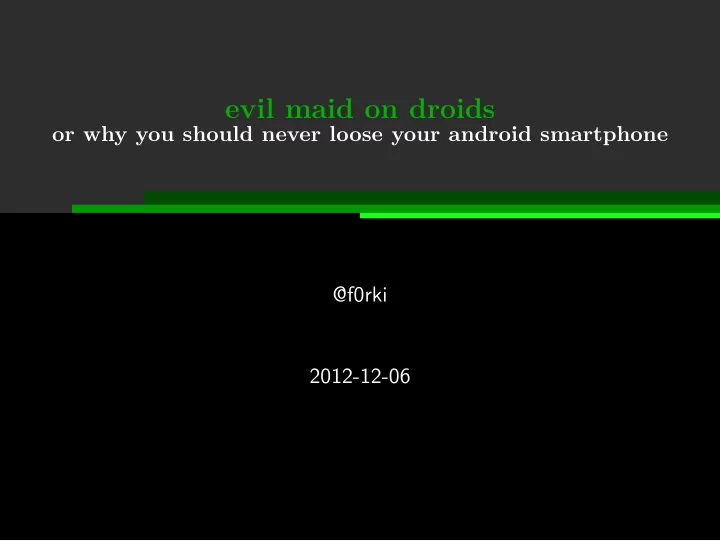
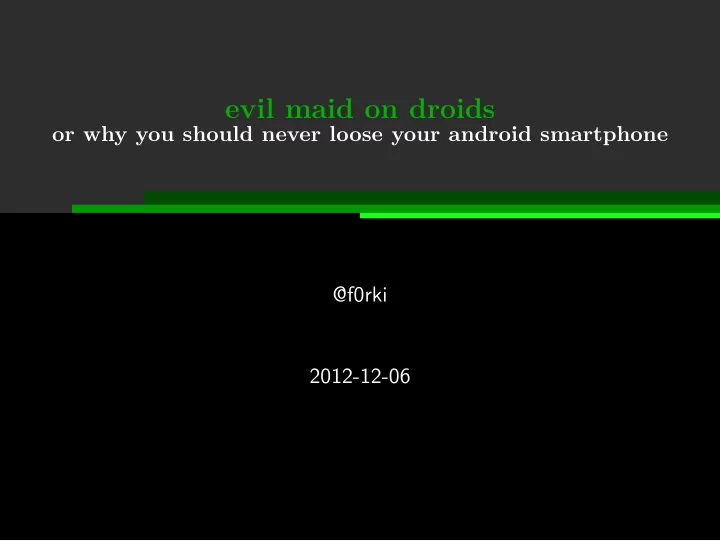
evil maid on droids or why you should never loose your android smartphone @f0rki 2012-12-06
Agenda evil maids detour: the android boot process attack scenarios unrooted phones adb access rooted phones protecting yourself 2 / 51
Agenda evil maids detour: the android boot process attack scenarios unrooted phones adb access rooted phones protecting yourself 3 / 51
evil maids wat? 4 / 51
evil maids wat? 1. device left at hotel room 4 / 51
evil maids wat? 1. device left at hotel room 2. maid comes in 4 / 51
evil maids wat? 1. device left at hotel room 2. maid comes in 3. maid installs malware, fetches data, etc. 4 / 51
evil maids wat? 1. device left at hotel room 2. maid comes in 3. maid installs malware, fetches data, etc. 4. ??? 4 / 51
evil maids wat? 1. device left at hotel room 2. maid comes in 3. maid installs malware, fetches data, etc. 4. ??? 5. PROFIT!!! 4 / 51
targets � laptop is classic target � full disk encryption as mitigation 5 / 51
targets � laptop is classic target � full disk encryption as mitigation � modify unencrypted bootloader/kernel 5 / 51
targets � laptop is classic target � full disk encryption as mitigation � modify unencrypted bootloader/kernel � secure boot as mitigation � EFI SecureBoot on x86 PCs/Notebook � Reduced access on embedded devices 5 / 51
a new victim arises 6 / 51
a new victim arises picture: thx sofie <3 6 / 51
Agenda evil maids detour: the android boot process attack scenarios unrooted phones adb access rooted phones protecting yourself 8 / 51
partition layout � /system : OS binaries and config, android, framework � /data : user-installed apps, all user data � boot: kernel, fs root / � recovery : recovery system � cache : dalvik cache, other cached data � /sdcard /mnt/storage : music, videos, whatever . . . Actual layout depends on device 9 / 51
android boot process for HTC/Qualcomm devices: 1. baseband processor starts primary boot loader (PBL) 10 / 51
android boot process for HTC/Qualcomm devices: 1. baseband processor starts primary boot loader (PBL) 2. PBL starts secondary boot loader (SBL) 10 / 51
android boot process for HTC/Qualcomm devices: 1. baseband processor starts primary boot loader (PBL) 2. PBL starts secondary boot loader (SBL) 3. app processor bootup – HBOOT bootloader 10 / 51
android boot process for HTC/Qualcomm devices: 1. baseband processor starts primary boot loader (PBL) 2. PBL starts secondary boot loader (SBL) 3. app processor bootup – HBOOT bootloader 4. HBOOT loads kernel/recovery 10 / 51
security? – locked bootloaders for HTC/Qualcomm devices: 1. baseband processor starts primary boot loader (PBL) verifies signature of sbl 2. PBL starts secondary boot loader (SBL) verifies baseband code and HBOOT 3. app processor bootup – HBOOT bootloader 4. HBOOT loads kernel/recovery verifies signature on kernel/recovery 11 / 51
bootloader unlocking � disables signature checking/verification in boot process � allows booting of third-party code → yay, custom ROMS! 12 / 51
bootloader unlocking � disables signature checking/verification in boot process � allows booting of third-party code → yay, custom ROMS! � bootloader unlocking � using fastboot tool f a s t b o o t oem unlock � usually does factory reset � erases /data/ � remove device settings (e.g. saved wifi passwords) � might need some proprietary tool or an exploit for unlocking 12 / 51
HTC S-ON/S-OFF � system, kernel, recovery is hardware-write-protected � “temp root” – rooted phones will be unrooted at next boot � bootloader unlocking – S-OFF � submit device-specific token � flash signed blob � voids warranty � unpublished exploit: revolutionary 13 / 51
fastboot and co � fastboot � “standard” protocol from AOSP � implemented in app processor bootloader (e.g. HBOOT) � can flash images to partitions � can directly boot kernels � other proprietary protocols/tools exist � nvflash for Tegra devices � old Motorola: SBF + miniloader � flash images via usb-exported-ramdisk (archos) � etc. . . 14 / 51
Agenda evil maids detour: the android boot process attack scenarios unrooted phones adb access rooted phones protecting yourself 15 / 51
assumptions � device has set a PIN/password/pattern � else you are totally f**cked anyway � face-unlock also sucks � typical smartphone usage � google, facebook, twitter account set up � access to storage device not possible � because of encryption � hardware protection � attacker can’t solder ;) 16 / 51
Agenda evil maids detour: the android boot process attack scenarios unrooted phones adb access rooted phones protecting yourself 17 / 51
prerequisites � stock ROM � no adb � no root 18 / 51
pull sdcard 19 / 51
pull sdcard how? � pull sdcard � dump everything 20 / 51
pull sdcard how? � pull sdcard � dump everything what? � personal data (pictures, music) � apps2sd � e.g. /sdcard/Android/data/ � app backups � probably nothing really critical � company phone – company data??? 20 / 51
what about nexus s? � there’s no sdcard! 21 / 51
what about nexus s? � there’s no sdcard! � only internal storage � accessible via media transfer protocol (mtp) � access only when unlocked � restricted access to data 21 / 51
smudge patterns I 22 / 51
smudge patterns II 23 / 51
old news. . . boring stuff. . . 24 / 51
Agenda evil maids detour: the android boot process attack scenarios unrooted phones adb access rooted phones protecting yourself 25 / 51
prerequisites � phone used personally and for development � stock ROM � no root � adb enabled 26 / 51
install malware � create and install malicious app pulling all possible data adb i n s t a l l com . example . AngryBirdsStarTrek . apk 27 / 51
install malware � create and install malicious app pulling all possible data adb i n s t a l l com . example . AngryBirdsStarTrek . apk � still restricted access � give malware every possible android permission � still no access to most of /data/ � no system or systemOrSignature level permissions � pull � personal data � contacts/texts 27 / 51
disabling keyguard via app 28 / 51
disabling keyguard via app KeyguardManager keyguardManager = ( KeyguardManager ) getSystemService ( Context .KEYGUARD_SERVICE) ; KeyguardLock mkeyguardLock = keyguardManager . newKeyguardLock ( " unlock " ) ; mkeyguardLock . disableKeyguard () ; 28 / 51
disabling keyguard via app KeyguardManager keyguardManager = ( KeyguardManager ) getSystemService ( Context .KEYGUARD_SERVICE) ; KeyguardLock mkeyguardLock = keyguardManager . newKeyguardLock ( " unlock " ) ; mkeyguardLock . disableKeyguard () ; � hitting back/home button might enable keyguard again � depending on the device and the rom � might also get you to launcher activity (=win!) 28 / 51
disabling keyguard via app KeyguardManager keyguardManager = ( KeyguardManager ) getSystemService ( Context .KEYGUARD_SERVICE) ; KeyguardLock mkeyguardLock = keyguardManager . newKeyguardLock ( " unlock " ) ; mkeyguardLock . disableKeyguard () ; � hitting back/home button might enable keyguard again � depending on the device and the rom � might also get you to launcher activity (=win!) � solution: launch other activities/intents via our malicious app so no problem ;) 28 / 51
intercepting login credentials 1. install custom ca cert 2. set proxy in network settings 3. launch intercepting proxy 4. grab stuff � google auth token � facebook token, password � etc. 29 / 51
intercepting login credentials 1. install custom ca cert 2. set proxy in network settings 3. launch intercepting proxy 4. grab stuff � google auth token � facebook token, password � etc. � no cert errors, since we installed a trusted CA cert � unfortunately not everything uses system proxy � gapps, facebook work fine 29 / 51
grabbing google auth token using the mitmproxy tool 30 / 51
google backups � so we have the google auth token 32 / 51
google backups � so we have the google auth token 32 / 51
google backups � so we have the google auth token � adding auth token to rooted phone → provides access to everything backed up to google (in plaintext) 32 / 51
so still no root. . . 33 / 51
so still no root. . . � well. . . 33 / 51
so still no root. . . � well. . . get root! � root via adb restore by Bin4ry (for Android 4.0 and 4.1) � mempodroid � ZergRush � Gingerbreak � . . . 33 / 51
Agenda evil maids detour: the android boot process attack scenarios unrooted phones adb access rooted phones protecting yourself 34 / 51
prerequisites � rooted phone � custom ROM, recovery � adb access 35 / 51
well. . . . . . you are totally screwed! 36 / 51
well. . . . . . you are totally screwed! 36 / 51
the attack adb p u l l / data / data / adb p u l l / system / data / 37 / 51
Recommend
More recommend