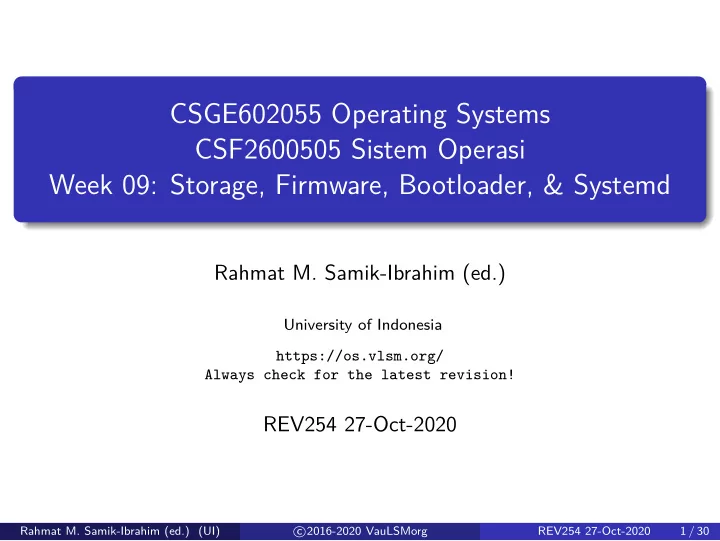
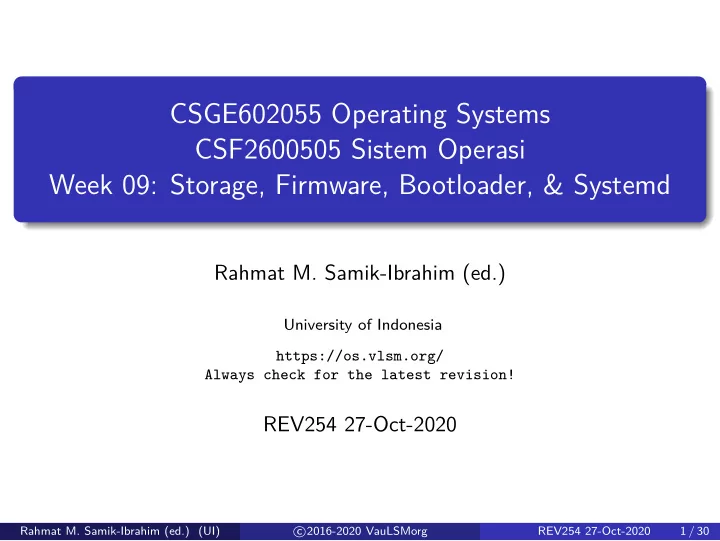
CSGE602055 Operating Systems CSF2600505 Sistem Operasi Week 09: Storage, Firmware, Bootloader, & Systemd Rahmat M. Samik-Ibrahim (ed.) University of Indonesia https://os.vlsm.org/ Always check for the latest revision! REV254 27-Oct-2020 Rahmat M. Samik-Ibrahim (ed.) (UI) � 2016-2020 VauLSMorg c REV254 27-Oct-2020 1 / 30
Operating Systems 202 3 ) — PJJ from HOME ZOOM: International [Tue 08-10] — A/Matrix [Tue 10-12] Schedule & Deadline 1 ) OSC10 2 ) Week Topic Week 00 15 Sep - 21 Sep 2020 Overview 1, Virtualization & Scripting Ch. 1, 2, 18. Week 01 22 Sep - 28 Sep 2020 Overview 2, Virtualization & Scripting Ch. 1, 2, 18. Week 02 29 Sep - 05 Oct 2020 Security, Protection, Privacy, & C-language. Ch. 16, 17. Week 03 06 Oct - 12 Oct 2020 File System & FUSE Ch. 13, 14, 15. Week 04 13 Oct - 19 Oct 2020 Addressing, Shared Lib, & Pointer Ch. 9. Week 05 20 Oct - 26 Oct 2020 Virtual Memory Ch. 10. Week 06 27 Oct - 16 Nov 2020 Concurrency: Processes & Threads Ch. 3, 4. 29 Oct 2020 Maulid Nabi Week 07 17 Nov - 23 Nov 2020 Synchronization & Deadlock Ch. 6, 7, 8. Week 08 24 Nov - 30 Nov 2020 Scheduling + W06/W07 Ch. 5. Week 09 01 Dec - 07 Dec 2020 Storage, Firmware, Bootloader, & Systemd Ch. 11. Week 10 08 Dec - 16 Dec 2020 I/O & Programming Ch. 12. 09 Dec 2020 Pil Kada 1 ) The DEADLINE of Week 00 is 21 Sep 2020, whereas the DEADLINE of Week 01 is 28 Sep 2020, and so on... 2 ) Silberschatz et. al.: Operating System Concepts , 10 th Edition, 2018. 3 ) This information will be on EVERY page two (2) of this course material. Rahmat M. Samik-Ibrahim (ed.) (UI) � 2016-2020 VauLSMorg c REV254 27-Oct-2020 2 / 30
STARTING POINT — https://os.vlsm.org/ � Text Book — Any recent/decent OS book. Eg. ( OSC10 ) Silberschatz et. al.: Operating System Concepts , 10 th Edition, 2018. See also http://codex.cs.yale.edu/avi/os-book/OS10/ . � Resources � SCELE — https://scele.cs.ui.ac.id/course/view.php?id=3020. The enrollment key is XXX . � Download Slides and Demos from GitHub.com https://github.com/UI-FASILKOM-OS/SistemOperasi/ : os00.pdf (W00), os01.pdf (W01), os02.pdf (W02), os03.pdf (W03), os04.pdf (W04), os05.pdf (W05), os06.pdf (W06), os07.pdf (W07), os08.pdf (W08), os09.pdf (W09), os10.pdf (W10). � Problems — https://rms46.vlsm.org/2/ : 195.pdf (W00), 196.pdf (W01), 197.pdf (W02), 198.pdf (W03), 199.pdf (W04), 200.pdf (W05), 201.pdf (W06), 202.pdf (W07), 203.pdf (W08), 204.pdf (W09), 205.pdf (W10). � Build your own Virtual Guest https://osp4diss.vlsm.org/ Rahmat M. Samik-Ibrahim (ed.) (UI) � 2016-2020 VauLSMorg c REV254 27-Oct-2020 3 / 30
Agenda Start 1 Schedule 2 Agenda 3 Week 09 4 Storage, Firmware, Bootloader, & Systemd 5 Storage Management 6 RAID 7 Legacy BIOS 8 UEFI 9 10 Operating System (Boot) Loader 11 GRUB Map 12 init (SYSV legacy) 13 UpStart - Ubuntu 14 The All New "systemd" 15 systemctl 16 Week 09: Check List 17 The End Rahmat M. Samik-Ibrahim (ed.) (UI) � 2016-2020 VauLSMorg c REV254 27-Oct-2020 4 / 30
Week 09 Storage, Firmware, Bootloader, & Systemd: Topics 1 Storage Storage Arrays BIOS Loader Systemd 1 Source: ACM IEEE CS Curricula 2013 Rahmat M. Samik-Ibrahim (ed.) (UI) � 2016-2020 VauLSMorg c REV254 27-Oct-2020 5 / 30
Week 09 Storage, Firmware, Bootloader, & Systemd: Learning Outcomes 1 Storage [Usage] Storage Arrays [Usage] BIOS [Usage] Loader [Usage] Systemd [Usage] 1 Source: ACM IEEE CS Curricula 2013 Rahmat M. Samik-Ibrahim (ed.) (UI) � 2016-2020 VauLSMorg c REV254 27-Oct-2020 6 / 30
Storage, Firmware, Bootloader, & Systemd Reference: (OSC10-ch11) Storage Capacity (2019) 1 Legacy 3.5” Floppy Disk (1.4MB) – obsolete? SuperDisk (up to 240 MB) — never took off. 4.7” Compact Disc (700MB) – obsolete? 4.7” Digital Versatile Disc (up to 9GB) – ? 4.7” Blu Ray (up to 128 GB) ⇒ DVD++. Tape Cartridge (up to 15TB) Robotic System (up to 250 PB per unit) NASA, Google, Microsoft are still using this! Cheap but slow. Hard Disk Drives (up to 16 TB). From Perpendicular Magnetic Recording to Shingled Magnetic Recording technology (+25% – writing problems). Mechanical Disk Arm Scheduling (Until When?). Solid-State Disks (up to 16 TB). SSD Price > HDD Price. Write Speed >> Read Speed. (What is a) Flash Disk? 1 Subject to change Rahmat M. Samik-Ibrahim (ed.) (UI) � 2016-2020 VauLSMorg c REV254 27-Oct-2020 7 / 30
Storage Failure Rates MTTDL: Mean Time To Data Loss MTTF: Mean Time To Failure BackBlaze (Cloud Backup Services) Figure: BackBlaze — Failure Rates of 25000 DISKS Rahmat M. Samik-Ibrahim (ed.) (UI) � 2016-2020 VauLSMorg c REV254 27-Oct-2020 8 / 30
Storage Management Attached-Storage. Host-Attached Storage: via I/O. Network-Attached Storage (NAS): via distributed FileSystem. Storage Area Network (SAN): dedicated Network. Formating Low Level (Physical) High Level (FileSystem) Boot Block Disk Partition ”MBR”-scheme upto 4 primary partition upto 2 TB disk ”GPT”-scheme ”unlimited” partition ”unlimited” disk redundancy Swap Space Management: On Partition or FileSystem? Rahmat M. Samik-Ibrahim (ed.) (UI) � 2016-2020 VauLSMorg c REV254 27-Oct-2020 9 / 30
RAID: Redundant Array of In* Disks RAID 0, 1, 5, 6, 10, 100 Note ( http://www.commodore.ca/windows/raid5/raid5.htm ): RAID was created to enhance data performance, reliability and availability. Striping, parity checking and mirroring are three primary functions of RAID systems. RAID performs its functions transparent to the operating system. Systems are typically defined by ranks consisting of five disks each connected to one or two Disk Array Controllers. Different RAID levels provide varying degrees of speed and data protection. Problems with RAID Stable-Storage Implementation Rahmat M. Samik-Ibrahim (ed.) (UI) � 2016-2020 VauLSMorg c REV254 27-Oct-2020 10 / 30
BIOS, Boot, & Systemd Firmware BIOS: Basic Input Output System. UEFI: Unified Extensible Firmware Interface. ACPI: Advanced Configuration and Power Interface. Operating System (Boot) Loader BOOTMGT: Windows Bootmanager / Bootloader. LILO: Linux Loader. GRUB: GRand Unified Bootloader. Operating System Initialization Init (legacy) UpStart Systemd Rahmat M. Samik-Ibrahim (ed.) (UI) � 2016-2020 VauLSMorg c REV254 27-Oct-2020 11 / 30
Legacy BIOS Check Settings. Initialize CPU & RAM. POST: Power-On Self-Test. Initialize ports, LANS, etc. Load a Boot Loader. Handover to the Boot Loader. Provides "Native" (obsolete) Drivers only (not loadable). Provides "INT" services . Limitation. Technology of 1970s. 16 bits software. 20 bits address space (1 MB). 31 bits disk space (2 TB). Rahmat M. Samik-Ibrahim (ed.) (UI) � 2016-2020 VauLSMorg c REV254 27-Oct-2020 12 / 30
BIOS Figure: BIOS Rahmat M. Samik-Ibrahim (ed.) (UI) � 2016-2020 VauLSMorg c REV254 27-Oct-2020 13 / 30
UEFI A Firmware Specification, not an Implementation! No (INT) service after boot. HII: Human Interface Infrastructure. Protected Mode. Flexible. Technology of 2000s. writen in C. (third party) loadable drivers and tools. Emulate Legacy BIOS transition (MBR block, INT service). UEFI Shell: environment shell for diagnostic (no need for DOS). Problems Who controls the Hardware? Is ”Secure Boot” a good thing? How about a NASTY/LOCKING/TROJAN UEFI implementation? Different DRIVERS . Rahmat M. Samik-Ibrahim (ed.) (UI) � 2016-2020 VauLSMorg c REV254 27-Oct-2020 14 / 30
UEFI Figure: UEFI Rahmat M. Samik-Ibrahim (ed.) (UI) � 2016-2020 VauLSMorg c REV254 27-Oct-2020 15 / 30
UEFI Boot Figure: UEFI Boot Process 1 . 1 Source Jarslstrom - 2014 - www.tianocore.org Rahmat M. Samik-Ibrahim (ed.) (UI) � 2016-2020 VauLSMorg c REV254 27-Oct-2020 16 / 30
Operating System (Boot) Loader General How/Where to start the operating system? What to do? How many ways to boot? How many types of OS? Disk Partition MBR: Master Boot Record (1983). GPT: GUID (Globally Unique Identifiers) Partition Table (2010s). GRUB: GRand Unified Boot system Stage 1: a small boot.img inside the MBR. Stage 1.5 (core.img): FileSystem drivers after MBR. Stage 2: Kernel Selection: Windows, Linux, BSD, etc. GRUB2 More flexible than GRUB legacy. More automated than GRUB legacy. Accept MBR and GPT. Stage 1.5 (core.img): generated from diskboot.img. No 1024 cylinder restriction. Rahmat M. Samik-Ibrahim (ed.) (UI) � 2016-2020 VauLSMorg c REV254 27-Oct-2020 17 / 30
GRUB Map Figure: GRUB 1 . 1 Source Shmuel Csaba Otto Traian 2013 Rahmat M. Samik-Ibrahim (ed.) (UI) � 2016-2020 VauLSMorg c REV254 27-Oct-2020 18 / 30
init (SYSV legacy) File: /etc/inittab . Folders: /etc/rcX.d — X = runlevel. Seven (7) different runlevels: 0 (shutdown). 1 (single-user/admin). 2 (multi-user non net). 3 (standard). 4 (N/A). 5 (3+GUI). 6 (reboot). SXX-YYY: Start KXX-YYY: Kill. One script at a time in order. dependency is set manually. Rahmat M. Samik-Ibrahim (ed.) (UI) � 2016-2020 VauLSMorg c REV254 27-Oct-2020 19 / 30
UpStart - Ubuntu Developer: Ubuntu. Folder: /etc/init/ . Control: initctl . initctl list – listing all processes managed by upstart. better support for hotplug devices. cleaner service management. faster service management. asynchronous. Rahmat M. Samik-Ibrahim (ed.) (UI) � 2016-2020 VauLSMorg c REV254 27-Oct-2020 20 / 30
Recommend
More recommend