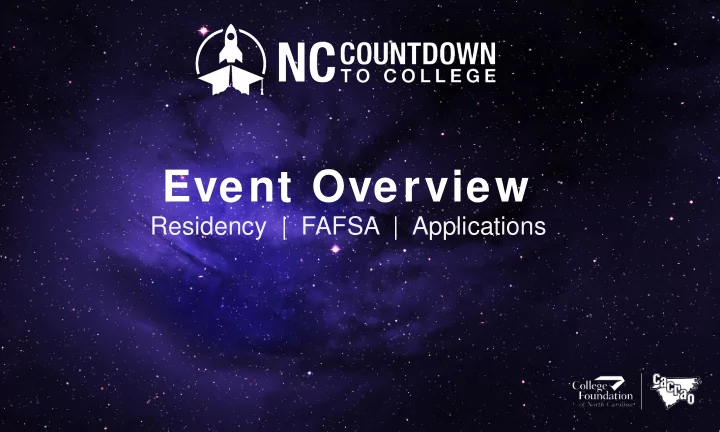
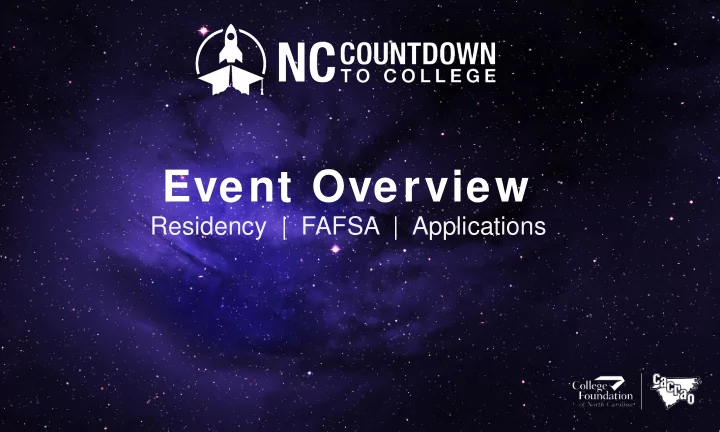
Event Overview Residency | FAFSA | Applications
EVENT OVERVIEW NC Countdown to College is a monthlong initiative that What is NC encompasses FAFSA, RDS, and Applications. This Countdow n to initiative includes the popular College Application Week College? event, when many colleges waive their application fees. The NC Countdown to College is geared towards graduating NC high school seniors, although we do encourage all students to participate in NC Countdown to College activities.
EVENT OVERVIEW NC Countdown to College will be held during the entire NC Countdow n month of October. to College Month NC Countdown to College At A Glance: Week 1 & 2: Focus on FAFSA & RDS Week 3: College Application Week Week 4: Wrap-up/Blast-off! FAFSA Day is October 27, 2018
EVENT OVERVIEW Purpose: To establish schools as learning communities that NC Countdow n are inclusive of all paths of learning to College Important aspects of a college-going culture in your school Month: include: Creating a College-Going • All adults in the school influence college-going in and out of classes; Culture • Expectations that college is for all students; The entire school becomes a community of learning; • • Create an environment that shapes college-going identities; Pay special attention to parents of first-gen students; and • • Events concentrated at all venues including campuses, high schools, community centers, etc.
EVENT OVERVIEW 1. If you already have a CFNC Professional Center Getting Your account, make sure you can log in at: http://procenter.cfnc.org. If you encounter any CFNC issues, follow the instructions at procenter.cfnc.org or Professional email cfnc@northcarolina.edu. Center 2. If you do not have a CFNC Professional Center Account account, follow these instructions and allow two Ready weeks for processing. 3. Check out the CFNC Professional Center FAQ, located in the Application Resources section of this page: https://nccountdowntocollege.org/resources/
EVENT OVERVIEW NC Countdown to College focuses on providing support NC Countdow n to high school seniors to complete the three important to College college enrollment steps: Focus FAFSA • • Residency Determination Service (RDS) • College Admission Applications
FAFSA File your FAFSA on or shortly after October 1. When to File FAFSA STEPS: 1. The student and one parent will need a FSA ID in order to sign the FAFSA. https://fsaid.ed.gov 2. To submit the FAFSA, go to fafsa.gov. Make sure to choose the correct year-the year you will enter college. 3. Use the Data Retrieval Tool (DRT) if possible to link income information to your FAFSA. 4. If entering college in 2019, use 2017 tax information. 5. After FAFSA submission, watch for an email with the Student Aid Report (SAR). Follow instructions.
RESIDENCY 1. An applicant must go through the Residency Determination Purpose of Service (RDS) in order to be eligible for: Residency a. in-state tuition at any of the NC public colleges and universities, and Determination b. state grants at any schools in NC, including private or Service independent colleges and universities. 2. RDS uses similar information to FAFSA. So, it makes sense to ask students to do them at the same time or as early in the In-State admission process as possible. Tuition 3. When a student completes RDS, they receive a Residency Certification Number (RCN). The RCN is used by all NC & schools to access the student’s residency status. State Grants 4. Some schools (NC Community Colleges) require an RCN to be submitted before they will accept an admissions application.
RESIDENCY 1. Go to www.ncresidency.org Residency Tips 2. RDS and CFNC use the same login information. • Students should not create a new login if they already have a CFNC account. • Once a student has started RDS, s/he must complete RDS using the same login information.
RESIDENCY 3. Like FAFSA, students will need their parents’ information in order to complete RDS. Residency • Students should not guess because they cannot go Tips back and change their responses. 4. Many helpful resources can be found on the RDS website: 5. For assistance: Email: rdsinfo@ncresidency.org Phone: 844-319-3640
APPLICATIONS 1. NC College Application Week will be held October 15, College 2018 - October 19, 2015. Application Week 2. A list of all colleges and universities that will be waiving their application fees will be posted on the Resources page of NCCountdowntoCollege.org. • Fees are only waived for students using the CFNC App Hub. The fee waiver may not apply to other application systems like Common App. 3. None of the NC community colleges charge application fees. 4. Majority of colleges and universities will accept the SAT, ACT, and NCAC fee waiver.
APPLICATIONS Many colleges require an application fee when submitting Application an online application. You may find app fee info in the Admissions link of the School Profile. Unless the school has Fee & waived fees for the week, or a student has a need-based fee Fee Waiver waiver (see #3 below), you need to be prepared to enter a credit/debit card number or mail a check once you complete Tips your online application. 1. College App Week Fee Waivers for CFNC Apps: • Several NC colleges and universities will temporarily waive their applications fees for College Application Week. 2. NC Community Colleges • Community Colleges in North Carolina do not charge applications fees at any time.
APPLICATIONS 3. Need-Based Fee Waivers (College Board/SAT, NACAC, ACT): Application • Certain need-based application fee waivers must be authorized by high school counselors or other entities. Fee & Students who are eligible for fee waivers for the standard college entrance tests are usually eligible for application fee Fee Waiver waivers as well. Encourage students to talk with their school Tips counselor well in advance of college application season to complete the necessary paperwork. • Different schools may have different policies about accepting these waivers. The waivers sometimes have a limited use (example: only 4 schools), so encourage students to use them wisely. Do not use a need-based fee waiver for a school that has already waived its fees for Countdown to College. • For more information: • College Board Fee Waiver • NACAC Fee Waiver • ACT Fee Waiver
APPLICATIONS 1. The CFNC Application Hub allows students to view CFNC all of their application and transcript activity in one Application place. Hub Tips 2. Find details about the Application Hub in the CFNC Application Hub FAQ 3. Most NC colleges accept the CFNC online application, but even if they don’t, students can still go to CFNC Application Hub and it will link them to the preferred application for that college. 4. Check out the Application Resources documents at: https://nccountdowntocollege.org/resources/
APPLICATIONS Consider sharing the College • College Application Checklist with Application students – great for parents too! Checklist The checklist encourages • students to take important steps before applying, and to make sure they complete all the essential tasks after submitting their applications Find the College Application Checklist in the (e.g. transcripts, Application Resources section of: https://nccountdowntocollege.org/resources recommendations)
APPLICATIONS • Students can request unlimited free transcripts through A Few the CFNC Transcript System. This not only saves money Benefits of for schools and students, it enables students to send transcripts without having to use a credit card. the CFNC Students can use the CFNC transcript system even if they • Transcript use a different online application for admission (e.g. System Common App or campus website). • Counselors and other school personnel do not need to be engaged in the process; students can request the transcript themselves. • The CFNC Transcript System sends a current transcript and automatically creates a request for the final transcript to be sent – one less thing to worry about after graduation.
APPLICATIONS • Transcripts may be requested: (1) in the online application, or (2) Tips for directly from the Application Hub, “Request a Transcript” section. Sending • Students must provide: Student Name, NC Student Number, Date Transcripts of Birth, Gender, Email Address and Most Recent High School. • The student last name must be entered exactly the way it appears in the PowerSchool system (student legal name). • If requesting from the online application, the student will select from the submittal page the checkbox to request an electronic transcript be sent. This checkbox will only appear if the required information was completed on the online application. • If requesting from the “Request a Transcript” section, the student will be able to update and save any of the required information before making a request.
Recommend
More recommend