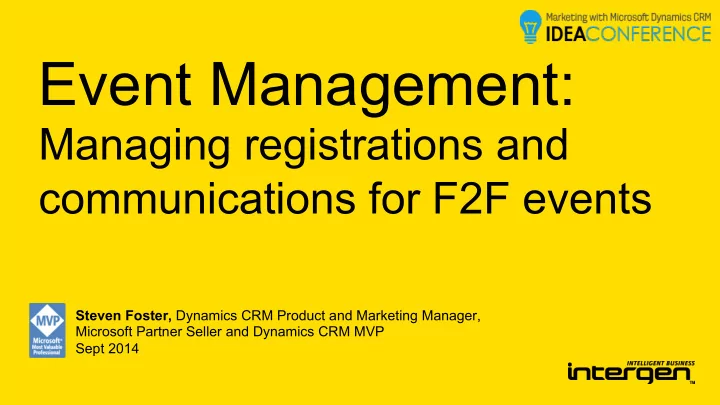
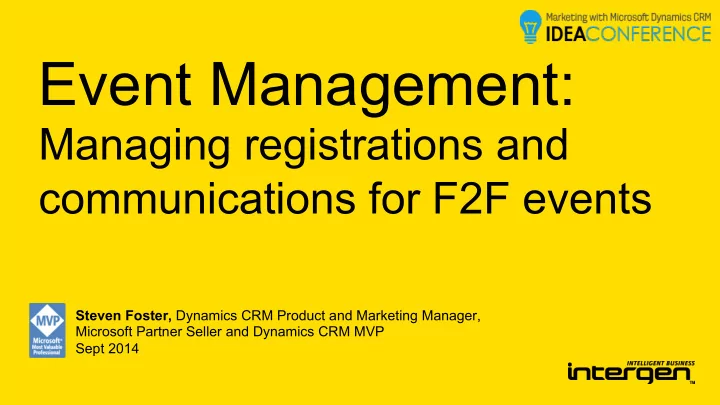
Event Management: Managing registrations and communications for F2F events Steven Foster, Dynamics CRM Product and Marketing Manager, Microsoft Partner Seller and Dynamics CRM MVP Sept 2014
Topics Common challenges Event building blocks Real life example
Challenges
CMO Challenges Ad Networks SEM / PPC CRM Database SILOS OF DATA eCommerce Platform Revenue Email DIFFICULT TO Performance Lots of event spreadsheets Marketing FRAGMENTED Analytics GENERATE Cross-channel and emails MARKETING PLAN Experience MARKETING INSIGHTS Consistency Team spending 80% of Too many fragmented time on activities, Conversion Point systems and data. Social Optimization 20% on impactful work. Community Listening Social Campaign Manager Marketer VISIBILITY Retention Web Management Data quality Programs Analytics Missing the interaction, the Difficult to maintain and Email Marketer ROI on the campaign or clean Creative Design event CMO ADVERTISING Social Media Marketing SILOS SEO/SEM NO DIFFERENTIATED Agency Limited insight into Mobile INCOMPLETE CHANNEL Marketing Business EXPERIENCE pipeline and Analyst ENGAGEMENT Missing the opportunity Cross- / up-sell revenue impact. Ad Campaigns Not engaged where Agency to innovate. Marketing Lead Automation customers converse. Web Content Mgmt Managemen Content / Nurture Marketing t
Event building blocks
Event Management Building Blocks Extensive tool kit to meet event needs Campaign Campaign Campaign Marketing Lists Activities and Management Responses Email Sends ClickDimensions EventBrite Collaboration Social Listening Forms Connector | 6 Microsoft Dynamics CRM
Campaign Management § Used to record the event details § Event header record for all associated content § Page Views § Posted Forms and Campaign Responses § Campaign Activities and Tasks § Can record event costs and track against budget § Used as a key filter in chart and view data | 7 Microsoft Dynamics CRM
Marketing Lists § Used to segment your customer base § Defines the people that you want to invite to the event § Identifies the preferred channel of communication | 8 Microsoft Dynamics CRM
Campaign Activities and Email Sends § Campaign Activities can be used distribute traditional content § Letters for the mail house or mail merge § Phone call activities for sales or customer care to follow up § Email Sends to distribute rich email content with links to online registration details | 9 Microsoft Dynamics CRM
Campaign Responses § Measures the positive and negative responses to an event – key reporting KPI § Used to record RSVP § Can be updated to record Attendance § Used to generate labels § Can be converted to leads or opportunities to record ROI of an event | 10 Microsoft Dynamics CRM
ClickDimension s Forms § Can be used to capture electronic RSVPs § Can be used to capture additional data points for the event i.e. interests, dietary reqs § Easy to create and publish to existing website or as standalone form § Easy to extract data for event processing | 11 Microsoft Dynamics CRM
EventBrite Connector § Introduced in the latest release of ClickDimensions § Provides connector to EventBrite for managing registrations § Great for paid events where you want to outsource payment collection § Free for “free” events § Reduced ability to personalise form and content § Easy to use and set-up § Creates Event and Event Participant records, standalone from Campaigns | 12 Microsoft Dynamics CRM
Collaboration § Activity Feeds or Yammer great way to increase awareness and collaboration amongst teams of events and collateral § Auto post to the contacts wall when they register to keep sales informed | 13 Microsoft Dynamics CRM
Social Listening § Monitor event social activity § Publish content and manage conversations § Ability to track point of entry for reporting | 14 Microsoft Dynamics CRM
Event Management Building Blocks Extensive tool kit to meet event needs Campaign Campaign Campaign Marketing Lists Activities and Management Responses Email Sends ClickDimensions EventBrite Collaboration Social Listening Forms Connector | 15 Microsoft Dynamics CRM
Real Life Example – Dynamics Day 2014 | 16 Microsoft Dynamics CRM
Intergen Dynamics Day Largest dedicated Dynamics Event in Australasia § Held in Auckland New Zealand and Sydney Australia § DD2013 attended by over 250 delegates § Focuses on CRM, NAV, AX and supporting Microsoft Technologies § Supported by Microsoft | 17 Microsoft Dynamics CRM
Me J J | 18 Microsoft Dynamics CRM
Our Building Blocks Campaign Record § Utilise Forms for registrations Activity Marketing Feed Lists § Workflows auto create campaign responses to populate additional details and to create activity posts Event Dashboard Web § Contact record updated Campaign Content – Responses Form § Campaign responses used to generate labels Email Posted Templates / § Campaign responses converted to Forms Mail print track ROI | 19 Microsoft Dynamics CRM
Lets take a look at the system Your Awesome Presentation Title {Segoe UI 12 pt.}
In summary: Track Event ROI Deliver using standard features It does not need to be complicated
Any Questions? Steven.foster@intergen.co.nz @FozzyNZ http://www.linkedin.com/in/stevefoster http://nakedcrm.com
Recommend
More recommend