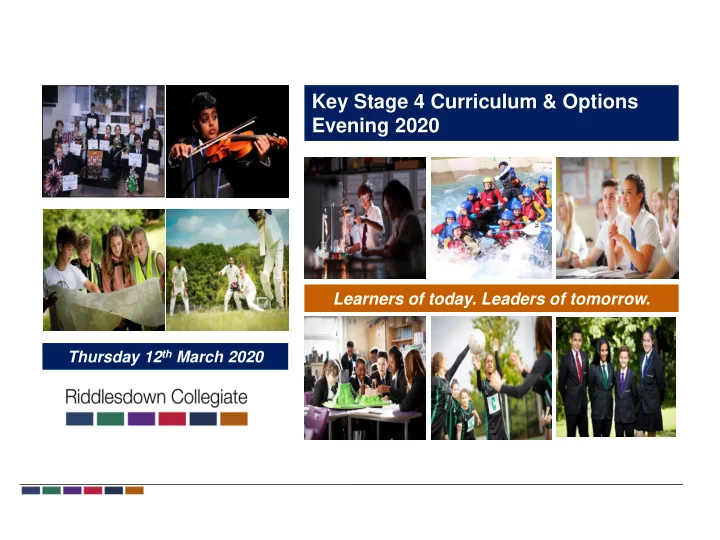
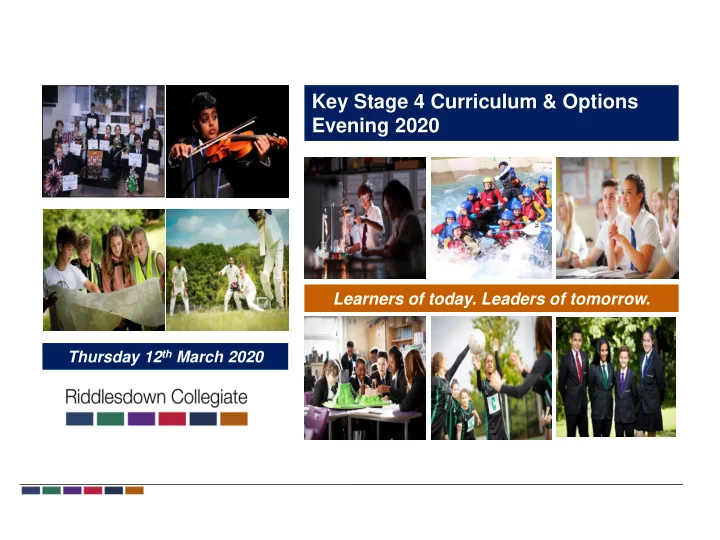
Key Stage 4 Curriculum & Options Evening 2020 Learners of today. Leaders of tomorrow. Thursday 12 th March 2020
Key Stage 4: Curriculum and Options • The Core Curriculum • English and Mathematics • Sciences • RE (to be completed in Year 10) • Core PE, Core Computing, PSHEE • Options provide breadth and balance: GCSEs and Vocational qualifications GCSEs Standard Strong • Assessment & Grading Grade Pass Pass 9-1 4 5 • Teaching Groups at KS4
Progress 8 and Attainment 8
The English Baccalaureate (EBacc) Maths English Science or French, Geography Language Computer Spanish or or History or English Science Latin Literature • The EBacc is a set of subjects at GCSE that keeps young people's options open for further study and future careers. • It is not a separate qualification but the achievement of a particular set of qualifications • Secondary schools are measured on the number of students that take GCSEs in these core subjects • Whilst studying the EBacc is not compulsory, it is suitable and expected for the majority of students and certainly for the more able
A Rich, Broad and Balanced Curriculum We have prioritised student choice and expanding future opportunities when developing our curriculum at Key Stage 4. We offer students the opportunity to study a wide range of academic, creative and vocational subjects with few restrictions. We only have one prohibited subject combination, Drama and Performing Arts . This is due to the amount of similar content taught in both subjects. However, some other subjects may have some overlap of content. Please speak to the relevant teachers if you are considering the below combination. • Business Studies AND Economics
Key Stage 4 Pathways ➢ Pathway ➢ Students will achieve 11 or 12 GCSEs 1 ➢ The most academically challenging Pathway ➢ Students study Triple or Combined Science ➢ Students will achieve 11 GCSEs ➢ Pathway 2 ➢ An academic route which incorporates more vocational choice ➢ Students will achieve 10 GCSEs ➢ Pathway ➢ An academic route which incorporates 3 more vocational choice ➢ Additional support provided in Maths, English and The Prince’s Trust
Path thway 1
Path thway 2
Path thway 3
The Options Process
Step 1: Email invitations Students will receive an email inviting them to join SIMS Online Services. This will be sent to the students @rcmail account. Students should click on the link highlighted in pink. If this email cannot be seen in the inbox, please check the ‘Focused’, ‘Other’ and ‘Junk’ email folders.
Step 2: Signing in Students will be asked to select Students will then be taken to the their sign in provider. This can be registration page where they will either Office 365 or Google. be asked to register. The invitation We do not recommend using code is on the initial email but personal or social media accounts should automatically be added to as these are blocked on Collegiate the Invitation Code box. Students PCs. should click the Register button in Once a sign in method has been blue. used, it cannot be changed. We recommend using Office 365.
Step 3: Office 365 login The Office 365 account selection box should load and now show the student’s email address. Students should click on the box with their Riddlesdown email address in. At home, this will redirect to a Riddlesdown login page. Students should enter their email address and password to continue.
Step 4: Permission request Step 4: Permission request Students will be asked to accept permissions so that SIMS can access their basic school profile. Please click Accept.
Step 5: Registration Process Students will then be taken to the registration page where they will be asked to register. The invitation code is on the initial email but should automatically be added to the Invitation Code box. Students should click the Register button in blue.
Step 6: Security verification The student’s date of birth is required for security purposes. Click Verify. The registration process will take a few moments to complete. Do not click away from this page.
Step 7: The SIMS Options website Students will be taken to the SIMS Options Online Website. To return to the Options selection and make adjustments before the deadline, please visit https://www.sims-options.co.uk and sign in and follow the instructions from Step 6 onwards above.
Recommend
More recommend