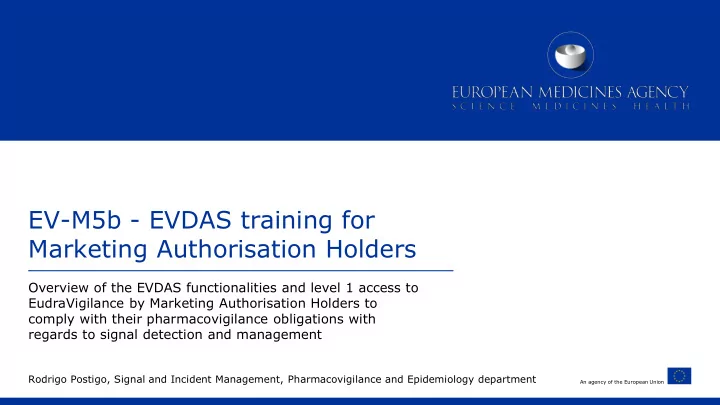
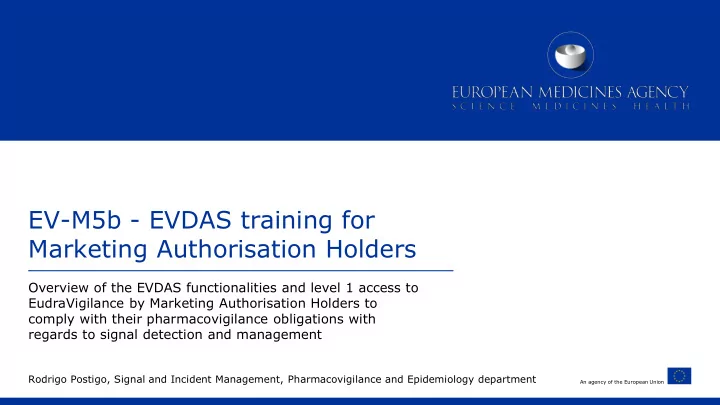
Steps and process to be followed for the EudraVigilance and EVDAS registration including how to maintain the registered user information are provided in the following training module: EV- M1 How to register with EudraVigilance and EVDAS 27 EV-M5b - EVDAS training for Marketing Authorisation Holders
MAHs (Stakeholders III) access via EVDAS – Principles All MAHs with a medicinal product authorised in the EEA 28 EV-M5b - EVDAS training for Marketing Authorisation Holders
MAHs (Stakeholders III) access via EVDAS – Principles Substance level using the highest level of the active substance in the hierarchy of the XEVMPD 29 EV-M5b - EVDAS training for Marketing Authorisation Holders
MAHs (Stakeholders III) access via EVDAS – Principles All the substances contained in products authorised in the EEA that have been coded as suspect/interacting in at least one post- authorisation ICSR 30 EV-M5b - EVDAS training for Marketing Authorisation Holders
MAHs (Stakeholders III) access via EVDAS – Principles Access to individual cases where the specific substance is coded as suspect/interacting 31 EV-M5b - EVDAS training for Marketing Authorisation Holders
MAHs (Stakeholders III) access via EVDAS – Principles Access to cases in EVPM Report type: 1) Spontaneous 2) Reports from studies (including ‘individual patient use and other studies’) 3) Other 4) Not available to sender 32 EV-M5b - EVDAS training for Marketing Authorisation Holders
EVDAS EVWEB EudraVigilance WEB Reporting Application ICSR ICSR ICSR creation submission query MAH ICSR NCA ICSR rerouting download (*EVPM) EVDBMS EVDAS EVDAS EudraVigilance Database Adrreports.eu ETL Management System EudraVigilance Data Warehouse EudraVigilance Data Warehouse EV Gateway portal and Analysis System and Analysis System EudraVigilance post- Extraction, EudraVigilance Gateway authorisation module (EVPM) Transformation & Signal Signal Data Data Adverse Drug Reaction Loading Process detection detection analysis analysis Reporting portal EudraVigilance clinical trials module (EVCTM) Duplicate Recoding Detection MedDRA & Standard Terminology Medicinal Products (Art 57 Database/XEVMPD) EV Organisation & User Management 33 EV-M5b - EVDAS training for Marketing Authorisation Holders
Full description of the EudraVigilance system components and system functionalities are provided in the training module: EV- M2 Introduction to EV system components and system functionalities 34 EV-M5b - EVDAS training for Marketing Authorisation Holders
Accessing EVDAS Users registered in EVDAS will be able to access the system through the following ways: Access via the EudraVigilance page on the EMA corporate website Access via EVDAS welcome page 35 EV-M5b - EVDAS training for Marketing Authorisation Holders
Access via the EudraVigilance page http://www.ema.europa.eu/ema/index.jsp?curl=pages/regulation/general/general_content_000679.jsp&mid=WC0b01ac05800250b5 36 EV-M5b - EVDAS training for Marketing Authorisation Holders
Access via the EudraVigilance page 37 EV-M5b - EVDAS training for Marketing Authorisation Holders
Accessing EVDAS Access via EVDAS welcome page: https://bi.ema.europa.eu/analytics/saw.dll?Dashboard&PortalPath=%2Fshared%2FMAH Pharmacovigilance Query Library%2F_portal%2FMAH Pharmacovigilance Queries 38 EV-M5b - EVDAS training for Marketing Authorisation Holders
Accessing EVDAS 39 EV-M5b - EVDAS training for Marketing Authorisation Holders
Welcome page 40 EV-M5b - EVDAS training for Marketing Authorisation Holders
Section Summary In this section you obtained an understanding of: Main principles of the access to EVDAS by MAHs. • How to access EVDAS. • 41 EV-M5b - EVDAS training for Marketing Authorisation Holders
Content Summary Introduction to this training module Background legislation and guidelines EVDAS access by MAH MAH pharmacovigilance queries dashboard Implementation of signal detection in EudraVigilance EVDAS reports outputs Summary 42 EV-M5b - EVDAS training for Marketing Authorisation Holders
Section Overview • In this section you will obtain understanding of the: The reports included in the MAH pharmacovigilance queries dashboard. • Active substance grouping report. • The eRMR report. • The line listing report. • General functionalities offered by the system. • How to work with returned reports. • 43 EV-M5b - EVDAS training for Marketing Authorisation Holders
MAH Pharmacovigilance Queries Dashboard 44 EV-M5b - EVDAS training for Marketing Authorisation Holders
EVDAS terminology – Prompts Prompts are objects that enable users to select the conditions to be included in a report The following figure shows the prompts included in a report: 45 EV-M5b - EVDAS training for Marketing Authorisation Holders
EVDAS terminology – Filters Filters define the conditions that data must meet to be included in the report result set. Some filters can contain any number of conditions. For instance we can retrieve the data for different MedDRA SOCs • or different MedDRA PTs. Only data that meets all of the filter conditions appears in the final result set of a report. • The following illustration shows the report’s filters 46 EV-M5b - EVDAS training for Marketing Authorisation Holders
How to select an active substance using the high level grouping in the EVDAS prompts 47 EV-M5b - EVDAS training for Marketing Authorisation Holders
How to select a substance The three reports in EVDAS will require the users to select an active substance high level from the prompt 48 EV-M5b - EVDAS training for Marketing Authorisation Holders
How to select a substance A substance can be selected by typing the name of the substance and then clicking on the substance name. EVDAS will offer you suggestions for the substance once you have typed the first letters. 49 EV-M5b - EVDAS training for Marketing Authorisation Holders
How to select a substance If you wish to search for more than one substance, then you can type the substance names separated by semicolons or you can select ‘More/search’ option 50 EV-M5b - EVDAS training for Marketing Authorisation Holders
How to select a substance The selection cart option will appear when you click in ‘More/search’ 51 EV-M5b - EVDAS training for Marketing Authorisation Holders
How to select a substance Once in the active substance selection cart, from the ‘available’ section select your operator using the drop down menu. The options are ‘Starts’, ‘Contains’ ‘Ends’ and ‘Is like (pattern match)’. 52 EV-M5b - EVDAS training for Marketing Authorisation Holders
How to select a substance It is recommended that the ‘Match case’ is not selected so the system will start offering results. The more you type, the more refined the results will be. 53 EV-M5b - EVDAS training for Marketing Authorisation Holders
How to select a substance Once you typed the substance name, then select the desired substance by double clicking on the substance name or by selecting the substance and then clicking in the arrow ‘move’ 54 EV-M5b - EVDAS training for Marketing Authorisation Holders
How to select a substance The arrows in the middle of the selection cart can be used to move the substances in between the two panels 55 EV-M5b - EVDAS training for Marketing Authorisation Holders
How to select a substance Searched terms can also be edited or selected within the ‘Selected’ section by clicking the Edit (pencil) icon on the top-right of the selected section. This brings up the edit box, containing any selected terms. 56 EV-M5b - EVDAS training for Marketing Authorisation Holders
How to select a substance You can then edit or add any terms, including typing or pasting terms from other queries or sources. Please note that if you are pasting, typing in or editing terms, you will need to ensure: (a) they are entered in capitals (b) that they are spelled completely correctly and (c) that each term is on a separate line. click OK when all the desired terms are included 57 EV-M5b - EVDAS training for Marketing Authorisation Holders
How to select a substance Once all the desired substances are shown in the selected panel, click ok to finish the substance selection. 58 EV-M5b - EVDAS training for Marketing Authorisation Holders
How to select a substance The selected substances will be included in the prompt. You can double check by opening the drop down menu or opening the selection cart 59 EV-M5b - EVDAS training for Marketing Authorisation Holders
Active substance grouping report 60 EV-M5b - EVDAS training for Marketing Authorisation Holders
Active substance grouping – The concept The active substance high level is formed by different names of an active substance (e.g. different salts). These groups of substances names that form one active substance high level are used to perform signal detection and to retrieve EudraVigilance data. This grouping needs to be performed when aggregated dataset is needed for a higher level analysis. Grouping is a manual activity performed by the Agency to facilitate such analysis. The active substance high level is generally used by default; the low level is used when there is an interest in e.g. a particular salt. 61 EV-M5b - EVDAS training for Marketing Authorisation Holders
Active substance grouping 62 EV-M5b - EVDAS training for Marketing Authorisation Holders
The “Active substance grouping” report provides the user with an overview of the Active Substances in the XEVMPD that have been grouped to a specific Active Substance High Level. As EVDAS access is provided at the level of active substance high level, users should determine which active substance high level should be used to query EVDAS 63 EV-M5b - EVDAS training for Marketing Authorisation Holders
Active substance grouping report The active substance grouping report contains one prompt 64 EV-M5b - EVDAS training for Marketing Authorisation Holders
Active substance grouping To run the active substance grouping report, select an active substance and click on the active hyperlink ‘active substance grouping’ at the bottom of the report. 65 EV-M5b - EVDAS training for Marketing Authorisation Holders
Active substance grouping outcome The outcome of the active substance grouping report is a table containing the substance names that have been grouped to a specific active substance high level 66 EV-M5b - EVDAS training for Marketing Authorisation Holders
Other examples of the active substance grouping report By running the active substance grouping report, MAHs of valproate semisodium will know that ‘valproic acid’ is the active substance high level they should use to retrieve the data from EVDAS 67 EV-M5b - EVDAS training for Marketing Authorisation Holders
Other examples of the active substance grouping report By running the active substance grouping report, MAHs of lithium carbonate will know that lithium is the active substance high level they should use to retrieve the data from EVDAS 68 EV-M5b - EVDAS training for Marketing Authorisation Holders
69 EV-M5b - EVDAS training for Marketing Authorisation Holders
The eRMR report The electronic reaction monitoring report provides the user with aggregated data to be used for signal detection for a specific active substance high level according to a reference period. The report can be further filtered by MedDRA reaction terms. To access the eRMR report click on the electronic Reaction Monitoring Report tab in the MAH Pharmacovigilance queries dashboard. 70 EV-M5b - EVDAS training for Marketing Authorisation Holders
The Reference Period Using a reference period in the eRMR allows to highlight and separate the new cases received during that period. Continuous monitoring. The reference period is based on EV Message Gateway Date and defines the start and end of the period for populating the columns in the eRMR with the new cases. 71 EV-M5b - EVDAS training for Marketing Authorisation Holders
The Reference Period eRMR 01 Nov 2017 1 st ICSR 01 Aug 2017 to 31 Oct 2017 72 EV-M5b - EVDAS training for Marketing Authorisation Holders
Reference period - New cases Cases received for the first time in EudraVigilance Follow-ups De-duplicated cases • When two cases are identified as duplicates, these are merged in a new master case that is re-submitted to EudraVigilance. If the date of re- submission is within the reference period, only this case will appear as new (the 2 underlying duplicates will also not appear in the new/total column). 73 EV-M5b - EVDAS training for Marketing Authorisation Holders
Fixed reference period eRMR Type of eRMR Ad-hoc reference period eRMR 74 EV-M5b - EVDAS training for Marketing Authorisation Holders
Fixed reference period eRMR Pre-generated by the EMA the first day of every month The reference period for these eRMRs will be fixed to 6 months e.g. for the eRMR pre- The report will not change until a new eRMR is generated on 1 st July available, therefore running the report for the 2017, the reference same substance the first day of the month or the period is: last day of the month will provide the same results. 1 st January 2017 – 30 th June 2017. 75 EV-M5b - EVDAS training for Marketing Authorisation Holders
Fixed reference period eRMR To retrieve a fixed reference period eRMR, select the option from the 1 st prompt in the eRMR report 76 EV-M5b - EVDAS training for Marketing Authorisation Holders
Fixed reference period eRMR The fixed reference period eRMR report contains 2 prompts 77 EV-M5b - EVDAS training for Marketing Authorisation Holders
Fixed reference period eRMR Select an active substance/s high level 78 EV-M5b - EVDAS training for Marketing Authorisation Holders
Filter on MedDRA term The system offers the possibility to restrict the data for a selected MedDRA term. The options for a MedDRA term selection are at the level of the SOC, HLGT, HLT and PT. Moreover, MedDRA SMQs level 1 Broad and Narrow can be also used. More than one term can be selected within the category (e.g 2 different PTs). When all the data is required, option ‘none’ (default option) should be left selected. With this option the report will retrieve all the ICSRs received for the selected active substances. 79 EV-M5b - EVDAS training for Marketing Authorisation Holders
Filter on MedDRA term In order to filter the data using • MedDRA terms, select first the MedDRA hierarchy you want to use MedDRA reaction SOC in the example 80 EV-M5b - EVDAS training for Marketing Authorisation Holders
Filter on MedDRA term Once you have selected the MedDRA hierarchy, a new prompt will appear in the system for you to select the actual MedDRA term within the selected hierarchy 81 EV-M5b - EVDAS training for Marketing Authorisation Holders
Filter on MedDRA term Please be aware that the selection of the MedDRA terms in the system follows the same logic as the selection of the substance: You can type the term or you can open a selection cart by clicking the “search” • function 82 EV-M5b - EVDAS training for Marketing Authorisation Holders
Fixed reference period eRMR Once all the prompts are completed accordingly, click on the hyperlink at the bottom to run the report. Be aware that the hyperlink will not be activated if the mandatory prompts have not been completed. 83 EV-M5b - EVDAS training for Marketing Authorisation Holders
Ad-hoc reference period eRMR The ad-hoc reference period eRMR report allows producing an eRMR with a reference period selected by the user. There are two measures in place to protect the performance of the system: The reference period is restricted to 3 months and 2 weeks in the past from the day the Only one substance can be selected each time report is run. The users are therefore able to the report is run. define the reference period as being as short as a single day or as long as 105 days. 84 EV-M5b - EVDAS training for Marketing Authorisation Holders
Ad-hoc reference period eRMR To retrieve an ad hoc reference period eRMR, select the option from the 1 st prompt in the eRMR report (this is the default option) 85 EV-M5b - EVDAS training for Marketing Authorisation Holders
Ad-hoc reference period eRMR The ad hoc reference period eRMR report contains 3 prompts 86 EV-M5b - EVDAS training for Marketing Authorisation Holders
Ad-hoc reference period eRMR Select an active substance high level Please remember that only one active substance can be selected in this report and therefore the selection cart option only contains one panel. 87 EV-M5b - EVDAS training for Marketing Authorisation Holders
Ad-hoc reference period eRMR – start date To select the reference period, select a start date from the options provided in the prompt. Remember the start date can only cover a period of up to 105 days in the past from the day you are running the report. The default option is one month from today’s date. 88 EV-M5b - EVDAS training for Marketing Authorisation Holders
Ad-hoc reference period eRMR – end date The end date of the reference period defines the limit for the cases to be included. The default options is today’s day -1 so in that way users will retrieve the cases from the most up to date database. 89 EV-M5b - EVDAS training for Marketing Authorisation Holders
Ad-hoc reference period eRMR – end date Using an end date in the past is possible but the data retrieved will be according to the valid • cases on the selected ‘end date’ eRMR 1 st ICSR 01 Oct 2017 01 Sep 2017 to 31 Oct 2017 30 Sep 2017 Not Included 01 Nov 2017 90 EV-M5b - EVDAS training for Marketing Authorisation Holders
Filter on MedDRA Term The ad hoc eRMR report also offers the possibility to filter the data by MedDRA terms in the same way as per the fixed reference period eRMR. 91 EV-M5b - EVDAS training for Marketing Authorisation Holders
Ad-hoc reference period eRMR Once all the prompts are completed accordingly, click on the hyperlink at the bottom to run the report. Be aware that the hyperlink will not be activated if the mandatory prompts have not been completed. 92 EV-M5b - EVDAS training for Marketing Authorisation Holders
eRMR report results Once the report has run you will get the eRMR. Be aware that the eRMR contains the same format and content regardless of running the report through the fixed or ad-hoc reference period. More information about the eRMR and how to manipulate the data are provided in following sections of this training module 93 EV-M5b - EVDAS training for Marketing Authorisation Holders
94 EV-M5b - EVDAS training for Marketing Authorisation Holders
The line listing report provides the user with the listing of individual cases for a specific substance/s and specific MedDRA terms. To access the line listing report, click on the line listing tab in the MAH Pharmacovigilance Queries Dashboard. 95 EV-M5b - EVDAS training for Marketing Authorisation Holders
Line listing The line listing report contains two prompts 96 EV-M5b - EVDAS training for Marketing Authorisation Holders
Line listing To retrieve a line listing: 1. Select an active substance high level (more than one active substance can be selected) 2. Select a MedDRA reaction term, if applicable 3. Click on the hyperlink at the bottom of the report 97 EV-M5b - EVDAS training for Marketing Authorisation Holders
Link eRMR – line listing Be aware that a line listing can be also accessible from a hyperlink in the eRMR that is placed in the number of cases ‘New EVPM’ and ‘total EVPM’ This line listing will retrieve the cases for the specific active substance and for the specific MedDRA PT. The hyperlinks will work even when the eRMR has been exported. 98 EV-M5b - EVDAS training for Marketing Authorisation Holders
Link eRMR – Line Listing 99 EV-M5b - EVDAS training for Marketing Authorisation Holders
Recommend
More recommend