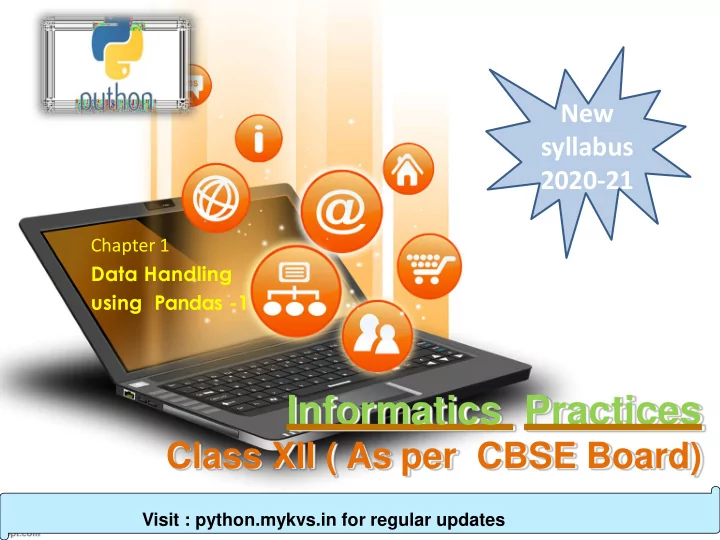
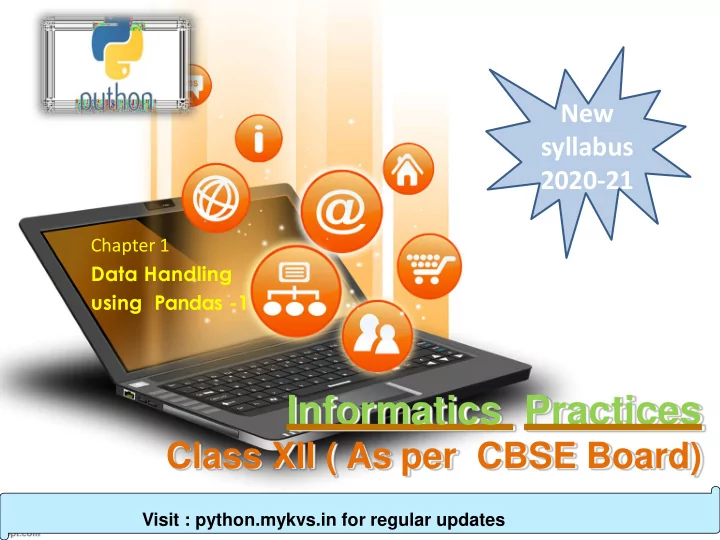
New syllabus 2020-21 Chapter 1 Data Handling using Pandas -1 Informatics Practices Class XII ( As per CBSE Board) Visit : python.mykvs.in for regular updates
Data Handling using Pandas -1 Python Library – Matplotlib Matplotlib is a comprehensive library for creating static, animated, and interactive visualizations in Python.It is used to create 1. Develop publication quality plots with just a few lines of code 2. Use interactive figures that can zoom, pan, update... We can customize and Take full control of line styles, font properties, axes properties... as well as export and embed to a number of file formats and interactive environments Visit : python.mykvs.in for regular updates Visit : python.mykvs.in for regular updates Visit : python.mykvs.in for regular updates
Data Handling using Pandas -1 Python Library – Pandas It is a most famous Python package for data science, which offers powerful and flexible data structures that make data analysis and manipulation easy.Pandas makes data importing and data analyzing much easier. Pandas builds on packages like NumPy and matplotlib to give us a single & convenient place for data analysis and visualization work. Visit : python.mykvs.in for regular updates Visit : python.mykvs.in for regular updates Visit : python.mykvs.in for regular updates
Data Handling using Pandas -1 Basic Features of Pandas 1. Dataframe object help a lot in keeping track of our data. 2. With a pandas dataframe, we can have different data types (float, int, string, datetime, etc) all in one place 3. Pandas has built in functionality for like easy grouping & easy joins of data, rolling windows 4. Good IO capabilities; Easily pull data from a MySQL database directly into a data frame 5. With pandas, you can use patsy for R-style syntax in doing regressions. 6. T ools for loading data into in-memory data objects from different file formats. 7. Data alignment and integrated handling of missing data. 8. Reshaping and pivoting of data sets. 9. Label-based slicing, indexing and subsetting of large data sets. Visit : python.mykvs.in for regular updates
Data Handling using Pandas -1 Pandas – Installation/Environment Setup Pandas module doesn't come bundled with Standard Python. If we install Anaconda Python package Pandas will be installed by default . Steps for Anaconda installation & Use 1. visit the site https://www.anaconda.com/download/ 2. Download appropriate anaconda installer 3. After download install it. 4. During installation check for set path and all user 5. After installation start spyder utility of anaconda from start menu 6. Type import pandas as pd in left pane(temp.py) 7. Then run it. 8. If no error is show then it shows pandas is installed. 9. Like default temp.py we can create another .py file from new window option of file menu for new program. Visit : python.mykvs.in for regular updates
Data Handling using Pandas -1 Pandas – Installation/Environment Setup Pandas installation can be done in Standard Python distribution,using following steps. 1. There must be service pack installed on our computer if we are using windows.If it is not installed then we will not be able to install pandas in existing Standard Python(which is already installed).So install it first(google it). 2. We can check it through properties option of my computer icon. 3. Now install latest version(any one above 3.4) of python. Visit : python.mykvs.in for regular updates
Data Handling using Pandas -1 Pandas – Installation/Environment Setup 4.Now move to script folder of python distribution in command prompt (through cmd command of windows). 5. Execute following commands in command prompt serially. >pip install numpy >pip install six >pip install pandas Wait after each command for installation Now we will be able to use pandas in standard python distribution. 6. Type import pandas as pd in python (IDLE) shell. 7. If it executed without error(it means pandas is installed on your system) Visit : python.mykvs.in for regular updates
Data Handling using Pandas -1 Data Structures in Pandas Two important data structures of pandas are – Series, DataFrame 1. Series Series is like a one-dimensional array like structure with homogeneous data. For example, the following series is a collection of integers. Basic feature of series are Homogeneous data Size Immutable Values of Data Mutable Visit : python.mykvs.in for regular updates
Data Handling using Pandas -1 2. DataFrame DataFrame is like a two-dimensional array with heterogeneous data. SR. Admn Student Name Class Section Gender Date Of No. No Birth 1 001284 NIDHI MANDAL I A Girl 07/08/2010 2 001285 SOUMYADIP I A Boy 24/02/2011 BHATTACHARYA 3 001286 SHREYAANG I A Boy 29/12/2010 SHANDILYA Basic feature of DataFrame are Heterogeneous data Size Mutable Data Mutable Visit : python.mykvs.in for regular updates
Data Handling using Pandas -1 Pandas Series It is like one-dimensional array capable of holding data of any type (integer, string, float, python objects, etc.). Series can be created using constructor. Syntax :- pandas.Series( data, index, dtype, copy) Creation of Series is also possible from – ndarray, dictionary, scalar value. Series can be created using 1. Array 2. Dict 3. Scalar value or constant Visit : python.mykvs.in for regular updates
Data Handling using Pandas -1 Pandas Series Create an Empty Series e.g. import pandas as pseries s = pseries.Series() print(s) Output Series([], dtype: float64) Visit : python.mykvs.in for regular updates
Data Handling using Pandas -1 Pandas Series Create a Series from ndarray Without index With index position e.g. e.g. import pandas as pd1 import pandas as p1 import numpy as np1 import numpy as np1 data = np1.array(['a','b','c','d']) data = np1.array(['a','b','c','d']) s = p1.Series(data,index=[100,101,102,103]) s = pd1.Series(data) print(s) print(s) Output Output 100 a 1 a 101 b 2 b 102 c 3 c 103d dtype: 4 d object dtype: object Note : default index is starting Note : index is starting from 100 from 0 Visit : python.mykvs.in for regular updates
Data Handling using Pandas -1 Pandas Series Create a Series from dict Eg.1(without index) Eg.2 (with index) import pandas as pd1 import pandas as pd1 import numpy as np1 import numpy as np1 data = {'a' : 0., 'b' : 1., 'c' : 2.} data = {'a' : 0., 'b' : 1., 'c' : 2.} s = pd1.Series(data) s = pd1.Series(data,index=['b','c','d','a']) print(s) print(s) Output Output a 0.0 b 1.0 b 1.0 c 2.0 c 2.0 d NaN dtype: float64 a 0.0 dtype: float64 Visit : python.mykvs.in for regular updates
Data Handling using Pandas -1 Create a Series from Scalar e.g import pandas as pd1 import numpy as np1 s = pd1.Series(5, index=[0, 1, 2, 3]) print(s) Output 0 5 1 5 2 5 3 5 dtype: int64 Note :- here 5 is repeated for 4 times (as per no of index) Visit : python.mykvs.in for regular updates
Data Handling using Pandas -1 Pandas Series Maths operations with Series e.g. import pandas as pd1 s = pd1.Series([1,2,3]) t = pd1.Series([1,2,4]) u=s+t #addition operation print (u) 0 2 1 4 u=s*t # multiplication operation 2 7 dtype: int64 print (u) output 0 1 1 4 2 12 dtype: int64 Visit : python.mykvs.in for regular updates
Data Handling using Pandas -1 Pandas Series Head function e.g import pandas as pd1 s = pd1.Series([1,2,3,4,5],index = ['a','b','c','d','e']) print (s.head(3)) Output a 1 b. 2 c. 3 dtype: int64 Return first 3 elements Visit : python.mykvs.in for regular updates
Data Handling using Pandas -1 Pandas Series tail function e.g import pandas as pd1 s = pd1.Series([1,2,3,4,5],index = ['a','b','c','d','e']) print (s.tail(3)) Output c 3 d. 4 e. 5 dtype: int64 Return last 3 elements Visit : python.mykvs.in for regular updates
Data Handling using Pandas -1 Accessing Data from Series with indexing and slicing e.g. import pandas as pd1 s = pd1.Series([1,2,3,4,5],index = ['a','b','c','d','e']) print (s[0])# for 0 index position print (s[:3]) #for first 3 index values print (s[-3:]) # slicing for last 3 index values Output 1 a. 1 b. 2 c. 3 dtype: int64 c 3 d. 4 e. 5 dtype: int64 Visit : python.mykvs.in for regular updates
Data Handling using Pandas -1 Pandas Series Retrieve Data Using Label as (Index) e.g. import pandas as pd1 s = pd1.Series([1,2,3,4,5],index = ['a','b','c','d','e']) print (s[['c','d']]) Output c 3 d 4 dtype: int64 Visit : python.mykvs.in for regular updates
Data Handling using Pandas -1 Pandas Series Retrieve Data from selection There are three methods for data selection: loc gets rows (or columns) with particular labels from the index. iloc gets rows (or columns) at particular positions in the index (so it only takes integers). ix usually tries to behave like loc but falls back to behaving like iloc if a label is not present in the index. ix is deprecated and the use of loc and iloc is encouraged instead Visit : python.mykvs.in for regular updates
Recommend
More recommend