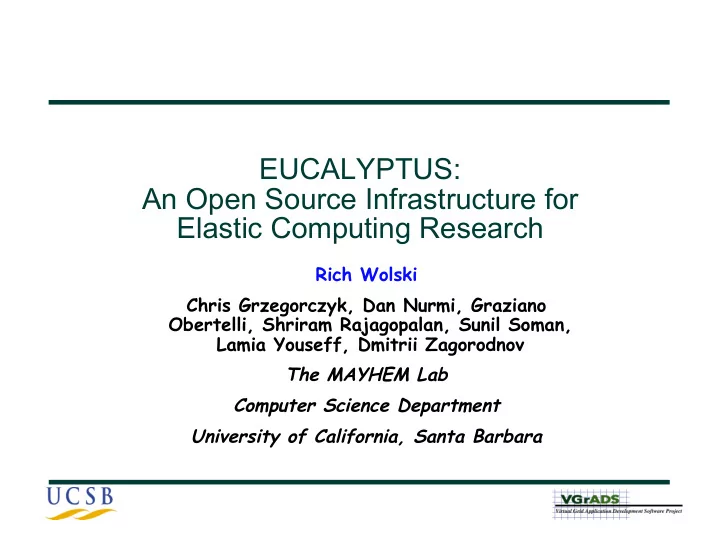
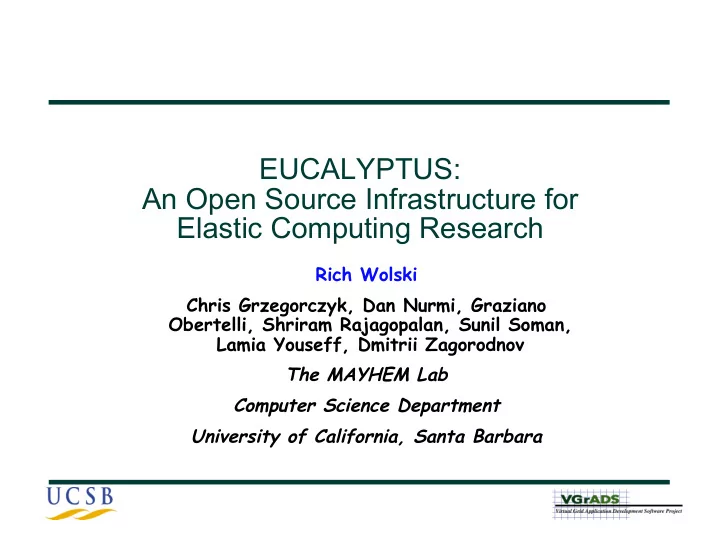
EUCALYPTUS: An Open Source Infrastructure for Elastic Computing Research Rich Wolski Chris Grzegorczyk, Dan Nurmi, Graziano Obertelli, Shriram Rajagopalan, Sunil Soman, Lamia Youseff, Dmitrii Zagorodnov The MAYHEM Lab Computer Science Department University of California, Santa Barbara
ElastaCloudility Computing
The Basic Model: Computing as a Service SLAs SLAs Web Services Web Services Virtualization Virtualization
Elasticity, Cloudiness, and Utility • Elastic Computing, Cloud Computing, and Utility Computing are, at some level, synonyms — SLA-driven interface — Fee-for use and pay-as-you-go — Allocations can vary dynamically • Typical scenario — User registers a credit card and gets credentials — Provider hosts Linux “images” and/or application services — User instantiates one or more images and pays an occupancy fee for each – Local system administration not provided by hosting service • SLAs and tools differentiate between systems — Coordinated allocations — Leases — Installed software packages — Management tools
Commercial Offerings • Amazon EC2 — Linux image hosting — 3 flavors of SLA (small, medium, large) — S3 storage facility • 3Tera — Offers a variety hosting services and SLAs — appLogic => visual configuration tool for SaaS • IBM Blue Cloud — Based on Tivoli “blade management” utility computing platform — Basis for current Google/IBM collaboration • Sun Microsystem’s network.com — Grid-based solution with many pre-packaged applications — About 10x as expensive as EC2
Open Source Clouds? • Nimbus (Freeman and Keahey, University of Chicago) — Client-side cloud-computing interface to Globus-enabled TeraPort cluster at U of C — Based on GT4 and the Globus Virtual Workspace Service – Lots of cool features – Great if local resources are GT4 proficient – Tutorial here in 4:00 PM session • Enomalism — Start-up company planning to distribute open source — REST APIs — User “dashboard” — Downloads appear to be disabled
• Elastic Utility Computing Architecture Linking Your Programs To Useful Systems — Web services based implementation of elastic/utility/cloud computing infrastructure – Linux image hosting ala Amazon and IBM/Google — Interface compatible with EC2 – Works with command-line tools from Amazon w/o modification – Eucalyptus 1.0 == EC2@Home — Functions as a software overlay — “One-button” install – Version. 1.0 comes as an RPM and Rocks “roll” for easy cluster deployment – “System Administrators are people too.”
Goals for Eucalyptus • Foster research in elastic/cloud/utility computing — models of service provisioning, scheduling, SLA formulation, hypervisor portability and feature enhancement, etc. • Experimentation vehicle prior to buying commercial services — “Tech Preview” using local machines with local system administration support • Provide a debugging and development platform for EC2 (and other clouds) — Allow the environment to be set up and tested before it is instantiated in a for-fee environment • Provide a basic software development platform for the open source community — E.g. the “Linux Experience”
Challenges • Extensibility — Simple architecture and open internal APIs • Client-side interface — Amazon’s EC2 interface and functionality (familiar and testable) • Networking — Virtual private network per cloud — Must function as an overlay => cannot supplant local networking • Security — Must be compatible with local security policies • Packaging, installation, maintenance — system administration staff is an important constituency for uptake
Eucalyptus Architecture: WS-Cloud Amazon EC2 Interface Amazon EC2 Interface Client-side API Client-side API Translator Translator Cloud Controller Cloud Controller Cluster Controller Cluster Controller Node Controller Node Controller
EC2 Compatibility • Version 1.0 Interface is based on Amazon’s published WSDL — 2008 compliant except for – static IP address assignment – Security groups — “Availability” zones correspond to individual clusters — Uses the EC2 command-line tools downloaded from Amazon — REST interface • S3 support/emulation: not yet, but on its way — Images accessed by file system name instead of S3 handle for the moment – Unless user wants to use the actual S3 and pay for the egress charges • System administration is different – Eucalyptus defines its own Cloud Admin. tool set for user accounting and cloud management
Networking • Eucalyptus does not assume that all worker nodes will have publically routable IP addresses — Each cloud allocation will have one or more public IP addresses — All cloud images have access to a private network interface • Two types of networks internal to a cloud allocation — Virtual private network – Uses VDE interfaced to Xen and VLANs set up dynamically – Substantial performance hit within a cluster – Allows a cloud allocation to span clusters — High-performance private network (availability zone) – Bypasses VDE and uses local cluster network for each allocation – Runs at “native” network speed (I.e. with Xen) – Cloud allocations cannot span clusters • Availability zone approach fits with Amazon’s high-level semantics
Network Performance Comparison MPI Bandwidth Comparison Native enet VDE 12 10 8 MB/s 6 4 2 0 0 10000 20000 30000 40000 50000 60000 70000 MPI Msg Size
Security • All Eucalyptus components use WS-security for authentication — Encryption of inter-component communication is not enabled by default – Configuration option • Ssh key generation and installation ala EC2 is implemented — Cloud controller generates the public/private key pairs and installs them • User sign-up is web based — User specifies a password and submits sign-up request — Cert is generated but withheld until admin. approves request — User gains access to cert. through password-protected web page – Similar to EC2 model without the credit cards
Packaging, Installation, and Deployment • Rocks “Roll” per cluster — One-button install — Requires Rock V (the most curret release) for Xen support • Multiple clusters requires a configuration file edit at Version 1.0 — Multi-cluster configuration tools ala Rocks not readily available • Requires Xen version 3.1 to be installed and functioning — Does not require modification to dom0 — Does require Xen-bridge (not an IP tables approach yet) • All needed packages are bundled in the roll — Rev. 1.0 is not smart enough to determine if local versions of the dependencies will work or not — Full version (minus images) is 55 MB
Eucalyptus: The Movie The Movie
Software Technologies • Axis2 and Axis2c version 1.4.0 • Hibernate 3.2.2 • HSQLDB 1.8.0 • jetty 6.1.9 • JiBX (March 30th sourceforge) • Mule 2.0.1 • Rampart version 1.3 • libvirt version 0.4.2 • socat-1.6.0 • VDE version 2.2.0-pre2
Release Status • Eucalyptus version 1.0 will be available for public release 5/28/08 — http://eucalyptus.cs.ucsb.edu – EC2 interface – Simple load-balancing cloud controller – Simple web-based user accounting and system administration toolset — In testing now • Minor releases for version 1.0 will fix bugs and add limited IP tables support — Static IPs and security groups • Version 2.0 (planned) — “smart” private networking — S3 emulation/support — SQS and SimpleDB
Future • Test deployment at SDSC using On-demand Cluster — Shake down by June 1st — Friendly user community after that • SLA research — We built Eucaltyptus so that we could study how SLAs could be automatically formulated — Leverage TeraGrid QBETS technology to determine whether an SLA can be signed or not • VGrADS at SC08 — Virtual Grid Application Development Software project (NSF Large ITR) – Single unifying programming abstraction for large-scale workflows — Planning to demo TeraGrid, EC2, and multiple Eucalyptus Clouds using Linked Environments for Atmospheric Discovery (LEAD) workflows – Development underway now
Thanks and More Information • National Science Foundation • SDSC • RightScale.com • The Eucalyptus Development Team at UCSB is — Chris Grzegorczyk -- grze@cs.ucsb.edu — Dan Nurmi -- nurmi@cs.ucsb.edu — Graziano Obertelli -- graziano@cs.ucsb.edu — Shriram Rajagopalan -- shriram@cs.ucsb.edu — Sunil Soman -- sunils@cs.ucsb.edu — Lamia Youseff -- lyouseff@cs.ucsb.edu — Dmitrii Zagordnov -- dmitrii@cs.ucsb.edu • rich@cs.ucsb.edu • http://eucalyptus.cs.ucsb.edu
Recommend
More recommend