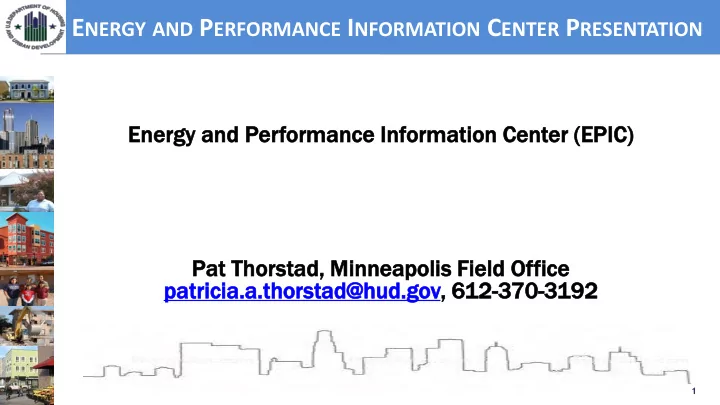
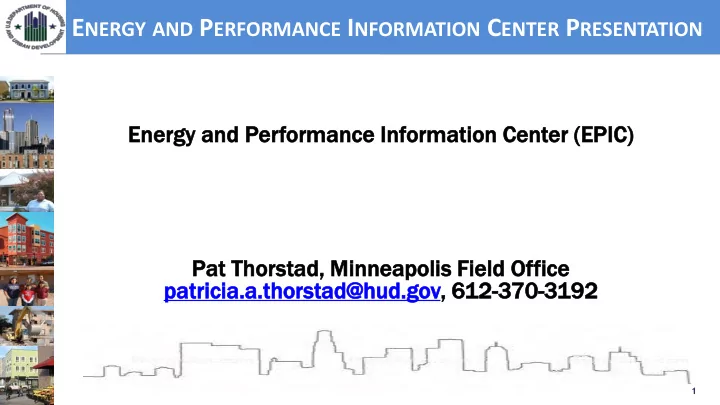
E NERGY AND P ERFORMANCE I NFORMATION C ENTER P RESENTATION En Energ rgy an and Perform ormanc ance e Inform ormation ation Center er (EP EPIC IC) ) Pat Pat Thor orstad, tad, Minne neapoli apolis s Field Office fice pat atrici icia.a.th a.a.thor orstad@ tad@hud. hud.go gov, , 612-370 70-319 192 1
EPIC R ESOURCES • Not otice e PIH IH-2016-21 (HA); A); Guida uidance ce on n Au Automati omation on of Capital ital Fund d Prog rogram ram 5-Yea ear r Ac Actio tion n Plans ns and nd Budgets in the Activity Planning Module of HUD’s Energy Performance and Info nform rmation tion Cent nter r (EPIC PIC) • Cap Fund Websit ite fro rom POST • https://w ps://www ww.hud. .hud.go gov/pr v/program_of gram_offices/pu ces/publ blic_i ic_ind ndian_ho an_housi using/pr g/programs/ grams/ph/ca h/capf pfun und 2
EPIC R ESOURCES 3
EPIC R ESOURCES 4
EPIC R ESOURCES Skp kpe call every y Monday y and Wednesd esday y fro rom 1:00 to ???? • • Email from Dana with meeting invite • HQ representative is on the call to answer any and all EPIC questions • If you’re going to request access, someone from the Minneapolis FO must be on the call to vouch for you 5
EPIC R ESOURCES • EPICHELP@HUD.gov • Minnea eapolis polis Field ld Offi fice-for or access ss to E EPIC IC Eric ic Mergen rgenda dahl, hl, eric.d. ic.d.me mergendahl rgendahl@h @hud.go d.gov, 612-370 70-30 3072 72 • Ned ed Epps, ps, edward. rd.a.epp .epps@h s@hud.go d.gov, 612-843 43-64 6413 13 • • Out of the offic fice until il Octobe ober r 5, 2017 6
EPIC P ROCESS • PHA submit mits s 5-Year ar Ac Acti tion on Plan n in n EP EPIC IC for r Field ld Offi fice e Appro roval al • From rom PIH Not otice ice 2016- 21 ”Work Item Description must provide sufficient specificity to facilita ilitate effectiv ctive HUD Field eld Of Office ice revie view of the e plan, inc ncludi luding g ena nabling bling the Field Office to assess the level and type of environmental review required.” • For the 5-Yea ear r Ac Action ion Plan, n, the e amount unts s per r year ar are estima timates, s, same me amount t rece ceiv ived ed for your most rece cent nt grant nt year • Field ld Offi fice e POC revie views ws and recommends mends appro roval al to PIH Director or • PIH Director or Appro roves es • PHA is now ready to submit “budget” for specific Cap Fund grant year • Budget et is the new w term for annual al statement ment • This s wi will l be the exa xact amoun unt t of your grant, , not ot the estima imated d amount nt 7
EPIC P ROCESS ( CON ’ T ) • Specific Cap Fund grant year is announced/awarded, PHA submits “budget” in EPIC C for that year • You can only submit a “budget” in EPIC/LOCCS if the FO has approved your 5 -Year ear Ac Action ion Pla lan • HQ has dir irect cted d the FOs to NOT manu nual ally ly spread ead the grant nts s in in LOCCS CCS if if an EPIC IC 5-Year ear Ac Action ion Pa Pan has been subm bmitt itted ed • If If you see this is in in LOCCS, CCS, your grant t has not ot be sprea ead 8
EPIC-T IPS AND T HINGS I’ VE LEARNED The FYE has passed ed for for this is 5-Year ar Actio tion Pla lan, , so EPIC IC is is lo looking oking for for the next ext year of the 5-Year ar Actio tion Pla lan If the status atus is is not ot Appr proved ed, , your ur 5-Year ar Ac Acti tion Pla lan has not ot been success ssfu full lly y submi bmitt tted ed and you u will ill not ot be able le to submi bmit t an annual budg dget t until til the statu tus is is Appr proved ed. 9
EPIC P ROCESS ( CON ’ T ) • EPIC C not otifies ies LOCCS CS budget t has been submitt mitted ed and spreads ads to correct BLIs • Thi his s may take e a fe few w days, s, as EPIC IC does s not not upda date LOC OCCS CS in n real al time me 10
EPIC-T IPS AND T HINGS I’ VE LEARNED Once your 5-Year ar Ac Actio ion n Plan n has been appro roved ed in EPIC, C, there is • very y little le the FO can do to push things gs along Field Office doesn’t see the same screens the PHAs do, which is • wh what makes s the Skp kpe calls s so good. . You ou can share e your EPIC C screen en wi with HQ 11
EPIC-T IPS AND T HINGS I’ VE LEARNED After logging into EPIC, if your screen is “jumbled”. Check your • compatibility tibility set etting tings. Look for for the gear symbol bol and cli lick Cli lick k on Comp ompat atibility ity Vie iew w Set etti tings ngs 12
EPIC-T IPS AND T HINGS I’ VE LEARNED After logging into EPIC, if your screen is “jumbled”. Check your • compatibility tibility set etting tings. You’ll see hud.gov in this window, (not shown here, as I’ve already added d the we websi site e to Compati patibili lity ty Vie iew Click Add and Close and you’re done. 13
EPIC-T IPS AND T HINGS I’ VE LEARNED If you are having ing tro rouble le seein ing g things gs (submit ubmit buttons) ns) or doing • things gs in EPIC C (sub ubmitting mitting your plans ns or budgets) ets) check k your assigned igned ro roles es wi with either er the FO during g the EPIC C call • If you’re an ED or submitting plans/budgets or revisions in EPIC you need to be a “Recipient Administrator” with submission rights • If your r staff is working working in n EPIC IC, but not not submi bmitti tting, g, i.e. e. crea eating, ting, they y will l be a “Recipient” 14
EPIC-T IPS AND T HINGS I’ VE LEARNED Recip ipient ent Ad Admini inistrat strator or 15
EPIC-T IPS AND T HINGS I’ VE LEARNED Not ot seeing ng these se button ons, s, chec eck k your admin n rig ights ts with ith FO or during ing EPIC IC call ll 16
EPIC-T IPS AND T HINGS I’ VE LEARNED Regardless of the page you’re on in EPIC, if you click the blue • quest stion ion mark rk in the upper left hand corner r it wi will l expand d for additio tional nal resource urces 17
EPIC-T IPS AND T HINGS I’ VE LEARNED Ad Additio itional al resources urces include de videos eos and user guide e references nces • 18
EPIC-T IPS AND T HINGS I’ VE LEARNED Fixed ed versus sus Rolling ling Plans ns-EPIC PIC we websit ite e expands nds on guida dance nce in the • users s manual al • Bott ottom om li line, e, whether her you ou pic icked ed roll rollin ing g or or fix ixed, d, it’s more important to get something in EPIC…you ca can al always s chan ange ge it it ne next xt year ar 19
EPIC-T IPS AND T HINGS I’ VE LEARNED Fixed ed Plans ns 5-Yea ear r Ac Action on Plans: ns: 2017 Submis ission sion Requir Requirement ements s • 20
EPIC-T IPS AND T HINGS I’ VE LEARNED Rolling ling Plans ns 5-Year ar Ac Action on Plans: ns: 2017 Submiss issio ion n Re Requ quireme irement nts s • 21
EPIC-T IPS AND T HINGS I’ VE LEARNED Emails ils fro rom PIH OCI, , Subje ject: ct: 2017 Capital ital Fund Grant • (Tempor mporarily) arily) Suspe pende nded d in LOCCS CS • “As of 9/8/2017, we did not have an approved 5 -Yea ear r Ac Action ion Plan n for you in n EPIC IC. As s a re resul ult, t, your 2017 7 Capital ital Fund d Gra rant nt(s) (s) have e been en temp mporar arily ily suspended in LOCCS.” • 5-year action plan has not been approved by the FO • Once approved by the FO, you’ll need to submit a 2017 budget to have your grant spread in LOCCS Old BLIs versus us new w BLIs • • See second handout 22
EPIC-T IPS AND T HINGS I’ VE LEARNED If you submitt mitted ed a 2017-2021 plan, , for your 2017 budget you can • use any y of the wo work rk items s fro rom any y of the fi five e years. . For exa xamp mple, le, if you need to d do somethin hing in 2017 you had planned ned in 2018, you can put it in your 2017 budget 23
EPIC-B EST T IP FOR S UBMITTING Follo low w the User Manual al for the Ac Activit ivity y Plannin ning Module le • Particip cipat ate e in the EPIC C calls s on Monday y and Wednesd esday • 24
Q UESTIONS
Recommend
More recommend