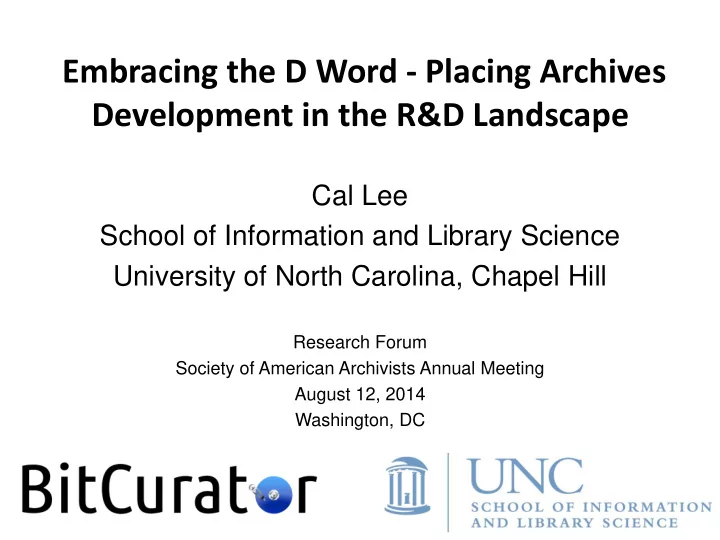
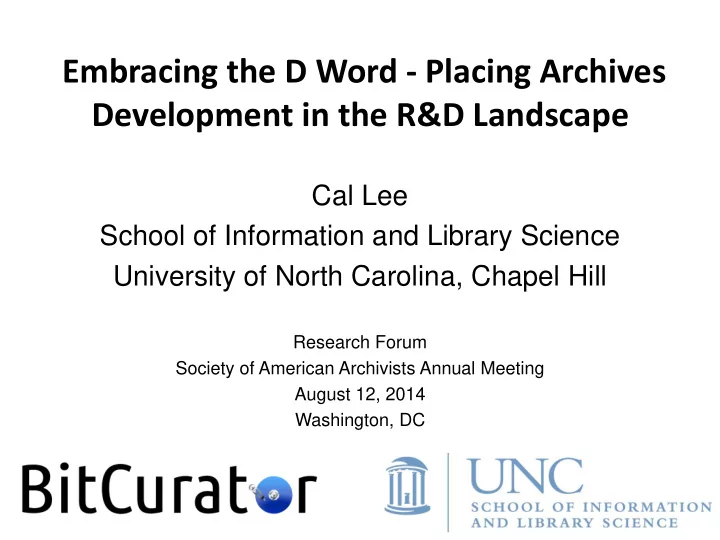
Embracing the D Word - Placing Archives Development in the R&D Landscape Cal Lee School of Information and Library Science University of North Carolina, Chapel Hill Research Forum Society of American Archivists Annual Meeting August 12, 2014 Washington, DC
D is for Development • Advancing the archival profession requires active research and development • The archival literature includes several persuasive calls for the importance of research into issues as such user needs and the costs/benefits of archival processes. • There has been relatively little emphasis on the role of innovative and systematic development in the archival enterprise.
“Research and development (R&D) is the creation of knowledge to be used in products or processes.” Levy, David M. "Research and Development." In Concise Encyclopedia of Economics (1st ed.), edited by David R. Henderson. Library of Economics and Liberty, 2002.
Question: How should archivists appraise and select materials on the Web?
VidArch • Funded initially by NSF (2005-2007) – “Preserving Video Objects and Context: A Demonstration Project” – Supported by the National Science Foundation #IIS 455970 DigArch Program • Second grant funded by LOC – NDIIPP (2007-2009) – Extending archival documentation strategies – Partners: San Diego Supercomputer Center and Internet Archive See: Gary Marchionini, Helen Tibbo, Cal A. Lee, Paul Jones, Robert Capra, Gary Geisler, Terrell Russell, Laura Sheble*, Sarah Jorda, Yaxiao Song, Dawne E. Howard, Rachael Clemens, Brenn Hill (2009). VidArch: Preserving Video Objects and Context Final Report. http://sils.unc.edu/sites/default/files/general/research/TR-2009-01.pdf
ContextMiner* (http://www.contextminer.org) • Web-based service for building collections, through “campaigns” (i.e. sets of associated queries and parameters to harvest content over time) • For campaign, user specifies how often to query, number of results to harvest, hosts to query • Can collect information from various sources: blogs, Flickr, Twitter, YouTube, open Web • Uses various site-specific APIs to collect data *Developed by Chirag Shah (now at Rutgers University)
Parameters for a Query within a Campaign
Three Different Campaigns for a Given User
Items from YouTube within a Collecting Campaign
Detailed Metadata for a Video from YouTube
Items from Blogs within a Campaign
Items from Flickr within a Campaign
Question: How should archivists process born-digital materials?
Overarching Goals • Ensure integrity of materials • Allow users to make sense of materials and understand their context • Prevent inadvertent disclosure of sensitive data
Digital Forensics in Archives • In recent years, archivists have been applying various digital forensics methods, for example: – use of write blockers – generation of disk images – applying cryptographic hashes to files – capture of Digital Forensics XML (DFXML) – scanning bitstreams for personally identifying information
http://www.bitcurator.net/docs/bitstreams-to-heritage.pdf
Digital Forensics Lab @ UNC School of Information and Library Science
Need for Adaptation of Digital Forensics Tools and Tasks for Archivists • While existing digital forensics tools provide valuable functionality, they don’t always fit well into primary workflows of archives. • For example, archives are particularly concerned with: – structure and persistence of metadata – provisions for providing public access to data – support for older technologies (e.g. floppy disks, HFS)
• Funded by Andrew W. Mellon Foundation – Phase 1: October 1, 2011 – September 30, 2013 – Phase 2 – October 1, 2013 – September 30, 2014 • Partners: SILS at UNC and Maryland Institute for Technology in the Humanities (MITH)
BitCurator Goals • Develop a system for collecting professionals that incorporates the functionality of open- source digital forensics tools • Address two fundamental needs not usually addressed by the digital forensics industry: – incorporation into the workflow of archives/library ingest and collection management environments – provision of public access to the data
Core BitCurator Team • Cal Lee, PI • Matt Kirschenbaum, Co-PI • Kam Woods, Technical Lead • Porter Olsen, Community Lead • Alex Chassanoff, Project Manager • Sunitha Misra, Software Developer (UNC) • Kyle Bickoff, GA (MITH)
Two Groups of Advisors Professional Experts Panel Development Advisory Group • • Bradley Daigle, University of Virginia Library Barbara Guttman, National Institute of Standards and • Erika Farr, Emory University Technology • • Jennie Levine Knies, University of Maryland Jerome McDonough, University of Illinois • • Jeremy Leighton John, British Library Mark Matienzo, Digital Public Library of America • • Leslie Johnston, US National Archives and Records Courtney Mumma, Artefactual Systems • Administration David Pearson, National Library of Australia • • Naomi Nelson, Duke University Doug Reside, New York Public Library • • Erin O’Meara, Gates Archive Seth Shaw, University Archives, Duke University • • Michael Olson, Stanford University Libraries William Underwood, Georgia Tech • Gabriela Redwine, Beinecke, Yale University • Susan Thomas, Bodleian Library, University of Oxford
BitCurator Environment* • Bundles, integrates and extends functionality of open source software: fiwalk, bulk_extractor, Guymager, The Sleuth Kit, sdhash and others • Can be run as: – Self-contained environment (based on Ubuntu Linux) running directly on a computer (download installation ISO) – Self-contained Linux environment in a virtual machine using e.g. Virtual Box or VMWare – As individual components run directly in your own Linux environment or (whenever possible) Windows environment *To read about and download the environment, see: http://wiki.bitcurator.net/
BitCurator-Supported Workflow Elements • Acquisition • Reporting • Redaction • Metadata Export See: http://bitcurator.net
Mounted Devices set to Read-Only by Default* *Not to replace hardware-based write blocking, but useful for various purposes
Creating a Disk Image in Guymager* *Developed by Guy Voncken
Mounting a Disk Image to Browse the Contents
Mounting a Disk Image to Browse the Contents
Bulk Extractor* – Identifying Potentially Sensitive Information See: http://www.forensicswiki.org/wiki/Bulk_extractor *Developed by Simson Garfinkel
Histogram of Email Addresses (Specific Instances in Context on Right)
BitCurator Reporting Tool
Various Specialized BitCurator Reports
Specialized BitCurator Reports File Content bc_format_bargraph.pdf histogram of file formats found on the volume bulk_extractor_report.pdf high-level overview of feature locations on disk fiwalk_deleted_files.pdf shows paths to any deleted materials found in a given partition fiwalk-output.xml.xlsx Excel converted DFXML output (file system metadata) fiwalk_report.pdf high-level overview of file system characteristics format_table.pdf long-form file format names for formats shown in bar graph premis.xml PREMIS preservation metadata
Operationalizing Original Order - Filesystem Metadata Output from fiwalk* *Developed by Simson Garfinkel
PREMIS (Preservation) Metadata Generated from Running BitCurator Tools – Recorded as PREMIS Events
Exporting Selected Files from a Disk Image
Nautilus Scripts • Scripts that can be run using Nautilus (GNOME file manager) • Most provide more convenient access (right click and menu selection) to functions performed by applications that could also be run directly
Right Click on File or Directory and Calculate MD5
Quick Access to a Hex View:
Quick Start Guide Most recent version always available at: http://wiki.bitcurator.net/
Other Functionality to Meet Identified Needs: Function Tool(s) Identify duplicate files FSLint Characterize files FITS Examine, copy and extract information from old HFSExplorer Mac disks Package files for storage and/or transfer BagIt (Java) library Scan for viruses ClamTK Read contents of Microsoft Outlook PST files readpst Examine embedded header information in images pyExifToolGUI Generate images of problematic disks or dd, dcfldd, ddrescue, particular disk types cdrdao (in addition to Guymager) Identify files that are partially similar but not sdhash, ssdeep identical
BitCurator Consortium • Continuing home for hosting, stewardship and support of BitCurator tools and associated user engagement • Administrative home: Educopia Institute • Funding based on membership dues • Institutions as members, with two categories of membership: Charter and General • Software and documentation will continue to be free and open source, but membership provides further benefits (e.g. support, training, development priority) http://www.bitcurator.net/bitcurator-consortium/
Recommend
More recommend