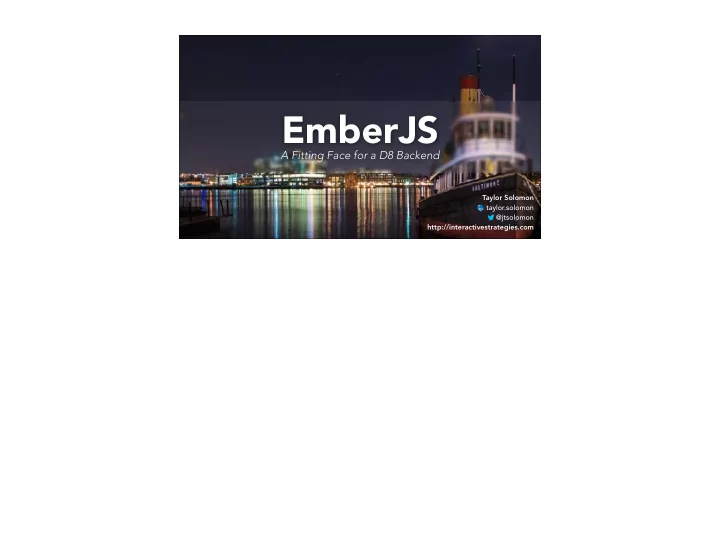
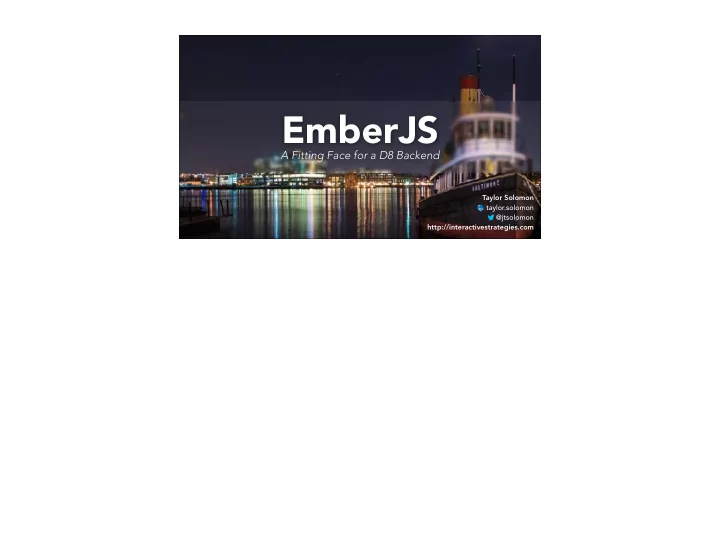
EmberJS A Fitting Face for a D8 Backend Taylor Solomon taylor.solomon @jtsolomon http://interactivestrategies.com
2 Years Ago
2 Years Ago
URL Ember Data assumes a few things. - Your API format is JSON API - Your models endpoints are based on the plural form of your model’s name. - Term => terms - Check out DS.JSONAPIAdapter here https://emberjs.com/api/data/classes/DS.JSONAPIAdapter.html - Check out DS.JSONAPISerializer here https://emberjs.com/api/data/classes/DS.JSONAPISerializer.html - These are used by default, but might not be in your ember app’s structure by default. To override, all you need to do is run `ember generate adapter application` and it will create a new Adapter. You’ll see it extends JSONAPIAdapter by default. Same thing for the serializer, but run `ember generate serializer application` - These defaults respect performance
URL Router Ember Data assumes a few things. - Your API format is JSON API - Your models endpoints are based on the plural form of your model’s name. - Term => terms - Check out DS.JSONAPIAdapter here https://emberjs.com/api/data/classes/DS.JSONAPIAdapter.html - Check out DS.JSONAPISerializer here https://emberjs.com/api/data/classes/DS.JSONAPISerializer.html - These are used by default, but might not be in your ember app’s structure by default. To override, all you need to do is run `ember generate adapter application` and it will create a new Adapter. You’ll see it extends JSONAPIAdapter by default. Same thing for the serializer, but run `ember generate serializer application` - These defaults respect performance
URL Router Route Ember Data assumes a few things. - Your API format is JSON API - Your models endpoints are based on the plural form of your model’s name. - Term => terms - Check out DS.JSONAPIAdapter here https://emberjs.com/api/data/classes/DS.JSONAPIAdapter.html - Check out DS.JSONAPISerializer here https://emberjs.com/api/data/classes/DS.JSONAPISerializer.html - These are used by default, but might not be in your ember app’s structure by default. To override, all you need to do is run `ember generate adapter application` and it will create a new Adapter. You’ll see it extends JSONAPIAdapter by default. Same thing for the serializer, but run `ember generate serializer application` - These defaults respect performance
URL Router Route Template Components Ember Data assumes a few things. - Your API format is JSON API - Your models endpoints are based on the plural form of your model’s name. - Term => terms - Check out DS.JSONAPIAdapter here https://emberjs.com/api/data/classes/DS.JSONAPIAdapter.html - Check out DS.JSONAPISerializer here https://emberjs.com/api/data/classes/DS.JSONAPISerializer.html - These are used by default, but might not be in your ember app’s structure by default. To override, all you need to do is run `ember generate adapter application` and it will create a new Adapter. You’ll see it extends JSONAPIAdapter by default. Same thing for the serializer, but run `ember generate serializer application` - These defaults respect performance
URL Router Model Route Template Components Ember Data assumes a few things. - Your API format is JSON API - Your models endpoints are based on the plural form of your model’s name. - Term => terms - Check out DS.JSONAPIAdapter here https://emberjs.com/api/data/classes/DS.JSONAPIAdapter.html - Check out DS.JSONAPISerializer here https://emberjs.com/api/data/classes/DS.JSONAPISerializer.html - These are used by default, but might not be in your ember app’s structure by default. To override, all you need to do is run `ember generate adapter application` and it will create a new Adapter. You’ll see it extends JSONAPIAdapter by default. Same thing for the serializer, but run `ember generate serializer application` - These defaults respect performance
URL Router Model Route Template Components Ember Data assumes a few things. - Your API format is JSON API - Your models endpoints are based on the plural form of your model’s name. - Term => terms - Check out DS.JSONAPIAdapter here https://emberjs.com/api/data/classes/DS.JSONAPIAdapter.html - Check out DS.JSONAPISerializer here https://emberjs.com/api/data/classes/DS.JSONAPISerializer.html - These are used by default, but might not be in your ember app’s structure by default. To override, all you need to do is run `ember generate adapter application` and it will create a new Adapter. You’ll see it extends JSONAPIAdapter by default. Same thing for the serializer, but run `ember generate serializer application` - These defaults respect performance
Adapter URL Serializer Router Model Route Template Components Ember Data assumes a few things. - Your API format is JSON API - Your models endpoints are based on the plural form of your model’s name. - Term => terms - Check out DS.JSONAPIAdapter here https://emberjs.com/api/data/classes/DS.JSONAPIAdapter.html - Check out DS.JSONAPISerializer here https://emberjs.com/api/data/classes/DS.JSONAPISerializer.html - These are used by default, but might not be in your ember app’s structure by default. To override, all you need to do is run `ember generate adapter application` and it will create a new Adapter. You’ll see it extends JSONAPIAdapter by default. Same thing for the serializer, but run `ember generate serializer application` - These defaults respect performance
Ember’s defaults respect performance JSON API is designed to minimize - - Number of requests - The amount of data transmitted between clients and servers. - Not sacrificing readability
JSON API • id, type • attributes • relationships • meta • errors Relationships are your Entity References - - By default, Ember Data will know how to find out more about this author guy - Pretty great, right? So we’re really stoked on this, and we build a page with lots of relationships and data in those relationships, and it works! But then we saw how long it took to render out all that data.
- Smart, but slow - JSON API is designed to minimize requests, namely through allowing additional data. - This is without gzip, btw.
😴 - Smart, but slow - JSON API is designed to minimize requests, namely through allowing additional data. - This is without gzip, btw.
JSON API • id, type • attributes • relationships • meta • errors Relationship in the article is thin, but included[] can help define more of that stu ff in the relationships - - So that’s what we did
JSON API • id, type • attributes • relationships • meta • errors Relationship in the article is thin, but included[] can help define more of that stu ff in the relationships - - So that’s what we did
No Included Included No Included Included 70 6s 5.85 64 3.44 35 3s 30 0 0s Number of API Requests Total Load Time in Seconds (fewer is better) (shorter is better) Instead of 64 requests, we only needed to make 30 So Ember respects performance through its handling of relationships, but it goes beyond just performance.
Ember is really good at handling relationships Beyond performance, Ember allows you to deal with relationships in ways that mean fewer lines of code in your API. It helped us address requirements that would - have been complicated to do in just Drupal. - Drupal is still good at relationships
Drupal Entity References Term Node Term Drupal is pretty good at relationships - - Entityreference is in core - Key characteristic of entity reference fields is being one way. - Sometimes you’ll need to compute that reverse relationship. Starting with the object rather than the subject. - How could we do this on the API side?
Drupal Entity References Term Node Term Drupal is pretty good at relationships - - Entityreference is in core - Key characteristic of entity reference fields is being one way. - Sometimes you’ll need to compute that reverse relationship. Starting with the object rather than the subject. - How could we do this on the API side?
Drupal Entity References Term One-way Node 🤕 Term Drupal is pretty good at relationships - - Entityreference is in core - Key characteristic of entity reference fields is being one way. - Sometimes you’ll need to compute that reverse relationship. Starting with the object rather than the subject. - How could we do this on the API side?
🤕 1. Send the reverse relationship in the response. 2. Have Ember query the API for relationship data. If our node defines a relationship to a term, maybe our term Response defines that reverse relationship to all its tagged nodes. But that info isn’t on the term already. - - EntityQuery - But there’s a better way. Additionally: - There was a module in D7 called Relation that created an entity that contained a two way relationship between two other entities. You could use the D8 version I guess to accomplish this, but Ember worked for us.
The Ember Way - Inverses Node Model Term Model Can tell Ember that your term model is going to have nodes associated with it. - - If you load 6 nodes all tagged with the same term, you can get that term and using a property defined with an inverse, you can act on that list of 6 nodes as if they were attached to your term. - Ember can compute that without your data even being in a payload. Check out https://guides.emberjs.com/v2.12.0/models/relationships/ for more
Recommend
More recommend