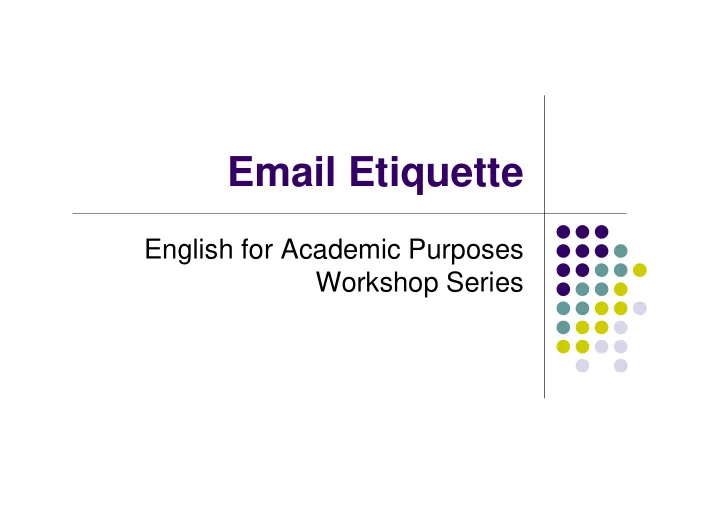
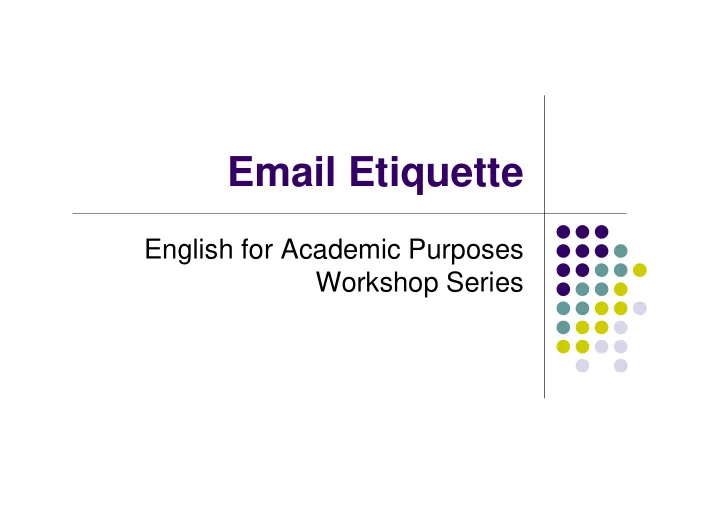
Email Etiquette English for Academic Purposes Workshop Series
Professional Development at Notre Dame Check out the list of upcoming workshops on the Graduate School’s website: www.nd.edu
Introductions
What challenges do you encounter in sending and receiving emails?
When is it appropriate to send an email? When you need to relay a short amount of information quickly. When the reply can be as brief as the original message. When you need to get in touch with someone you don’t see on a daily basis. When you need to set up an appointment or meeting.
Question: When is it better to have a conversation in person?
Audience: To whom are you writing? Your Professors Your Students Your Colleagues Often the same rules apply – be professional! Send from your ND account or from a respectable email address. Avoid abbreviations, bad grammar, and emoticons common to email with close friends. Capitalize as though you are writing a letter.
Subject Never send a professional email without one. Give a brief and specific description of your reason for writing.
Are these good email subjects? Question about Paper Schedule Meeting to Discuss Proposal Absence Homework for Academic Writing Class
Greeting To your professors: Dear Professor ___, Dear Dr. ___, Dear Matt, only after the professor has specifically indicated that you are to address him/her by first name
Greeting, cont. To your students: Dear Sarah, Dear Joe, To your colleagues: Dear Emma, Hi Mark, for colleagues whom you know
Content: General Rules (More on this later…) Get to the point! State your reason for writing as clearly and concisely as possible. Do not include unnecessary information. Be clear about what response you expect. Answer to a question Arrange an appointment Put the information in a sensible order.
Signature To your professors: First name, if you know them well (ex. Advisor) Full name, if you don’t know them very well To your students: Sign your email with the name you would like your students to call you. Example: Professor Lee.
What do I write before my name? Thanks, Thanks very much, Best, Sincerely, Other ideas?
Before you hit send... Proofread! Spelling Concise sentences Clear ideas For important emails, have a friend read it.
After you send the email Don’t expect an immediate reply. How long should you wait? What if you don’t get a reply? (Next Slide) When you receive a reply, respond if necessary. Sometimes only: Thanks! Or, See you then!
What do you do if you don’t receive a reply? Handout: Academic Interactions , Page 74
Back to Content!
Showing Respect to Professors in Emails Acknowledge that you know they are busy and you respect their time. Don’t ask for too much. When asking for a favor, give the professor the option of saying no. Provide possible solutions to problems.
Making an Appointment Schedule a few days in advance when possible. Let the professor know when you are available – days and times. Avoid writing “today” or “tomorrow.” You don’t know when the professor will see your email.
Demanding vs. Polite Requests Without intonation and facial expressions, you must find other ways to be polite. “Please” can help, but can sometimes sound pushy. Please send me your comments by tomorrow. Use modals and expressions of possibility Could you please send me your comments? Would it be possible for you to send me your comments by tomorrow?
Politeness in different situations Imagine you are a professor. One of your students has not turned in some assignments. You want him/her to stay after class tomorrow. Compose an email to the student. Imagine you are a student. You want to talk to your professor after class about the topic for your research paper. Compose an email to your professor.
But, don’t be overly polite or give too much information! What not to write: Dear Professor, I was hoping that I could meet with you to discuss my paper for your extremely interesting class. I know your brilliant and insightful comments will make the paper so much better. No one else can possibly help me. I can meet with you any time. I’ll rearrange my schedule if necessary. What’s wrong with this message? How would you fix it?
Indicating deadlines politely… …for a letter of recommendation. …for a paper you are submitting to a conference or journal.
Apologizing When is it necessary? Cannot meet a deadline Must reschedule an appointment Missed a meeting What information should be included? Only what is necessary for the receiver to know Example: If you are sick, do not include the details. How you will solve the problem
Forming Apologies: Finish the Sentence I’m sorry about… I’m sorry for… I’m sorry that… I’m sorry to… I apologize for… I apologize that…
Practice: What would you write if… …you want to ask a professor to be your advisor? …you have to miss class because of serious illness? …you want to arrange a meeting to discuss a class paper or project? …you want feedback from your advisor on your thesis or dissertation? …you want to ask a professor to write a letter of recommendation?
In what other scenarios would you write an email?
Beware! Email is easily misunderstood. When you send, be as clear as possible. When you receive, if you are upset by an email, wait before responding. Be sure to hit “reply” rather than “reply to all”! Do not discuss confidential information in emails. If you are writing a very important message, fill in the address LAST. That way, you can’t accidentally send the message before you’re ready. Consider leaving the message in your “drafts” box for a day and then editing it again before sending.
Questions?
Upcoming EAP Workshops Tuesday, Forms and Structures for Clearer Writing Feb. 19 Thursday, US Classroom Culture: Dealing with Difficult Situations as a TA Feb. 28 Co-sponsored with the Kaneb Center for Teaching & Learning Thursday, EAP & Fischer O’Hara-Grace Event Mar. 7 Game Night Social Tuesday, Providing Effective Written Feedback to Students Mar. 19 Co-sponsored with the Kaneb Center for Teaching & Learning Wednesday, Interviewing and Networking Strategies for International Students Mar. 27 Co-sponsored with the Career Center Thursday, Paraphrasing, Using Sources Effectively,& Avoiding Plagiarism Apr. 4 Monday, English Pronunciation Strategies and Techniques Apr. 8
One-on-One Tutoring Services Tuesday 3:00-6:00 Wednesday 2:00-5:00 Thursday 9:00-12:00 Friday 9:00-12:00 Make an appointment at cslc.nd.edu.
Recommend
More recommend