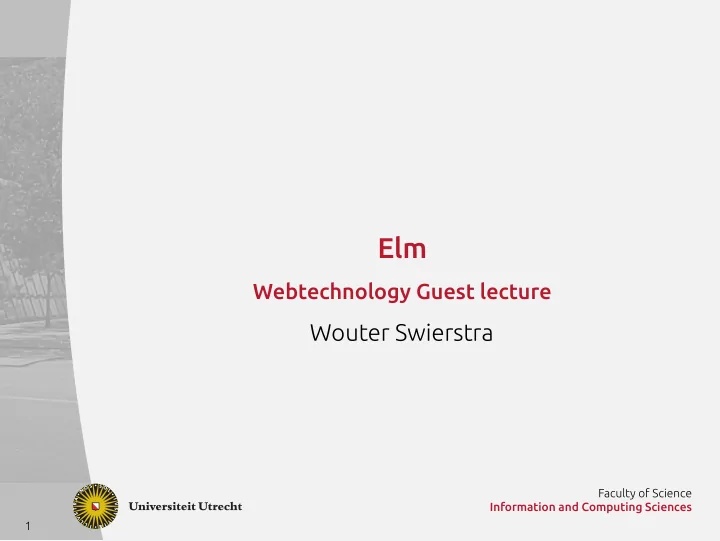
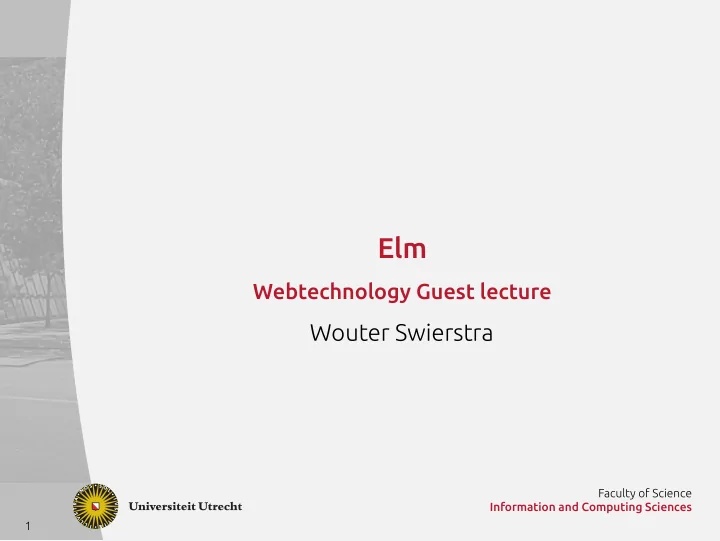
Elm Webtechnology Guest lecture Wouter Swierstra Faculty of Science Information and Computing Sciences 1
Who here has done the course on functional programming? Faculty of Science Information and Computing Sciences 2
Front-end development So far you will have seen: ▶ HTML – a language for describing the structure of webpages; ▶ CSS – a language for customizing how to render HTML; ▶ Javascript – a language for manipulating HTML. In this lecture, I’ll present yet another language, Elm. Faculty of Science Information and Computing Sciences 3
Elm http://www.elm-lang.org Faculty of Science Information and Computing Sciences 4
Elm Started as an MSc project by Evan Czaplicki in 2012. Since then has gained momentum: ▶ Lots of meetups all over the world; ▶ Active Reddit community; ▶ Industrial users including Prezi, TruQu, No Red Ink, … ▶ Forthcoming book published by Manning Press. Faculty of Science Information and Computing Sciences 5
Javascript vs Elm Javascript and Elm are both languages for writing webapplications. ▶ Javascript is run in your browser; Elm is compiled to Javascript. ▶ Javascript manipulates the DOM directly; Elm does not. ▶ Javascript is untyped and unsafe; Elm is statically typed and robust. They are very, very difgerent languages – even if they can be used for the same kind of programs. Faculty of Science Information and Computing Sciences 6
Writing applications in Elm Elm forces you to structure your program in a particular way – sometimes referred to as The Elm Architecture (TEA). Every program consists of at least three parts: ▶ The Model – describing the current state of your application; ▶ The View – describing how to generate HTML from your model; ▶ The Controller – describing how user interaction updates the model. Separating these three concerns is A Good Thing. Faculty of Science Information and Computing Sciences 7
Hello World! type alias Model = String initialModel : Model initialModel = "Hello world!" view : Model -> Html view m = div [ id "content"] [ h1 [] [ text "Hello world!" ] , p [] [ text m ] ] main :: Html main = view initialModel Faculty of Science Information and Computing Sciences 8
Generating HTML Elm provides a feature rich library for generating HTML. There are functions for creating every HTML tags, such as img , div , p or h1 . Each of these functions takes two arguments: ▶ a list of attributes. ▶ a list of child nodes. You ‘never’ have to write separate HTML pages (although you can if you want). Faculty of Science Information and Computing Sciences 9
Elm Types 101 Elm has many built in types such as String , Int , or Bool . Like C#, you cannot use a String when you’re expecting a Bool . Trying to do so will result in an error at compile time . Javascript will not rule out incorrect usage of your types until you run your program. Using type alias you can create a new name for an existing type: type alias Model = String Faculty of Science Information and Computing Sciences 10
Demo: Let’s have a look! Generating a webpage > elm-make hello.elm Success! Compiled 1 module. Successfully generated index.html > firefox index.html ... Faculty of Science Information and Computing Sciences 11
Generating a webpage > elm-make hello.elm Success! Compiled 1 module. Successfully generated index.html > firefox index.html ... Demo: Let’s have a look! Faculty of Science Information and Computing Sciences 11
So far, so boring We can change the welcome string in our Elm fjle, recompile and generate a new website. Or we can have the same string show up in many difgerent places in our HTML document. But there isn’t much interaction going on… Faculty of Science Information and Computing Sciences 12
Reversing strings: model Let’s write a simple application that reverses the string stored in the model. Our Model types can stay the same; type alias Model = String initialModel : Model initialModel = "Hello world!" Faculty of Science Information and Computing Sciences 13
Reversing strings: view ▶ The view should reverse the current model view : Model -> Html msg view m = div [ id "content"] [ h1 [myStyle] [ text "My first Elm app" ] , p [myStyle] [ text (String.reverse m) ] ] ▶ To make it look good, I’ll add some CSS given by the attribute myStyle … Faculty of Science Information and Computing Sciences 14
CSS and Elm myStyle = style [ ("width", "100%") , ("height", "40px") , ("padding", "10px 0") , ("font-size", "2em") , ("text-align", "center") ] If you want, you can specify all kinds of CSS from Elm. Usually, it’s good practice to keep this separate in a difgerent .css fjle. Faculty of Science Information and Computing Sciences 15
Demo Faculty of Science Information and Computing Sciences 16
Slightly more interesting… This example shows that we can generate more interesting HTML from a certain model. But we’re still not interacting with the user… That is there is still no Controller in our MVC. Faculty of Science Information and Computing Sciences 17
Reversing text the user types ▶ Let’s add a textfjeld to our view; ▶ As the user enters text, we’ll generate new events; ▶ These events will update the model – setting it to the current text in the text area. Faculty of Science Information and Computing Sciences 18
A fjrst approximation view : Model -> Html msg view m = div [ id "content"] [ h1 [] [ text "My first Elm app" ] , input [ placeholder "Reverse me" ] [] , p [] [ text (String.reverse m) ] ] We add one new line to the view – an input fjeld where you can enter text (And I’ll leave out the CSS styling from now on) Faculty of Science Information and Computing Sciences 19
We can see a text fjeld just under our title… … but it doesn’t do anything yet. Recompile and test If we now recompile our Elm fjle… Faculty of Science Information and Computing Sciences 20
… but it doesn’t do anything yet. Recompile and test If we now recompile our Elm fjle… We can see a text fjeld just under our title… Faculty of Science Information and Computing Sciences 20
Recompile and test If we now recompile our Elm fjle… We can see a text fjeld just under our title… … but it doesn’t do anything yet. Faculty of Science Information and Computing Sciences 20
We’ve seen the model and the view – where is the controller ? Adding interactivity How can we make our webapp interactive ? Faculty of Science Information and Computing Sciences 21
Adding interactivity How can we make our webapp interactive ? We’ve seen the model and the view – where is the controller ? Faculty of Science Information and Computing Sciences 21
You do! The update function To modify the model, we need to defjne an update function: update : Msg -> Model -> Model ▶ given the current model, ▶ and some event of type Msg , ▶ compute a new model. Who picks the Msg type? Faculty of Science Information and Computing Sciences 22
The update function To modify the model, we need to defjne an update function: update : Msg -> Model -> Model ▶ given the current model, ▶ and some event of type Msg , ▶ compute a new model. Who picks the Msg type? You do! Faculty of Science Information and Computing Sciences 22
Messages and update In our example, we’re only interested in one kind of event: please reverse this string. type alias Msg = String update : Msg -> Model -> Model update msg m = String.reverse msg Faculty of Science Information and Computing Sciences 23
Extending the view We need to change one line in the view function from: input [ myStyle, placeholder "Reverse me" ] to: input [ myStyle, placeholder "Reverse me" , onInput identity ] The onInput attribute expects a function of type String -> Msg as its argument – we pass on the entered input immediately without changing it using the identity function. Faculty of Science Information and Computing Sciences 24
Putting it all together We can write a simple interactive Elm program by providing: ▶ an initial model; ▶ a view function; ▶ an update function. These three are grouped in a record and passed to the beginnerProgram function that will initialize your program: main = beginnerProgram { model = "", view = view, update = update } Demo Faculty of Science Information and Computing Sciences 25
Elm vs Javascript As you can see, we do not manipulate the DOM directly. Instead, we only specify: ▶ how to turn a model into HTML ( view ) ▶ how events afgect the current model ( update ) ▶ the initial model ( "" ) In the HTML generated by the view function, we can describe what kind of messages get generated by clicks, button presses, mouse hovers, etc. Faculty of Science Information and Computing Sciences 26
Recommend
More recommend