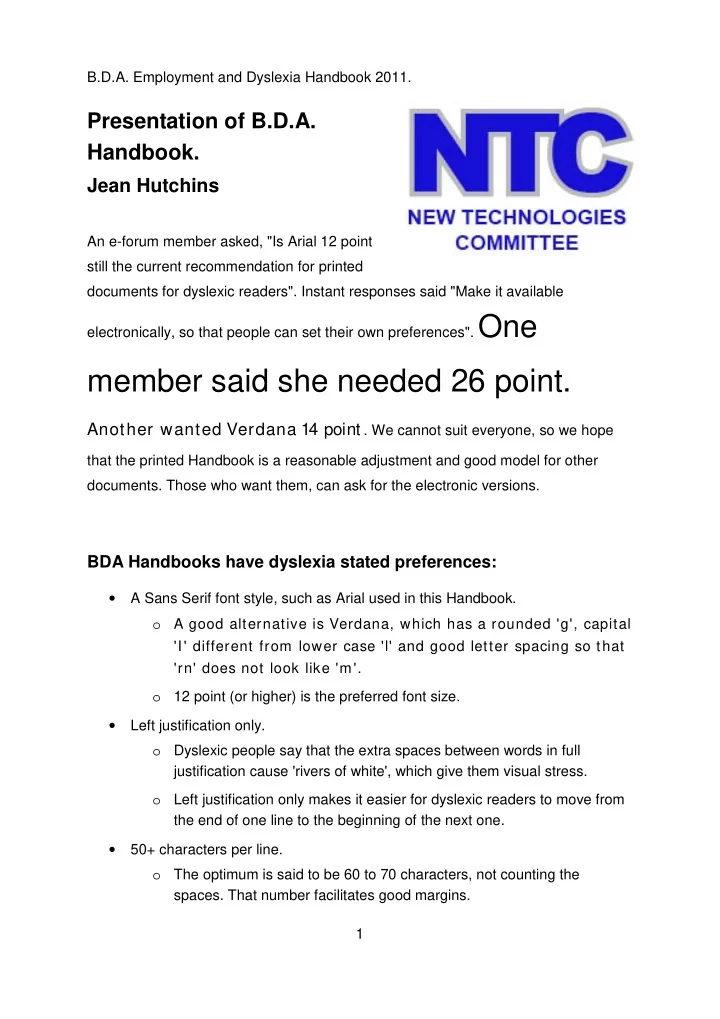
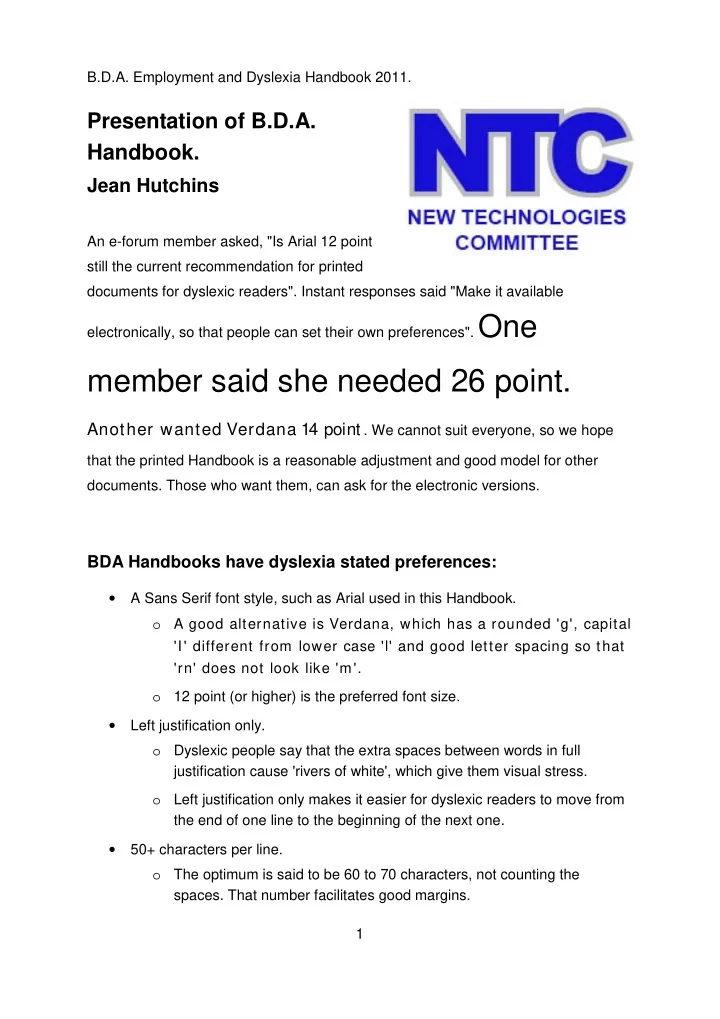
B.D.A. Employment and Dyslexia Handbook 2011. Presentation of B.D.A. Handbook. Jean Hutchins An e-forum member asked, "Is Arial 12 point still the current recommendation for printed documents for dyslexic readers". Instant responses said "Make it available electronically, so that people can set their own preferences". One member said she needed 26 point. Another wanted Verdana 14 point . We cannot suit everyone, so we hope that the printed Handbook is a reasonable adjustment and good model for other documents. Those who want them, can ask for the electronic versions. BDA Handbooks have dyslexia stated preferences: • A Sans Serif font style, such as Arial used in this Handbook. o A good alternative is Verdana, which has a rounded 'g', capital 'I' different from lower case 'l' and good letter spacing so that 'rn' does not look like 'm'. o 12 point (or higher) is the preferred font size. • Left justification only. o Dyslexic people say that the extra spaces between words in full justification cause 'rivers of white', which give them visual stress. o Left justification only makes it easier for dyslexic readers to move from the end of one line to the beginning of the next one. • 50+ characters per line. o The optimum is said to be 60 to 70 characters, not counting the spaces. That number facilitates good margins. 1
• Good spacing. o between lines, paragraphs and bullet points, and below headings and subheadings. Dense text is daunting and looks harder to read. • Cream paper, which will offend fewer people than any other color. o 'Any color but white', but pastel preferences vary. o Glossy paper can cause visual stress. See further details in B.D.A. Dyslexia Style Guide . Electronic versions. Visual readers may want to change the font style, color, size, and the background color. Those who read by listening may want to follow the words in the text with synchronised highlighting. All electronic users appreciate linked Contents lists, internal and external links, and bookmarks in PDF files. M.S. Word is best for setting one's own preferences, and PDFs Balabolka are best for retaining the presentation of the printed book. New ClaroRead Professional does an excellent conversion from PDF to Word and can now speak PDF files with highlighting. ClaroRead Pro Text-to-Speech with synchronised highlighting: Commercial programs include Read & W rite Gold , ClaroRead, ; EasyProducer, Kurzw eil 3 0 0 0 and SprintPlus. Free programs include Natural Reader , Balabolka , Blio (save Word files as .xps) and W ordTalk . 2
Page numbers. It is essential for the page numbers in the printed documents and in the electronic files to tally. PDF files have page navigation at the top. In Word files, you can click on F5, enter a page number and Go To it. 1. Readers may flick through the handbook, see a heading or a picture that looks interesting, and want to go to that page in a file. 2. Listeners may notice something useful. They may want to find the page in the printed version and mark it with a pen, highlighter or post-it note to take to a meeting. Images. Authors and advertisers need to be aware that Text-to-Speech software does not speak words in images, so their information is not available to listeners. Dotty dilemma. Some Text-to-Speech programs need stops after headings and bullet points or they just gabble on without a pause. Text-to-Speech tries to read abbreviations with vowels as words. We want, e.g. AMBDA and SENCo said as words, but not, e.g. N.U.T., T.U.C., A.D.D. or A.T. (for Assistive Technology). However, some dyslexic people say Blio e-book reader that dots give them visual stress . We would like more feedback on this. 3
Recommend
More recommend