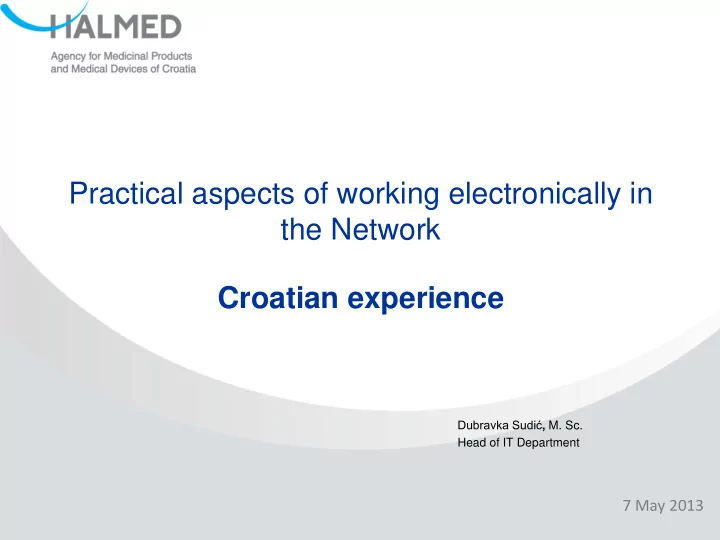
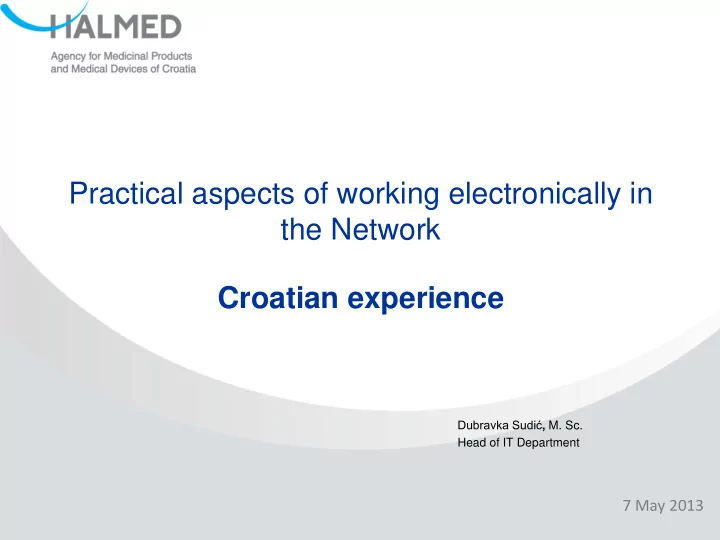
Practical aspects of working electronically in the Network Croatian experience Dubravka Sudić , M. Sc. Head of IT Department 7 May 2013
Summary • Introduction • Implementation of EU Telematics in HALMED • The Croatian extranet portal development • Connection with CESP • Conclusion
Introduction • Since 2006 HALMED’s employees participate in EU Telematics meetings at EMA • Participation is sponsored through EU pre-accession programmes • Our role is transforming from observers to active participants • Several EU telematics systems have already been successfully implemented in HALMED 3
HALMED’s participation in EU telematics • Fully implemented EU telematics systems: ̶ EudraLink ̶ EudraNet ̶ EudraVigilance ̶ EURS (European Review System) ̶ EUTCT 4
EudraVigilance • Project started in 2008 - system was set up and tested • 2009 – system was made operational • 2010 – Croatia was granted to use EMA gateway infrastructure despite not being a member state • April 2010 – HALMED announced that it is ready for electronic reporting • 64 companies registered for electronic reporting with HALMED, 15 are actively sending reports • More than 20 000 ICSRs received monthly 5
EURS (European Review System) • System that enables NCAs and EMA to receive, validate, store and make available for review marketing authorisation applications submitted in eCTD, NeeS format • HALMED implemented the EURS system in 2010 • Beside the technical part of implementation, the internal business process needed to be organized • In June 2010 HALMED announced its readiness to work with electronic formats of documentation 6
EUTCT • In 2011 HALMED recreated NRL (National Registry of Medicinal Products) • “Internal” lists were replaced with EUTCT lists • EUTCT lists have been used in HALMED ever since Conclusion: • Cooperation with EMA and participation in EU telematics has been very successful so far 7
HALMED IS
9
• HALMED decided to build extranet portal as a tool for increasing efficiency, transparency and interactive work with the industry • Through the portal, HALMED will receive medicinal products applications from both national and European marketing authorization holders, and allow marketing authorisation holders to track their cases submitted to Croatian Agency 10
◦ Extranet portal will be a web portal for: • submitting case applications and medicinal products dossiers in electronic formats Benefits • direct communication and interactive work of industry representatives with the Agency’s employees through messages and document exchange • direct communication between stakeholders and their representatives • automatic notification of users on certain procedure changes • tracking the progress of applications 11
How we started: - By analysing existing problems in internal business processes - By analysing existing problems in current practice with electronic submissions - By analysing existing approaches and solutions from the Irish agency - Held workshops for applicants as future users of the portal - By consulting with software developers Test phase Pilot production phase July 2013 September 2013 2014 Medical devices Medicinal products Permits, certificates… Incident reports 12
• Submitted applications are loaded into our central system where they are processed • Changes in the processing status are synchronised with the extranet database
Functionalities: My Page – every user defines which contents are going to be displayed • • Applications in Draft – applications currently in draft • Applications under Assessment – all applications sent to the Agency and under assessment • Applications – search and display of complete applications Medicinal Products – search and display of medicinal products • • Messages – display of messages • Reports – page for creating reports regarding the application processing and medicinal products • Administration – page for local administrators and portal administrators All portal pages will be in Croatian or English. 14
◦ EMA’s EU Electronic Application Forms (eAF) are used for: • registration • renewal • variation of marketing authorisation ◦ HALMED designed intelligent PDF forms for: • transferral of a marketing authorisation • withdrawal of a marketing authorisation • upgrading existing dossiers • homeopathic products ◦ All forms will be in Croatian or English 15
Creating a new application: 1. By filling out an empty form 2. By editing a form pre-filled with downloaded medicinal product data 3. By editing a form pre-filled with downloaded data from an existing case 4. By importing an XML file from the user's system 16
• Filled out application can be edited, updated, corrected, even deleted until submission • Multiple user roles: • user who fills the application • user who verifies the application • user who approves the submission • Only the user authorised for approving the application can submit it • The user must re-enter username and password 17
• The “Application Tracking” list displays the application processing phase • Figure: the case is in the Clock Stop status; 12 out of 45 days for providing additional documentation have already passed • Exchange of working documents is supported by the portal • Submitted documents can be edited until HALMED’s internal user checks them in • When internal users request updates or changes, working documents are unlocked to edit 18
• Communication by messages is available during the whole process • Each message corresponds to a specific application • Two types of messages: local and HALMED messages • Local messages for communication between users • HALMED messages for communication between the users and the Agency employees • „ Reports“ page for searching and displaying the statistics • Additional features: • Printing all data in PDF format • Exporting all lists into xls format • Exporting each application into XML format 19
CESP • Transport mechanism for sending electronic documentation from MAH to NCA • Benefits: • Saving time • Interoperability • Consistency with other EU Agencies 20
CESP – EXTRANET PORTAL • Applications will be submitted through Extranet Portal • Dossiers will be submitted through CESP portal • Submitted dossiers are reposited on HALMED’s FTP server • Dossiers are automatically validated by EURS is Yours tool • Dossiers are finally transferred to HALMED’s DMS 21
Conclusion • Many IT projects are initiated at HALMED • EU telematics projects and HALMED’s initiative enable HALMED: • To be fully interconnected with the network of European Medicines Agencies • To provide information to public and MAHs in a more efficient way • To increase the quality and speed of its services • HALMED is prepared for all future challenges that will come with the EU membership 22
Thank you for your attention! Hvala! Q & A? dubravka.sudic@halmed.hr
Recommend
More recommend