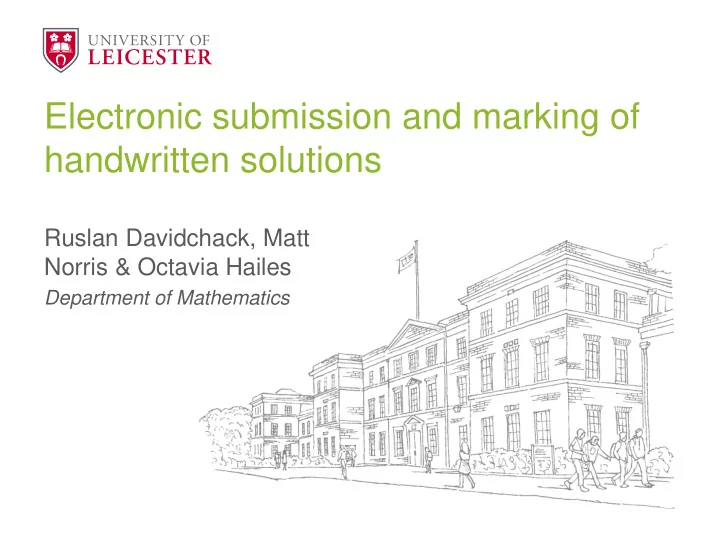
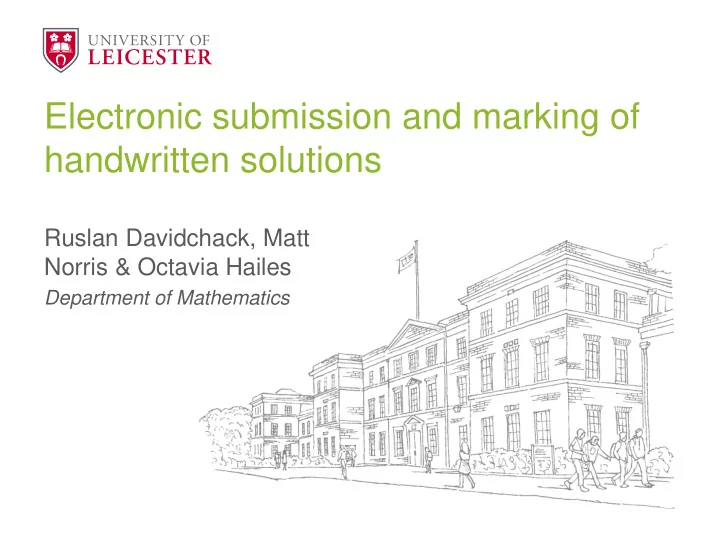
Electronic submission and marking of handwritten solutions Ruslan Davidchack, Matt Norris & Octavia Hailes Department of Mathematics
Background How it’s done now: • Substantial part of assessment in Mathematics focuses on solving problems. • Since solutions usually contain many equations, writing them in a word processor is impractical. • So, students write solutions by hand on sheets of paper, staple them (hopefully), write name, module number, etc. (hopefully), and submit them by dropping in a corresponding box by a specified deadline. • Solutions are picked up by markers, marked by writing the marks and feedback with a red pen on the solutions, as well as entering marks in a spreadsheet (e.g. Grade Centre on Bb). • The marked solutions are then distributed to students in a lecture, problem class, seminar, etc.
Background Drawbacks: • Students have physically to bring in the solutions to drop them in a box • Solution may be dropped in a wrong box and eventually lost (no way to verify whether it was actually submitted) • If not well stapled, the solutions pages may get separated and lost • If students forgot to write their name or student ID, it may be hard to identify whose work it is • Returning marked solutions to students is time consuming (especially in big classes) • Students who happen to be absent in class do not get their marked solutions on time. • Not ‘green’
DIP Project Aims and Team 1. Investigate options, determine best practices, and prepare written guidance for students on how to submit their solutions in an electronic form, for example via Blackboard 2. Investigate options, determine best practices, and prepare written guidance for markers on how to mark the electronic solutions and return marks and feedback to students in an electronic form Project team: Digital Advocate: RD Digital Associates: Matthew Norris (2 nd year BSc Mathematics) Digital Innovator: Andy Tonks (teaches Calculus and Analysis – 1 st year core module) Digital Associate: Octavia Hailes (3 rd year BSc Mathematics) Digital Innovator: Ed Hall (teaches Probability and Introduction to Stats – 1 st year core modules and Introduction to Computing – 2 nd year core module)
Analysis of options Part 1: Submission Option 1 Option 2 Option 3 Option 4 Scanning handwritten work with Scanning handwritten work on Math based software to type Writing tablets (WACOM, iQbe, mobile phone scanning apps Uni scanners solutions (STACK, Wiley Plus, UGEE Graphics Tablet) (Microsoft Lens, Evernote, Latex) Adobe Scan) Pros Cons Pros Cons Pros Cons Pros Cons Can do it Must scan Fast, scans all Must be in Uni Looks good/ Students must Quick and Expensive anywhere (e.g. multiple pages in one professional get used to easy (£20 - £100 ill / home) documents go Quality can be typing in a roughly per (time poor on I know mathematical Converts text student) Sufficiently consuming) Emailed different types students at format written on legible directly to Uni of paper. Loughborough tablet straight Requires May not account using STACK Time to PDF file (no software on ‘middle man’/ Lots of variety compress to Economics consuming mobile/laptop of apps (same one file Scans all files students say Could use scanning) output file in one go they LaTeXiT just Not much Charging needed) May not be sometimes for equations known about it required available for all Creates one have to rewrite and import into mobile OS PDF file to get a better Word, etc. Variable scan. quality of Not all Already done writing students have in Economics Things in experience access to and students margins mobile. have to use sometimes not the scanner. picked up. Students are fine with this.
Analysis of options Part 1: Submission Submission via Blackboard Pros Cons Submission code as proof File size limit (2MB per page) Easy to upload one/multiple files No integration with a scanning app so work Can restrict file type cannot be directly scanned submission (e.g. Only PDFs into blackboard allowed – making it easier for markers) Students maybe less inclined to come into Uni at Midnight deadlines as no all college house restrictions No losing marked work
Analysis of options Part 2: Marking and Feedback Option 1 Option 2 Option 3 Tablet with compatible digital pen General feedback sheet (similar given for Longer/more detailed feedback exams where feedback is given for how sessions (smaller groups) the overall cohort did on each question) Pros Cons Pros Cons Pros Cons Directly annotate Expensive (Cheaper to Quicker to do No specific feedback to Quick marking; More time provide staff with tablets and note on PDFs than writing students except marks just follow mark consuming for and let students scan (Easy to do with feedback on all scheme and students and work) built in Drawboard work May get lots of questions provide marks via feedback leaders We don’t see that PDF app for from students Grade Centre Tedious to mark for whole Windows 10) (Students generally want it is more time class and inputting marks personal/detailed Students get more consuming for into blackboard could be Don’t have to carry feedback). Is this personal and students. Although time consuming lots of work about evidence based? detailed feedback timetabling may be (Split work between an issue. markers – 20 students No chance of losing One submission file to Students may be each?) work (unless files upload to blackboard more inclined to corrupt but can with marks given with come to Uni if this Systems could be slow or always redownload) grade centre is the only way unresponsive at times they get personal feedback File sizes would be large for large cohort Marked files would have to be reuploaded to specific accounts
Analysis of options Part 2: Marking and Feedback Marking and Feedback via Blackboard Pros Cons Can download all work as a zip file No integration with PDF editors; instead of separately must download all files then mark individually and reupload. Would Lecturers already comfortable with be easier if you could click a Blackboard platform name, the students work appears, can then be marked/annotated Integrated comments and marks and then reuploaded with one section click when finished. Technical errors may cause submissions to fail or get corrupted (back ups needed?)
Resources and examples Best scanning apps
Resources and examples Example of University scanner
Next steps • Discuss and identify best options (before mid-May) • Draft guidance for submission and marking/feedback, circulate among staff and students, gather feedback (before end of May) • Finalise the guidance, present project results (June) • Introduce electronic submission/marking in 2018/19 in Year 1 (compulsory), and Years 2-4 (as an option).
Recommend
More recommend