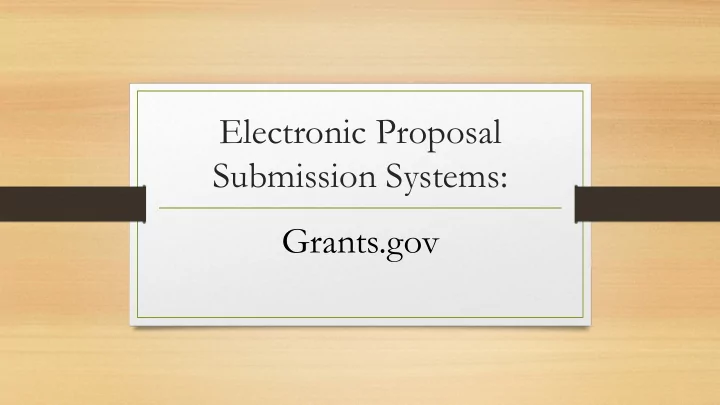
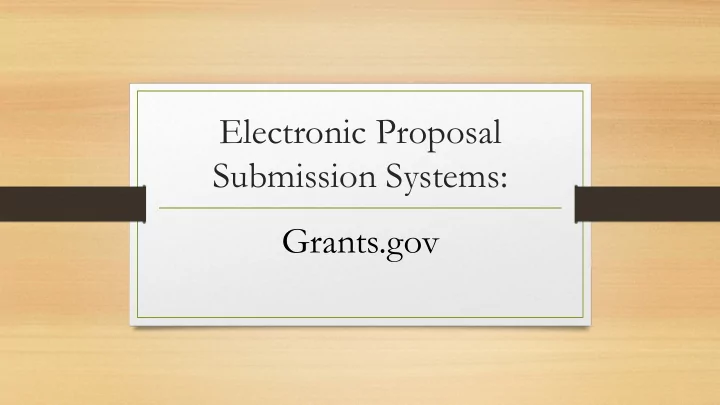
Electronic Proposal Submission Systems: Grants.gov
Objectives • Describe how Grants.gov and application packages work • Find solicitations and application packages and download from Grants.gov • Complete application package
What is Grants.gov? • Website used by multiple agencies • Find solicitations • Download application packages • Submit proposals (coming soon!)
Preparing the Package • Post Office analogy: UNL is the sender that uses grants.gov to get the required information to the recipient (sponsor) • Get the right packing material • Properly prepare the package • Allow time for complete delivery
Exploring Grants.gov NIJ-2017-10740
Grants.gov Workspace
Grants.gov Workspace • Grants.gov workspace is rolling out to funding opportunities • UNL is not currently using Workspace • Workspace will be required by grants.gov at the end of 2017 • Look for more info coming as we implement Workspace
Steps from Prepare Submit • Find correct funding opportunity and application package • Start NUgrant record • Notify OSP • Route budget and justification in NUgrant • Prepare package and attachments • Send to OSP for review, feedback, and submission
Wrap Up • Questions? Examples to share? • Go and confidently complete your Grants.gov packages • We’re here to help if you run into trouble • Thank you!
Thank You! Andrea Balkus | abalkus2@unl.edu | 402-472-4322 OSP Staff Directory (look up your OSP contacts): http://research.unl.edu/sponsoredprograms/staff- directory/
Recommend
More recommend