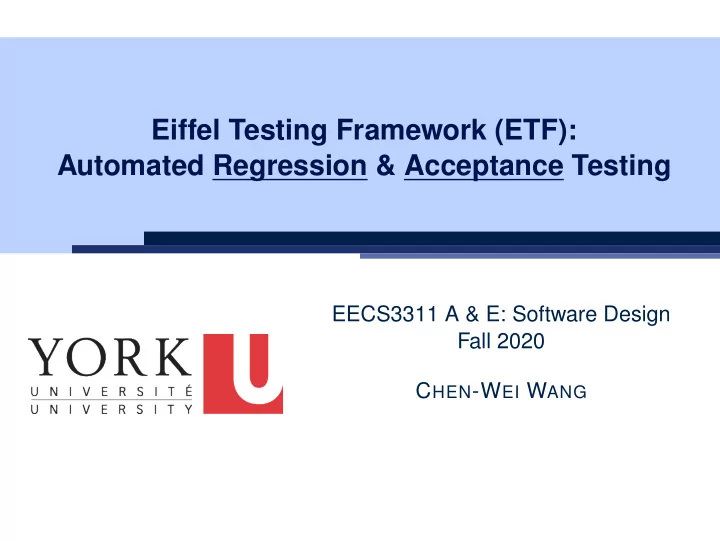
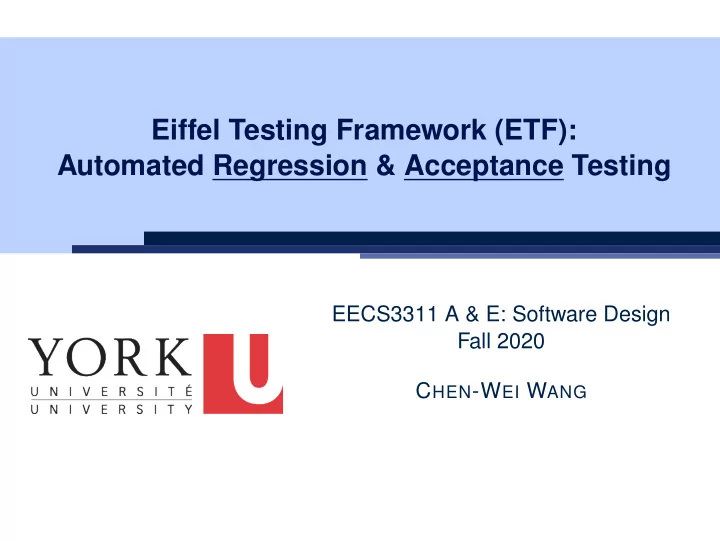
Eiffel Testing Framework (ETF): Automated Regression & Acceptance Testing EECS3311 A & E: Software Design Fall 2020 C HEN -W EI W ANG
Learning Objectives Upon completing this lecture, you are expected to understand: 1. User Interface : Concrete vs. Abstract 2. Use Case : Interleaving Model, Events & (Abstract) States 3. Acceptance Tests vs. Unit Tests 4. Regression Tests 2 of 21
Required Tutorial All technical details of ETF are discussed in this tutorial series: https://www.youtube.com/playlist?list=PL5dxAmCmjv_ 5unIgLB9XiLwBey105y3kI 3 of 21
Take-Home Message ● Your remaining assignments are related to ETF: Lab3 & Project. ● You are no longer just given partially implemented classes: ○ Design decisions have already been made for you. ○ You are just to fill in the blanks ( to-do’s ). ● ETF is in Eiffel, but try to see beyond what it allows you do: 1. Design your own classes and routines . 2. Practice design principles : e.g., DbC, modularity, information hiding, single-choice, cohesion. 3. Practice design patterns : e.g., iterator, singleton. 4. Practice acceptance testing and regression testing. 4 of 21
Bank ATM: Concrete User Interfaces An ATM app has many concrete (implemented, functioning) UIs. P HYSICAL I NTERFACE M OBILE I NTERFACE 5 of 21
UI, Model, TDD ● Separation of Concerns ○ The ( Concrete ) User Interface Users typically interact with your application via some GUI. e.g., web app, mobile app, or desktop app ○ The Model (Business Logic) Develop an application via classes and features. e.g., a bank storing, processing, retrieving accounts & transactions ● Test Driven Development ( TDD ) In practice: ○ The model should be independent of the UI or View. ○ Do not wait to test the model when the concrete UI is built. ⇒ Test your software as if it was a real app way before dedicating to the design of an actual GUI. ⇒ Use an abstract UI (e.g., a cmd-line UI) for this purpose. 6 of 21
Prototyping System with Abstract UI ● For you to quickly prototype a working system, you do not need to spend time on developing a elaborate, full-fledged GUI. ● The Eiffel Testing Framework ( ETF ) allows you to: ○ Generate a starter project from the specification of an abstract UI . ○ Focus on developing the business model . ○ Test your business model as if it were a real app. ● Q . What is an abstract UI ? Events abstracting observable interactions with the concrete GUI (e.g., button clicks, text entering). ● Q . Events vs. Features (attributes & routines)? Events Features interactions computations external internal observable hidden acceptance tests unit tests users, customers programmers, developers 7 of 21
Bank ATM: Abstract UI Abstract UI is the list of events abstracting observable interactions with the concrete GUI (e.g., button clicks, text entering). system bank new (id: STRING) -- create a new bank account for "id" deposit (id: STRING; amount: INTEGER) -- deposit "amount" into the account of "id" withdraw (id: STRING; amount: INTEGER) -- withdraw "amount" from the account of "id" transfer (id1: STRING; id2: STRING; amount: INTEGER) -- transfer "amount" from "id1" to "id2" 8 of 21
Bank ATM: Abstract States Abstract State is a representation of the system: ○ Including relevant details of functionalities under testing ○ Excluding other irrelevant details e.g., An abstract state may show each account’s owner: { alan, mark, tom } e.g., An abstract state may also show each account’s balance: { alan: 200, mark: 300, tom: 700 } e.g., An abstract state may show account’s transactions: Account Owner: alan List of transactions: + deposit (Oct 15): $100 - withdraw (Oct 18): $50 Account Owner: mark List of transactions: 9 of 21
Bank ATM: Inputs of Acceptance Tests An acceptance test is a use case of the system under test, characterized by sequential occurrences of abstract events . For example: new("alan") new("mark") deposit("alan", 200) deposit("mark", 100) transfer("alan", "mark", 50) 10 of 21
Bank ATM: Outputs of Acceptance Tests (1) Output from running an acceptance test is a sequence interleaving abstract states and abstract events : S 0 -> e 1 -> S 1 -> e 2 -> S 2 -> ... where: ○ S 0 is the initial state . ○ S i is the pre-state of event e i + 1 [ i ≥ 0 ] e.g., S 0 is the pre-state of e 1 , S 1 is the pre-state of e 2 ○ S i is the post-state of event e i [ i ≥ 1 ] e.g., S 1 is the post-state of e 1 , S 2 is the post-state of e 2 11 of 21
Bank ATM: Outputs of Acceptance Tests (2) Consider an example acceptance test output: {} ->new("alan") { alan: 0 } ->new("mark") { alan: 0, mark: 0 } ->deposit("alan", 200) { alan: 200, mark: 0 } ->deposit("mark", 100) { alan: 200, mark: 100 } ->transfer("alan", "mark", 50) { alan: 150, mark: 150 } ● Initial State ? {} ● What role does the state { alan: 200, mark: 0 } play? ○ Post-State of deposit("alan", 200) ○ Pre-State of deposit("mark", 100) 12 of 21
Bank ATM: Acceptance Tests vs. Unit Tests Q . Difference between an acceptance test and a unit test ? test : BOOLEAN {} local acc : ACCOUNT ->new("alan") do create acc . make ("alan") { alan: 0 } acc . add (200) ->deposit("alan", 200) Result := acc . balance = 200 { alan: 200 } end A. ○ Writing a unit test requires knowledge about the programming language and details of implementation . ⇒ Written and run by developers ○ Writing an acceptance test only requires familiarity with the abstract UI and abstract state . ⇒ Written and run by customers [ for communication ] ⇒ Written and run by developers [ for testing ] 13 of 21
ETF in a Nutshell ● Eiffel Testing Framework ( ETF ) facilitates engineers to write and execute input-output-based acceptance tests . ○ Inputs are specified as traces of events (or sequences). ○ The abstract UI of the system under development (SUD) is defined by declaring the list of input events that might occur. ○ Outputs are interleaved states and events logged to the terminal, and their formats may be customized. ● An executable ETF project tailored for the SUD can already be generated, using these event declarations (specified in a plain text file), with a default business model . ○ Once the business model is implemented, there is a small number of steps to follow for developers to connect it to the generated ETF. ○ Once connected, developers may re-run all acceptance tests and observe if the expected state effects occur. 14 of 21
Workflow: Develop-Connect-Test define implement derive debug monitored business use events model cases (re)new test fix or add connect to generate run Code Abstract ETF Skeleton State redefine 15 of 21
ETF: Abstract UI and Acceptance Test 16 of 21
ETF: Generating a New Project 17 of 21
ETF: Architecture user_commands model model + * ETF_MODEL ETF_COMMAND m model_access + + + + ETF_NEW ETF_DEPOSIT ETF_WITHDRAW ETF_TRANSFER + ETF_MODEL_ACCESS ● Classes in the model cluster are hidden from the users. ● All commands reference to the same model (bank) instance. ● When a user’s request is made: ○ A command object of the corresponding type is created, which invokes relevant feature(s) in the model cluster. ○ Updates to the model are published to the output handler. 18 of 21
ETF: Implementing an Abstract Command 19 of 21
Beyond this lecture The singleton pattern is instantiated in the ETF framework: ● ETF MODEL ( shared data ) ● ETF MODEL ACCESS ( exclusive once access ) ● ETF COMMAND and its effective descendants: deferred class class ETF_COMMAND ETF_DEPOSIT feature -- Attributes inherit model : ETF_MODEL ETF_DEPOSIT_INTERFACE feature { NONE } -- which inherits ETF_COMMAND make ( . . . ) feature -- command local deposit ( . . . ) ma : ETF_MODEL_ACCESS do do . . . model . some_routine ( . . . ) . . . model := ma . m . . . end end end end 20 of 21
Index (1) Learning Objectives Required Tutorial Take-Home Message Bank ATM: Concrete User Interfaces UI, Model, TDD Prototyping System with Abstract UI Bank ATM: Abstract UI Bank ATM: Abstract States Bank ATM: Inputs of Acceptance Tests Bank ATM: Outputs of Acceptance Tests (1) Bank ATM: Outputs of Acceptance Tests (2) 21 of 21
Index (2) Bank ATM: Acceptance Tests vs. Unit Tests ETF in a Nutshell Workflow: Develop-Connect-Test ETF: Abstract UI and Acceptance Test ETF: Generating a New Project ETF: Architecture ETF: Implementing an Abstract Command Beyond this lecture 22 of 21
Recommend
More recommend