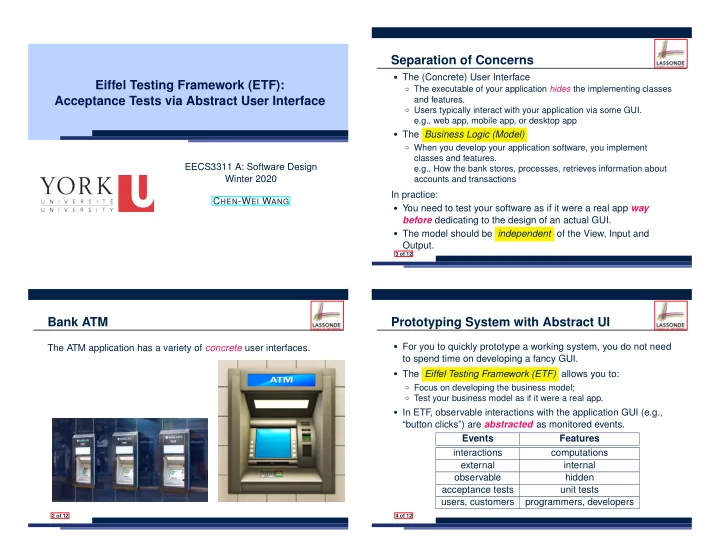
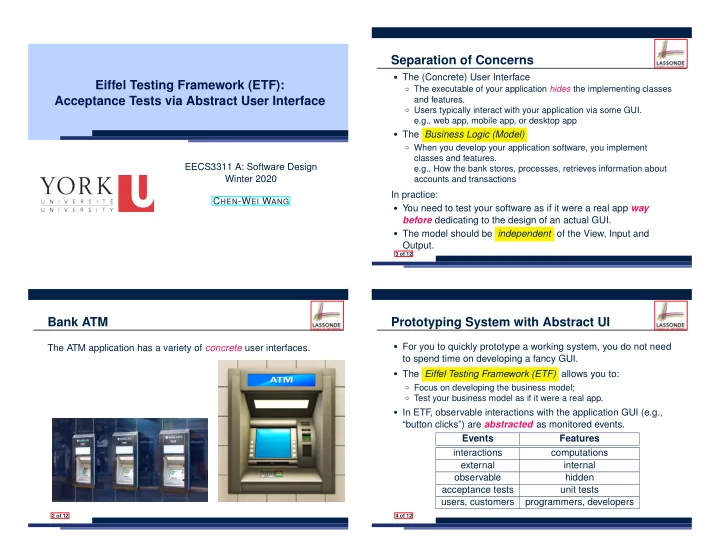
Separation of Concerns ● The (Concrete) User Interface Eiffel Testing Framework (ETF): ○ The executable of your application hides the implementing classes Acceptance Tests via Abstract User Interface and features. ○ Users typically interact with your application via some GUI. e.g., web app, mobile app, or desktop app ● The Business Logic (Model) ○ When you develop your application software, you implement classes and features. EECS3311 A: Software Design e.g., How the bank stores, processes, retrieves information about Winter 2020 accounts and transactions In practice: C HEN -W EI W ANG ● You need to test your software as if it were a real app way before dedicating to the design of an actual GUI. ● The model should be independent of the View, Input and Output. 3 of 12 Bank ATM Prototyping System with Abstract UI ● For you to quickly prototype a working system, you do not need The ATM application has a variety of concrete user interfaces. to spend time on developing a fancy GUI. ● The Eiffel Testing Framework (ETF) allows you to: ○ Focus on developing the business model; ○ Test your business model as if it were a real app. ● In ETF , observable interactions with the application GUI (e.g., “button clicks”) are abstracted as monitored events. Events Features interactions computations external internal observable hidden acceptance tests unit tests users, customers programmers, developers 2 of 12 4 of 12
Abstract Events: Bank ATM Workflow: Develop-Connect-Test define implement derive debug monitored business use events model cases (re)new connect to test fix or add generate run Code Abstract ETF Skeleton State redefine 5 of 12 7 of 12 ETF in a Nutshell ETF: Abstract User Interface ● Eiffel Testing Framework (ETF) facilitates engineers to write and execute input-output-based acceptance tests . ○ Inputs are specified as traces of events (or sequences). ○ The boundary of the system under development (SUD) is defined by declaring the list of input events that might occur. ○ Outputs (from executing events in the input trace) are by default logged onto the terminal, and their formats may be customized. ● An executable ETF that is tailored for the SUD can already be generated, using these event declarations (documented documented in a plain text file), with a default business model . ● Once the business model is implemented, there is only a small number of steps to follow for the developers to connect it to the generated ETF . ● Once connected, developers may re-run all use cases and observe if the expected state effects take place. 6 of 12 8 of 12
ETF: Generating a New Project ETF: Input Errors 9 of 12 11 of 12 ETF: Architecture Index (1) Bank ATM ������������� ����� Separation of Concerns ����� + * E�F�MODEL E�F�COMMAND Prototyping System with Abstract UI Abstract Events: Bank ATM � ������������ + + + + E�F�NE� E�F�DEPOSI� E�F��I�HDRA� E�F��RANSFER ETF in a Nutshell + E�F�MODEL�ACCESS Workflow: Develop-Connect-Test ● Classes in the model cluster are hidden from the users. ETF: Abstract User Interface ● All commands reference to the same model (bank) instance. ETF: Generating a New Project ● When a user’s request is made: ETF: Architecture ○ A command object of the corresponding type is created, which ETF: Input Errors invokes relevant feature(s) in the model cluster. ○ Updates to the model are published to the output handler. 10 of 12 12 of 12
Recommend
More recommend