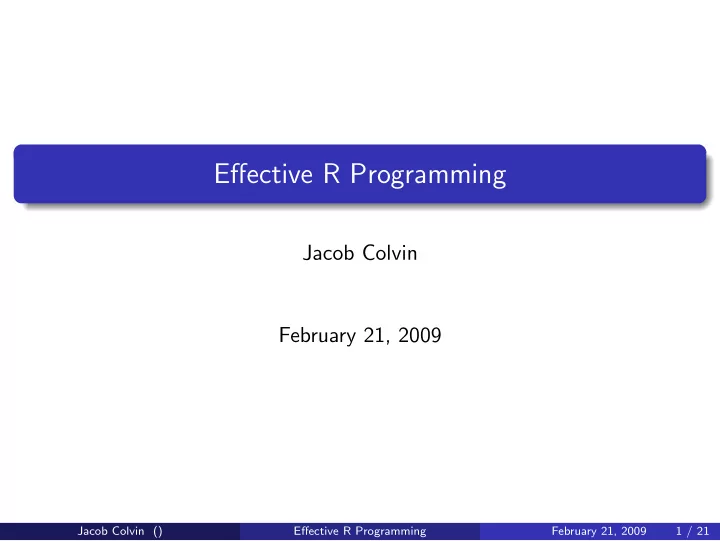
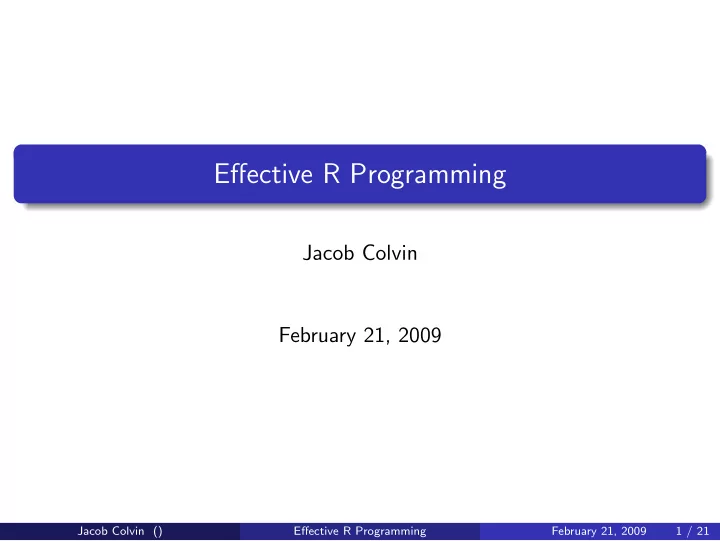
Effective R Programming Jacob Colvin February 21, 2009 Jacob Colvin () Effective R Programming February 21, 2009 1 / 21
Introduction 1 Motivation R Concepts 2 Language Details Debuging 3 Profiling 4 Tidying R Code Good Code, Bad Code 5 Vectorize! Cumulative Sum DP Code MCMC without Loops! Conclusion 6 Jacob Colvin () Effective R Programming February 21, 2009 2 / 21
Motivation Dispell the myth that R is slower the C/Fortran. As long as you don’t program in R like you did in C/Fortran. As long as your code is not very serial like cumsum() . Be more productive by learning how to correctly program & debug in R. How to debug without resorting to print() statements. How to profile your code to find out why it is actually slow so you don’t bother optimizing the wrong parts. Jacob Colvin () Effective R Programming February 21, 2009 3 / 21
Language Details R is a scripting language, so it takes a lot of work to go from one command to another compared to a compiled language. So in R you need to avoid for loops and try and do as much work as possible in each command. For complex commands, R will call the same fortran code, like BLAS, as a native Fortran program would. Might be more worth your time to tune R with better BLAS libraries like perhaps the ATLAS ones. R functions are semantically “call by value”, but are implemented in a “copy on write” fashion. Hence no penalty for passing large objects in function arguments as long as you don’t modify them. Jacob Colvin () Effective R Programming February 21, 2009 4 / 21
Debuging: or how to not waste your time See “Writing R Extensions” Chapter 4 traceback() or where did my program die? browser() or why did my program die? insert browser commands in code like this if( sum( is.na(x) ) > 0 ) browser() Q for quit [Return] to continue program exection untill possibly the next call to browser() Jacob Colvin () Effective R Programming February 21, 2009 5 / 21
Debug Session Example > x=matrix(rnorm(12),nrow=2) > apply(x,1,function(y){browser();sum(y)}) Called from: FUN(newX[, i], ...) Browse[1]> x [,1] [,2] [,3] [,4] [,5] [,6] [1,] 0.3290968 0.618234 0.4220994 -0.9335046 -1.07675500 0.3365174 [2,] 0.6961244 -1.148550 1.4818257 1.0544334 0.07863615 1.8111323 Browse[1]> y [1] 0.3290968 0.6182340 0.4220994 -0.9335046 -1.0767550 0.3365174 Browse[1]> Called from: FUN(newX[, i], ...) Browse[1]> y [1] 0.69612441 -1.14854997 1.48182574 1.05443341 0.07863615 Browse[1]> [1] -0.3043121 3.9736021 > Jacob Colvin () Effective R Programming February 21, 2009 6 / 21
Profiling: or how to not waste your time See “Writing R Extensions” Chapter 3 > Rprof("boot.out") > x = mcmc(Itr=1e6) > Rprof(NULL) Followed by this at the command prompt: :> R CMD Rprof boot.out A quick and dirty version would be use system.time() , but note the use of the <- operator > system.time(x <- mcmc(Itr=1e6) ) user system elapsed 3.444 0.008 3.482 Jacob Colvin () Effective R Programming February 21, 2009 7 / 21
Tidying R Code Say you are given code that was never indented, and/or you want to remove all the comments. > options(keep.source = FALSE) > source("myfuns.R") > dump(ls(all = TRUE), file = "new.myfuns.R") If you really want to add all of the comments back, you can use a merge tool like Kdiff3 to make it happen. Jacob Colvin () Effective R Programming February 21, 2009 8 / 21
Vectorize N=1000000 f=function() { x=numeric(N) for(i in 1:N) x[i]=runif(1) } g=function() x=runif(N) > system.time(f()) user system elapsed 14.345 0.032 14.522 > system.time(g()) user system elapsed 0.108 0.012 0.122 120X improvement in the vector version! Jacob Colvin () Effective R Programming February 21, 2009 9 / 21
Cumulative Sum noloop=function(x){ gen.iter = function(y=0) > rep(c(-1,1),1e6)->x function(x) > system.time(noloop(x)->x1) y <<- x+y user system elapsed sapply(x,gen.iter()) 25.249 0.032 25.350 } > system.time(loop(x)->x2) user system elapsed loop = function(x) { 13.885 0.060 13.981 for( i in 2:length(x) ) > system.time(cumsum(x)->x3) x[i] = x[i] + x[i-1] user system elapsed x 0.052 0.000 0.054 } Jacob Colvin () Effective R Programming February 21, 2009 10 / 21
DP Code 1 ω 1 = z 1 i − 1 � ω i = z i (1 − z j ) j =1 dp.stick.1 = function(y,n=1000,alpha=1) { z = rbeta(n,1,alpha) w = numeric(length(z)) w[1] = z[1] for( i in 2:length(z) ) w[i] = z[i] *prod(1-z[1:(i-1)]) w } 10000 iterations user system elapsed 425.2 0.4 426.5 Jacob Colvin () Effective R Programming February 21, 2009 11 / 21
DP Code 2 ω 1 = z 1 i − 1 � ω i = z i (1 − z j ) j =1 dp.stick.2 = function(y,n=1000,alpha=1) { z = rbeta(n,1,alpha) w = numeric(length(z)) w[1] = z[1] for( i in 2:length(z) ) w[i] = z[i] * w[i-1] / z[i-1] * (1-z[i-1]) w } 10000 iterations user system elapsed 137.521 0.220 139.714 Jacob Colvin () Effective R Programming February 21, 2009 12 / 21
DP Code 3 ω 1 = z 1 i − 1 � ω i = z i (1 − z j ) j =1 dp.stick.3 = function(y,n=1000,alpha=1) { z = rbeta(n,1,alpha) z/(1-z)*cumprod(1-z) } 10000 iterations user system elapsed 7.392 0.248 7.671 Jacob Colvin () Effective R Programming February 21, 2009 13 / 21
DP Code 4 ω 1 = z 1 i − 1 � ω i = z i (1 − z j ) j =1 dp.stick.4 = function(y,n=1000,alpha=1) { z = rbeta(n,1,alpha) z * c(1, cumprod(1-z[-length(z)]) ) } 10000 iterations user system elapsed 7.613 0.124 7.7 Jacob Colvin () Effective R Programming February 21, 2009 14 / 21
DP Code 5 ω 1 = z 1 i − 1 � ω i = z i (1 − z j ) j =1 dp.stick.5 = function(y,n=1000,alpha=1) { z = rbeta(n,1,alpha) z/(1-z)*exp(cumsum(log(1-z))) } 10000 iterations user system elapsed 10.253 0.104 10.524 Jacob Colvin () Effective R Programming February 21, 2009 15 / 21
DP Code 6 ω 1 = z 1 i − 1 � ω i = z i (1 − z j ) j =1 dp.stick.6 = function(y,n=1000,alpha=1) { zz = rbeta(n,alpha,1) (1-zz)/zz*exp(cumsum(log(zz))) } 10000 iterations user system elapsed 10.117 0.108 10.24 Jacob Colvin () Effective R Programming February 21, 2009 16 / 21
MCMC With Loops gibbs.loop.1 = function (Itr=1e5, rho=0.5) { mat <- matrix(ncol = Itr, nrow = 2) x0 <- 0; y0 <- 0; mat[ ,1] <- c(x0, y0) for (i in 2:Itr) { mat[1,i] <- rnorm(1, rho * mat[2,i-1], sqrt(1 - rho^2)) mat[2,i] <- rnorm(1, rho * mat[1,i ], sqrt(1 - rho^2)) } mat } > system.time(gibbs.loop.1()->g1) user system elapsed 4.956 0.000 4.981 Jacob Colvin () Effective R Programming February 21, 2009 17 / 21
Faster MCMC With Loops gibbs.loop.2 = function (Itr=1e5, rho=0.5) { mat <- matrix(ncol = Itr, nrow = 2) x0 <- 0 y0 <- 0 mat[ ,1] <- c(x0, y0) for (i in 2:Itr) { x0 <- rnorm(1, rho * y0, sqrt(1 - rho^2)) y0 <- rnorm(1, rho * x0, sqrt(1 - rho^2)) mat[,i] = c(x0,y0) } mat } > system.time(gibbs.loop.2()->g2) user system elapsed 3.764 0.004 3.779 Jacob Colvin () Effective R Programming February 21, 2009 18 / 21
Fastest MCMC Without Loops gibbs.noloop = function(Itr=1e5, rho=0.5) { gen.gibbs.iter = function(x=0, y=0) # x and y are used as "closures" function(t) { # defines what happens inside a MCMC iteration y <<- rnorm(1,rho*y, sqrt(1-rho^2)) # basically <- is for x <<- rnorm(1,rho*x, sqrt(1-rho^2)) # and <<- is for static c(x,y) } sapply(integer(Itr),gen.gibbs.iter()) } > system.time(gibbs.noloop()->g3) user system elapsed 3.444 0.008 3.482 Jacob Colvin () Effective R Programming February 21, 2009 19 / 21
big example :~/R.prog.tutorial$ R CMD Rprof mcmc.out Each sample represents 0.02 seconds. Total run time: 3.86 seconds. Total seconds: time spent in function and callees. Self seconds: time spent in function alone. % total % self total seconds self seconds name 97.41 3.76 0.00 0.00 "gibbs.noloop" 97.41 3.76 0.00 0.00 "sapply" 96.89 3.74 5.70 0.22 "lapply" 91.19 3.52 14.51 0.56 "FUN" 76.68 2.96 70.47 2.72 "rnorm" 5.18 0.20 0.52 0.02 "unlist" 4.66 0.18 0.00 0.00 "unique" ... % self % total self seconds total seconds name 70.47 2.72 76.68 2.96 "rnorm" 14.51 0.56 91.19 3.52 "FUN" 5.70 0.22 96.89 3.74 "lapply" 2.59 0.10 2.59 0.10 "*" ... Jacob Colvin () Effective R Programming February 21, 2009 20 / 21
Conclusion R is amazing, and if you do something else you are probably wasting your time. Use R to prototype your projects, and later, if necissary, reimplement the slow functions in C/Fortran How to call C/Fortran code from R would be a good talk for the future, if I ever find a pressing reason to learn how myself. Learn how to use the apply family of functions. Consider this... What is the ratio of the time spent programming over time spent running the program? I bet it is over 10, maybe more like 100. So who cares how slow R is if you can cut programming time in half? Jacob Colvin () Effective R Programming February 21, 2009 21 / 21
Recommend
More recommend