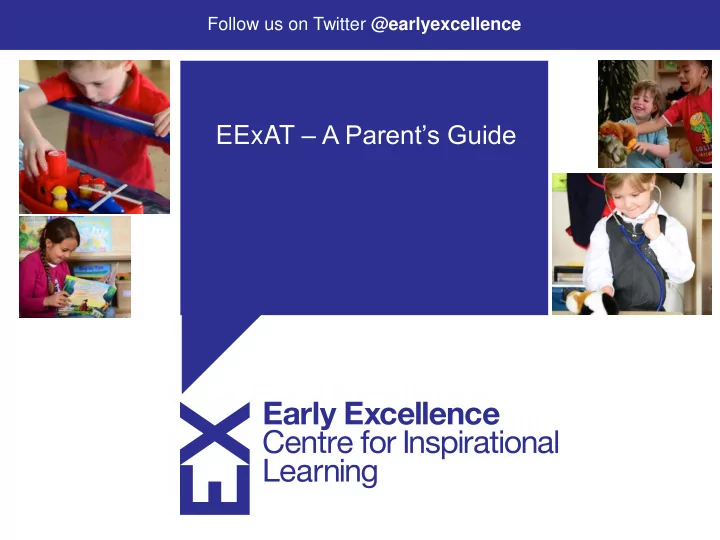
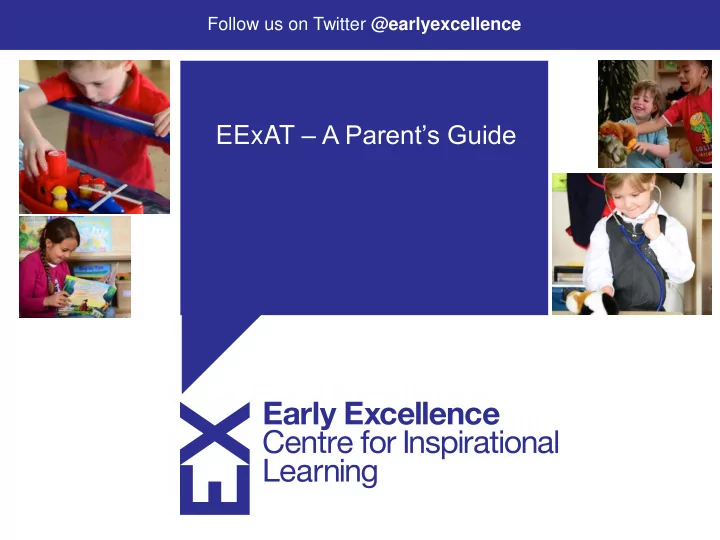
Follow us on Twitter @earlyexcellence EExAT – A Parent’s Guide
What is EExAT?
How we get to know your children. • Talking to the nursery s/he attended. • Look at the children’s records from another setting • Talking to you about the things they can do. • Talking to your child • Playing alongside your child • Watching your child playing and talking to others.
Look, listen and note! • Sometimes we may make a note of something your child does or say as this will help us to recall this when the time comes to make an assessment. • This could be a note, a photo or a short video clip. • We refer to these notes as ‘observations’ or ‘evidence’ • Some of these special notes we want to share with you and we will put these into a child’s learning journal.
New Evidence!
Learning Journal
Learning Journal
Learning Journal
Be involved! View your child’s learning journal Comment on the learning journal Print the learning journal Share your own information with us, this may be a note or a photograph.
Register and Access Your child’s teacher will give you a unique access code that will allow you to view the learning journal. Please keep this safe until you have activated this code. Once you have the code. Go to eexat.com to register your details
Send us your photos or notes!
Download the App!
EExAT Parent App
EExAT App
Your checklist… • Receive your EExAT access code from your child’s teacher/key person. • Visit EExAT.com and register your details • Name • Email address • Go to Apple App store or Google play store and download the app to your phone or tablet. Search for ‘EExAT parent App’ 10
Help – where next? • Please see your child’s teacher or key person if you have any questions about the system • Check the FAQs – the answer to your question may be found here! • If you forget your password – don’t forget there is a link to reset this. Click on the link ‘I’ve forgotten my password’
Recommend
More recommend