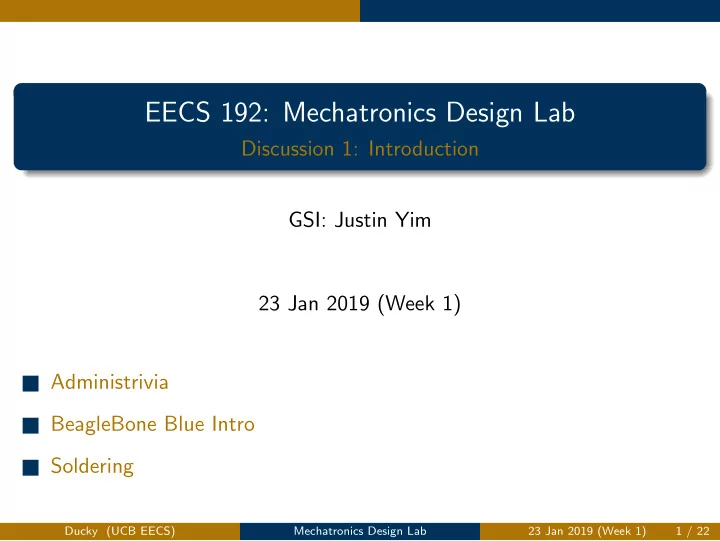
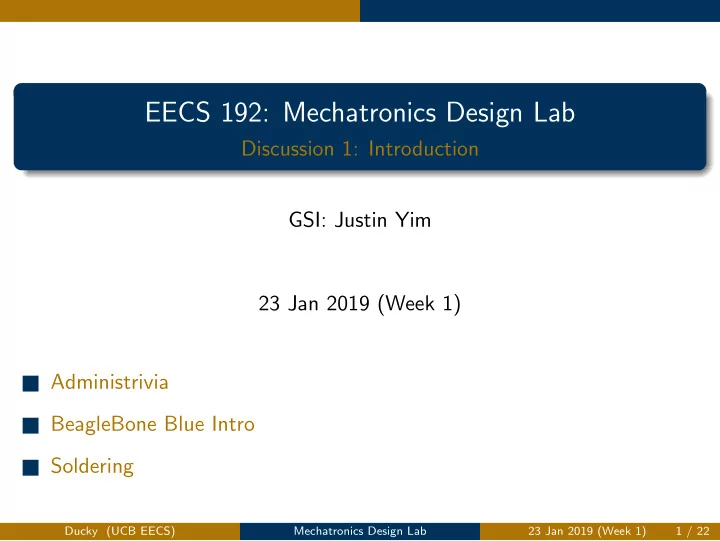
EECS 192: Mechatronics Design Lab Discussion 1: Introduction GSI: Justin Yim 23 Jan 2019 (Week 1) 1 Administrivia 2 BeagleBone Blue Intro 3 Soldering Ducky (UCB EECS) Mechatronics Design Lab 23 Jan 2019 (Week 1) 1 / 22
Administrivia Getting Started... Welcome Welcome to EE192! Ducky (UCB EECS) Mechatronics Design Lab 23 Jan 2019 (Week 1) 2 / 22
Administrivia Getting Started... Project ◮ Project: build an autonomous track-following racecar given a stock chassis and microcontroller dev kit ◮ Teams should be 3 students ◮ Combined skillset should include mechanical design / fabrication, electronics, programming ◮ Controls experience helpful ◮ Teams formed by checkoff Friday ◮ Read the competition rules ◮ NATCAR Ducky (UCB EECS) Mechatronics Design Lab 23 Jan 2019 (Week 1) 3 / 22
Administrivia Getting Started... Checkoffs ◮ One-hour time slot on Friday TBD to demonstrate that your project is where it should be ◮ At least one team member needs to show up to run your hardware ◮ These are graded, half credit if late Get your cars! ◮ First checkoff this Friday ◮ Form project teams and check out cars ◮ Checks4Cars program: trade a $ 300 deposit check for a car ◮ Get private course GitHub repository ◮ Details on website Ducky (UCB EECS) Mechatronics Design Lab 23 Jan 2019 (Week 1) 4 / 22
Administrivia Getting Started... Git Refresher ◮ Git: distributed version control software ◮ Each commit: like complete snapshot ◮ Branches: separate chains of commits ◮ eventually merged back to its parent ◮ Distributed: everyone has compete copy git logo, by Jason Long, CC BY 3.0 ◮ Most operations local, periodically sync ◮ Best Practices ◮ Small, logical, often commits Learn git here: ◮ Write good commit messages try.github.io ◮ Develop in branches: keep master clean Ducky (UCB EECS) Mechatronics Design Lab 23 Jan 2019 (Week 1) 5 / 22
BeagleBone Blue Intro Hardware Hardware ◮ FRDM-K64F Development Board Beaglebone Blue (BBBL) ◮ Octavo Systems OSD3358 Processor ◮ 120 MHz M4 1 GHz ARM Cortex-A8 ◮ 1024 KB 4 GB 8-bit eMMC flash storage ◮ 256 KB 512 MB RAM ◮ Program over network via USB or Wifi Beaglebone Blue Board ◮ I/O connectors including image from BeagleBoard.org ◮ GPIO ◮ 12-bit SAR ADC ◮ USB2.0, I 2 C, SPI, and UART ◮ PWM, Servos, Encoders, H-bridges ◮ LEDs, Buttons, 9-axis IMU, Barometer Ducky (UCB EECS) Mechatronics Design Lab 23 Jan 2019 (Week 1) 6 / 22
BeagleBone Blue Intro Board Refresher IO Refresher ◮ GPIO (general purpose input/output) pins (strawsondesign.com GPIO link) ◮ Output: sets pin voltage from software: either GND (0) or Vdd (1) ◮ Input: samples pin voltage: 0 (low) or 1 (high) ◮ PWM (pulse-width modulation) module Beaglebone Blue pinout (strawsondesign.com PWM link) ◮ Every period , the pin is high based on the duty cycle , then low for the remainder ◮ Can digitally approximate analog outputs ◮ Analog Inputs (ADC) (strawsondesign.com ADC link) ◮ Converts a continuous analog voltage (0-1.8v) to a 12-bit (0-4095) quantity Ducky (UCB EECS) Mechatronics Design Lab 23 Jan 2019 (Week 1) 7 / 22
BeagleBone Blue Intro librobotcontrol Robot Control Library ◮ C library hardware interface for Beaglebone Blue ◮ Examples and testing programs available ◮ Documentation: http://strawsondesign.com/docs/ librobotcontrol/index.html Ducky (UCB EECS) Mechatronics Design Lab 23 Jan 2019 (Week 1) 8 / 22
BeagleBone Blue Intro librobotcontrol “Hello, World!” Code #include <stdio.h> #include <robotcontrol .h> int main () { if( rc_kill_existing_process (2.0) <-2) return -1; if( rc_enable_signal_handler ()== -1){ fprintf(stderr ,"ERROR�...�\n"); return -1; } rc_make_pid_file (); printf("Hello�World !\n"); rc_set_state (RUNNING); rc_led_set (RC_LED_GREEN , 1); int toggle = 1; while( rc_get_state ()!= EXITING){ toggle = !toggle; rc_led_set (RC_LED_GREEN , toggle); rc_usleep (100000); } rc_led_set (RC_LED_GREEN , 0); rc_led_cleanup (); rc_remove_pid_file (); return 0; } Ducky (UCB EECS) Mechatronics Design Lab 23 Jan 2019 (Week 1) 9 / 22
BeagleBone Blue Intro connecting Using the Beaglebone Blue ◮ Accepts power over USB or 9-18V barrel connector ◮ ALWAYS shut down by either: ◮ sudo poweroff from SSH ◮ ”POW” button on board ◮ Beware short circuits and Electrostatic Discharge (ESD) ◮ We can only provide you with one replacement board if yours dies Ducky (UCB EECS) Mechatronics Design Lab 23 Jan 2019 (Week 1) 10 / 22
BeagleBone Blue Intro connecting Electrostatic Discharge ◮ You build up static charge on your body ◮ ... just by walking, especially when it’s dry ◮ ... and up to several kV ◮ but under ∼ 2kV is imperceptible ◮ Chips are sensitive to high voltages: may cause permanent damage Don’t let this happen ◮ read: board stops working “for no reason” to you ◮ Remember to ground (discharge) yourself before handling sensitive electronics ◮ Touch the grounded lab bench surface ◮ Use a ESD wriststrap ◮ Avoid touching traces on boards Ducky (UCB EECS) Mechatronics Design Lab 23 Jan 2019 (Week 1) 11 / 22
BeagleBone Blue Intro connecting Connecting to Beaglebone Blue ◮ Connect to USB and wait for boot ◮ Lab desktops with Windows: ◮ Start Virtualbox ◮ Pass Beaglebone USB to Ubuntu ◮ ssh ubuntu@192.168.7.2 ◮ Passphrase: temppwd Ducky (UCB EECS) Mechatronics Design Lab 23 Jan 2019 (Week 1) 12 / 22
BeagleBone Blue Intro connecting Hello, World! Demo Live Demo! Connect to Beaglebone Blue, Print ”Hello World” Ducky (UCB EECS) Mechatronics Design Lab 23 Jan 2019 (Week 1) 13 / 22
Soldering Theory Overview ◮ Soldering: joining (electrically and Example solder joints: mechanically) metals using a separate fillter metal “ solder ” ◮ Electronics: bonding component pins/leads to circuit board through-holes or pads ◮ Solder is usually a tin/lead alloy (e.g. 63/37) or lead-free tin-silver-copper alloy Through-hole (e.g. SAC305) ◮ This tutorial focuses on introductory through-hole soldering ◮ Note: most production boards today are Surface-mount surface-mount to save space Ducky (UCB EECS) Mechatronics Design Lab 23 Jan 2019 (Week 1) 14 / 22
Soldering Theory Safety Precautions ◮ Soldering melts metal - IT’S HOT ◮ Tips typically set at 700 ° F (371 ° C) ◮ Irons cool slowly after turning off ◮ Touching a hot tip is NOT fun ◮ Leaded solder contains ... lead ◮ ... which is known to the state of California to cause cancer and reproductive harm ... ◮ WASH YOUR HANDS AFTERWARDS ◮ Solder vaporizes flux, producing fumes ◮ Regular exposure linked to asthma ◮ DON’T BREATHE THIS ◮ May also cause solder splatter: eyewear required (regular glasses ok) Ducky (UCB EECS) Mechatronics Design Lab 23 Jan 2019 (Week 1) 15 / 22
Soldering Theory Oxidation ◮ Soldering depends on good thermal transfer from tip to solder / component / board ◮ Metals oxidize, forming an oxide layer ◮ Oxides impede thermal transfer ◮ Reactions faster at higher temperatures Solder cross-section ◮ Flux provides chemical cleaning showing flux core ◮ Rosin flux is corrosive when heated ◮ ... and is present in solder wire spools ◮ ... but is “burned” upon use ◮ Just keep this in mind... Ducky (UCB EECS) Mechatronics Design Lab 23 Jan 2019 (Week 1) 16 / 22
Soldering Theory Equipment Overview Ducky (UCB EECS) Mechatronics Design Lab 23 Jan 2019 (Week 1) 17 / 22
Soldering Procedure Tip Maintenence ◮ The tip is what heats things up ◮ Want to maximize thermal transfer! ◮ Keep the tip “tinned” with solder ◮ Provides better thermal transfer ◮ Sacrificial layer preventing tip oxidation, which destroys the tip ◮ Must be occasionally refreshed ◮ The solder oxidizes, accelerated by heat ◮ Cleaning: wipe on brass or wet sponge ◮ Immediately re-tin (apply solder layer) Ducky (UCB EECS) Mechatronics Design Lab 23 Jan 2019 (Week 1) 18 / 22
Soldering Procedure Procedure ◮ Beginner’s tip: use iron to heat up component and board, not solder ◮ Feed solder in through the other side ◮ Solder only melts when component and board sufficiently hot ◮ Maximizing heat transfer ◮ Point tips: solder using “side” of tip, not point ◮ Chisel tips: use the broad flat end Ducky (UCB EECS) Mechatronics Design Lab 23 Jan 2019 (Week 1) 19 / 22
Soldering Procedure Joint Inspection Optimal joint shape is a “solder volcano” Ducky (UCB EECS) Mechatronics Design Lab 23 Jan 2019 (Week 1) 20 / 22
Soldering Lab Fin For checkpoints 1 and 2, you need to build 2 LED blink circuits- the first using an IC and the second using PWM from the Beaglebone Blue. Choose the resistor such that ∼ 1.6mA goes through the LED The BBBL supply voltage is 3.3v (yes, I know those red LEDs suck) Ducky (UCB EECS) Mechatronics Design Lab 23 Jan 2019 (Week 1) 21 / 22
Soldering Lab Links ◮ Chassis: http://os.3racing.hk/carkits_web.php?carkits_web_key=61 ◮ Github: https://github.com ◮ Beaglebone Blue: https://beagleboard.org/blue ◮ Robotic Control Library: http: //strawsondesign.com/docs/librobotcontrol/index.html Ducky (UCB EECS) Mechatronics Design Lab 23 Jan 2019 (Week 1) 22 / 22
Recommend
More recommend